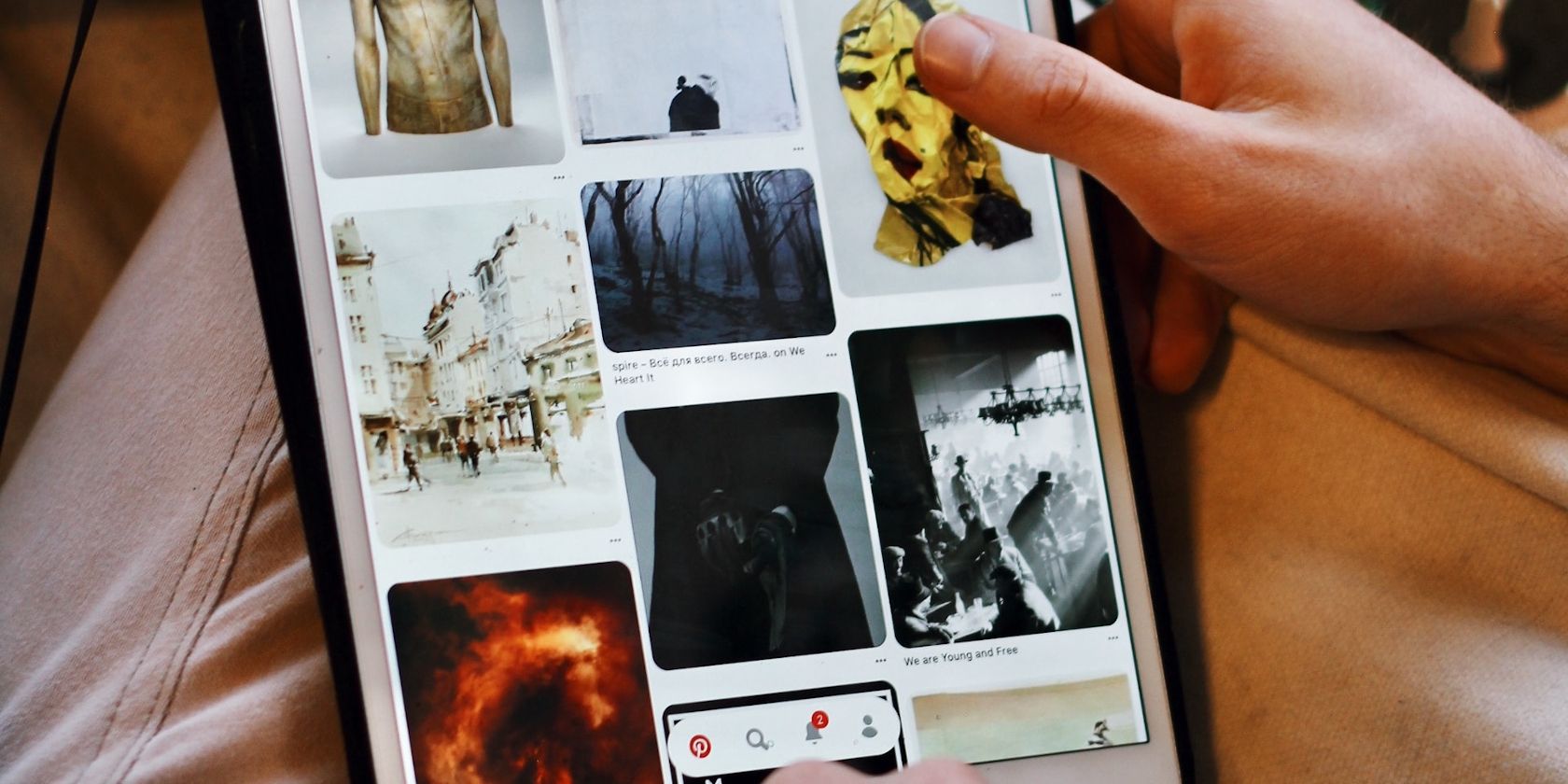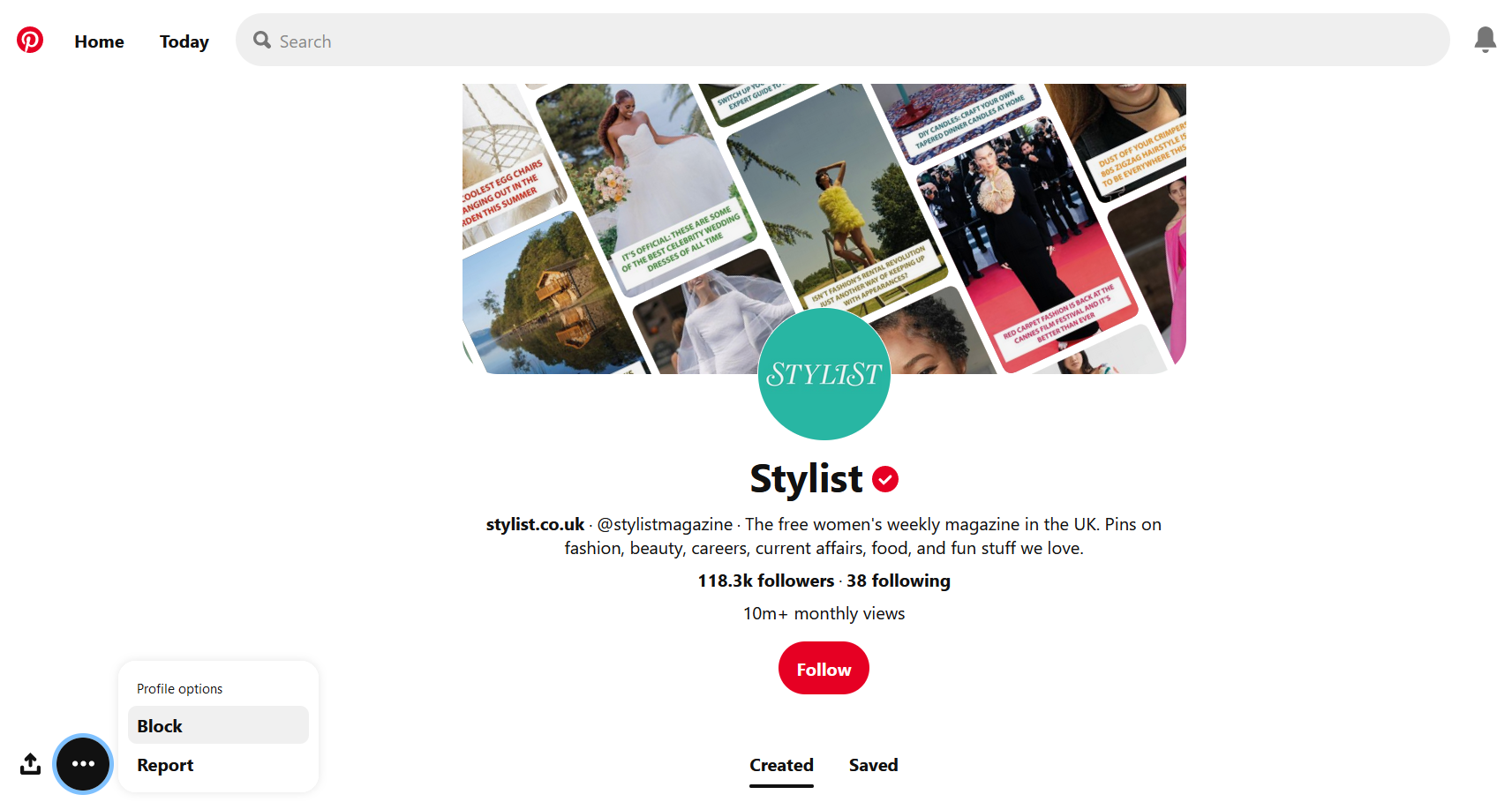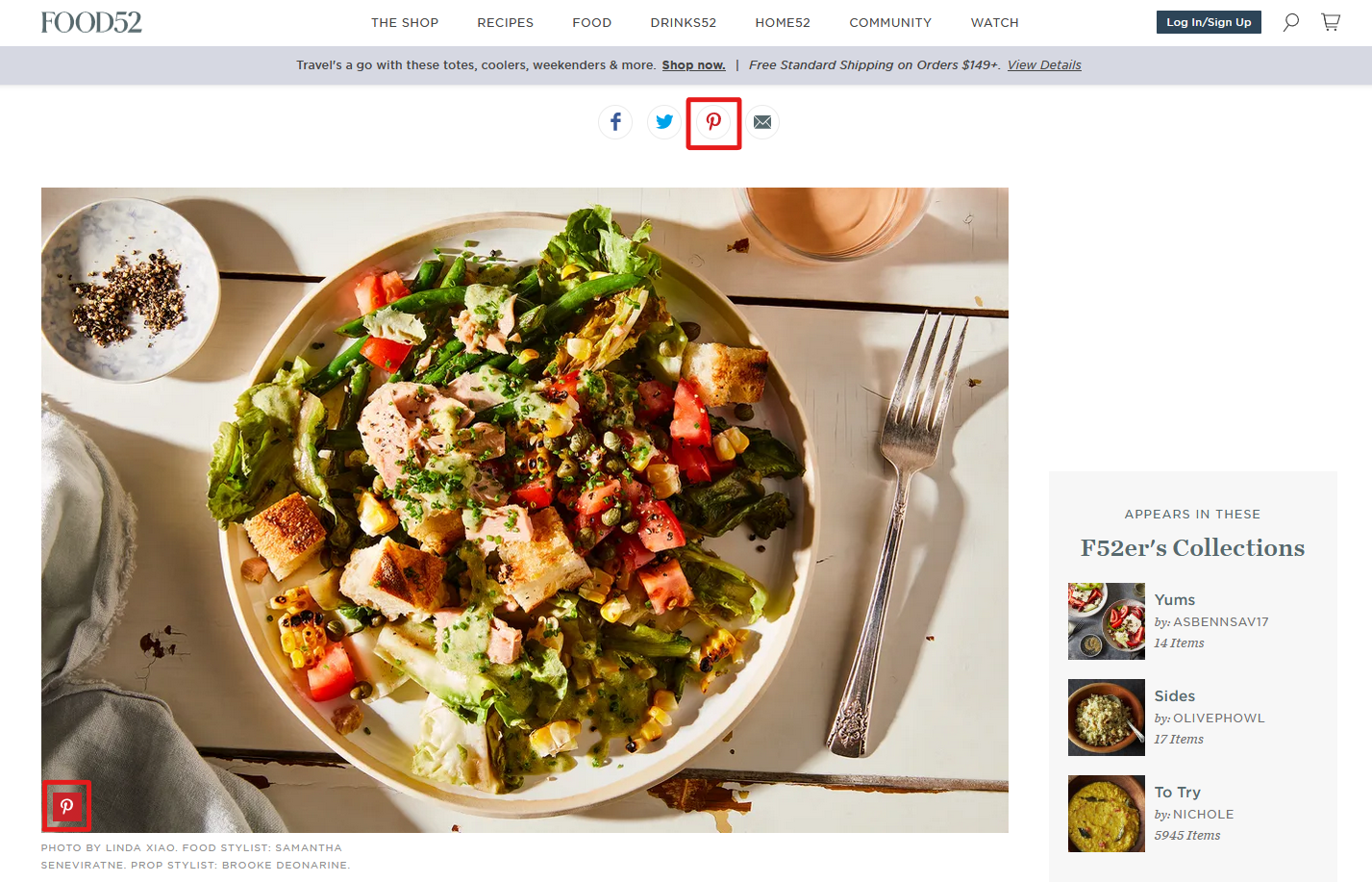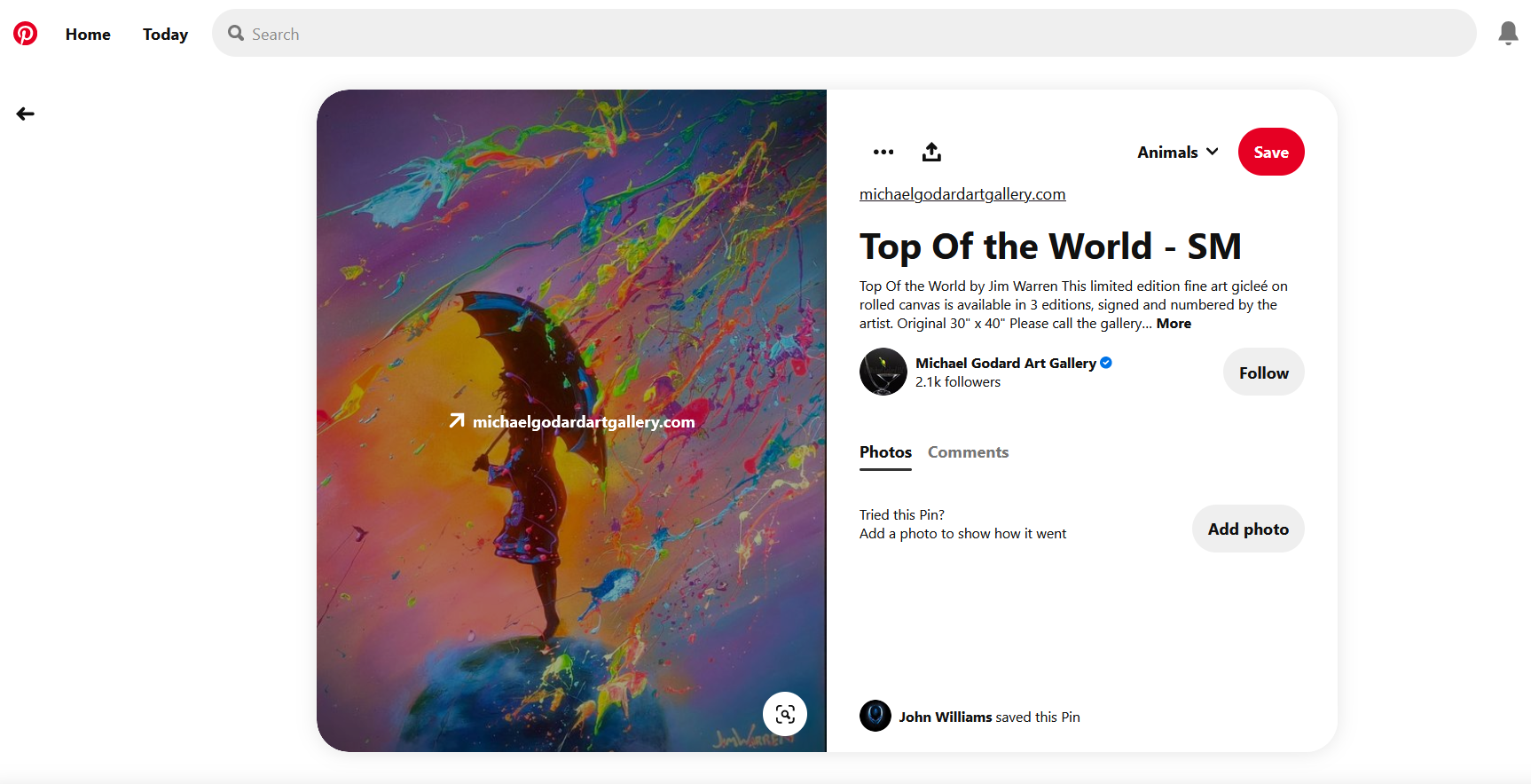Pinterest is a hot topic when it comes to copyright, but the site is doing its best to protect artists. You can do your part by being careful when pinning or using images.
A good first step is understanding how copyright works on Pinterest. Then, you need to learn what to look for and how to make sure your actions are legal. Putting in the effort means you’re less likely to get in trouble.
In this article, you'll learn more about Pinterest's copyright policy—and how to make sure you don't violate them.
Pinterest’s Copyright Policies
Pinterest takes copyright infringement very seriously. It responds quickly to complaints from creators, and does so in accordance with the 1998 Digital Millennium Copyright Act [PDF link].
If you own art you post on Pinterest, only you have the right to use it outside of the social network—unless you give someone explicit permission.
On Pinterest itself, you can block users and prevent them from repinning your art. Alternatively, you can report a pin that violates your copyright. Otherwise, people are free to share your images—just within the community.
If you pin artwork without permission and the owner catches you, they can have Pinterest take down your post. If you violate copyright too many times, the platform can limit your pinning privileges or even disable your account.
Outside of Pinterest, the consequences for breaking copyright law can be a lot more serious. Getting to know the rules and changing your habits can save you from hefty fines at the very least.
Copyright Tips for Pinning Images on Pinterest
After reading the previous section, you should now have a better idea about how to protect your art on Pinterest and how to ensure you don't accidentally steal from others. Below, you'll find some useful tips for pinning images on Pinterest without violating the platform's laws.
Pinning from External Sources
If you find an image or content you like online, check whether the website already has Pinterest buttons. If it does, you can pin away, but it’s nice to acknowledge the original creator. Some will even tell you how to credit them.
If there are no sharing buttons around, even for other social media, don’t pin anything. The only way to legally use material from a site like this is to contact the owner and get permission.
Keep in mind that, even with permission, there may be restrictions in what you can do with the image, like not being allowed to edit it.
Either way, you’ll also need to attribute it to the original owner. The typical way to do this on Pinterest is mention the artist in the post's description and add a link to their website, if they have one.
Your last option is creating content with the help of free-to-use images. Get to know what Creative Commons and non-commercial content means before looking for the CC logo on images. Old pictures from the public domain are also okay to use without (or with some) attribution.
Repinning on Pinterest
Unless a creator blocks you or clearly states that their images are not for sharing in any way, you can repin their art on your Pinterest profile. Just to be on the safe side, however, you should mention and add a link to their profile and website while you're at it.
One fact to keep in mind is that other users can get copyright wrong too. Before repinning anything, check each post's details. If necessary, you can also do an image search to make sure everything's good to share.
When repinning content on Pinterest, ask yourself the following questions:
- Where did the picture come from?
- Was the picture pinned legally?
- Does someone own the rights to this particular image?
- Can you clearly see an attribution on the Pinterest post?
Basically, do everything you can to make sure there’s no copyright infringement. If it belongs to someone, and the user who pinned it in the first place hasn’t cited them, get permission of your own by reaching out to the original creator.
According to Pinterest’s copyright policies, only the owner or authorized person can submit a complaint. If you notice a copyright infringement against someone else's artwork, you can go the extra mile and notify the artist about the violation. Then, that person can take action against the user.
Copyright Tips for Using Pinterest Images
Pinterest may be all about sharing pictures, but copyright laws still apply. And you need to pay even closer attention when sharing content from outside of the platform. Generally speaking, the rules are similar and based on clear communication.
Research the image and its source. If it comes from the public domain or with a CC logo, it’s safe to use. If it belongs to someone, reach out to that creator and get their permission first.
Most images on Pinterest are owned, so you may need to do this a lot. Then again, many are illegally repinned too, so avoid using any you’re not sure of.
Finally, always give credit where it’s due, depending on what the owner asks for and where you’re going to put their image. For example, you may just need to attribute it to their brand. If we’re talking about a website or digital form, however, you may need to add links to their domain.
Even if the content doesn't require that you give the artist credit, it's good etiquette to do so. Therefore, you might want to consider doing this for every post—regardless of whether or not it's obligatory.
Feeling Safe as a Pinterest Creator Is Important
With the Creator Code in place alongside enforced copyright policies, Pinterest is constantly becoming a more positive place. The least you can do is learn what you can and cannot do when sharing images in your pins on the platform.
But respecting the law doesn’t just keep penalties away. It also stops you from stepping on someone else's toes, abusing their artistic expression. All sides of Pinterest are happy and inspired if you play by the rules.