The Translate app, Apple’s built-in translation tool, got a new Auto Translate feature with iOS 15. This underrated app now allows you to talk to another person using a different language by translating your conversations in real-time. Here’s how to enable the feature.
How to Enable Auto Translate
It is important to note that your iPhone has been capable of voice translation since iOS 14, so if you’re not keen on updating to a newer OS, you should still be able to translate voice spoken in various languages.
All you have to do is go to Conversation mode in the Translate app and tap the microphone button before speaking. The same process applies if the person you’re talking to wants their statements translated.
However, it wasn’t until iOS 15 came out that your iPhone could automatically translate your conversations without you needing to tap the microphone button. This makes conversations more natural, seamless, and convenient.
So in order to take advantage of this new feature, be sure to update your iPhone to iOS 15. To see if your device is running iOS 15, head to Settings > General > About, then check your iPhone’s Software Version.
Once that’s done, you can now enable Auto Translate:
- Open the Translate app.
- Tap the Conversation tab at the bottom navigation bar.
- Don’t forget to select your language and the language you want to translate it to for your conversation.
- Tap the ellipsis (…) icon and select Auto Translate.
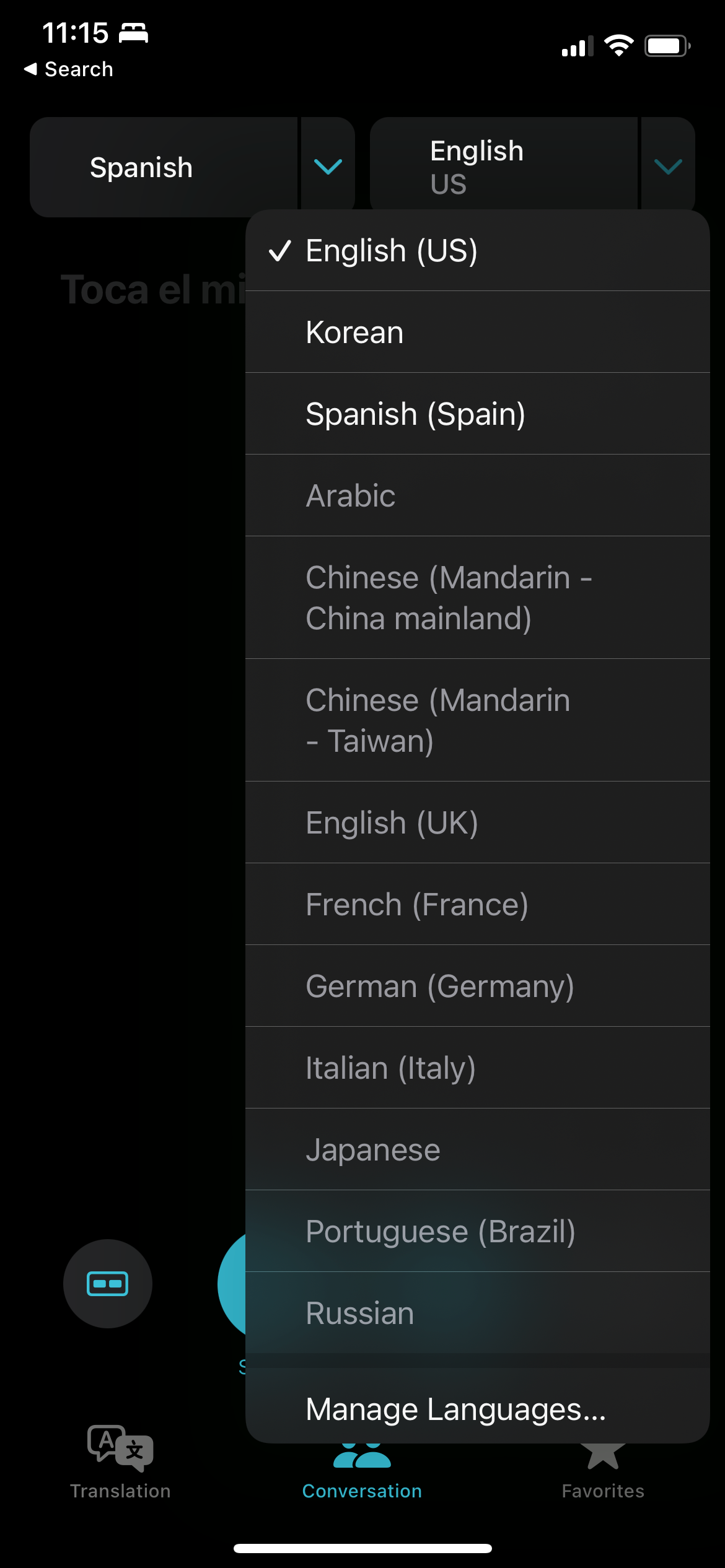
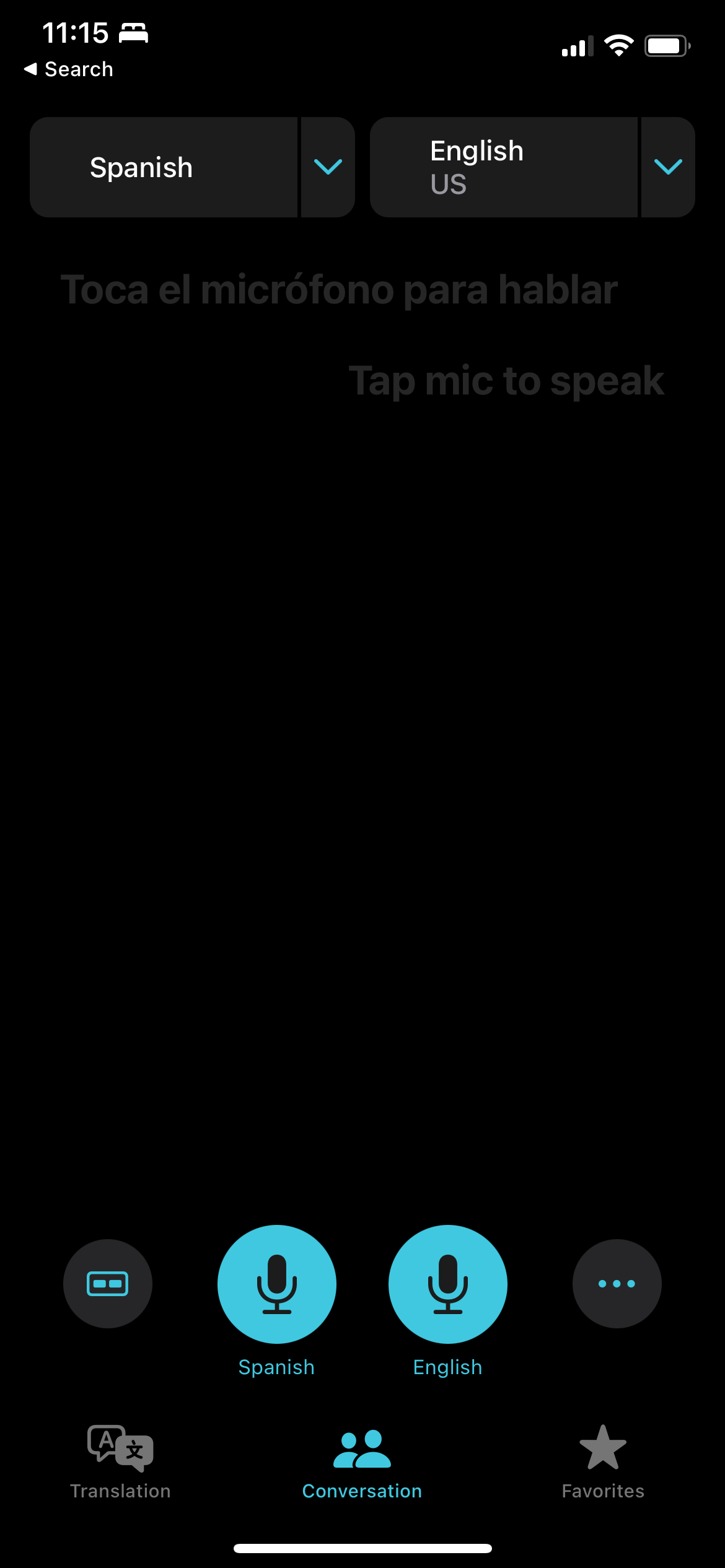
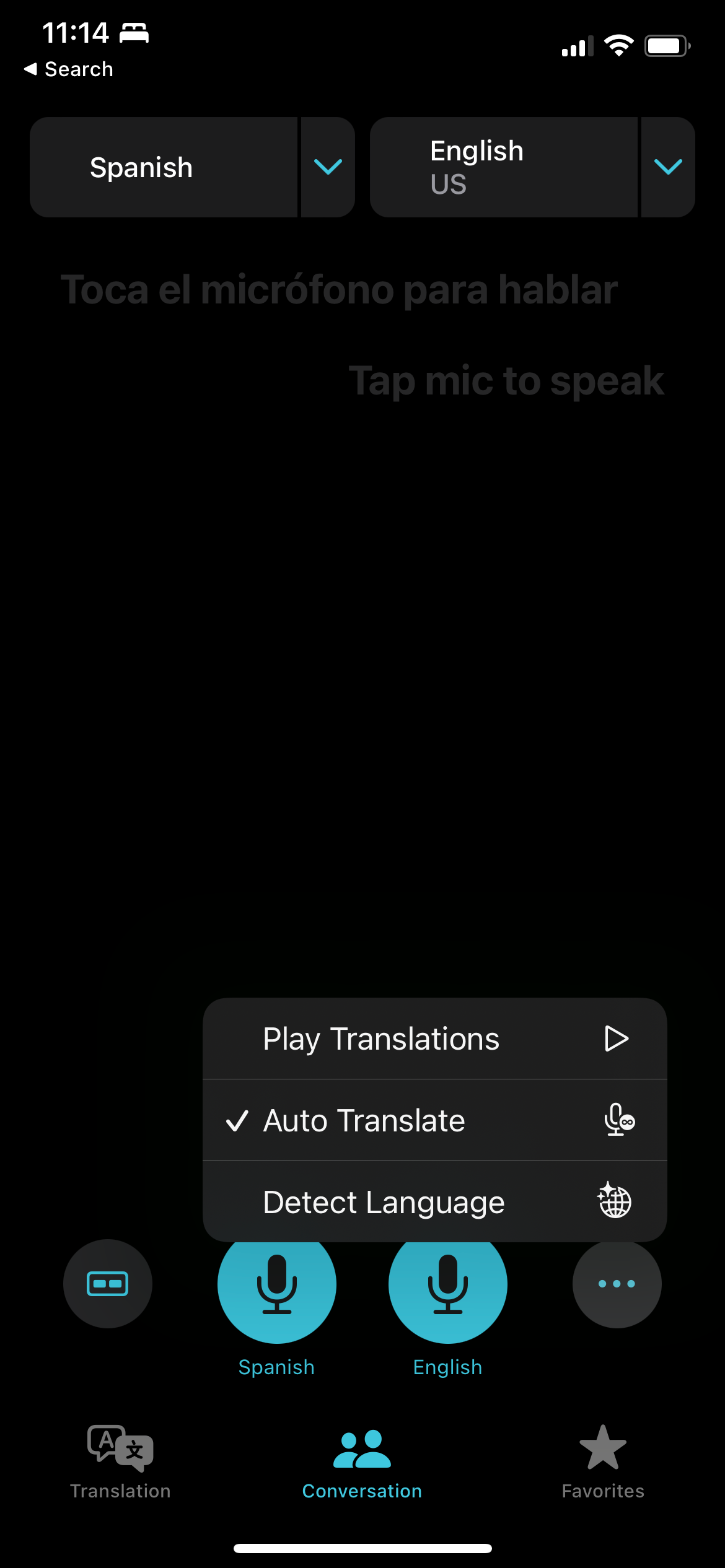
The app will automatically detect speech and pauses to translate conversations in real-time.
How to Download Languages for Offline Auto Translation
There may be instances when the internet connection is poor. To ensure you can still translate conversations without the connection, download your preferred languages for offline use on your iPhone:
- Go to Settings and tap Translate.
- Tap Downloaded Languages, choose the language or languages you need, then tap the Download icon beside them.
- Make sure to enable On-Device Mode so that your device will automatically translate the detected voice using your downloaded language.
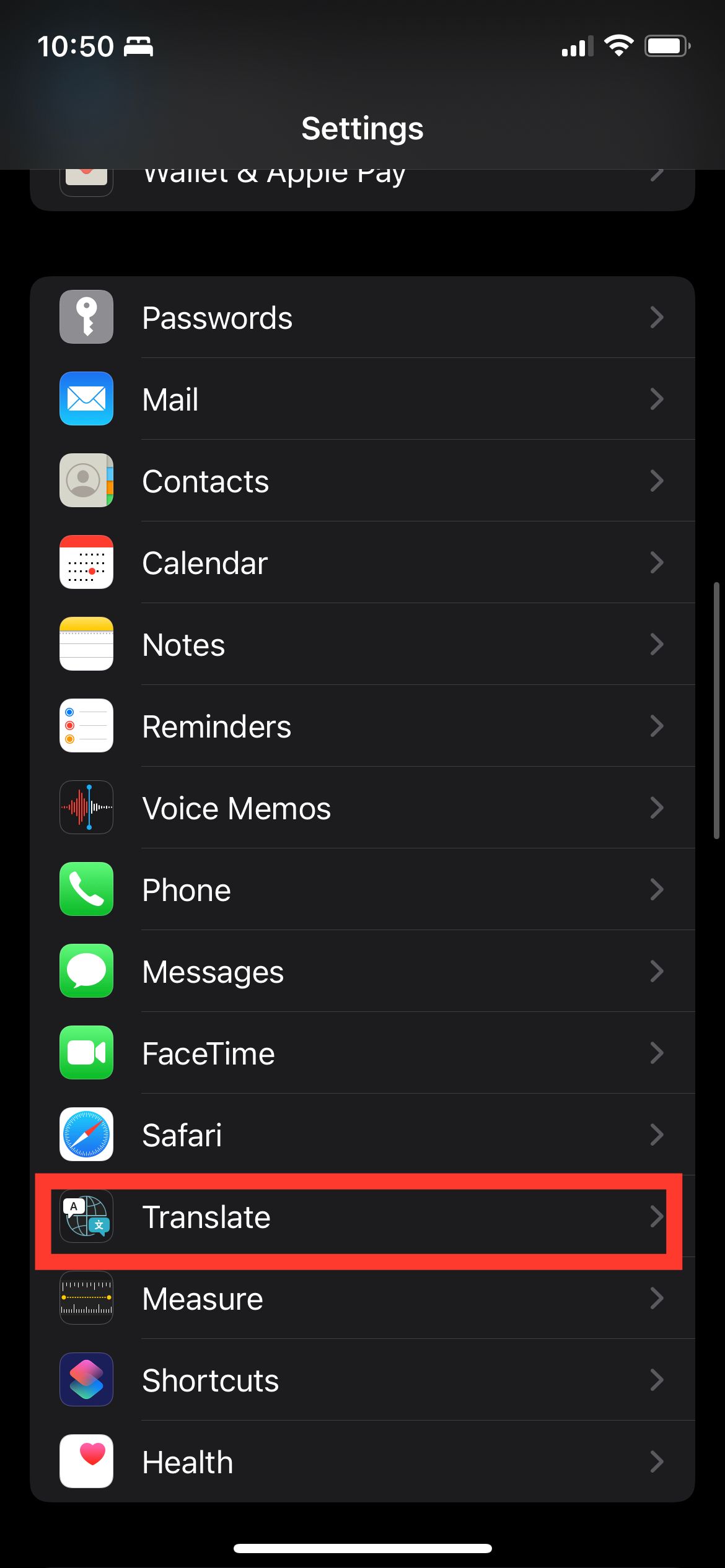
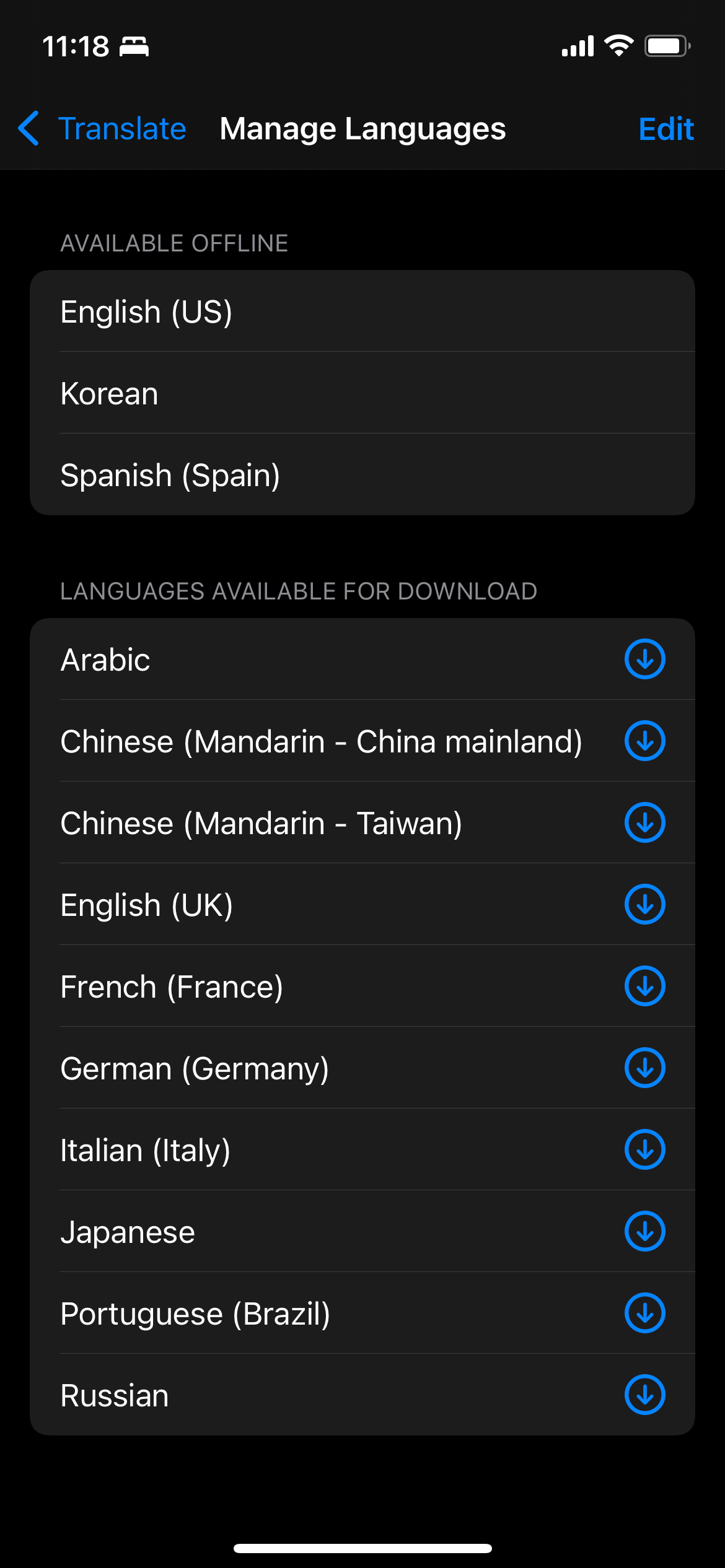
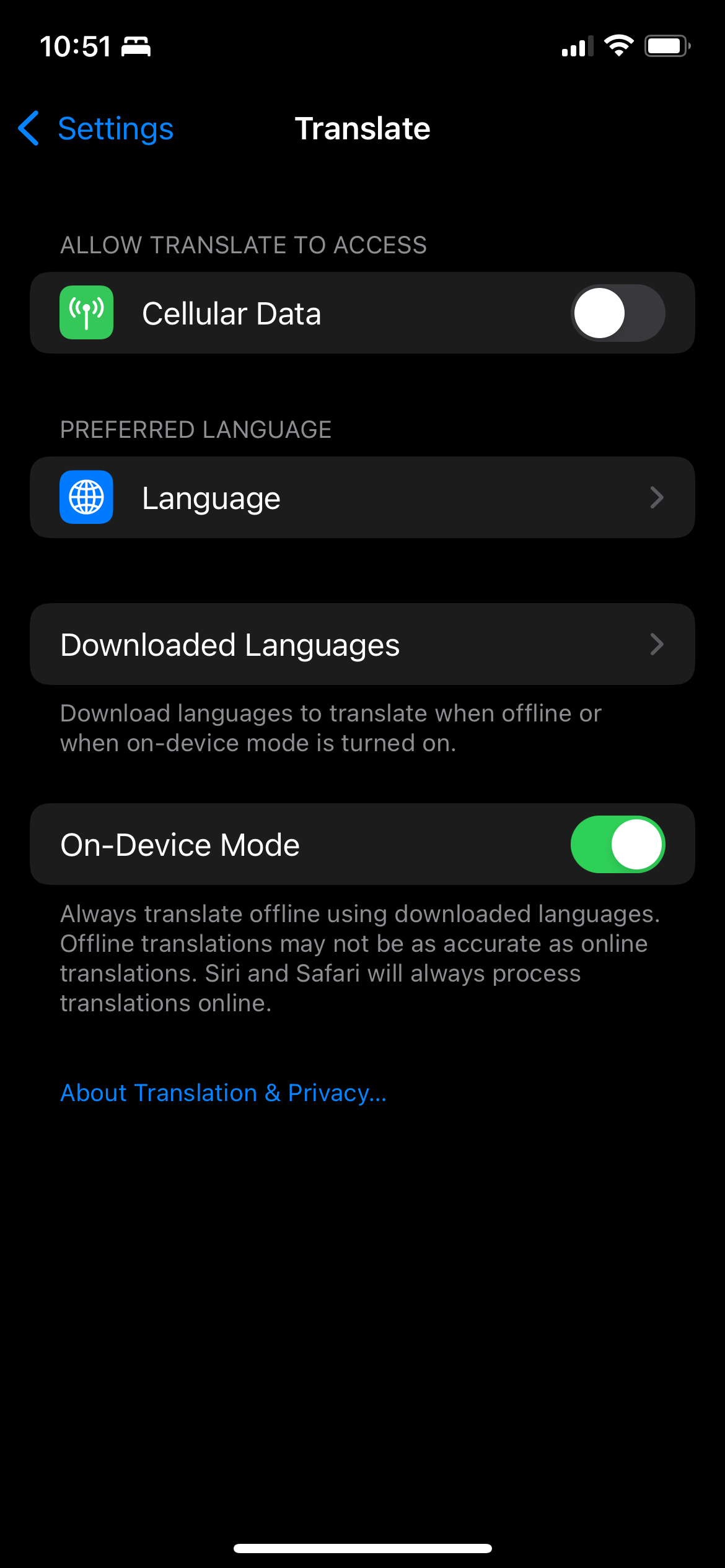
Note that offline translation may not be as accurate as when the Translate app is connected to the internet.
Get Ready for Unbridled Communication
With Apple’s upgraded Translate app, you can now translate your conversations without having to interact with the screen. What makes it even more awesome is that you don’t even need the internet for it to work.

