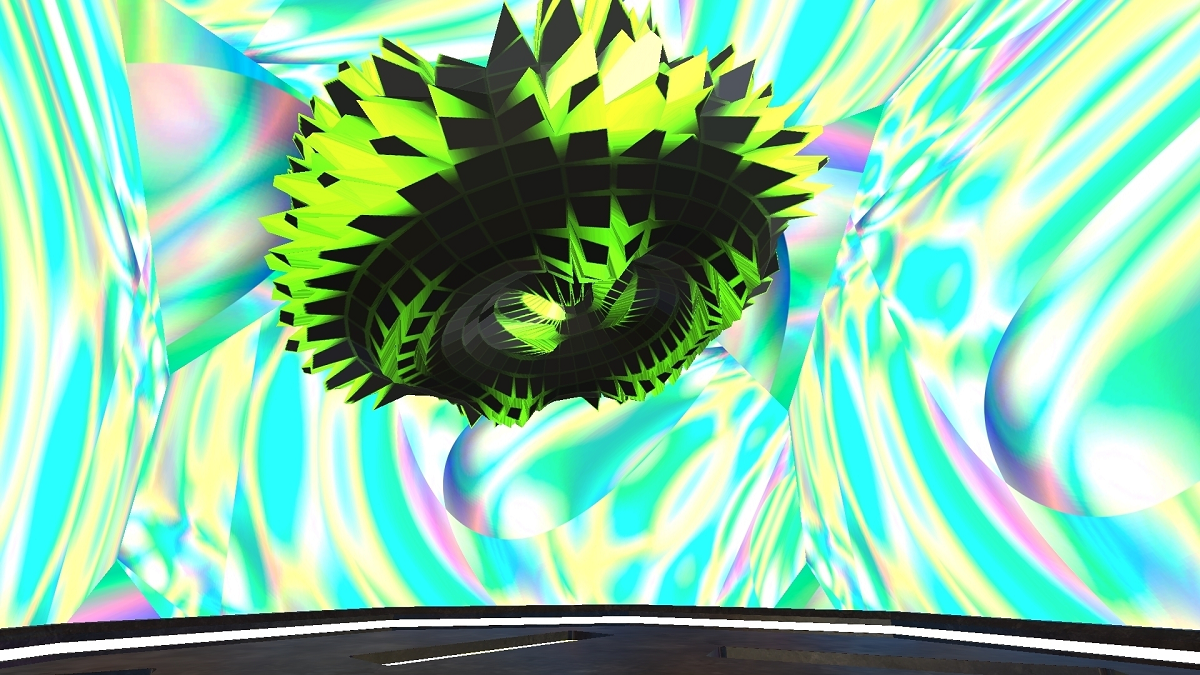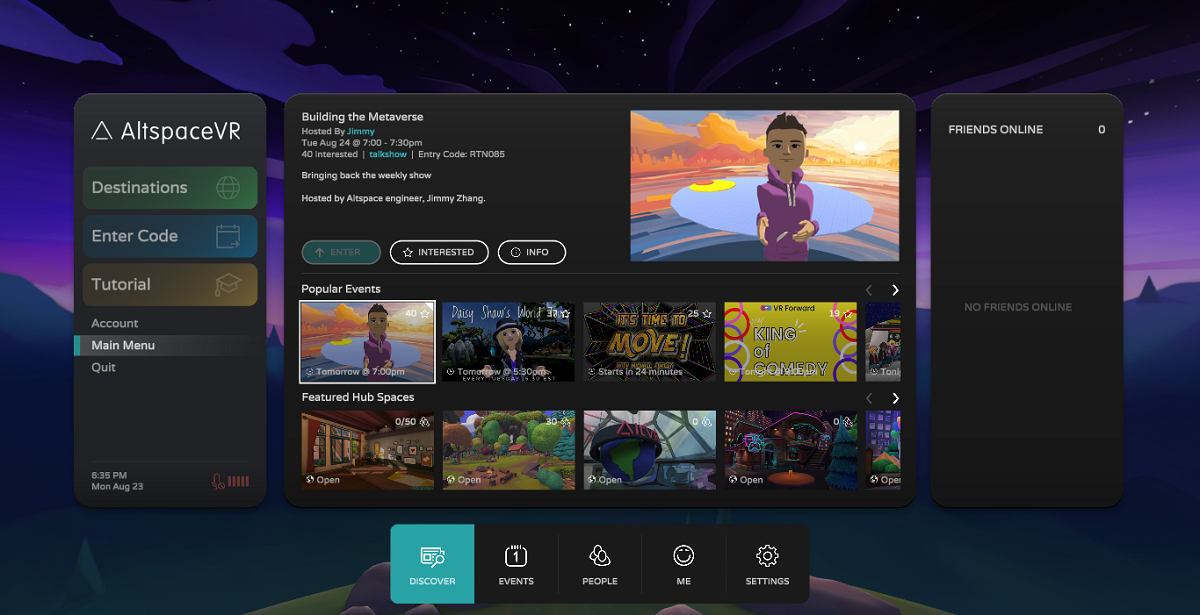It takes more than a plague to stop Burning Man. This epic multi-day art and music festival has been happening for over thirty years, despite the coronavirus pandemic altering its usual plans in 2020. Burning Man returns again in 2021, but there's just one little difference: It's happening in virtual reality.
If you want to rock the sands and attend Burning Man in 2021, you'll need to use a virtual reality platform called AltspaceVR. But we'll help you figure all of that out. Here's everything you need to know about how to attend Burning Man 2021.
What Is Virtual Burn Week?
Virtual Burn Week, built by a team called BRCvr, is a free week-long event happening in the social VR platform AltspaceVR from August 29 to September 7, 2021.
Historically, Burning Man is a cultural event that takes place in a temporary city erected in Nevada. This year, due to the COVID-19 pandemic, Burning Man is an entirely virtual experience. Highlights include music, art, and of course, burning a giant wooden man.
To begin, the event creators built a 1:1 digital model of the complete seven square miles of the actual Burning Man site. As a visitor, one of the first things you'll see is a map that shows your location and everything you can explore. There's plenty to see and do in this space alone.
However, there are also blue portals placed throughout, which connects you to other Burning Man worlds. Around 30 of these were created by BRCvr, but an additional 80 or so are community-made.
Some of these worlds have been designed to look and feel just like the actual Burning Man site. Others take advantage of virtual reality, where psychics and logic is less important. Both of these worlds include digital art and activities, other real-life burners, and live music.
How to Download and Use AltspaceVR
AltspaceVR is free and supports all major VR headsets, like the HTC Vive, Oculus, and any Windows Mixed Reality headset. If you don't have a headset, but you have a Windows or Mac computer, you can still access AltspaceVR; simply grab the app from the AltspaceVR download page.
Microsoft owns AltspaceVR, and that allows AltspaceVR to do some really cool things that it couldn't otherwise do. However, it also means that there isn't a version of AltspaceVR for Apple devices.
If you do have AltspaceVR, but you haven't used it in a while, launch it ahead of Virtual Burn Week so you can install any updates you might have missed. You can also use that time to polish your avatar, so you look your best for your fellow virtual Burning Man attendees.
You also need to make sure that your AltspaceVR account is associated with a Microsoft account. This allows integration between AltspaceVR and Microsoft's mixed reality application, Mesh. If you don't have a Microsoft account, you'll be prompted to create one when necessary.
"The login process is a little complicated but, as we like to say, Burning Man is not an easy place to get to," say the team behind Virtual Burn Week. "Your journey starts as soon as you decide to go."
For more support on how to get started with the platform, check out our guide on how to use AltspaceVR.
How to Access and Explore Burning Man in VR
The good news about the whole process is that there is no special registration process and no ticket purchase is necessary. When you enter AltspaceVR during Virtual Burn Week, a Festival button will be available in the panel on the left side of the window.
Once in the world, you can remain in the main world indefinitely, or use this as a jumping-off point to access all the other virtual worlds. Some of these are created by new individuals and organizations drawn to the virtual event, while others are created by long-time burners.
Attractions include the Museum of the Man and the Museum of the Temple. By visiting these virtual worlds, you can visit digital replicas of previous Burning Man landmarks. Some stages will also include live capture of musicians and burners participating from a specially built studio in California.
You can access the platform settings by pressing Esc and then select the gear icon in the lower right. From there, you can adjust your controls and audio. Turn up the environment audio to rock out, or turn it down to have a conversation.
Finding your friends in Altspace before Burn Week begins can also help you find them more quickly once the event has started. Find a friend in a shared or open world and just look at them. A box will appear above their head displaying their name and the option to send them a friend request. Then, from the AltspaceVR main menu, you can see a list of your online friends and teleport right to them.
See You at the Virtual Burning Man
Virtual Burn Week takes place in AltspaceVR from August 29 through September 7, 2021. In the meantime, there are plenty of events to get you ready for Burning Man or to help you get used to AltspaceVR. And, if you don't figure everything out this time around, don't worry because AltspaceVR will continue to be a part of Burning Man once the live event returns.