There are instances when you're unable to use your hands to pick up a call, like if you're working or driving. But your iPhone has a feature that will help you overcome this.
Siri used to announce the caller's name but is now capable of accepting or declining calls without you touching your iPhone at all.
Here's how you can make use of this feature and can answer calls with Apple's virtual assistant.
How Can You Activate This Feature?
First, you need to tell Siri to announce your incoming calls:
- Go to Settings.
- Scroll down and tap Phone.
- Select Announce Calls.
- You will see a list of four options to choose from. To allow this feature to work, select Headphones Only or Headphone & Car, as this feature does not work with the rest of the options.
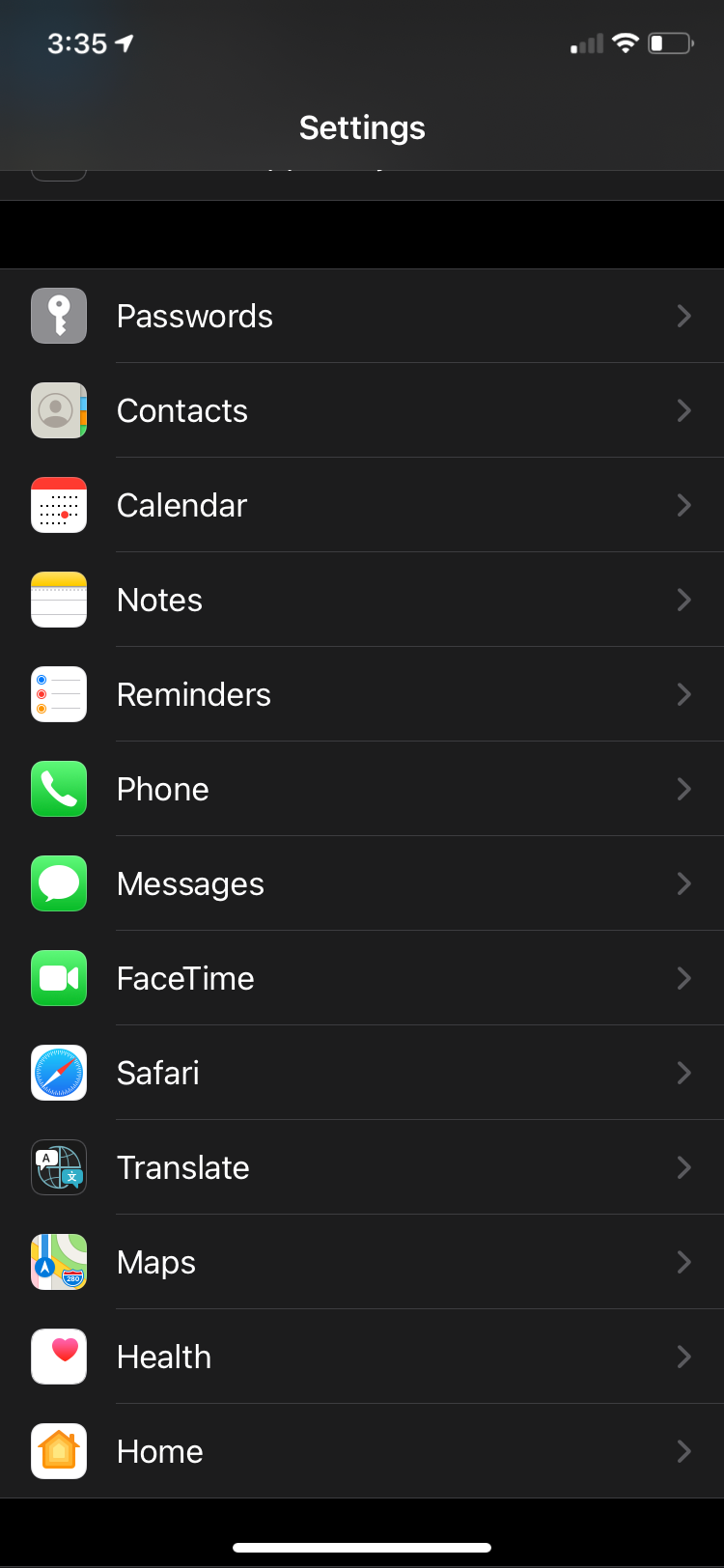
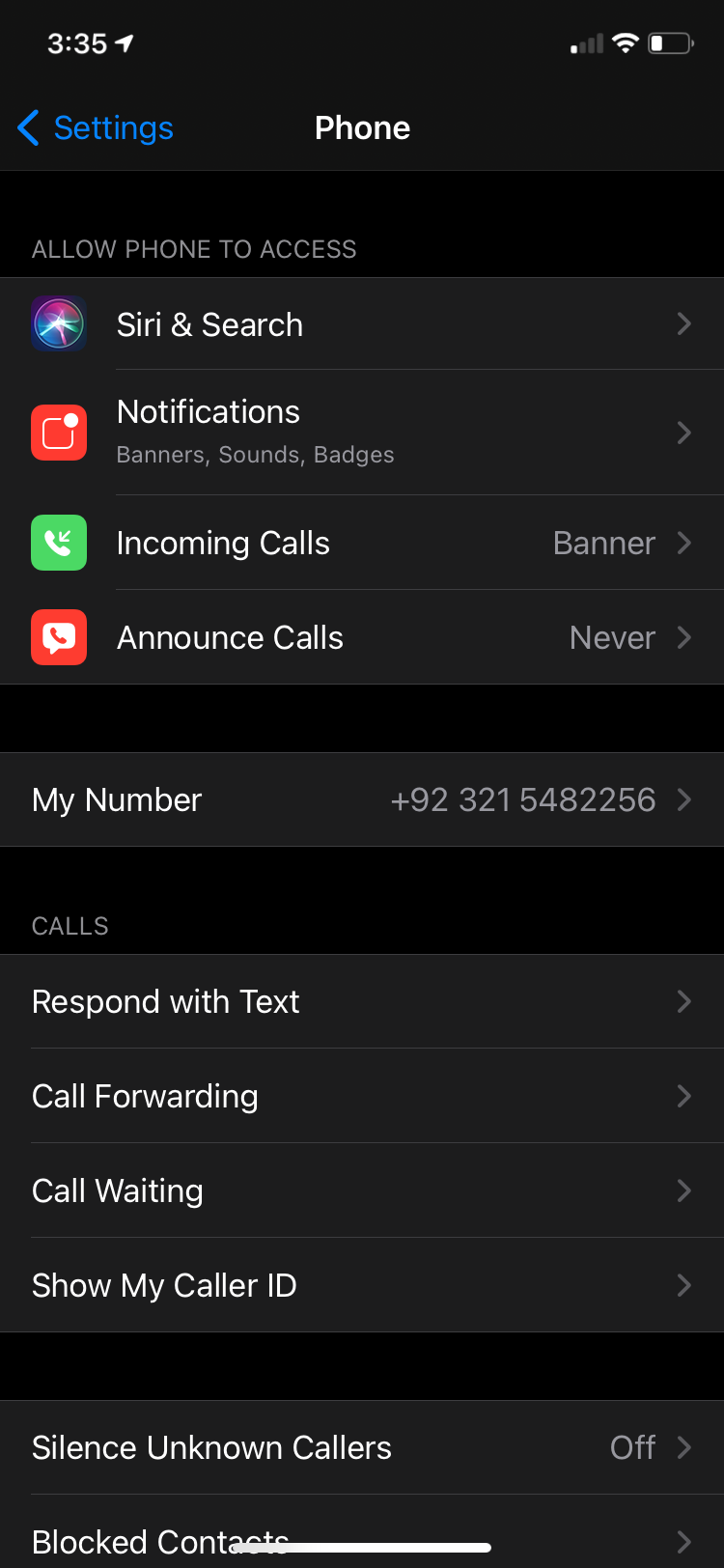
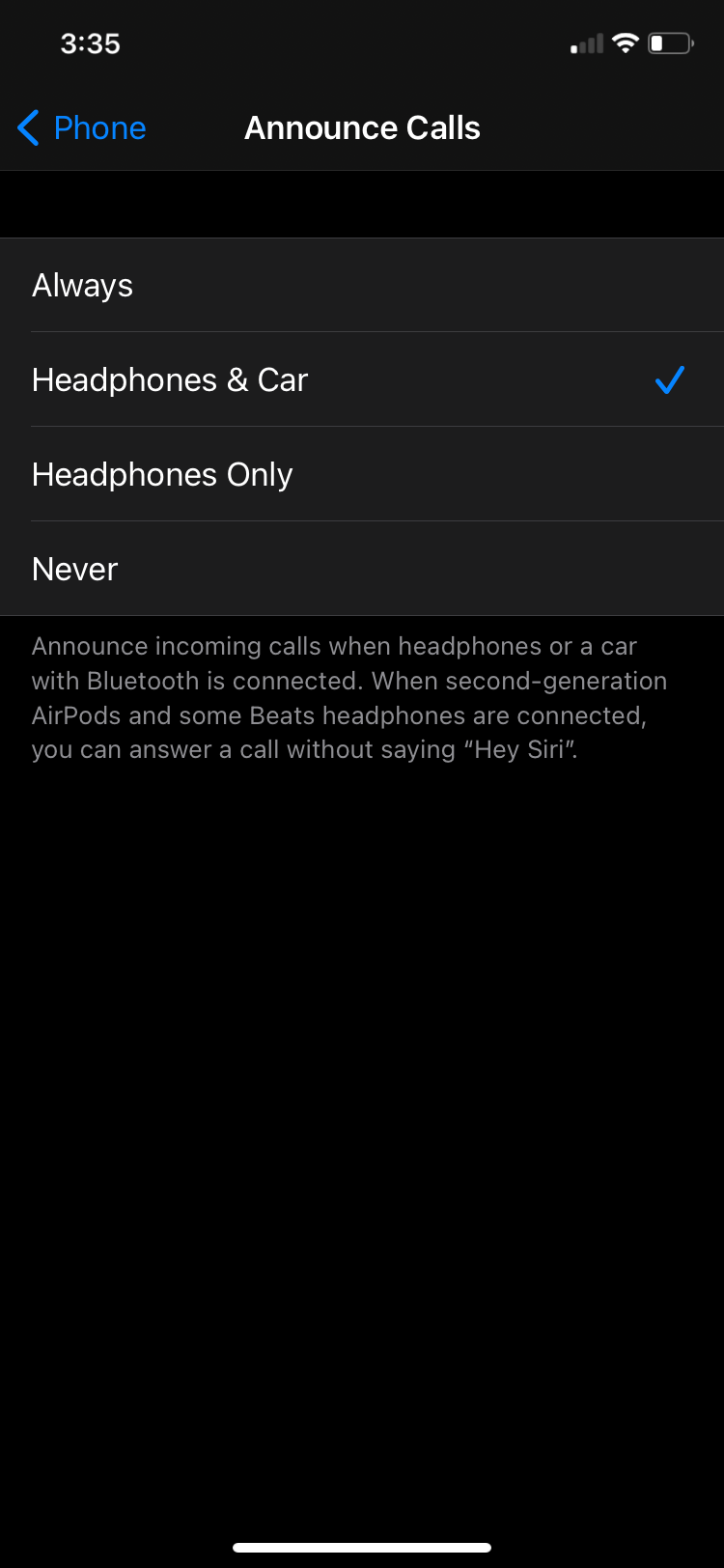
Then make sure the following toggle is enabled for your iPhone:
- Go to Settings.
- Tap Siri & Search.
- Toggle on Allow Siri When Locked.
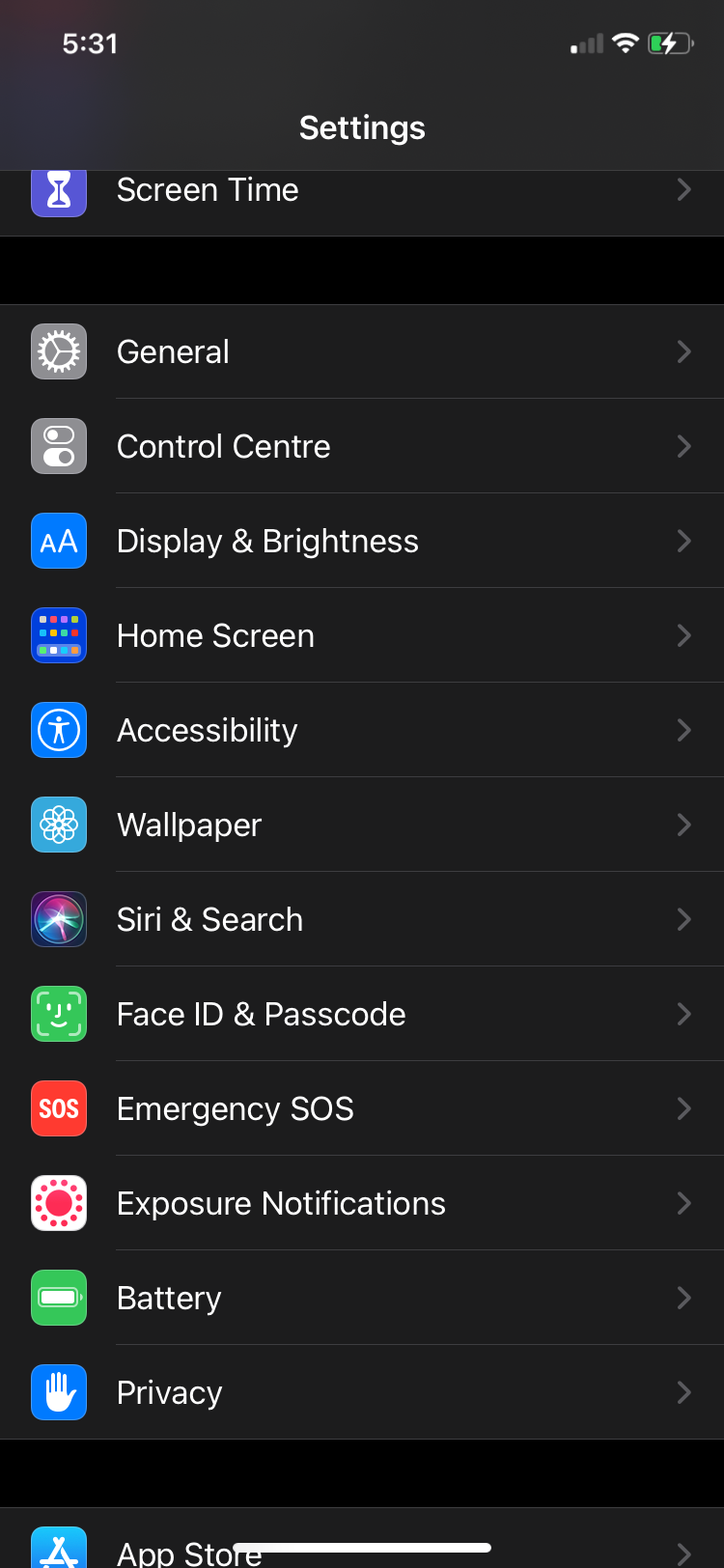
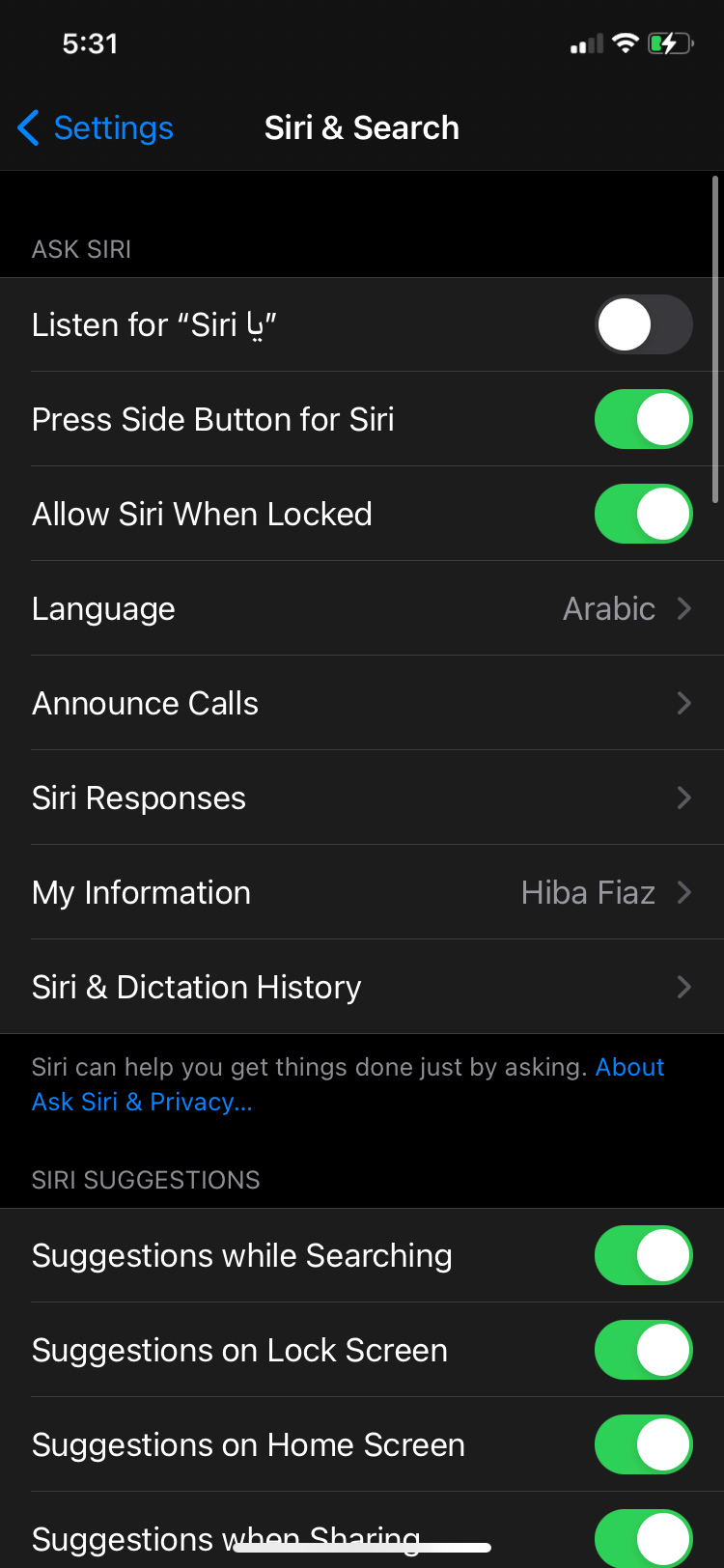
The feature is now enabled on your phone. Let's see how you can use it for incoming phone calls. Note that this feature debuted in iOS 14.5 along with many other features and will only work if your iPhone is updated to iOS 14.5 or later.
How Do You Use This Feature?
When you have your headphones connected to your iPhone and you receive a call, whatever you are listening to is paused.
Siri then announces who is calling. All you need to do in response is say "Answer" or "Decline."
You don't need to say "Hey Siri" before giving the command, making the process a lot simpler.
Does This Feature Work With All Headphones?
This feature will only work with headphones that support Siri. The list of compatible devices includes Beats Solo Pro, Powerbeats, Powerbeats Pro, AirPods Max, AirPods Pro, and AirPods (2nd generation).
Presumably, upcoming AirPods and Beats will also be included.
Apple's Virtual Assistant Is Now Smarter
Most of you have been waiting eagerly for a way to answer your phone without having to pick it up every time, and iOS 14.5 gave you what you wanted with the help of the iPhone's famous personal assistant, Siri.
Siri is already capable of reading incoming messages out loud and then sending off a reply according to what you dictate to it. The feature has now transitioned to allow the same for phone calls.

