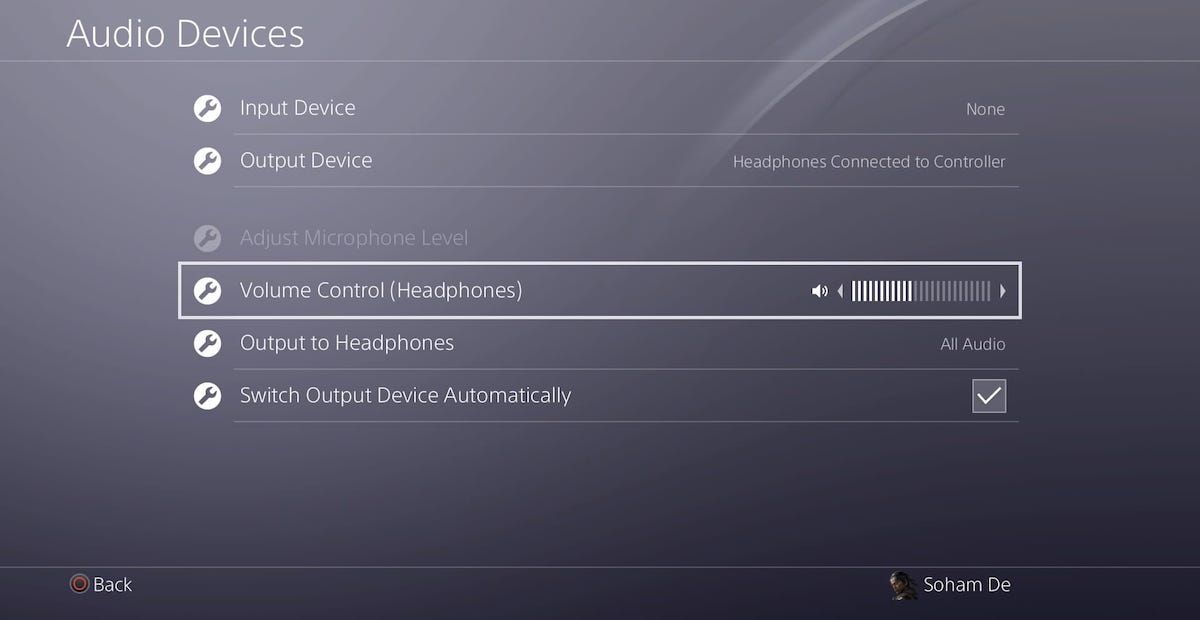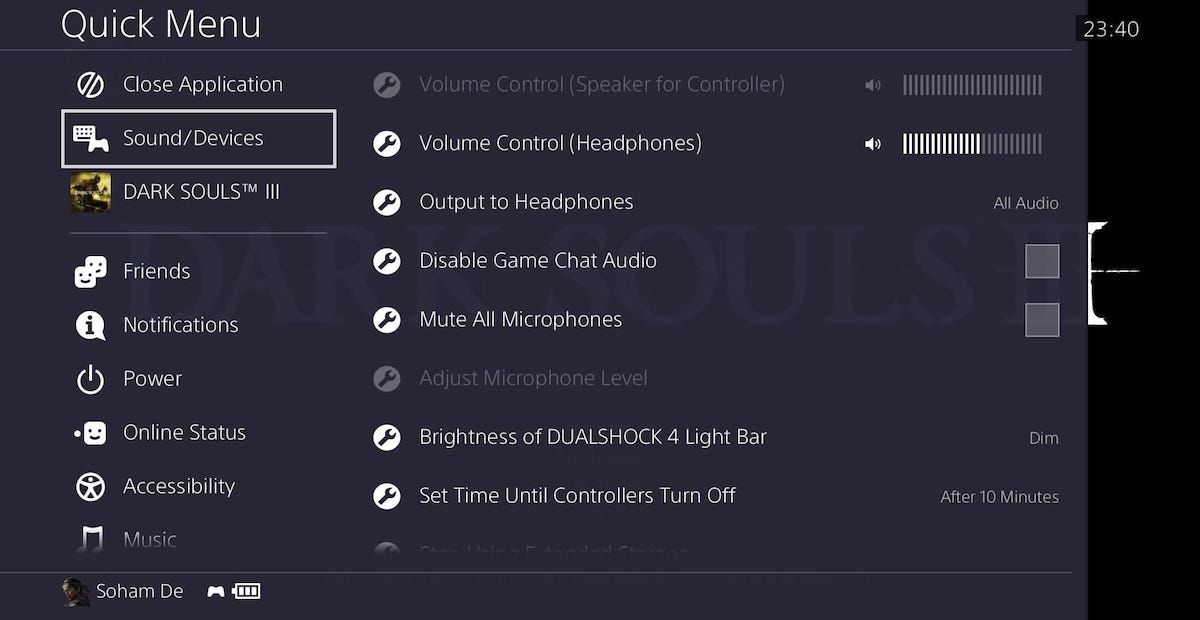When you connect your headphones to your PS4 controller, you can get a more immersive, engaging experience. However, it can be a pain to control your headphone volume if you don't know how to do it quickly.
Here's how you can change your headphone volume—while you play on your PS4—in a matter of seconds.
How Do You Control Headphone Volume on PS4?
So, you've got two options to access the volume control of your headphones on your PS4. There's a long way and a very short way. Let's go through both.
The Long Way
The long way is to go to your PS4's settings, scroll down to Devices, select Audio Devices, then Volume Control (Headphones).
This is a fairly long way when you consider the need to change volume whilst gaming. It can take you out of the experience to go to your PS4's home screen, mid-game, and adjust your headphone volume, especially if you have to do it frequently.
Thankfully, there's a quicker, more seamless way of adjusting your headphone volume.
The Short Way
The short (and best) way to adjust your headphone volume on your PS4 is via the Quick Menu. You'll avoid the stop-and-start nature of heading to your settings and enjoy a smoother, more comfortable gameplay experience.
Whether in a game or not, simply hold the PS button of your controller to bring up the Quick Menu. Then head to Sound/Devices and select Volume Control (Headphones). This is a much quicker way and, once you're used to it, you'll be able to adjust your volume in a few seconds.
If your controller's acting up, then you might find it annoying to control your headphone volume with the Quick Menu. Your controller might not even recognize your headphones, so you can't use them, let alone adjust their volume. Fortunately, we've got some great troubleshooting tips to fix the most common PS4 controller issues.
Control Your PS4 Headphone Volume as You Game
Now you've got a quick and virtually seamless way to control your headphone volume on your PS4!
You'll soon end up tweaking your headphone volume as and when you want while you enjoy your favorite games. And, you can enjoy those games both online and offline, even if they're digital.