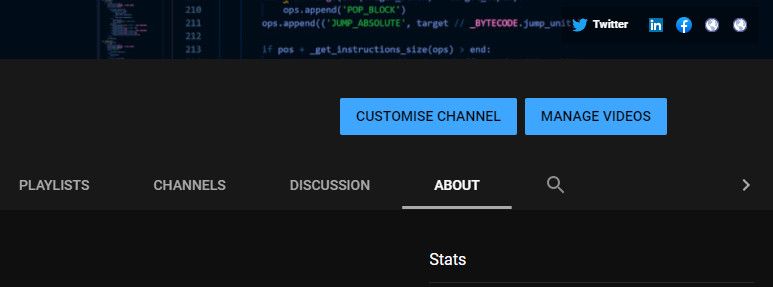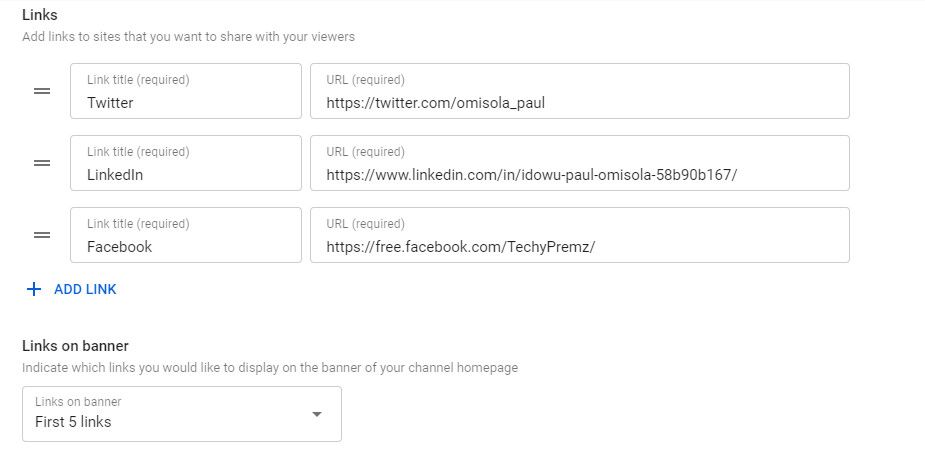Social media is one of the best ways to keep your fans updated about new posts and updates on your YouTube channel.
Thankfully, not only can you link your social media handles with your YouTube channel, but you can also make them appear on your channel banner. Having them on your banner makes them obvious to fans, so they can connect with you right away.
That said, it's pretty easy to link your handles with your YouTube channel. Here's how to get started.
How to Add Your Social Media Profile Links to Your YouTube Channel
First, log in to YouTube on your desktop computer, and follow these steps to add your social links to your channel:
- Click your profile picture icon at the upper-right corner of the app. Then, select Your Channel to go to your channel.
-
Once in your YouTube channel, click Customize Channel. This takes you to YouTube Studio.
- On YouTube Studio, select Basic info.
-
Scroll down on that page. Then, click Add Link.
- Fill in the Link title field with the name of the social network. Then, paste the link to your social profile in the URL field.
- To add more links, click the Add Link button again, and repeat the above step.
- To make the social handles and their logos appear on your channel's banner, go ahead and click the Links on banner dropdown.
- You can display a maximum of five links on your YouTube banner. So, select an option from the list. However, to see the social media logos on your channel banner, you must make a banner for your YouTube channel first.
- Click Publish once you've added all the links you want.
- Go back to your YouTube channel, and you'll see the social links displayed on your channel's banner and about page.
Now that you have your social links displayed on your channel, your fans can now easily connect with you.
You Can Add More Than Social Media Links
In addition to adding links to your social media handles, you can add links to any website via this option as well.
YouTube also doesn't place a limit on the number of links you can add to your channel, so you can add as many links as you want! And while the banner doesn't display more than five links, all the links you add will still appear at the bottom of your YouTube channel's About page.