So you just got a friend's phone number, and you want to chat them up on WhatsApp? Even if you've saved their number to your address book, you still need to add that contact to WhatsApp to start chatting.
Fortunately, doing so is pretty easy.
Here's how to add contacts to WhatsApp and start chatting with them.
How to Add Someone to Your WhatsApp Contact List
You can add a contact directly to WhatsApp using the app or through your phone's contact book. Adding friends on WhatsApp is as easy as blocking someone on WhatsApp.
To add someone to your WhatsApp contact list via WhatsApp, use the following steps:
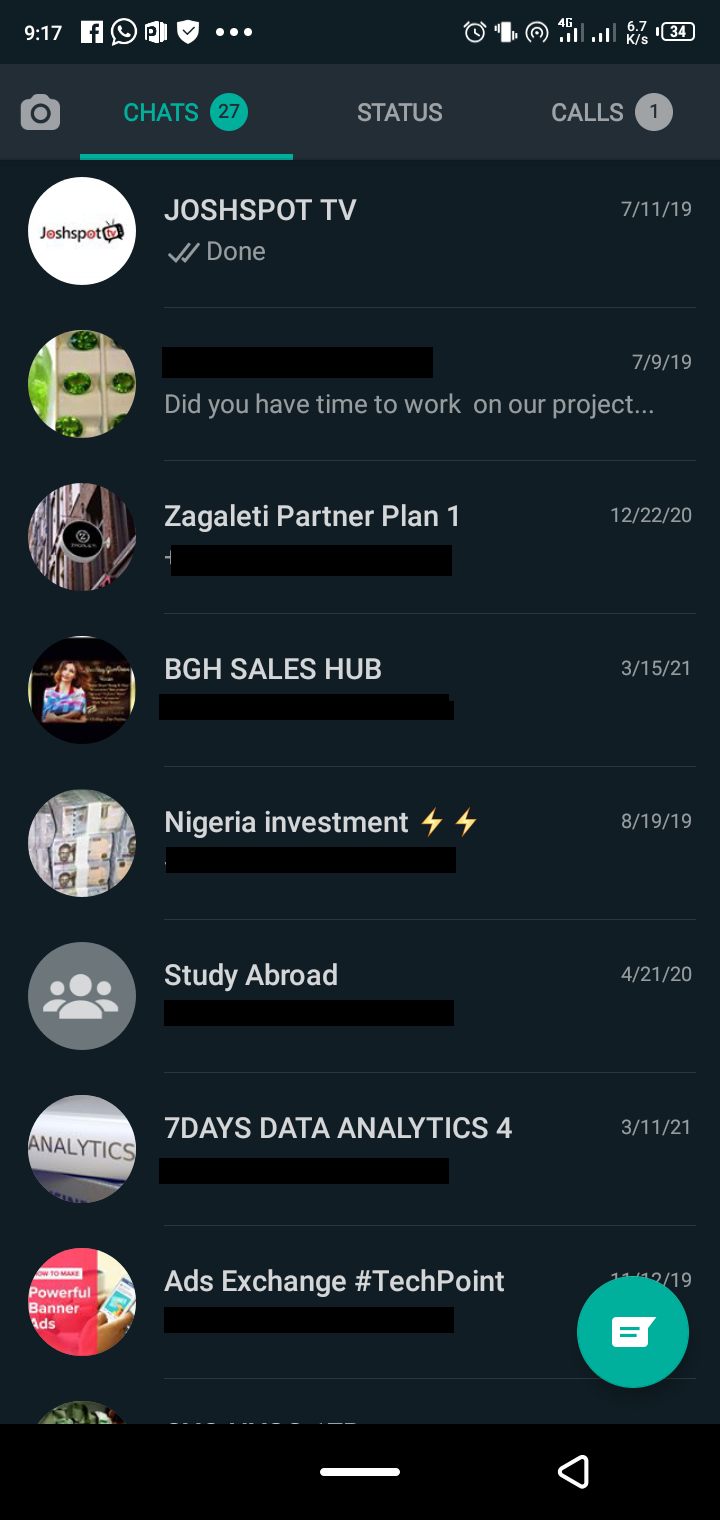
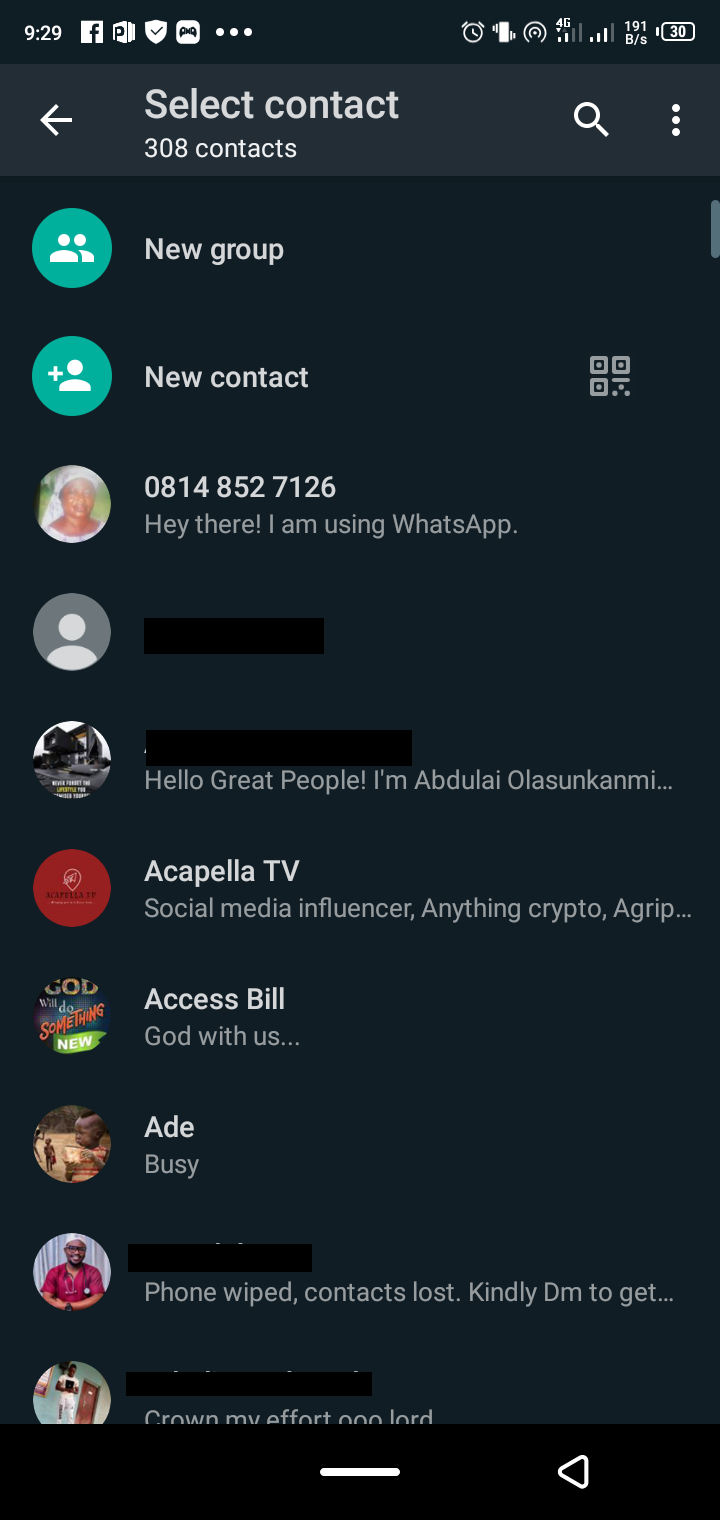
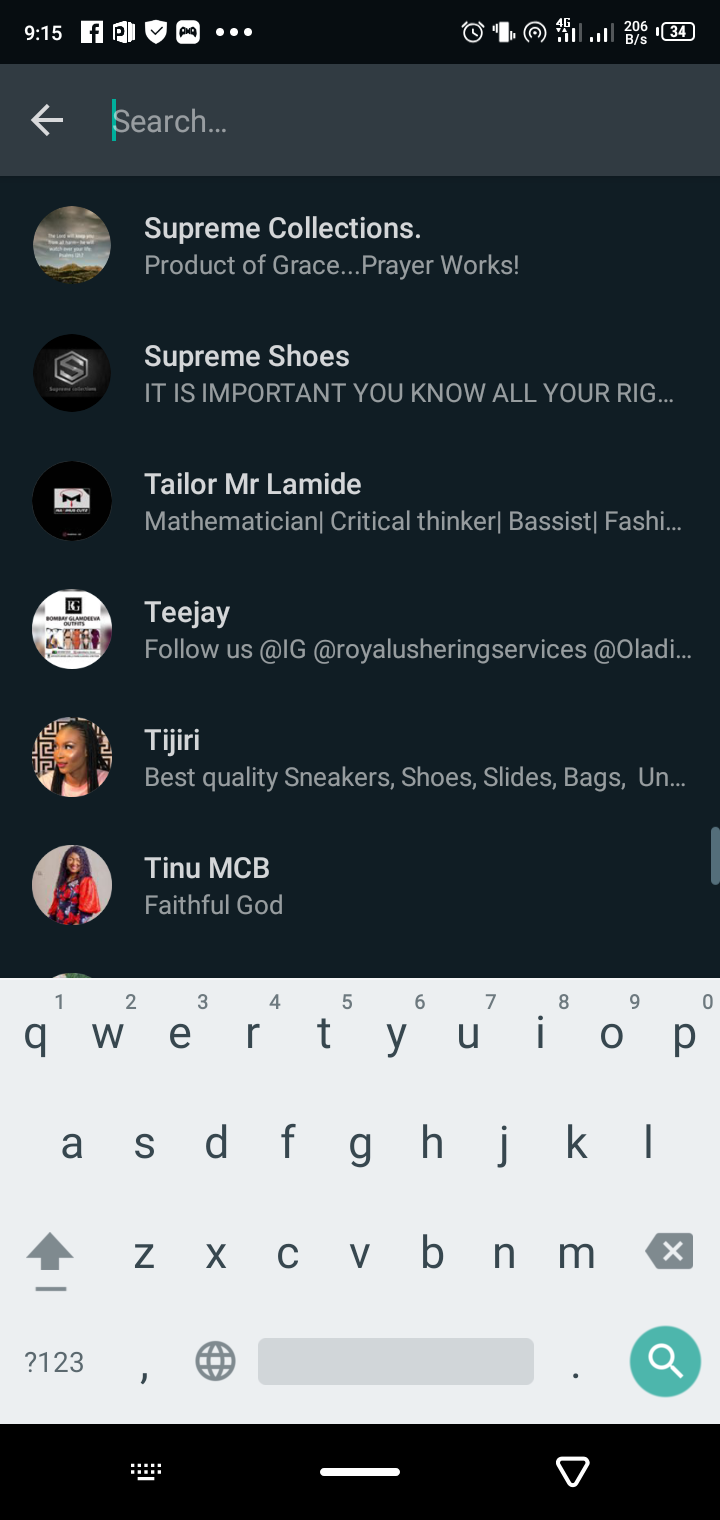
- Once you open WhatsApp, tap the message icon in the lower-right corner of the chats homepage.
- If the contact is on your phone already, search for it via the contact search icon at the top right-hand corner of the app.
- Click on the contact the contact to start chatting with them.
- If you haven't saved the number already, select New contact.
- Save the number like you would with any other contact on your phone.
- Once you save the number, you can now search for it like we explained earlier.
Add a Contact to WhatsApp via Your Phone's Address Book
You can also add a number to WhatsApp through your phone's contact book. To do this instead:
- Open your contact app and save the number to your phone's contact book. Ignore this step if you've already saved the number.
- While still in your address book, search for the contact you just saved. After that, click on them. You should now see WhatsApp's logo appearing within that menu.
- Tap Message next to the WhatsApp logo to establish a chat with the new contact.
How to Add Someone on WhatsApp if You're Already Chatting
If you're chatting with someone who's not in your phone's contact book, then you can save their number via WhatsApp as well:
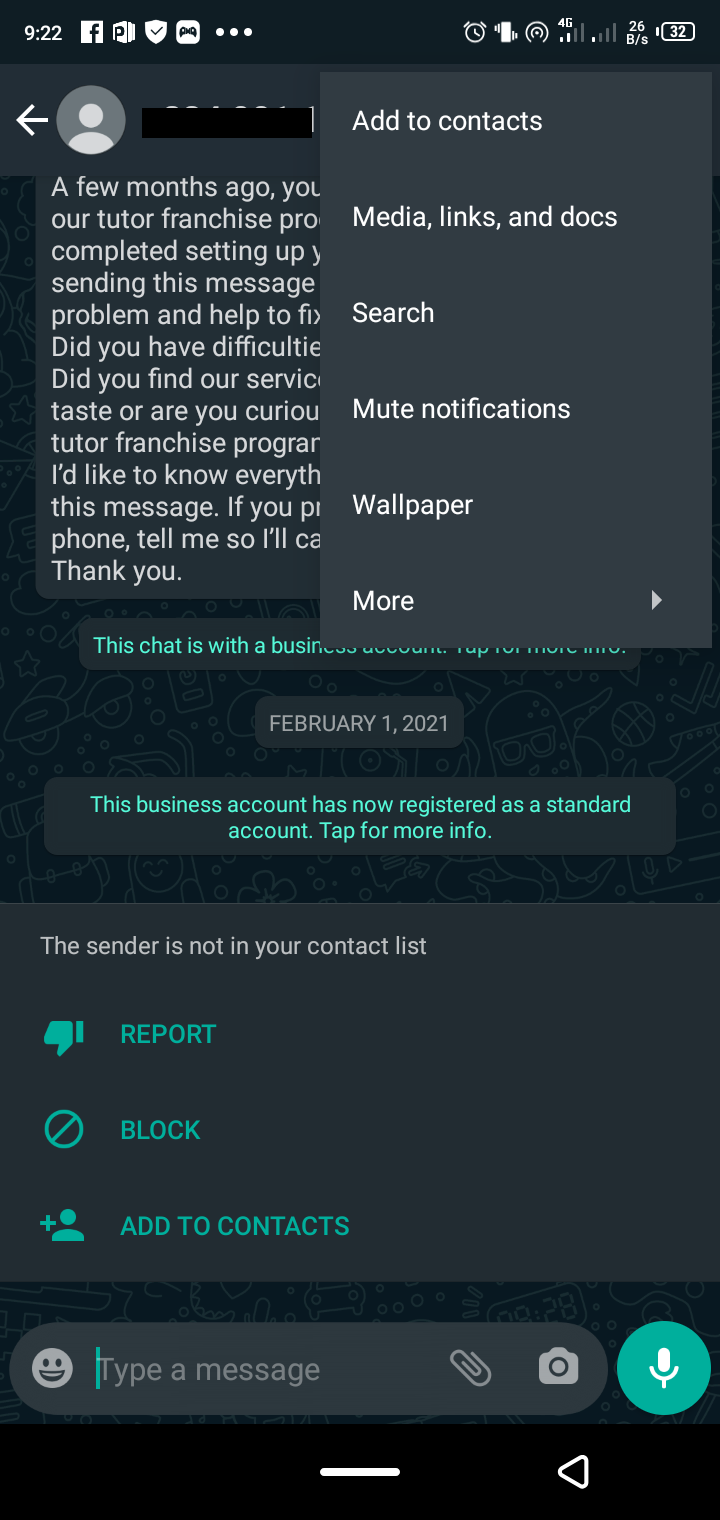
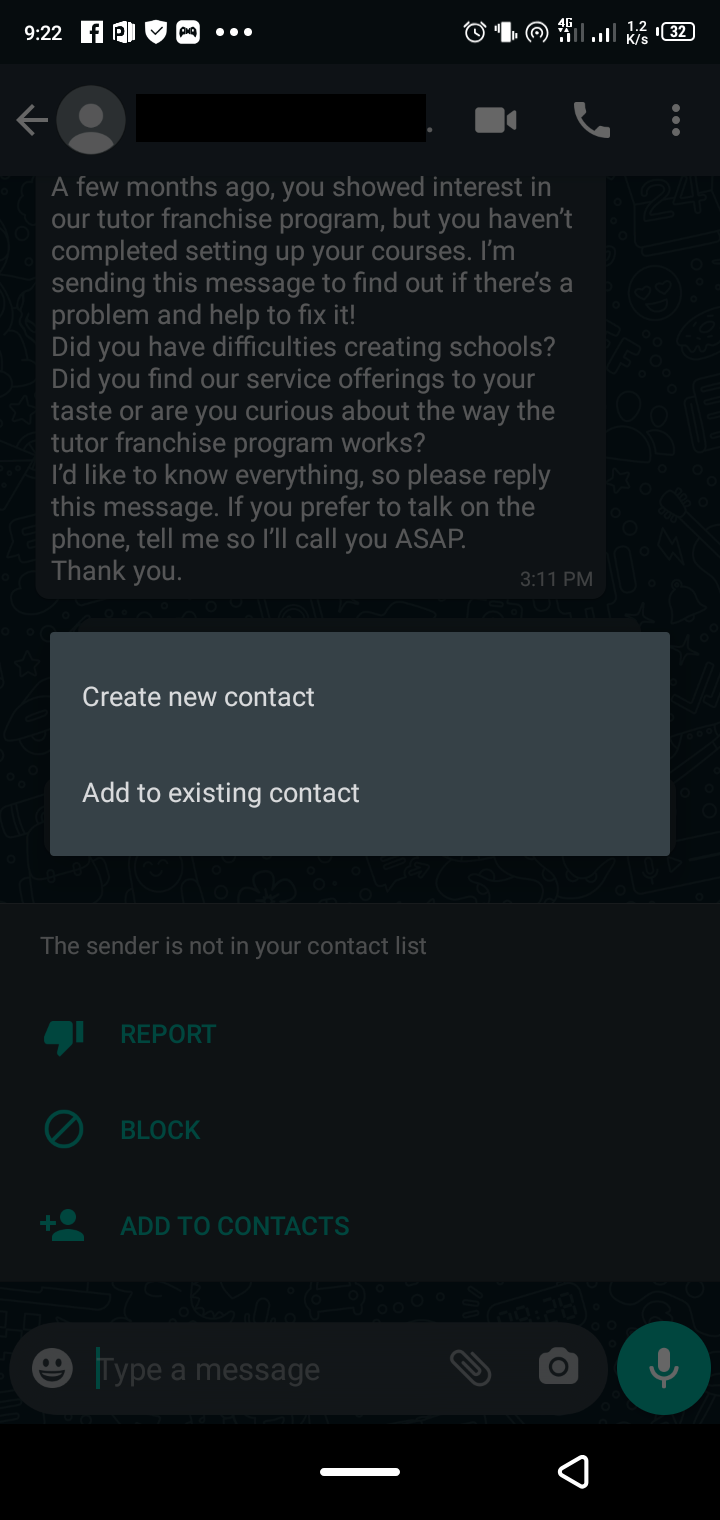
- Open WhatsApp and tap the number of the person you've been chatting with.
- Tap the three vertical menu dots at the top right-corner of your chat menu and select Add to contacts.
- Tap Create new contact.
- Fill in the necessary fields and tap Save to reflect the person's name on WhatsApp and add them to your address book.
Can You Add a Number That's Not on WhatsApp?
To add a friend to WhatsApp and start chatting with them, they must have registered their number on WhatsApp. Otherwise, even if they're on your phone's contact book, WhatsApp won't add their number to your WhatsApp contacts.
So, ensure that your friend is on WhatsApp before trying to chat with them on the platform. If not, you can invite them to WhatsApp instead.

