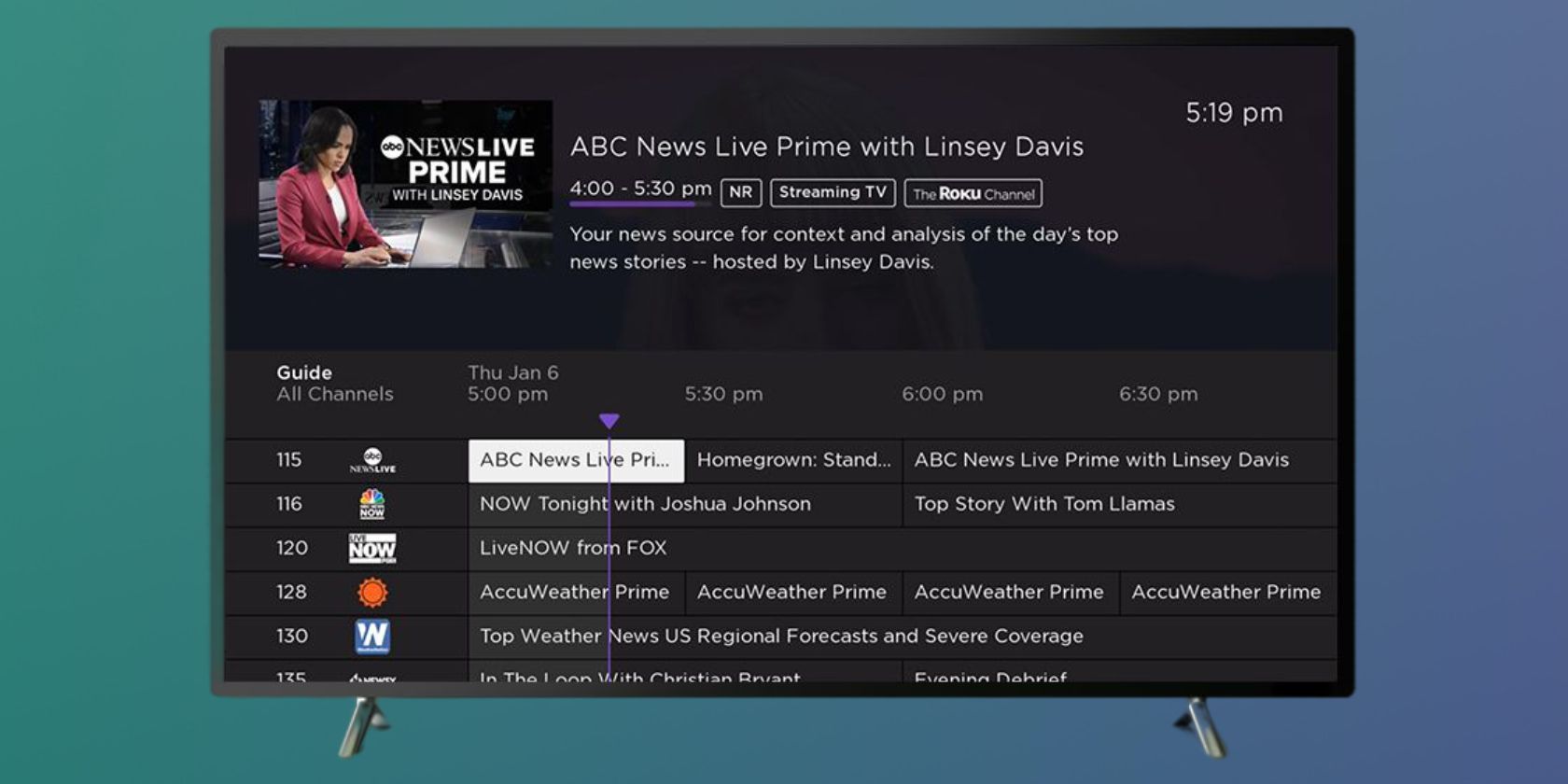Roku is making it easier for users to quickly access live TV content.
We’ll let you know more about the streaming giant’s new Live TV Zone and how to access it.
Quick Access to Live TV
The new Live TV Zone offers fast access to Roku’s Live TV Channel Guide (powered by The Roku Channel) with more than 200 free linear channels touching on a wide range of genres like news, sports, kids/family, lifestyle, music, crime, reality, sci-fi, Spanish language, and more.
From the Live TV Zone, you can also open up third-party live TV providers like Sling, Hulu+, fuboTV, and YouTube TV. You can also see the channels you recently watched.
For anyone with a Roku device, the Live TV Zone makes it easy to access the linear content they need.
How to Find the Live TV Zone
To access the Live TV Zone, first turn on your Roku device.
Then, on the left-hand navigation menu, scroll down to Live TV. You can also access the area by searching for “Live TV Zone.”
In the most recent software update, Roku 10.5, you can also take advantage of a number of new features. Some of those included an expanded number of channels that support voice commands, a more integrated music search experience, and Roku voice help.
Bringing Live News and More to Roku Users
If you’re interested, there are also a number of ways to watch local TV channels on your Roku device for free. But accessing those channels takes a little more work.
In a recent Roku survey, the company said that 61 percent of its users without traditional pay TV still access live news multiple times a week. So the Live TV Zone makes it quick and easy for you to find that content.