Duolingo is one of the biggest language-learning apps in the world, and it has made significant changes in 2022—including a complete overhaul of its interface. And if you’re an avid learner on the platform, we’ve got some good news: you can now view your annual review.
But what does your yearly review show, and where can you view it? If you want to know the answer to either of those questions, keep reading, and you’ll learn everything you need to know.
Where Can You View Your Duolingo Year in Review for 2022?
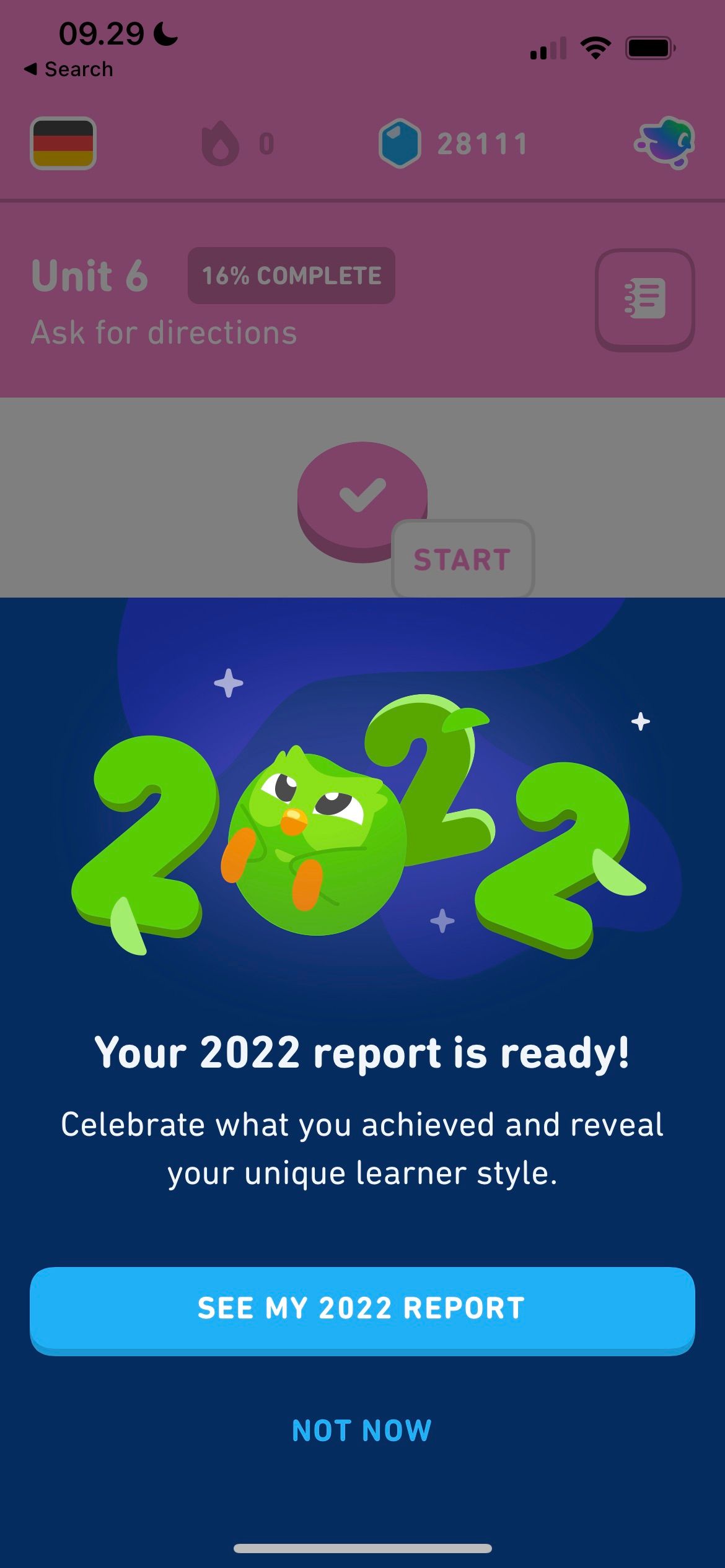

If you want to check out your yearly review on Duolingo, all you have to do is open the app and log into your account. Once you do that, you’ll see a prompt to check your statistics.
You can view your Duolingo annual review on multiple devices, including your smartphone and tablet. It doesn’t matter if you use iOS or Android.
The service is available for both members with a free plan and those with a premium subscription.
What Can You See in Your Personal Duolingo Yearly Review?
Now that you know how to view your personal year in review on Duolingo, let’s look at what you’ll find when you start scrolling through.
1. Languages and XP


Learning more than one language at a time can stop you from getting bored, and many Duolingo learners take more than one course simultaneously. When you start going through your Year in Review, you’ll see the main languages you focused on. On top of that, you can find out what your average accuracy percentage was.
When searching your Duolingo year in review, you can also check out how much XP you gained. If you were a particularly high achiever, Duolingo would mention which percentile you featured in for users on the platform.
2. Minutes and Words

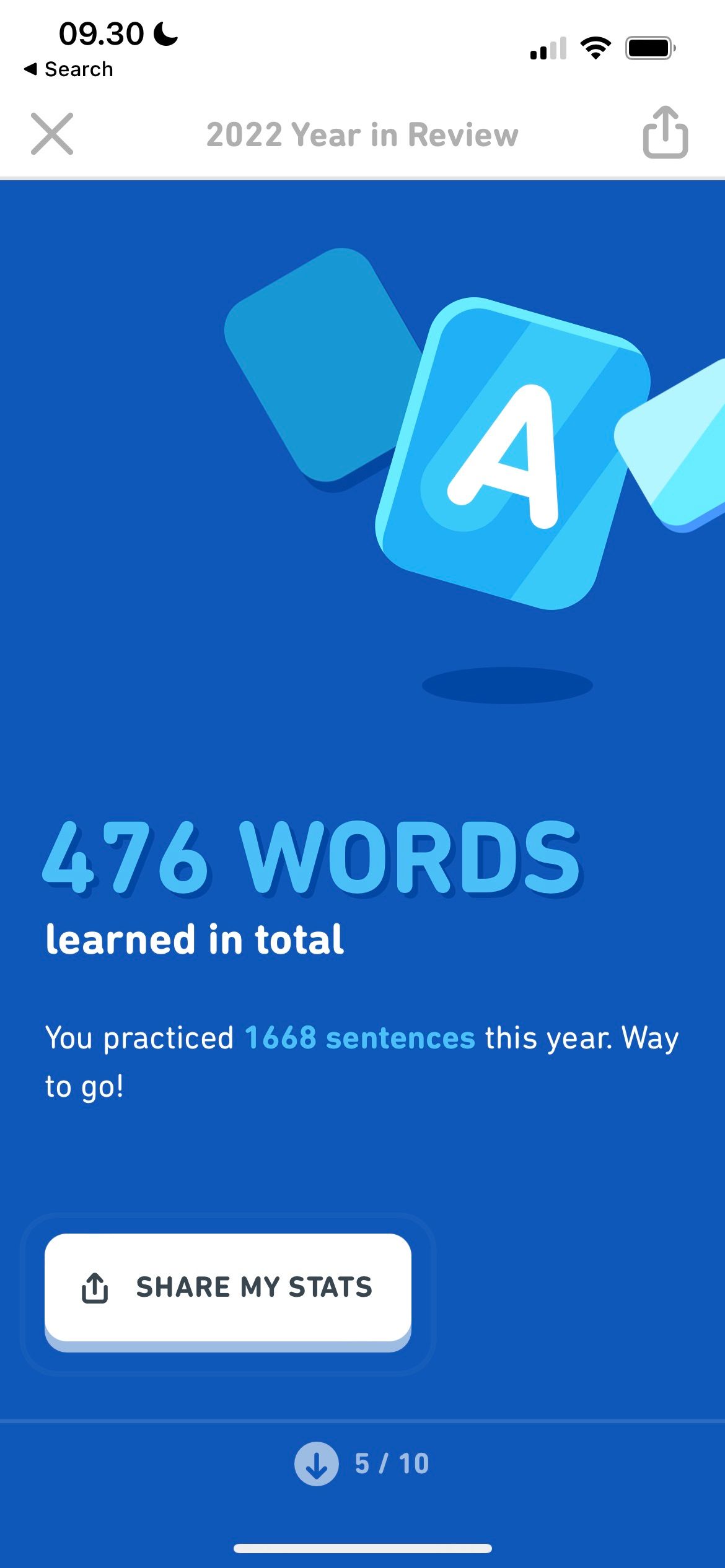
Duolingo will also tell you how many minutes you spent learning a language on the app, which can give you a good idea of whether your output was productive. Using that information, you can adjust your learning strategy if you feel that doing so is necessary.
You’ll also learn which day of the week was your most popular for learning a new language.
Besides showing you how much time you spent on the app, your annual review will show you how many words you learned.
Moreover, you’ll see how many sentences you practiced over the year.
3. Streaks, Leagues, and Community

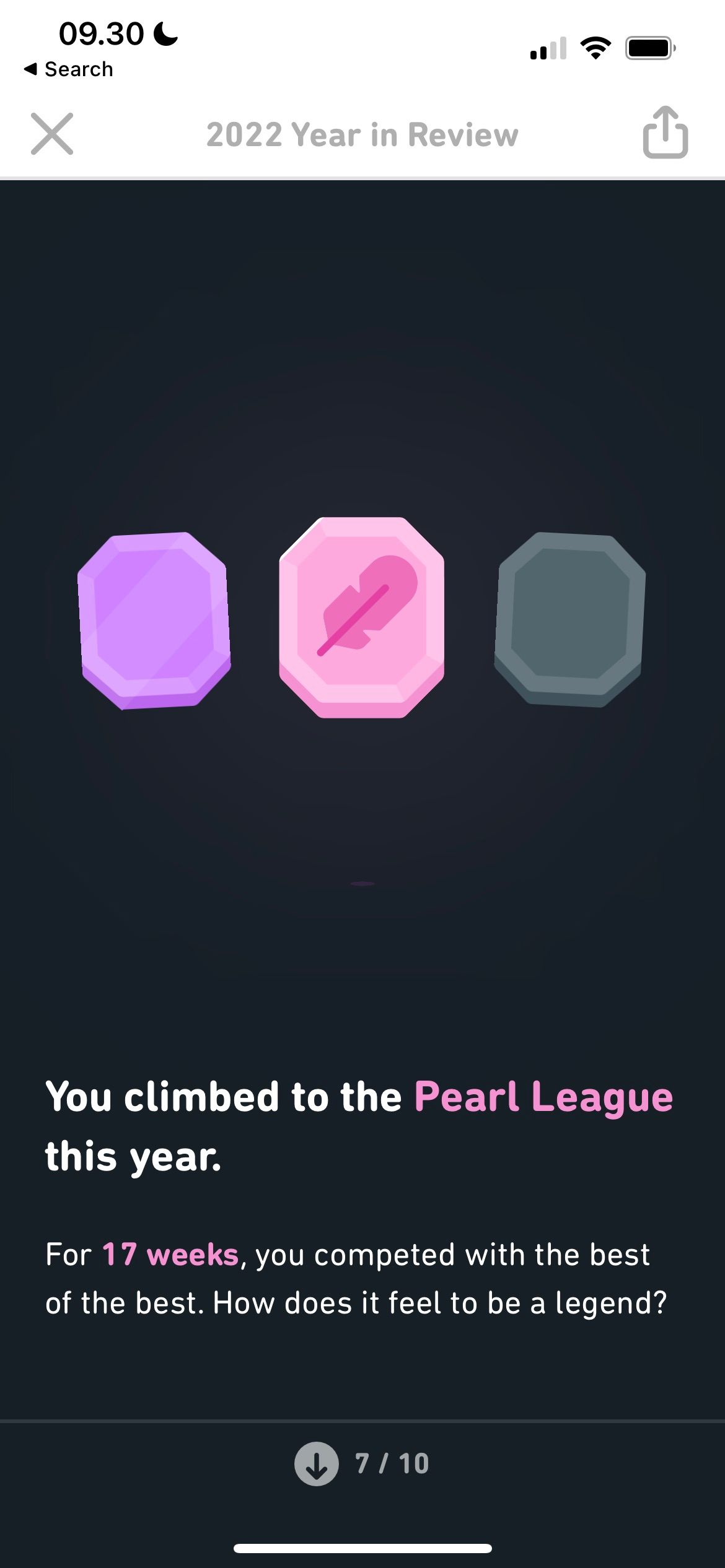

One way that Duolingo gamifies the language-learning experience is through daily streaks. These are designed to keep you motivated, and you can receive rewards and recognition from friends after hitting certain milestones.
Duolingo shows you your longest streak in the annual review and highlights which league was the highest level in which you competed.
Another way that Duolingo makes language learning fun is through competing with your friends and motivating each other. As part of the yearly review, you’ll see how many people you follow on the platform.
4. Learning Style
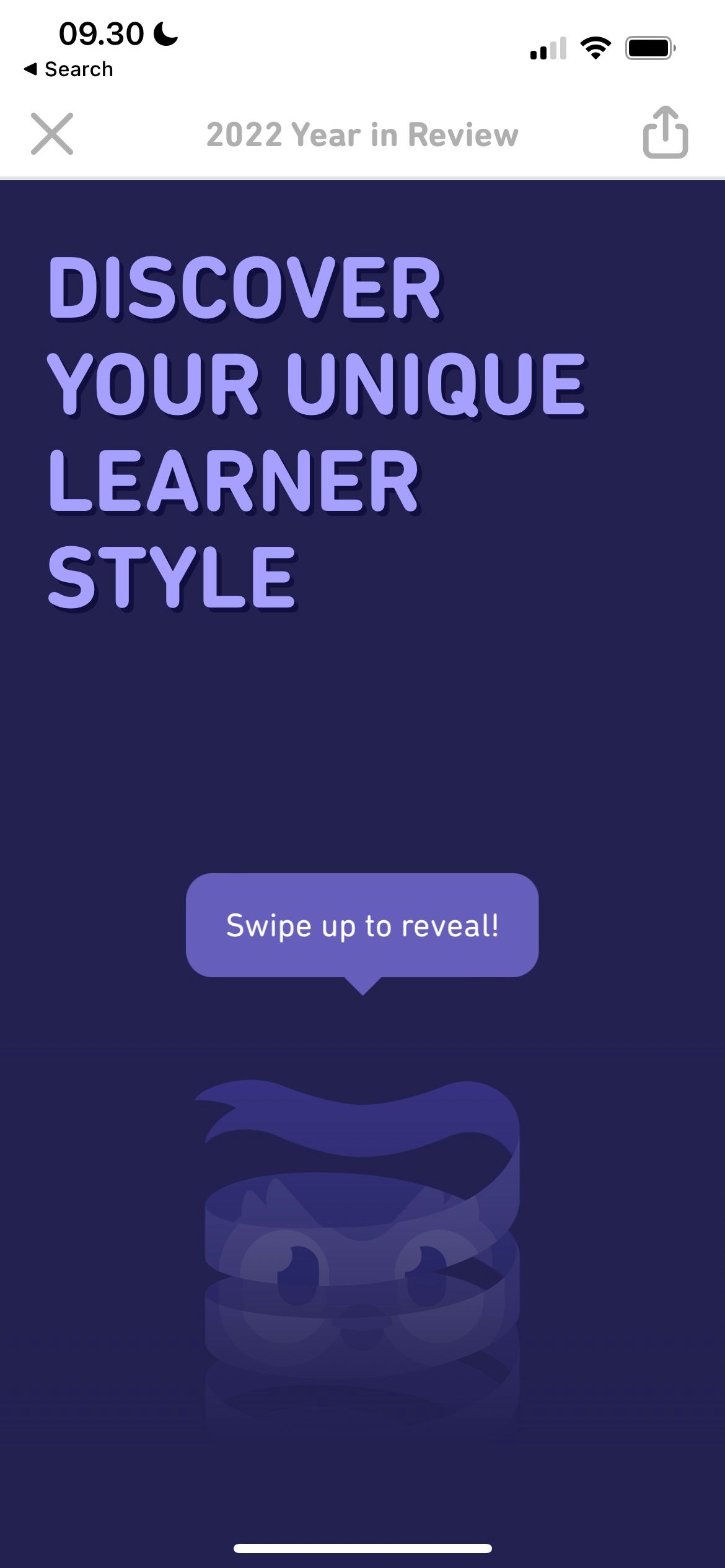
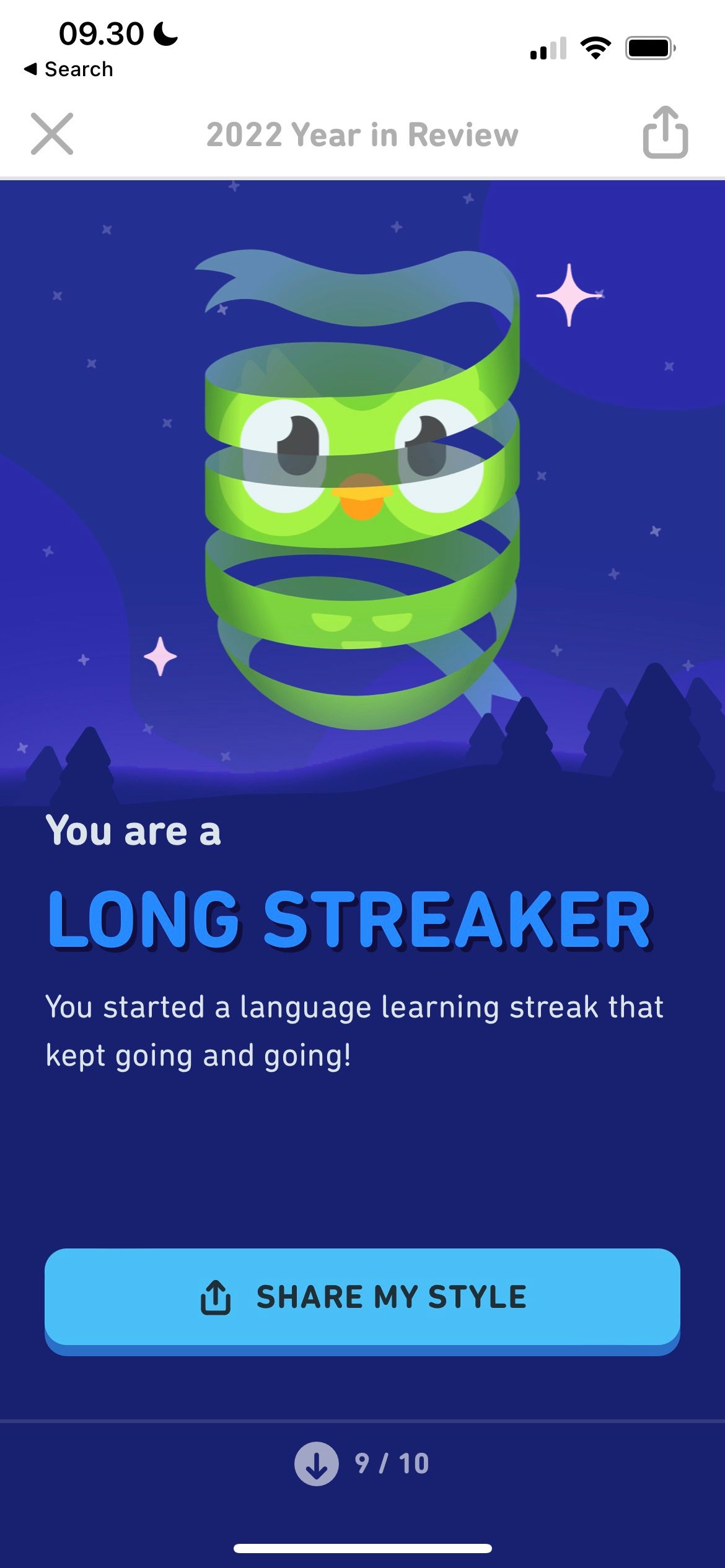
How one person learns a language isn’t necessarily the same as everyone else, and finding what works best for you is crucial for long-term success. In your yearly review, you’ll see which learning style suits you best when using the Duolingo app.
Knowing your learning style might make it easier for you to optimize your language-learning schedule. You might also get better ideas on how to use Duolingo with other resources, such as Babbel or coursebooks.
5. Sharing Your Statistics

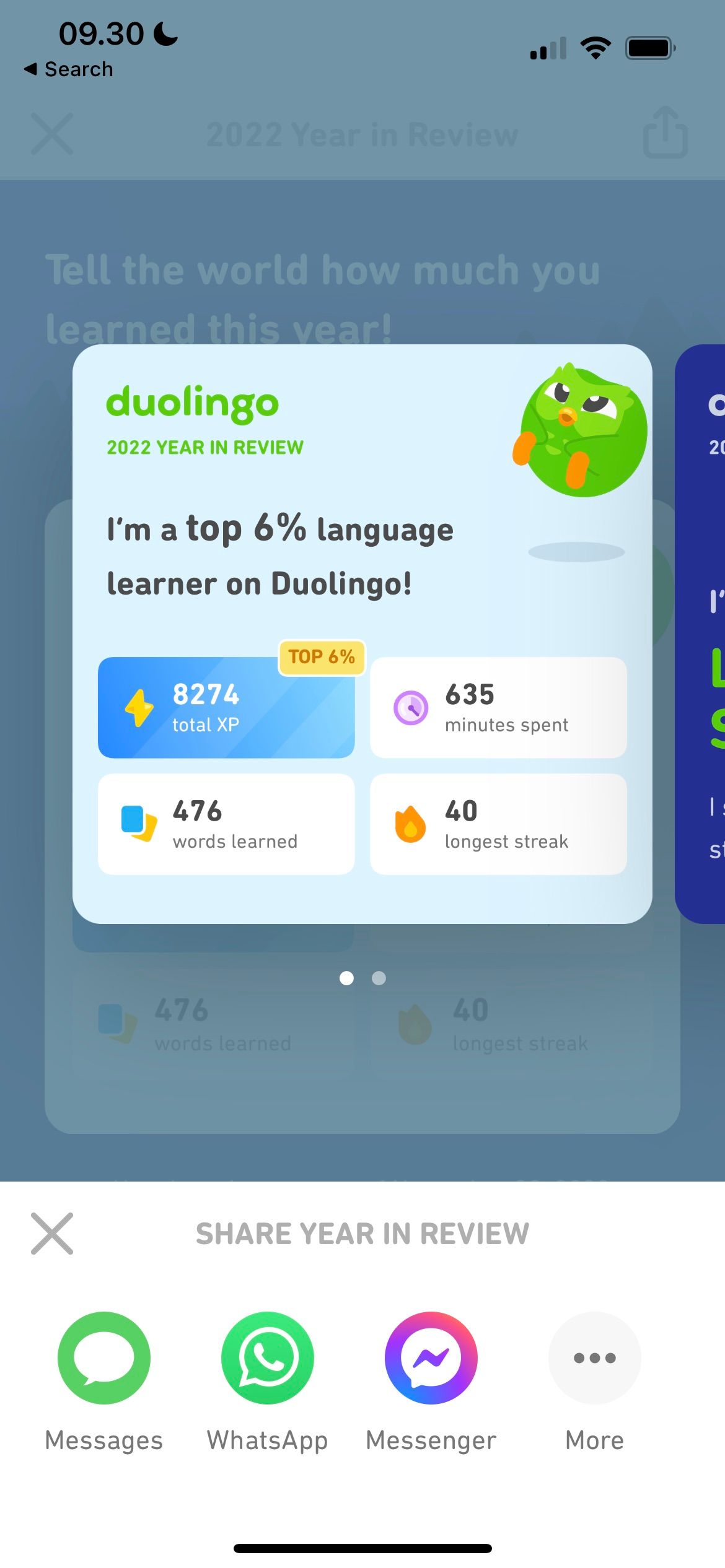
In your Duolingo annual review, you can share your progress with other people via multiple platforms. You can do so for individual sections, and it’s also possible to share a summary of all your statistics.
If you choose to share your statistics with others, you’ll receive a reward within the app.
Check Out Your Annual Duolingo Statistics
Duolingo’s Year in Review is a great way to view your language-learning progress over the year. If you’ve managed to get in the top percentile of people learning a language on the app, you might find everything particularly motivating. Moreover, these statistics will give you a good idea of where you can focus your efforts in 2023.
Checking out your Duolingo Year in Review is free, so why not open the app and find out how you’ve done?

