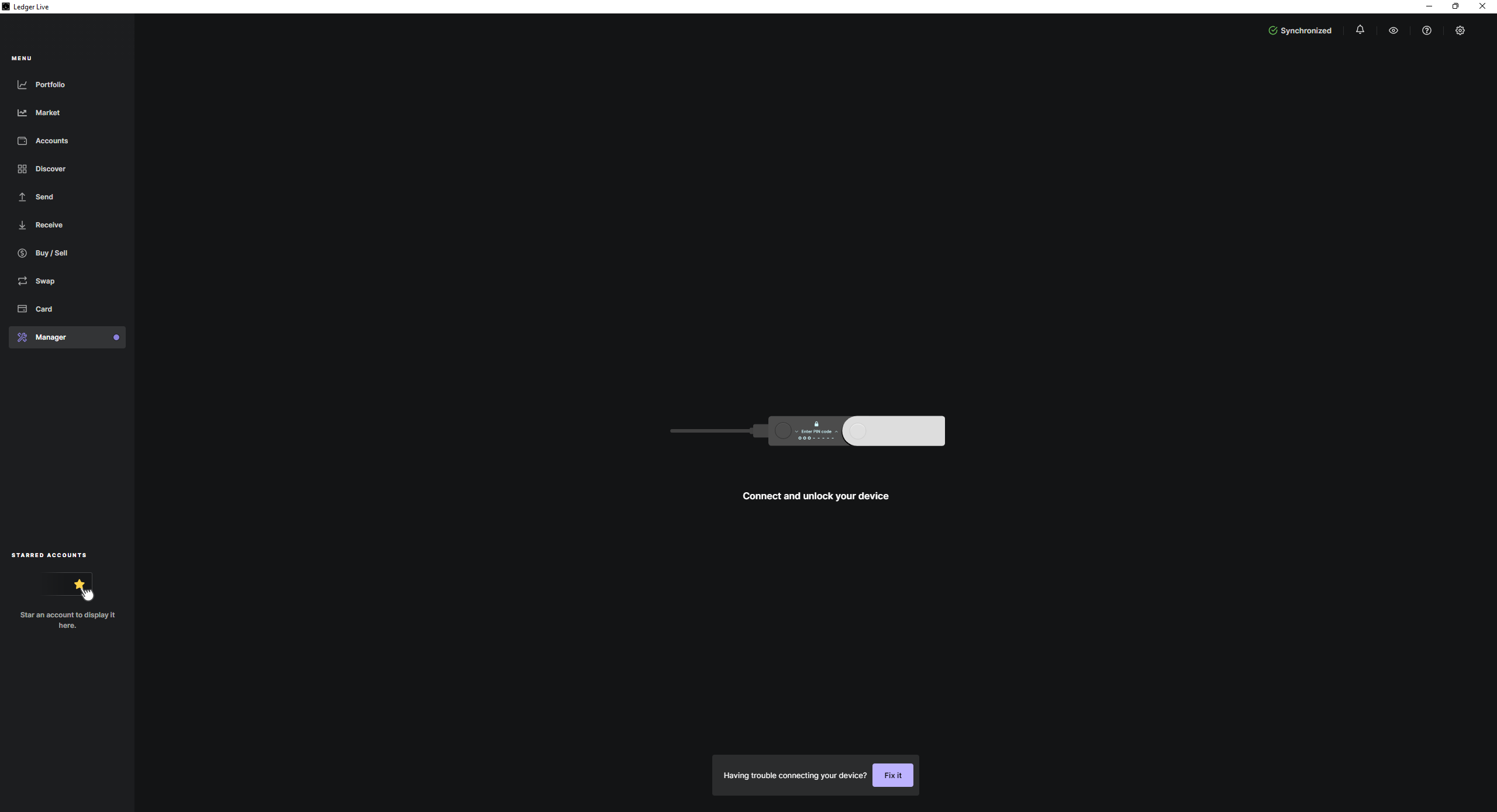Hardware crypto wallets, also known as cold wallets, have become incredibly popular over the past few years. As demand for cryptocurrencies has grown, more and more people prefer using hardware wallets to keep their crypto safe.
But what if you lose or damage your hardware wallet? It may seem like the end of the world at first, but there's no reason to panic. Your crypto isn't actually stored on the wallet; it's on the blockchain. And, you can recover it easily using a seed phrase.
What Is a Seed Phrase?
A seed phrase is simply a random set of words generated when you set up your crypto wallet. Think of it as an extremely long password. The seed phrase is different from the PIN. You'll need the PIN to access your crypto wallet, but to access your crypto itself, you'll need the seed phrase.
The seed phrase is also commonly known as the recovery phrase and is used to create private keys, which you can use for sending or receiving crypto. In general, the seed phrase is between 12 and 24 words.
It's generated randomly, so you can't change it. Ideally, you can write the seed phrase down on a piece of paper and then place it in a safe deposit box. Or, you can split it between two pieces of paper and keep them separate. You can also store it digitally, though it's important to encrypt it heavily.
If you lose your hardware wallet, buy a replacement and enter your seed phrase to gain access to your crypto again.
Do not lose your seed phrase. If you lose it, you'll lose access to your crypto. There's no way back.
How to Recover Your Wallet With a Seed Phrase
Now, if you lose your hardware wallet like the Ledger Nano X, here's how you can recover it with the seed phrase.
1. Restart Into Recovery Mode
The Ledger Nano X has two buttons, one near the USB-C port and one on the far end. Press the one near the USB-C port and hold until the Ledger logo appears.
You can use the right or left buttons to toggle between options when instructions appear on-screen. Navigate to Restore from recovery phrase, and then press both buttons simultaneously to confirm your selection.
2. Set Your PIN Code
The Ledger Nano requires you to set up a PIN code before accessing the device. You can set up a PIN between four and eight digits. Use the buttons to move between numbers, and press both buttons to select.
Never use a device with a preset PIN or seed phrase.
3. Add Your Seed Phrase
Once you set up a PIN, you'll have to add the seed or recovery phrase. This is 24 words long, so make sure you have it on you when you start the process.
Now comes the lengthy part. For the first word, start by adding the first couple of letters. Then, press both buttons together to select, and Ledger will show you a series of words. Find the right one, and confirm.
Repeat the process until you've entered your seed phrase. Then, press both buttons to regain access to your crypto!
4. Reinstall Apps and Add Your Accounts
Once you gain access to your Ledger, you'll have to install apps for your crypto again and add relevant accounts in Ledger Live. Ledger Live is the associated desktop and mobile application you can use to send and receive crypto.
Seed Recovery Is Largely the Same for Other Wallets
It doesn't matter if you own a Ledger Nano, a Trezor, or any other crypto wallet. The process is largely the same. In some cases, the recovery phrase might be 12 or 18 words long.
Generally, it's recommended that you avoid storing your seed phrase digitally, as hackers can gain access to it. Hackers often try a variety of methods to gain access to crypto wallets, so it's best to protect yourself as much as possible.