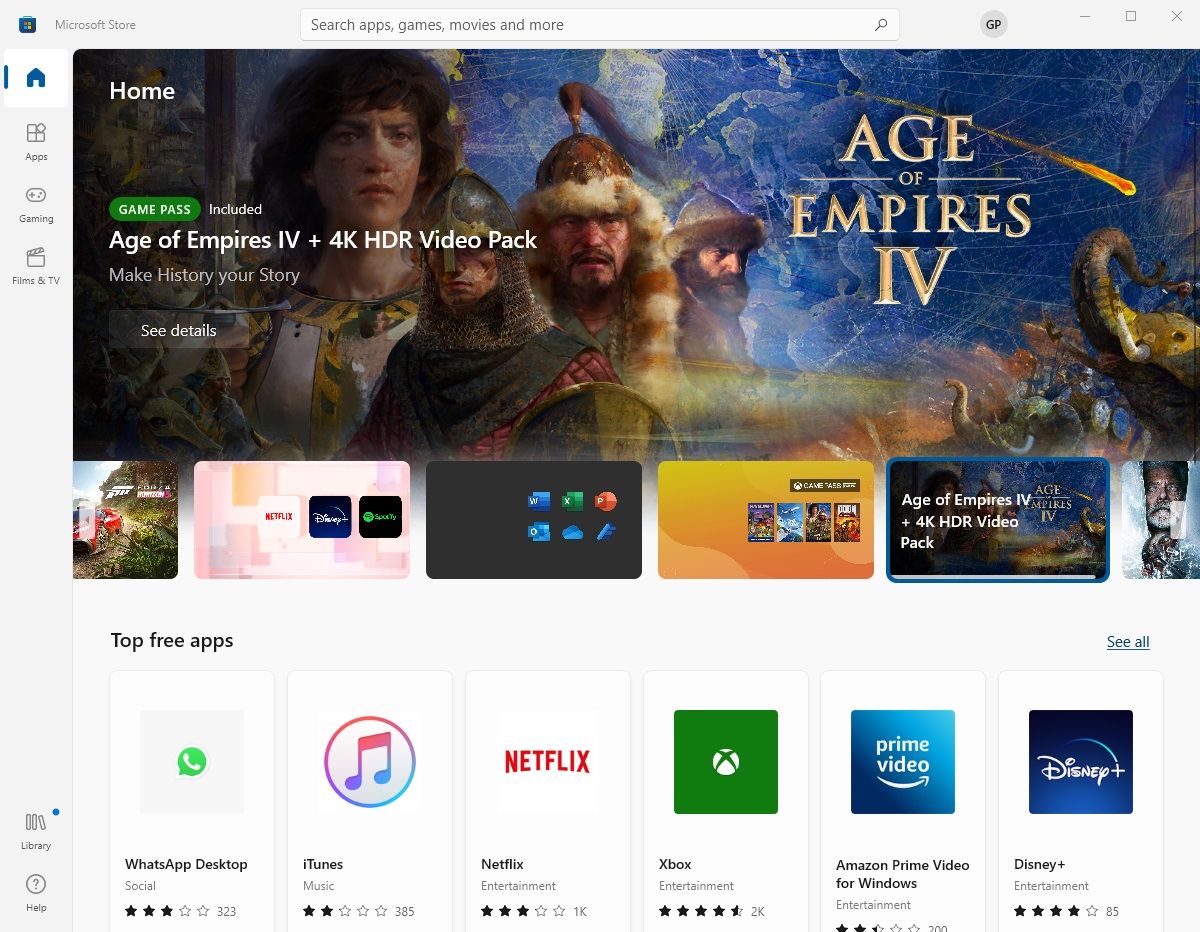The new Microsoft Store is one of the biggest talking points of Windows 11. The sleek new style, rounded edges, and features overhaul have transformed the Store, turning it from a relatively unloved app store into something worth visiting.
But, it's only for Windows 11 users.
At least, it was only for Windows 11 users. Now, you can install the new Microsoft Store in Windows 10, too. Here's how you do it.
How to Install the New Microsoft Store on Windows 10
If you're already running a Windows 10 Insider Preview build on version 21H2, you should be able to head straight to Windows Update to download and install the new Microsoft Store. It's been available for Windows 10 Insider Preview users for several months at this point.
However, everyone else will need to install the Microsoft Store manually, at least for now.
- First up, download the updated Microsoft Store files. Save them to a memorable location.
- Head to your downloaded Microsoft Store file, then CTRL + Shift + right-click simultaneously and select Open PowerShell window here.
- Finally, install the package using the following command: Add-AppxPackage Microsoft.WindowsStore_22110.1401.10.0_neutral___8wekyb3d8bbwe.Msixbundle
Please note that if you have a different version of the Microsoft Store update, you'll have to adjust your package name accordingly. However, the command format remains the same, using Add-AppxPackage [package name here].
And, voila: the new Microsoft Store is up and running in Windows 10.
There are some reports of users encountering a "Microsoft.UI.Xaml" error during installation. If that happens to you, head to the official Microsoft UI Xaml GitHub, then download and install the version relating to your error code. For example, if you see the Xaml v.2.7.1 error, download and install Microsoft.UI.Xaml v2.7.1, and so on.
Is the New Microsoft Store Worth Using?
If you've not already sampled the new Microsoft Store on Windows 11 and are still waiting for your Windows 11 upgrade, the option to install it Windows 10 is a nice chance to change up from the old Store.
But the question is, should you bother installing the new Microsoft Store?
First up, if you cannot upgrade to Windows 11 at all, it's definitely worth installing. The new Microsoft Store is much faster than before, with Microsoft claims that it's a whopping 35% percent faster than the existing Windows 10 Microsoft Store.
Second, it's so, so much easier to use. Microsoft has recategorized apps, streamlined the search experience, and generally made the new Microsoft Store simple to use. There are some neat new animations in there, too, while app product pages deliver more information that you actually need and want. At launch, the Microsoft Store lacked some of the apps you'd expect to see, but those gaps have already been filled, and you'll find everything from Netflix to Hulu, Discord to Twitter, and much more.
Furthermore, if you're a gamer, the updated Store has shifted its emphasis towards gaming, pushing titles you want to see to the front of the queue, integrating more closely with Windows to deliver a better overall experience.
Should You Upgrade to Windows 11?
Of course, if you're using hardware that is eligible for a free Windows 11 upgrade, you don't have to worry about installing the new Microsoft Store on your system. You'll be using it in the new operating system soon enough.
That's not to say you can't install it anyway. On the contrary, it only takes a moment and will improve your Windows 10 Microsoft Store experience, so why not give it a try before departing to Windows 11?