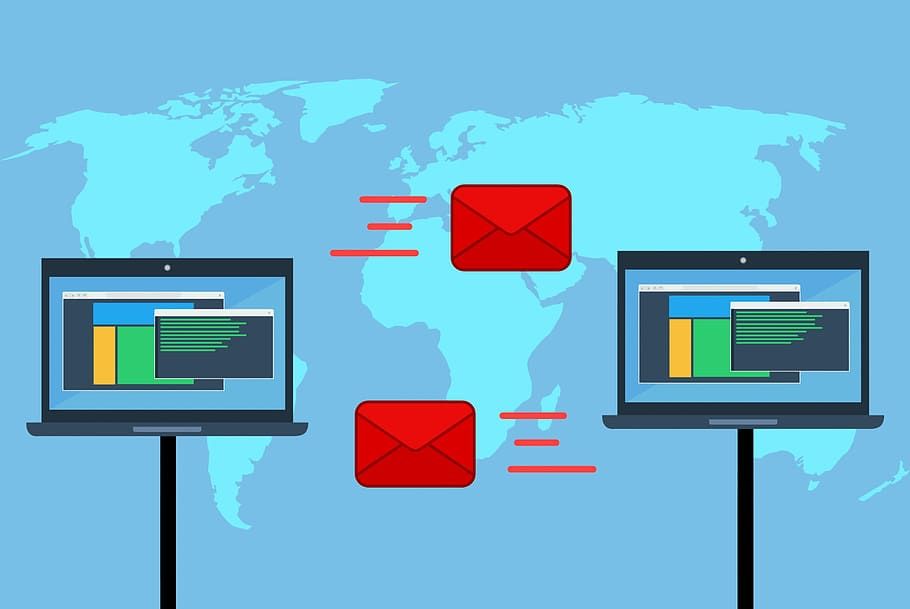There are many ways to protect your business from cyberattacks using technology. Intrusion detection systems (IDS) are a reliable option, but choosing the right product can be complicated. Learning as much as you can about them is a great first step.
To begin with, they fall under two different categories: host-based and network-based. So what's the difference between them? And how do you pick the right system for your needs?
What Are Intrusion Detection Systems?
If you have a big team and network to manage, it’s easy to lose track of everything going on, some of which could be malicious. An intrusion detection system is a device or program that monitors potentially harmful activities.
It can keep an eye on what people access and how, as well as how traffic behaves on your network. After setting up security protocols, for example, an intrusion detection system can alert you when someone violates them.
It also works as an extra safeguard against cyberattacks. Even the best antivirus software on the market has its bad days. If known malware slips past yours, the IDS can flag it up so you can get rid of the threat or notify affected workers and customers.
Intrusion detection systems look for threats based on:
- Signatures or known malicious patterns.
- Anomalies in the network’s normal activities.
Unfortunately, an IDS can’t take action against the threat. For that, you need an intrusion prevention system (IPS), which detects and counters suspicious activity on your business’s network.
What Are Host-Based Intrusion Detection Systems?
Host-based intrusion detection systems (HIDS) monitor devices for potential problems. They can pick up threatening signatures and anomalies, whether created by people or malware.
For example, an attacker may tamper with files, settings, or applications on your server. Someone could disable an important function or try to log in to another’s computer with wrong passwords.
To detect these kinds of problems, a HIDS takes snapshots of a computer’s infrastructure and looks for differences over time. If it finds any, especially those resembling known threats, the software immediately lets you know.
All devices on your network backed by a HIDS will alert you to strange behavior. You can quickly spot problems, from mistakes to internal and external cyberattacks.
With a few more handy software installed, you’ll be ready to protect your business and all it encompasses. Considering advances in automation, look for solutions with this feature in particular as they can make your life and work much simpler.
Pros of Using a HIDS
- Intrusion detection focuses on devices.
- Can catch minute activities.
- Can detect internal and external problems.
- Can help monitor your team and security policies.
- You can adjust HIDS to fit your network’s needs and protocols.
Cons of Using a HIDS
- HIDS only detect and doesn’t counter threats.
- Detection can take time.
- Can bring up false positives.
- You need additional software to fully protect your network.
- Setting up and managing the system costs time, money, and resources.
What Are Network-Based Intrusion Detection Systems?
For broader and more efficient security, a network-based detection system (NIDS) is better. As the name suggests, the software merges with the network and monitors all activity going in and out of it.
This includes individual hubs, but as part of a bigger picture. The software constantly looks for threats and draws as much detail from the network’s behavior as an HIDS does from a single computer.
And it’s not just about the safety of employees and resources. Customers join your network too, through emails, subscriptions, personal data, and more.
That’s a lot of responsibility, but an intrusion detection system that monitors all these connections helps shoulder much of the burden.
The fact that a network already connects computers, servers, online assets, and so on also allows faster monitoring. On top of that, a NIDS works in real-time, meaning there’s no delay to the detection process.
A good product can flag up suspicious patterns as soon as they enter the network. Again, this isn’t technology that can tackle threats, but it can alert you on the spot, so you or any other software you set up can take action.
Pros of Using a NIDS
- Intrusion detection can cover everything on your network.
- Monitoring works faster than HIDS.
- Setup and management are more efficient.
- Watches for a wide range of traffic and activities.
- Can detect internal and external problems.
- Can help monitor your team, customers, and security policies.
- More features than HIDS to fit your intrusion detection needs.
Cons of Using a NIDS
- Monitoring a whole network means less focus on individual parts, making them more vulnerable.
- NIDS don’t counter threats.
- Can’t analyze encrypted data.
- Additional software is necessary for better security.
- Setup and management are demanding.
- Can bring up false positives.
Facts to Keep in Mind When Choosing an Intrusion Detection System
Neither a network nor hub-based intrusion detection system can safeguard your business by itself. That’s why people prefer to combine software or find solutions that contain all the perks above in one package.
That said, even HIDS like OSSEC's software are becoming more and more advanced, so you can find individual products that work well together and without costing a fortune. Don’t expect your security to come cheaply, but a well-researched strategy can help keep your expenses low and under control.
Whatever setup you go for, make sure you fine-tune and maintain your detection systems as much as possible. For example, customize your NIDS so that it can handle suspicious but encrypted data more efficiently, either alone or in collaboration with anti-malware.
Think of intrusion detection systems as the foundation of your cybersecurity. The stronger it is, the more confident you’ll feel about your safety, stability, and corporate potential. The performance of other software you add may rely on that foundation too.
Understand How Your Systems Work and Balance Them
Now that you know the basics of intrusion detection systems, expand your search to prevention, antivirus, and other administrative tools. The more you understand about such software and how they relate to your circumstances, the more you’ll be able to make them fit.
When you have different software active at once, they need to work well, especially with each other. Otherwise, your operating system and productivity will pay the price—lagging and malfunctioning. Apart from costing you time and money to fix, it creates opportunities for threats to slip through the cracks.