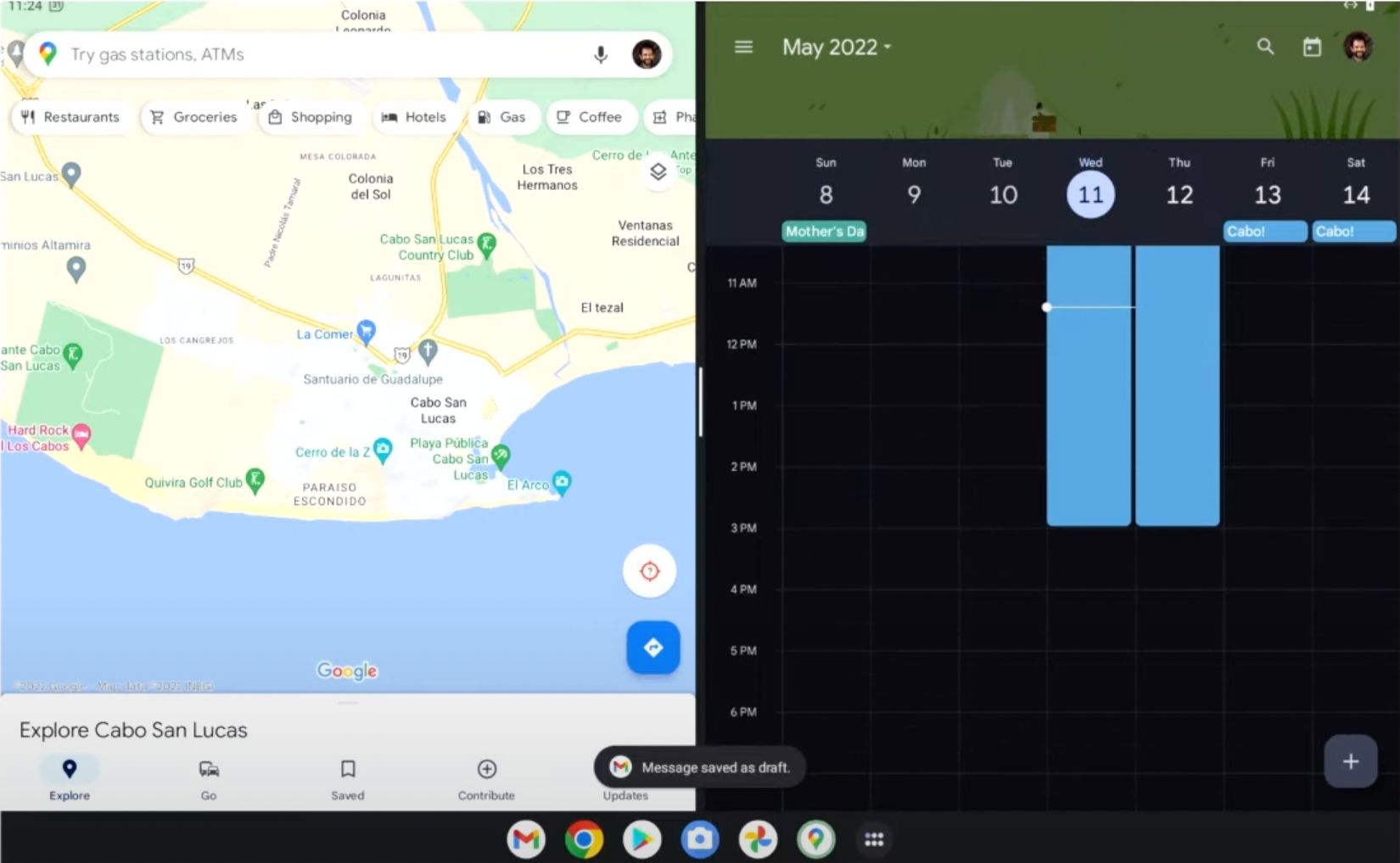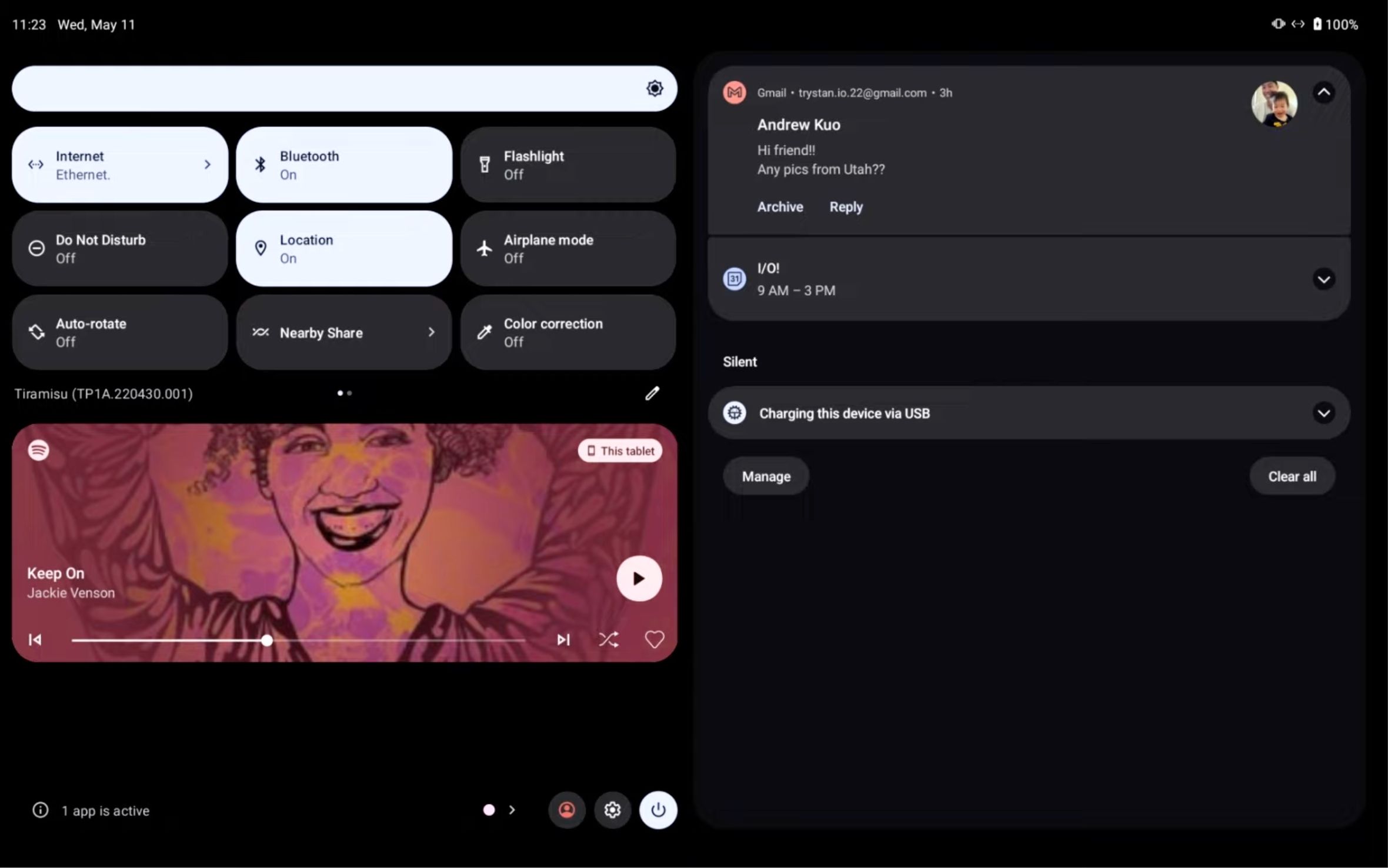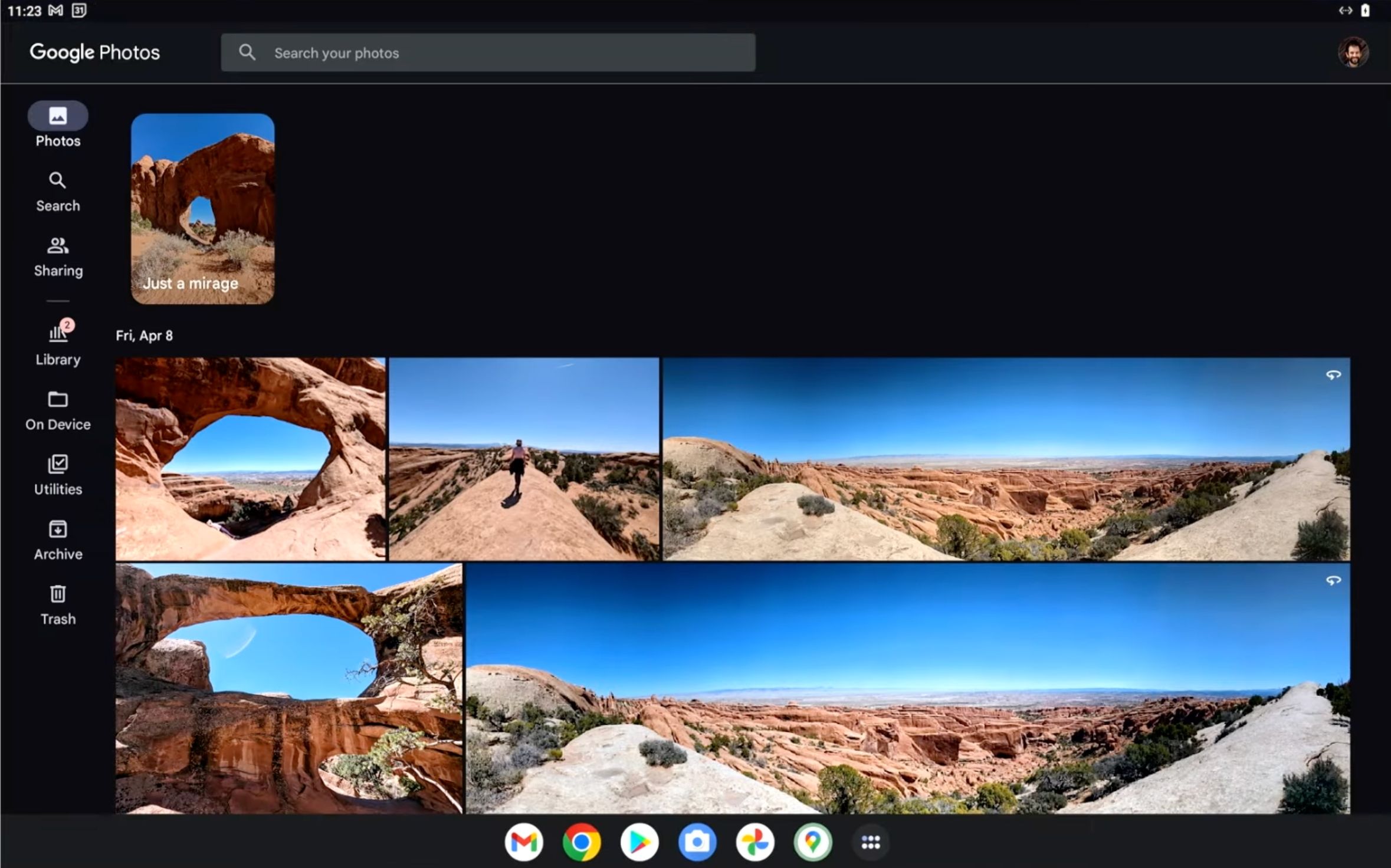One of the main reasons Android tablets have not been attractive to many is the unintuitive nature of the operating system on large screens. Google has dramatically improved the Android user experience on smartphones, but it has been nothing short of terrible on tablets. It felt like Google gave up on Android tablets long ago.
However, with Android 13, Google is finally ready to make amends. The company is planning to add new functionality to make Android tablets attractive. Here are the five primary ways Google is improving the user experience on tablets with Android 13.
1. Split-Screen Support
Android 13 on tablets carries over some notes from Google's Android 12L, a version of its operating system targeted at making Android 12 better on large-screen devices. Split-screen support will allow tablet users to better utilize that extra screen real estate by opening and viewing more than one app at a time.
Accessing the Overview screen also shows apps open in split-screen mode, which makes multitasking easy and convenient.
It works with drag-and-drop, which simply lets you drag an app and drop it onto one side of your screen to open it. Split-screen support and drag and drop will improve multitasking, which has always been an issue on Android tablets.
It's arguably one of the best features Google is availing to tablets starting with Android 13, despite some third-party OEMs already having the feature available on their tablets.
2. Drag and Drop Functionality
In addition to dragging apps to the side to view in split-screen mode, Google is making it possible to drag something from within one app and paste it to another. An example given during Google's I/O keynote was dragging a photo from Google Photos to an email draft in Gmail.
3. Notification Shade Revamp
The notification shade on large-screen devices is about to get bigger and better. Unlike the current design, which is nothing more than a blown-up version of the feature on Android phones, the notification shade for tablets has two columns.
The Quick Settings menu lives on the left side of the screen, giving you access to common tools and settings, while your personal notifications will show up on the right. The design revamp enables you to view more at a glance, as should be expected if you're using a large-screen device.
4. A Persistent Taskbar
Taskbars make it easy to switch between your apps on large-screen devices—think ChromeOS and macOS devices. Google is also doing the same for Android tablets. Android 13 will add a persistent taskbar at the bottom that includes a quick way to access all your apps in one single tap.
5. Optimization of Apps to Work Better on Large Screens
Google's renewed focus on improving the Android tablet experience doesn't stop at the OS level. The company is going a mile further to optimize more than 20 of its apps to look better on tablets and take advantage of the new functionalities.
For example, with Google Maps, you will view the map on the right-hand side and accompanying information on the left side. Messages will include a multi-column view with chat threads on the left and open individual chats on the right, similar to the app's web interface.
Google has also teased a Play Store revamp for tablets that, according to the company, will improve app discovery and bring a new UI to make better use of larger displays.
Google is also working with third-party developers to update their apps to fit the fresh experience. This should help to solve one of the biggest problems with Android tablets.
Google Is Getting Serious About Tablets
Google has sort of neglected Android tablets for a while, but, finally, the company is getting serious about them. Google is adding split-screen support, a persistent taskbar, and a revamped notification shade. Android 13 will also deliver the necessary tools for app developers to utilize these features in their software.
In addition to these software changes, Google is also venturing into the world of tablets again, with the Pixel Tablet set to launch in 2023. This will join an existing line-up of high-quality Android tablets that are available to buy.