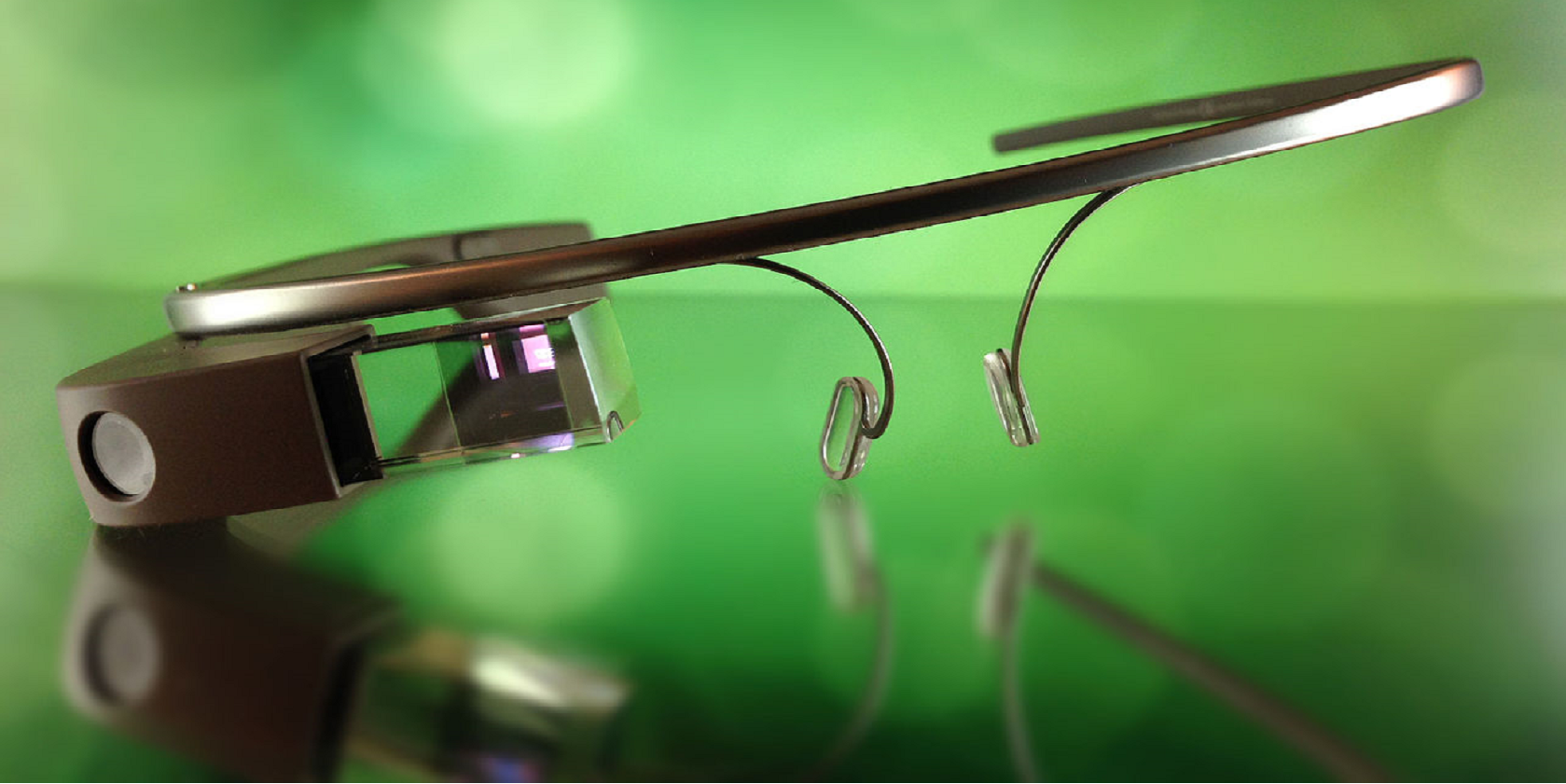Smart glasses are the next big thing in wearable smart technology. They offer the capability to bring the technology found in our smartphones directly to our eyes and ears.
In 2013, Google launched the first smart glasses. The Google Glass Explorer ended up being a commercial failure, but since then, multiple companies have launched their own version of smart glasses, and the field is growing more exciting by the month.
So, how do smart glasses work? Are they as complicated as they sound? Read on to find out.
What Are Smart Glasses?
Smart glasses are wearable computer glasses that can have various functions. Some superimpose information in the field of view like an augmented reality (AR) overlay. Some may provide the ability to answer calls and listen to music but don’t offer any visual output. Others may simply change the darkness of the lenses depending on the lighting.
Basically, smart glasses aim to provide the wireless functionality of smartphones and similar devices directly to your face or head. Smart glasses can either be touch-controlled or completely hands-free. They can allow you to make calls or answer messages, take photos and videos from your point of view, listen to music, interact with apps, use GPS navigation, or display an AR overlay.
Smart glasses also have significant possible capabilities in various industries, including logistics, healthcare, and construction.
What Parts Are Smart Glasses Made Up Of?
For smart glasses to offer similar functionality to smartphones and other devices, they need to be controlled easily, have multiple sensors, and produce visual and audio outputs.
Here are the functional parts of smart glasses and how they work.
Audio Capability
Smart glasses may feature the ability to take calls or watch videos. These, and many similar functions, require audio output to be possible. Instead of using speakers, some smart glasses transfer sound to the cochlea (ear bone) via bone conduction rather than through the air. This involves sending vibrations from the glasses frame to the cochlea via the cranium, bypassing the eardrum.
A Microphone
Most smart glasses feature a small microphone that can record your voice and surrounding sounds. This is necessary for smart glasses that feature voice control, have call functionality, or record video with audio.
Computer Processor
Like any computer, smart glasses require a central processing unit (CPU). This is usually held in one of the arms of the frames, and so must be small. Usually, the CPU is the same or similar to a smartphone processor, like the Qualcomm Snapdragon XR1.
The Human-Computer Interface (HCI)
This is how a person controls their smart glasses. The human-computer interface has to apply to glasses, meaning that typical controls like a touchscreen or computer mouse are unsuitable.
Instead, smart glasses can be controlled by one or combinations of the following:
- Buttons.
- Speech recognition.
- Gesture recognition.
- Eye-tracking.
- Remote control (via smartphone).
Lenses
Like normal glasses, many smart glasses can be fitted with different kinds of lenses. These might be prescription lenses (for poor eyesight), blue light filter lenses for computer use, or “smart” lenses, which become darker depending on the surrounding light conditions.
Camera
Many smart glasses need a camera. Google Glass Explorer came under fire because it constantly recorded surrounding people, posing a significant legal and ethical problem for any smart glasses. The camera is used for filming and analysis by the glasses so that an AR overlay is possible.
Some newer smart glasses do not include a camera. These usually just provide audio capabilities.
Display: Curved Mirrors and Waveguides
The display has been the most challenging part of developing smart glasses so far. Let’s take a look at some of the technology behind the AR displays in smart glasses.
There are two main types of displays for smart glasses. These are the curved mirror display and waveguide displays.
A curved mirror works by projecting an image onto a curved mirror that reflects the light directly into the wearer’s eye. The problem with the curved mirror approach is that the device has to be bulkier, and the image is less sharp.
Waveguides, on the other hand, are a set of newer technologies (with many still in development). These include:
- Diffractive waveguide.
- Holographic waveguide.
- Reflective waveguide.
- Virtual retinal display.
A waveguide works by “bending” projected light in front of your eyes to display a visual field (including 3D augmented reality objects). Light is sent through an almost completely translucent piece of plastic or glass that is designed to reflect light along the material. The light bounces along the waveguide to the part in front of the eye and then projects an image directly onto the eye.
One problem with waveguides is the limited FOV that they provide. For example, the HoloLens waveguide provides a FOV of 30-50 degrees, whereas normal human vision is around 220 degrees. There are some claims of 100+ degree FOV waveguides, but none are currently past the proof-of-concept stage.
The main problem is that increasing the FOV means increasing the size of the waveguides and the bulkiness of the glasses.
Another challenge is resolution. Smart glasses need to have a high-resolution display to be realistic or for details to be distinguished (like text). The challenge is that, unlike a screen that you can view directly, smart glasses have a complex optical system that can degrade resolution.
Add in other complications like color accuracy and real-world distortions, and it’s incredibly challenging to create a high-quality display.
What Do Current Smart Glasses Look Like?
There are dozens of commercially available or in-development smart glasses. None are perfect, and many are expensive, but the technology is advancing quickly. Here are two examples of currently available smart glasses.
Amazon Echo Frames
The Amazon Echo smart glasses are not AR, so they don’t provide any visual display. Instead, they come with four directional speakers and a microphone so that you can listen to music, control your Alexa Home, or make calls.
Vuzix Blade Upgraded
These are proper AR glasses, offering a full waveguide display over the right eye. With an 8mp camera and voice controls, the glasses enable users to take photos, play a selection of games, watch streaming services, and more.
The Future of Augmented Reality
Smart glasses have come a long way since Google’s first attempt. Now, there are dozens of manufacturers, and the technology is coming along at tremendous speeds. With new waveguide displays in development offering better resolution, field of view, and clarity than ever before, the future of AR is exciting.
Commercially available AR glasses are still pricey and leave a bit to be desired, but who knows what the next few years will bring.
Image Credit: Dan Leveille/Website