Amazon’s cashierless stores are changing what shopping should feel like. Instead of standing in line and rushing at the till to bag your groceries, you can be in and out without hassle or delay.
It’s been a few years since the first stores opened in the US, but the company is finally expanding its reach, starting with the UK. So, it’s worth getting to know what Amazon GO is, as well as how it works. Let’s explore the process and technology in detail.
1. Get the Amazon GO App
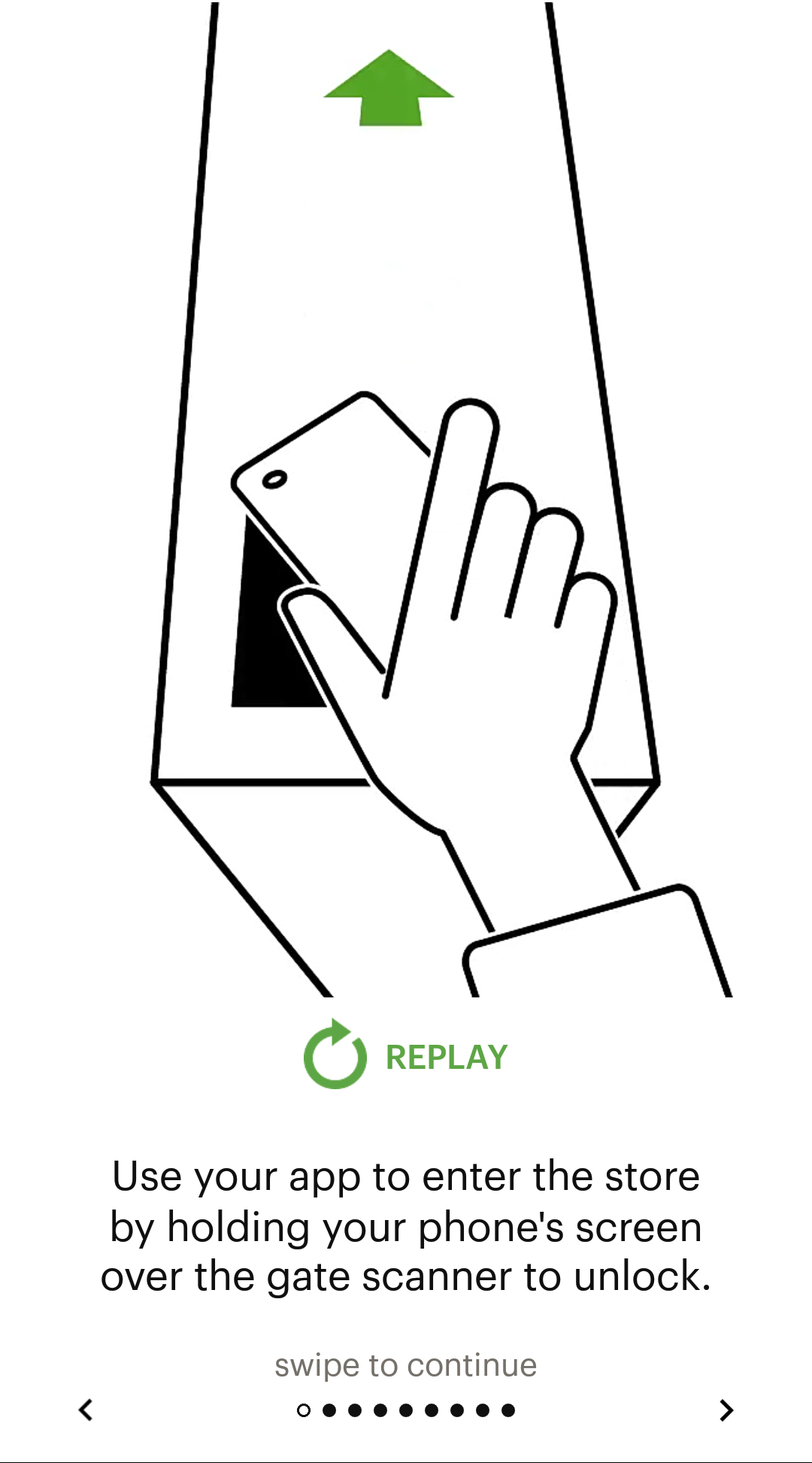
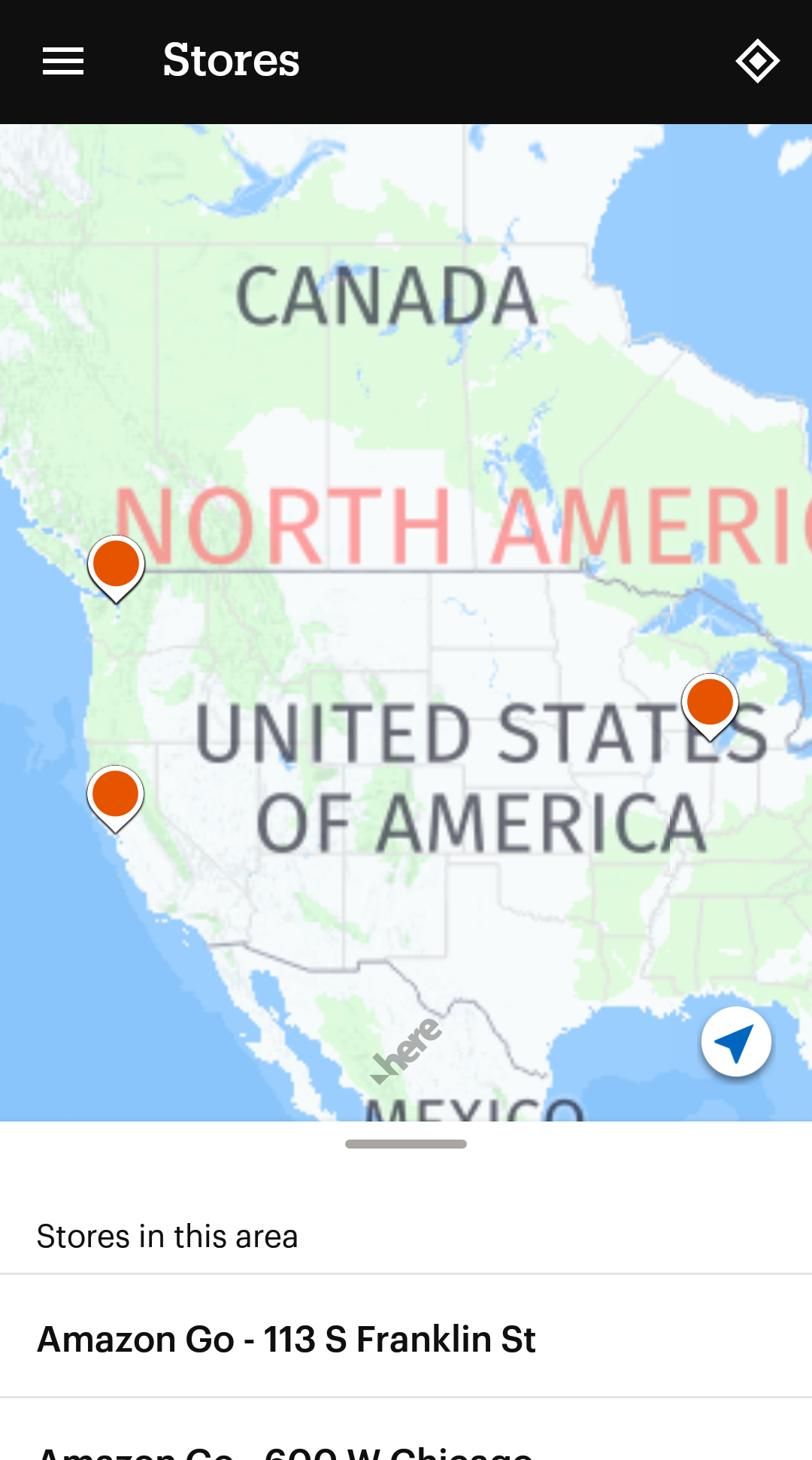
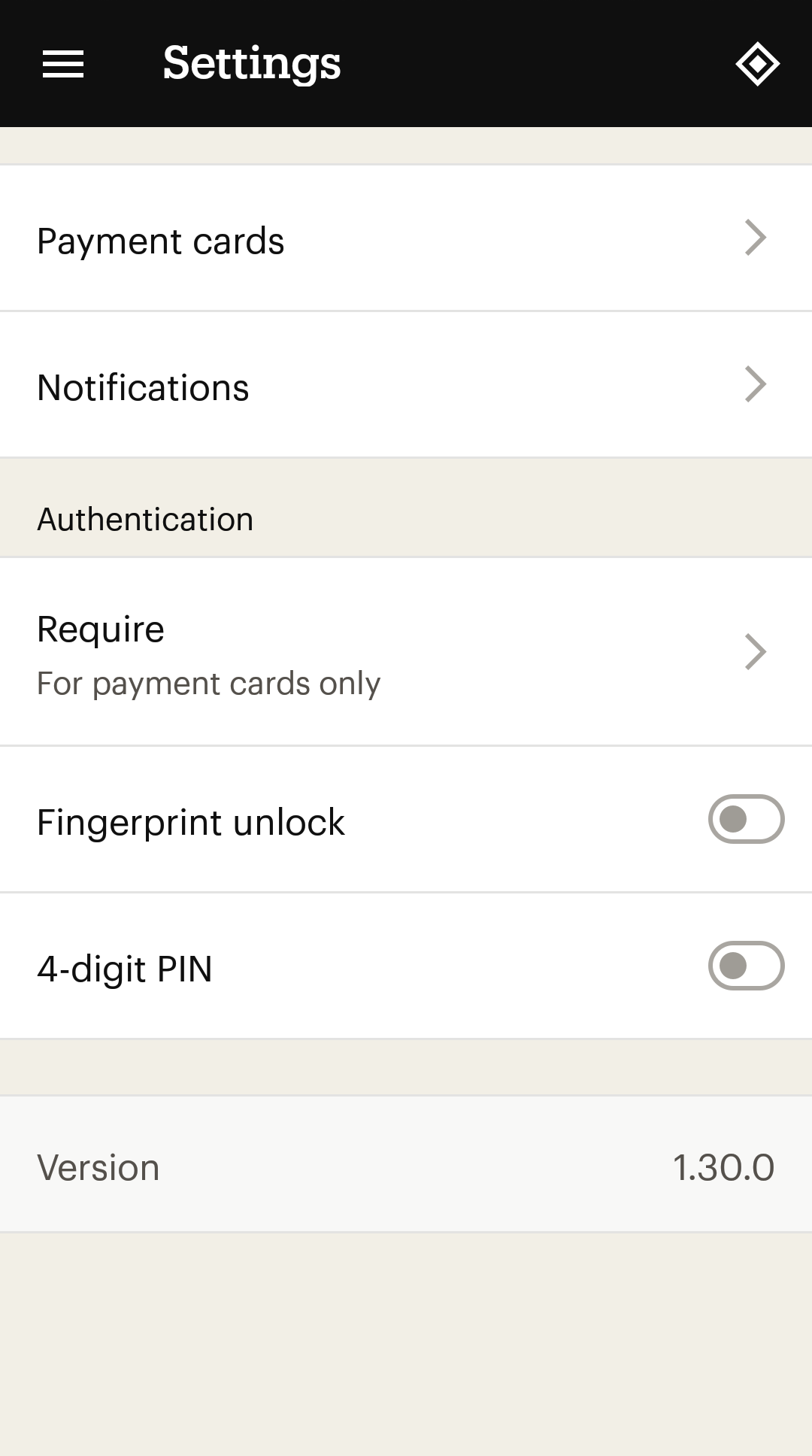
Amazon GO stores only work with the mobile app. You need to install it and sign into your account, choosing your payment method in the process.
In the end, you should be able to bring up your QR code quickly. On the app, you can also see local stores, special offers, your receipts, and even set up better security with a PIN and fingerprint unlocking system.
Download: Amazon GO for Android | iOS (Free)
2. Scan the App’s QR Code to Enter the Store
Every Amazon GO store greets you with a row of electronic gates, where you scan your app’s QR code before entry. When you do this, the system acknowledges your account, understands that you’re entering the store, and will monitor your activity while inside.
You can scan other people in too, like friends or your kids. Be careful, though, because you’re paying for anything they pick up, whether they tell you about it or not.
3. Cameras and Sensors Track Your Actions
Amazon GO stores monitor everything from above and around you. You’ll see cameras in the ceiling that monitor what you pick up and put back. There are weight sensors on shelves that track when items are removed.
All these devices are part of an AI-based system that automatically registers your actions in the store and adds the products you choose to your virtual cart.
4. Dash Carts Are Available at Amazon Grocery Stores
Amazon’s cashier-less grocery stores offer so-called Dash Carts too. For now, they’re quite small, fitting two bags of shopping at most. On the plus side, they’re fully automated, making your shopping experience with Amazon even more efficient.
First, you scan your QR code on the cart to activate it. Then, just pop items into it. The sensors on its sides and the built-in scale will add them to your bill. If you take anything out, the cart will delete it just as fast.
You’ll be able to see your bill on the cart’s monitor to keep track of your spending. There’s also a PLU tool for certain produce. Overall, the Dash Cart makes the store’s automated process a lot more precise and helpful.
5. Amazon Go Uses Computer Vision to Monitor Customers
Another fun fact about Amazon Go stores is that they rely on tracking people around the store. They do this through computer vision, a system that, simply put, uses deep learning to catch, analyze, and react to visual inputs.
In terms of cashierless shopping, what it means is this: you scan yourself into the building, and cameras will associate your physical form with your digital account. Then, they watch your every move to determine what you’re actually buying.
That’s the aim, at least, which took some time to perfect. The system gave Amazon trouble from the start when it couldn’t track more than 20 people at once or would mix up shoppers with similar characteristics.
Thanks to several upgrades and high-end machine learning, the stores seem to have overcome most issues. However, there are still flaws, so don’t pick up products unnecessarily and use a Dash Cart when you can.
6. Pick Up Items to Add Them to Your Actual and Digital Cart
Apart from weight sensors and PLU codes, some products have patterns on the packaging that serve as IDs for cameras to detect. All these tricks help Amazon’s system spot what you take, quickly and accurately.
The only thing you need to do is pick up what you want, but don’t take something off a shelf for another customer. The cameras and sensors will mark you as the person paying for it. In other words, be careful of your actions, no matter how much you just want to help.
7. Human Staff and Alexa Devices Are Available for Assistance
If any questions or problems come up, staff are around to help. After all, someone has to stock the shelves and approve alcohol purchases.
Some Amazon stores even have traditional tills alongside cashierless lanes, not to mention Amazon Hub counters for picking up and returning parcels. In the end, how much human contact you get depends on you and your shopping.
Additionally, you might come across Alexa devices that can help you find what you need in the store, report a problem, and so on. Basically, you’re not completely alone if something goes wrong with your technology, for example.
8. Walk Out With Your Shopping
Finally, when it comes to the cashierless experience, you do just walk out, especially if you only have shopping bags. If you’re using a Dash Cart, you’ll need to unload in a special lane before leaving the store.
Either way, you don’t stop to pay. That’s the beauty of the system. As you go through the checkout lane, your Amazon account and its associated credit card are charged automatically.
However, as already mentioned, Amazon’s system can make mistakes, like not registering that you put an item back on its shelf. Always check your receipt afterward or compare the Dash Cart’s bill against the items in it before checking out.
On that point, one more handy tool on the Amazon GO app is the ability to remove items from receipts and ask for refunds. For further assistance, you can also call and speak to a representative.
Enjoy Amazon’s Cashierless Stores But With Care
The novelty of Amazon Go stores is part of the reason why they’re worth experiencing at least once in your life.
That said, their products, from groceries to Amazon-branded items, are of good quality, and the whole cashierless system is beyond convenient if you’re in a rush.
Be mindful of your actions while inside, but there aren’t too many issues for Amazon to iron out. It’ll be interesting to see where the company goes from here. Where will stores pop up next? What else will they offer? Alexa might even play a more prominent role in the future.


