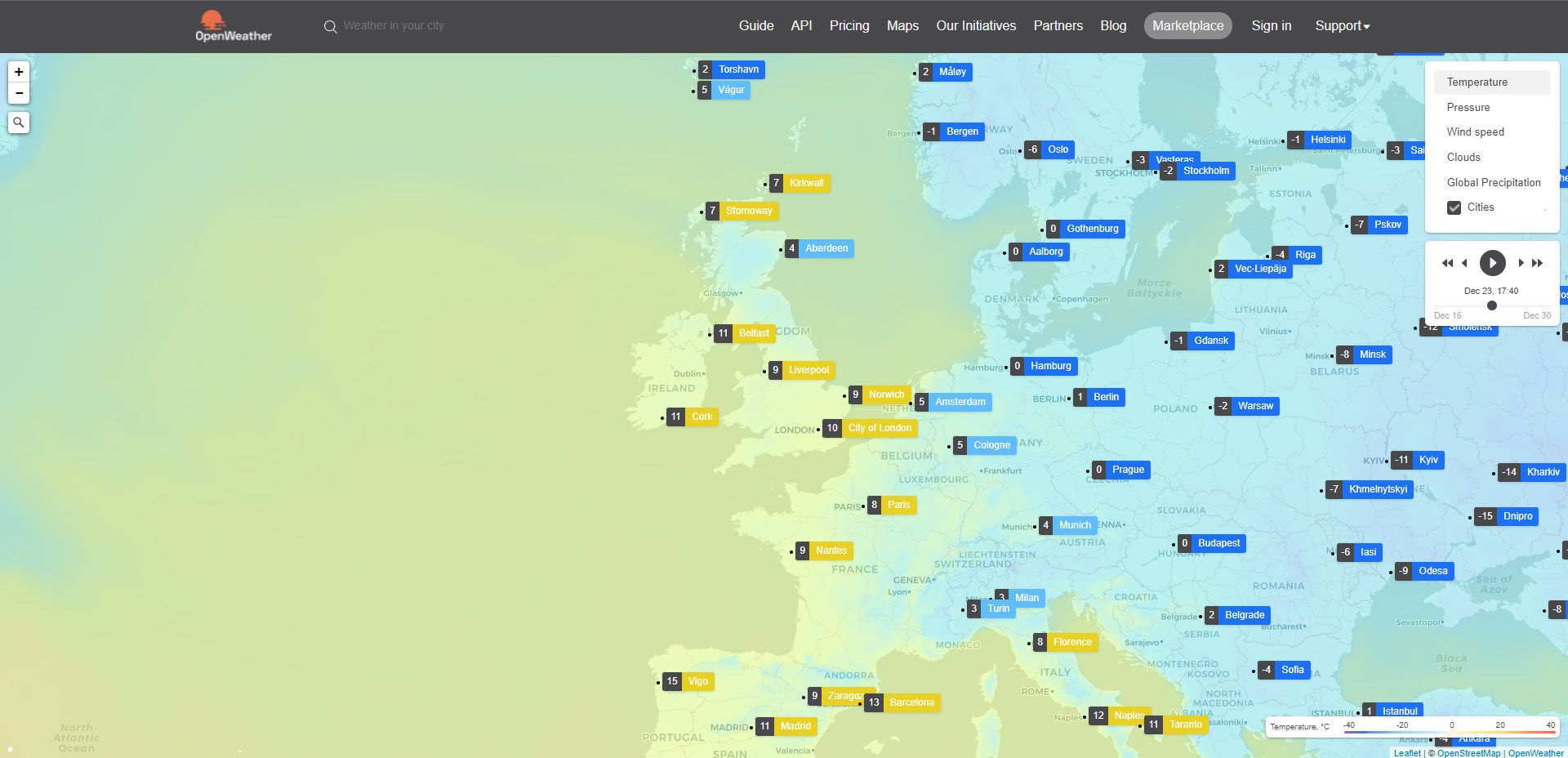Amazon's Alexa is one of many digital assistants that make our modern world so amazing. These days, it's possible to control almost everything in your home with the power of your voice alone.
But have you ever wondered exactly how this fantastic piece of technology works? We'll dive into exactly what makes your favorite digital assistant tick.
What Happens When You Speak to Alexa?
Alexa can be found on several devices, but smartphones and Echo smart speakers are the two most common. Amazon's Echo series of devices are primarily straightforward—a speaker, a tiny computer, and an internet connection.
There's certainly not enough space or technology inside most Echo speakers to hold a complex artificial intelligence, so how does Alexa answer questions?
As with many things these days, it's all thanks to the magic of the internet. What happens when you ask your Alexa-enabled device to do something is that it records what you're saying and sends it to Amazon's voice recognition service.
This service, known as Alexa Voice Service (AVS), figures out what you're asking for and quickly sends the correct information back to your device and plays it over the speakers.
There is a bit of voice recognition tech inside your Echo devices, but not much. Most of these devices are programmed to respond to one specific word at a time, and they're constantly listening out for it.
By default, this wake word is set to Alexa, but you can change it to other words, such as Echo, Amazon, or Computer. When you say this word, the small computer part of your Echo devices activates and starts recording your query to send to the AVS.
What Are Skills?
If you've heard anything about Alexa, then you're probably familiar with skills. Effectively, skills are Alexa's equivalent of apps, though it doesn't require installation in the same way.
You can activate skills by using the Alexa app for iOS or Android and searching in the Games & Skills category. Then find the skill you're interested in and click Enable to use. After any additional setup, the skill will be available via your Alexa-enabled device.
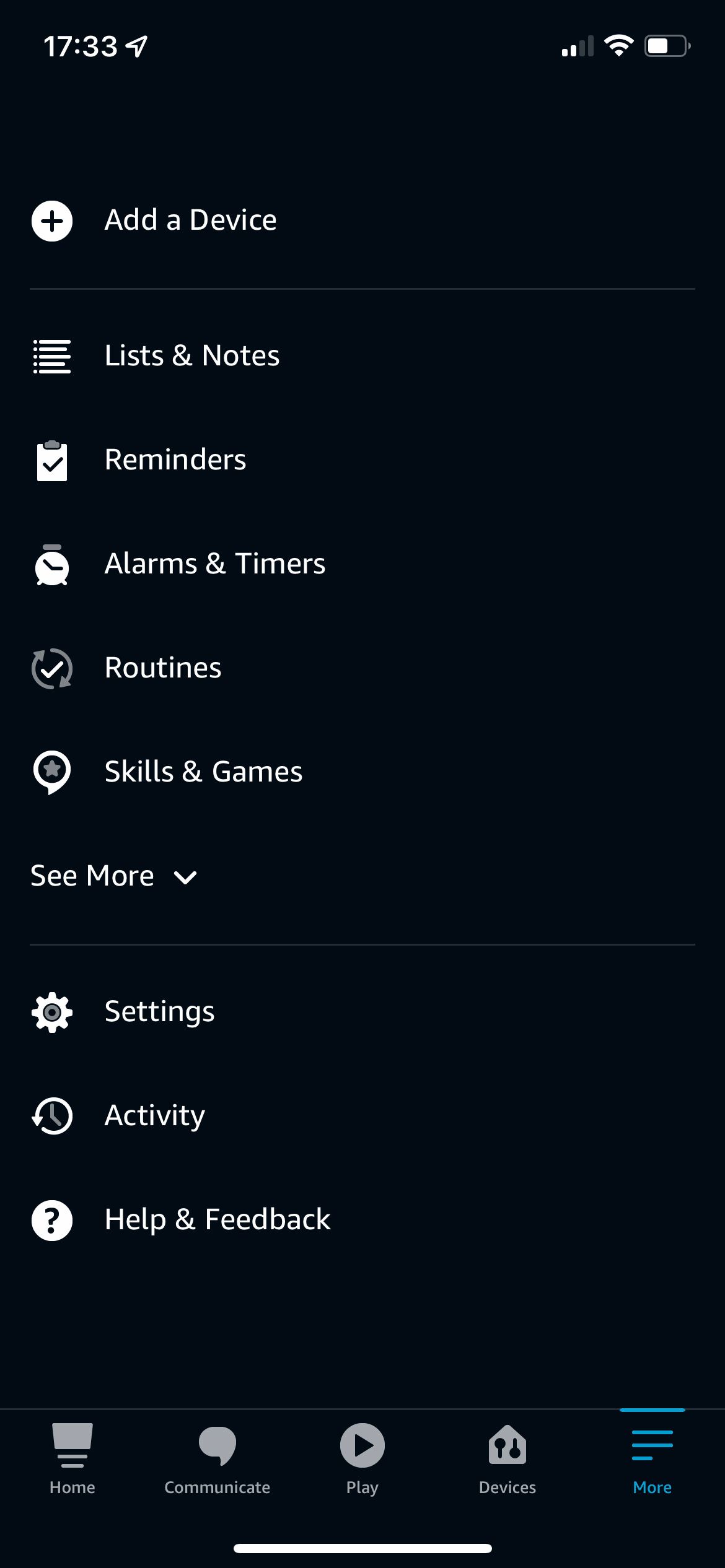
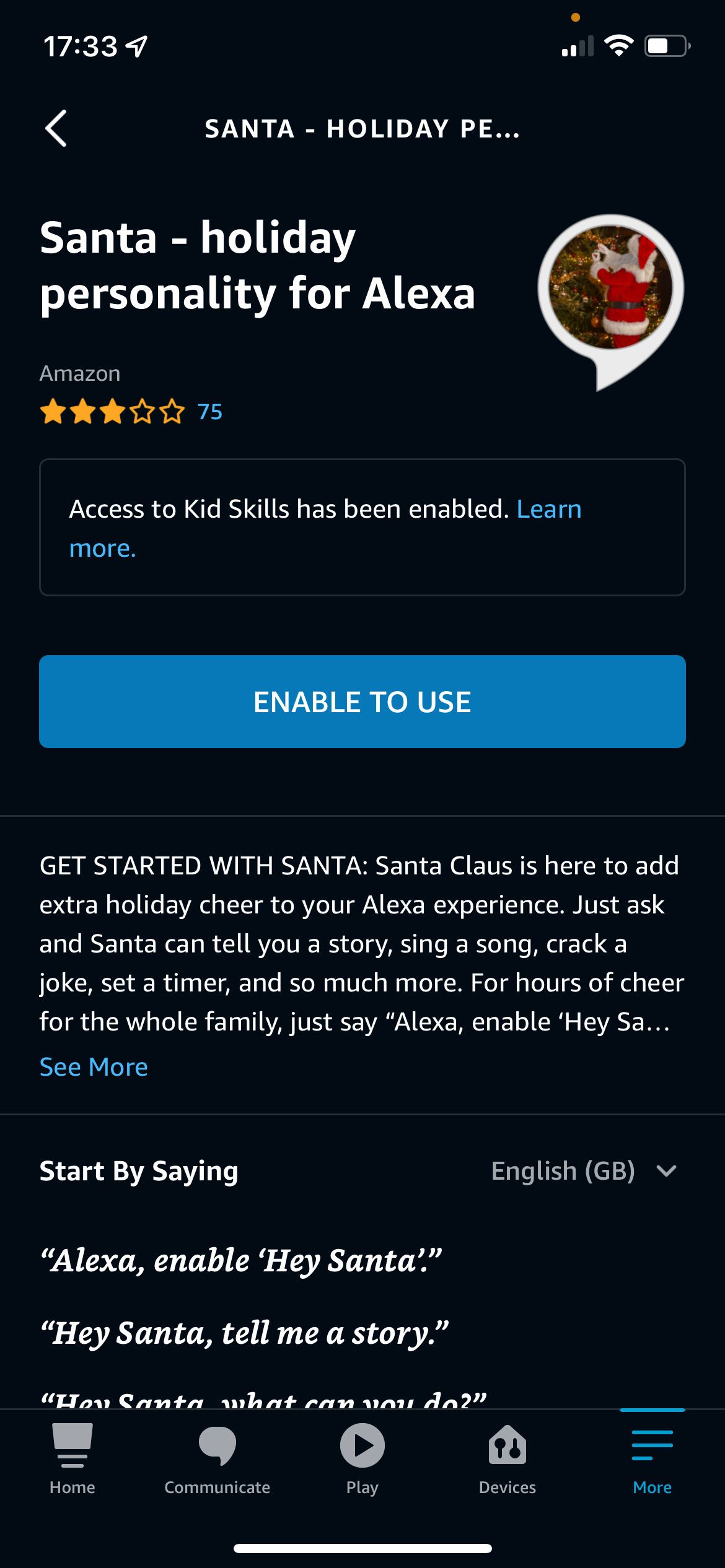
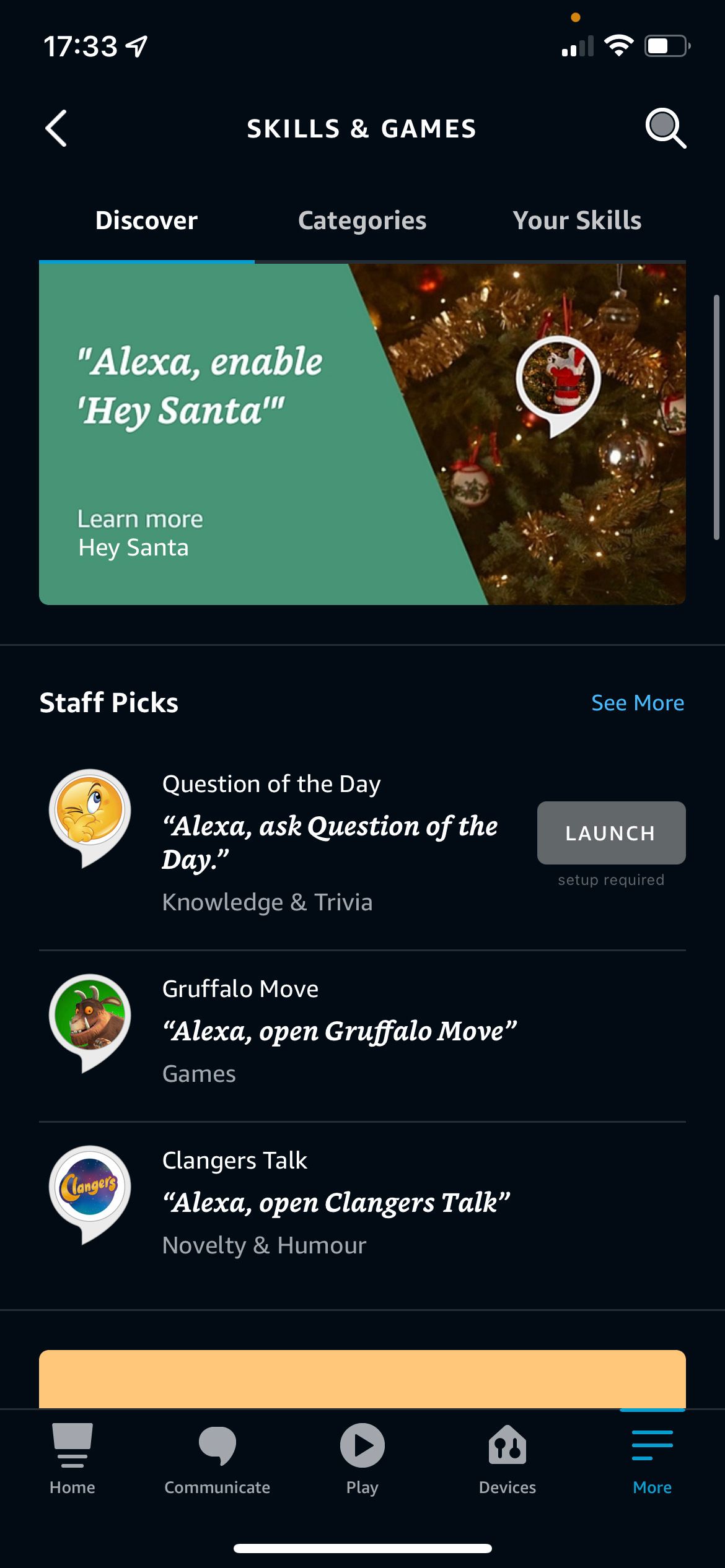
Unlike traditional apps, skills work a little differently. Amazon has made the AVS freely available to anyone so that third-party developers can produce software. When you activate a skill on your Alexa-enabled device, it sends a request to the AVS to run the skill.
This means that nothing is installed on your device itself. Most Echo devices have a relatively small storage area for firmware and basic computing tasks.
Where Does Alexa Get Information?
It's all well and good knowing that your questions are sent to the AVS, but how does it get the information that you've requested? That depends on your request. Any request that Amazon has thought of ahead of time will probably use an API or potentially built-in software to figure out your answer.
For example, If you ask for the weather, the AVS draws on the OpenWeatherMap API to get your weather information. It then synthesizes a voice recording for Alexa in the cloud server, then sends it back to be played over your device's speaker.
On the other hand, with something like a date request or a simple calculation, the AVS will figure out the answer itself, then send the synthesized recording back to you.
If you request information that the AVS hasn't prepared for, it'll make a Bing search query. In these cases, the answer is preceded by "Here's something I found on the internet" to let you know that the information isn't coming directly from Amazon itself.
For example, the AVS won't keep specific data about a movie or TV show, so it uses a Bing search inquiry then tries to provide you with the relevant info. Alexa will then ask you if the information was helpful or not as part of Amazon's attempts to improve the tech constantly.
This system is also the same for skills. When you have a skill enabled on your account and make a request, your recording is sent to the AVS, which also contains the skill you've enabled. It then uses that skills programming to process your request and sends the relevant information and synthesized speech back to your device.
Is Alexa Always Listening to You?
There's a fear that you're constantly being recorded and monitored with any device like this. The truth is that you have little to fear from Alexa or your Echo devices. Echo devices are constantly listening to you, but only for one specific wake word that you've already set.
Nothing you say will be recorded and sent to Amazon until you've uttered the wake word. So you don't have to worry about your everyday conversations being recorded without you knowing. However, there are instances where Alexa will activate when you didn't mean for it to, such as if you say something that sounds similar to your wake word.
In the case of accidental activation, your voice recording is processed and sent to Amazon in the same way as a standard request. However, assuming that Alexa realizes it was a mistake, it will be marked as such.
Are There Lots of Recordings of Me?
Every recording made by an Alexa-enabled device will indeed be saved to your account. However, if you're worried about this sort of thing, there's a straightforward solution provided by Amazon itself.
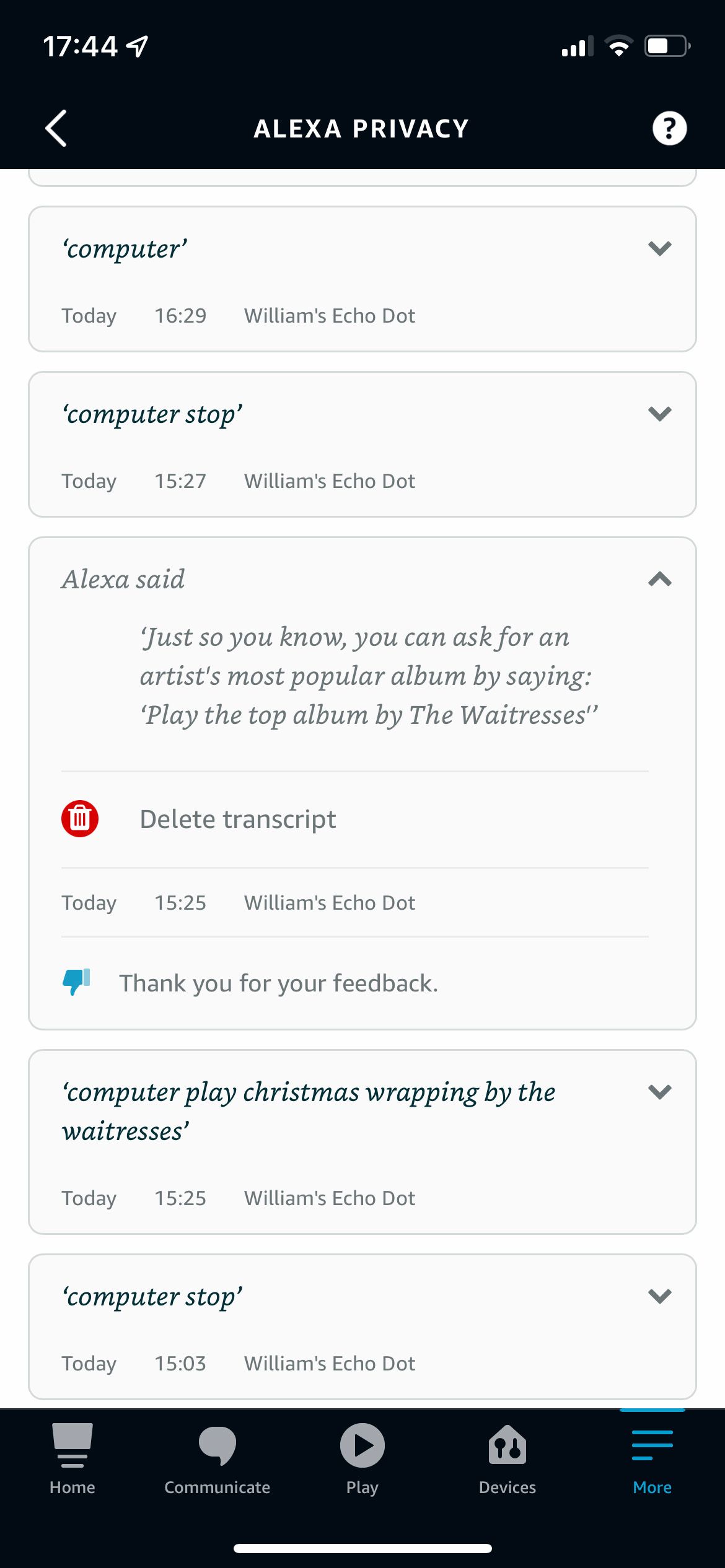
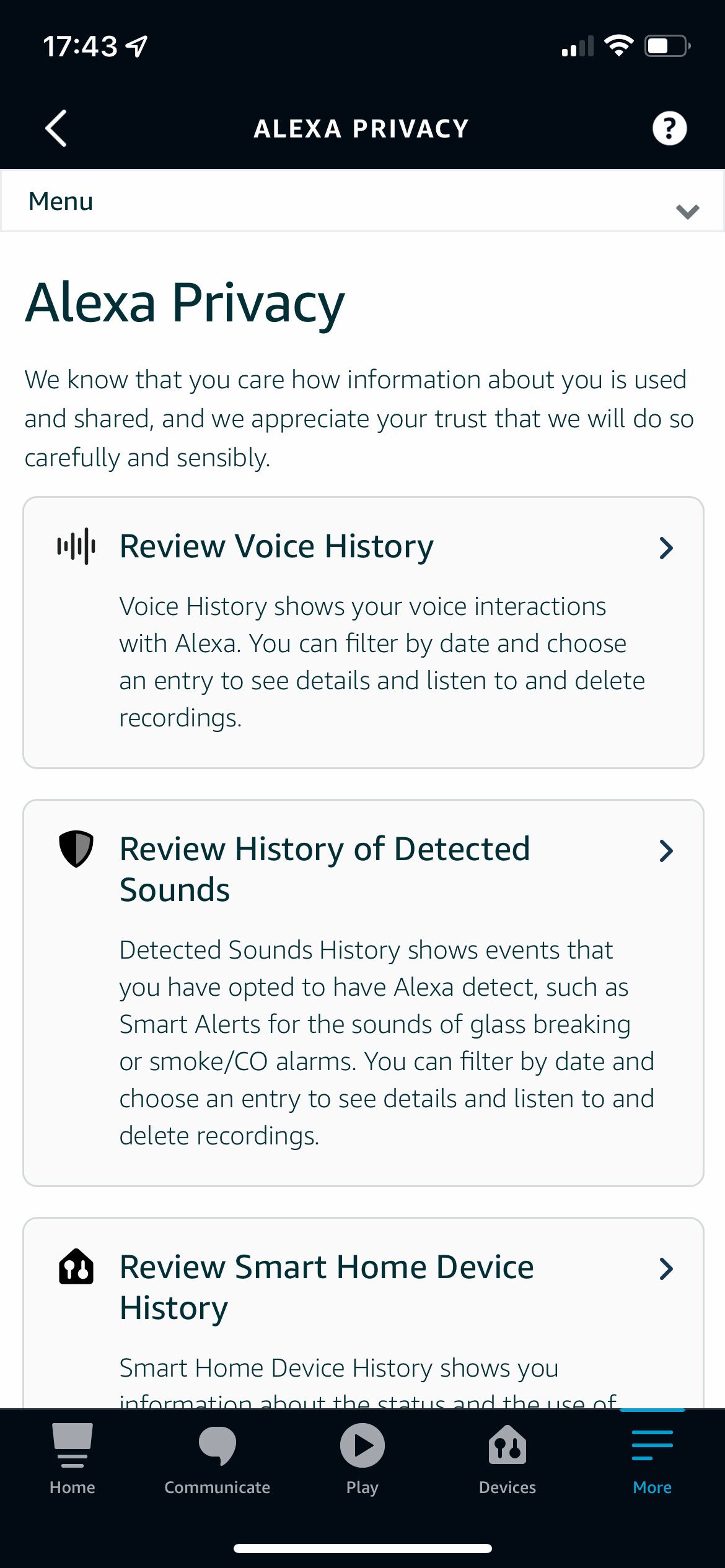
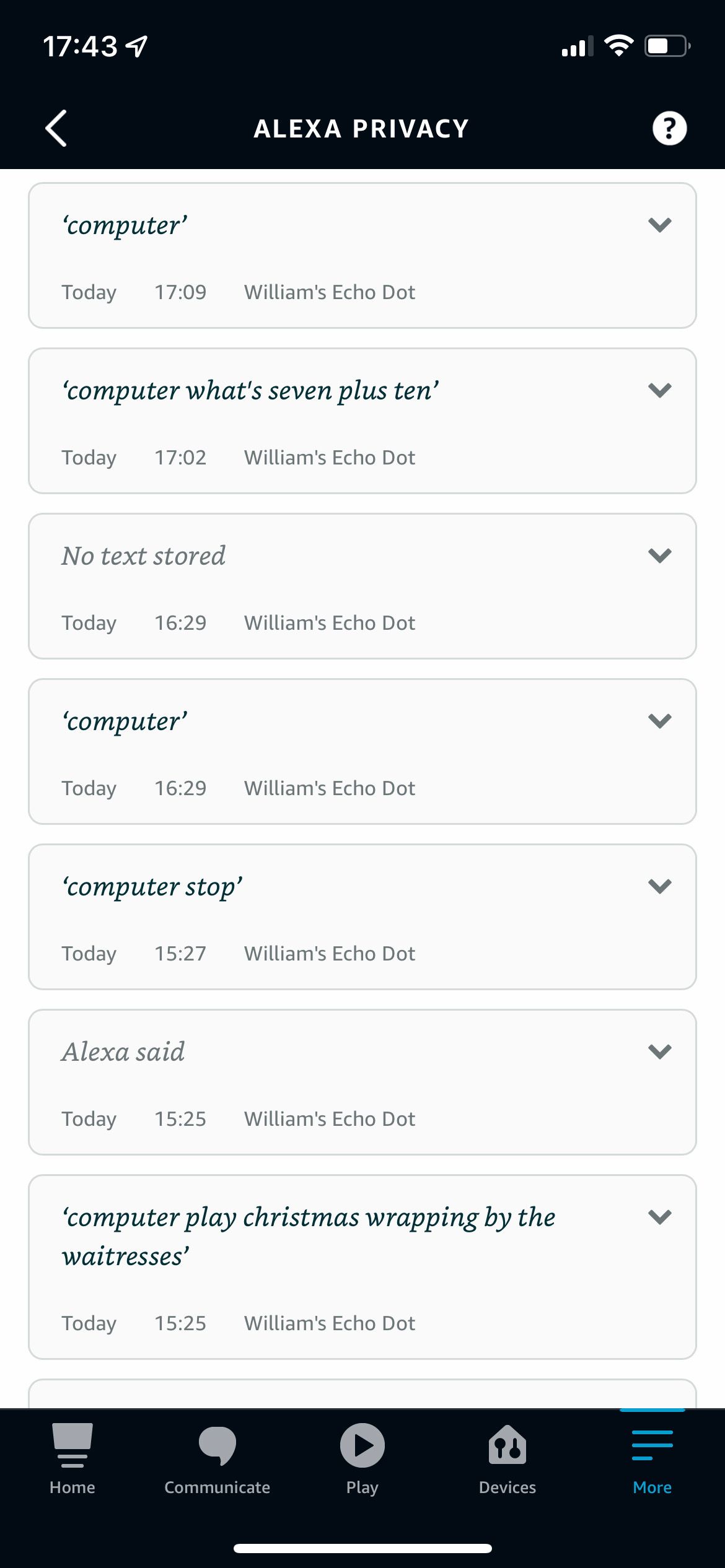
You can access your recordings via the Amazon website or your Alexa app. In the Settings > Alexa Privacy menu, you can review your recording history, listen back to the recordings, and even delete any that you're not happy with. You can even delete huge chunks of them by date or just all of them at once if you want.
There's also the option to do this with your voice by saying "delete what I just said" or "delete everything I said today."
That's How Amazon Alexa Works
You should now have a pretty good idea of precisely what makes your Alexa-enabled devices function.
There's a lot going on behind the scenes to almost instantly process your request.