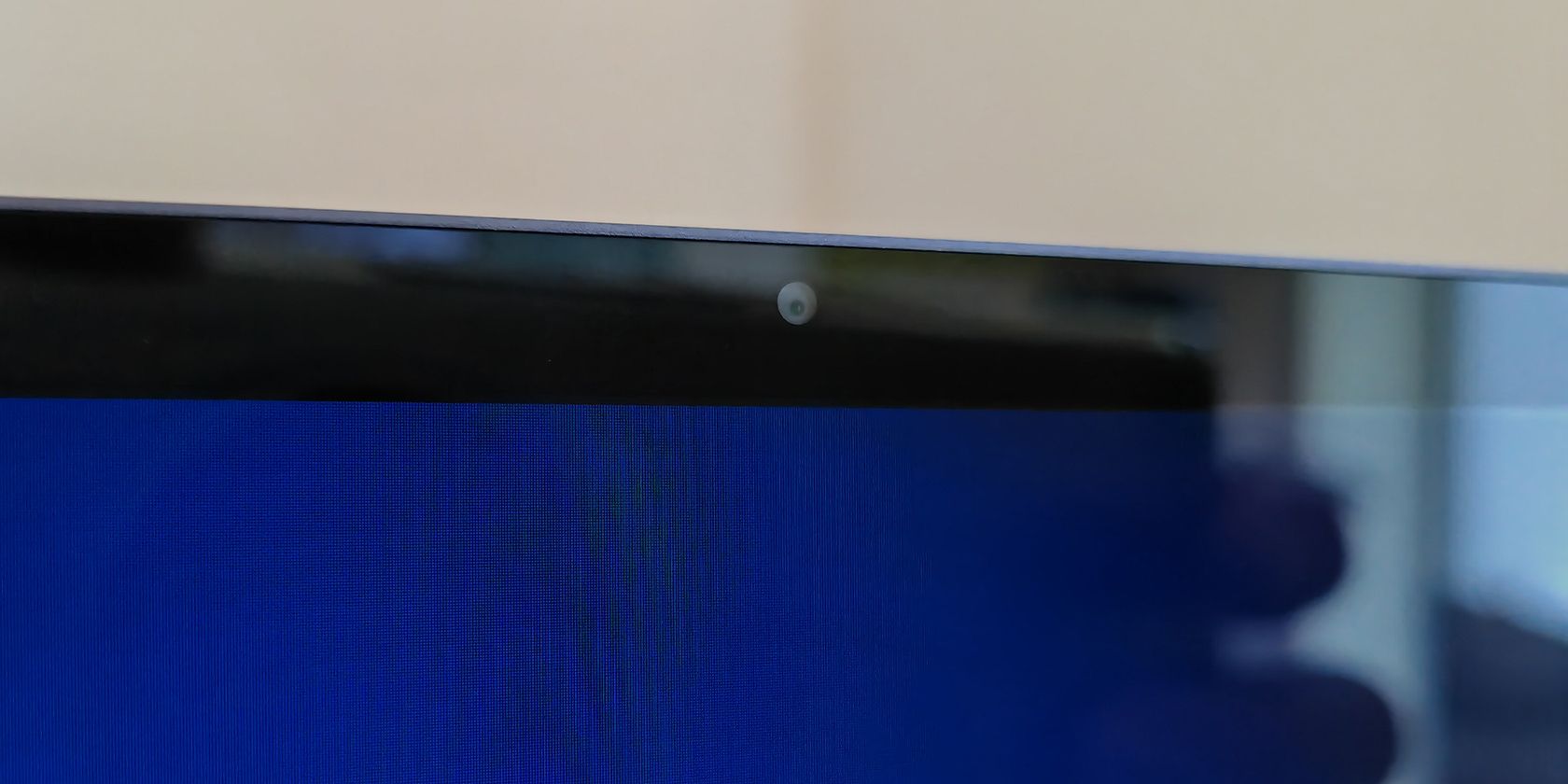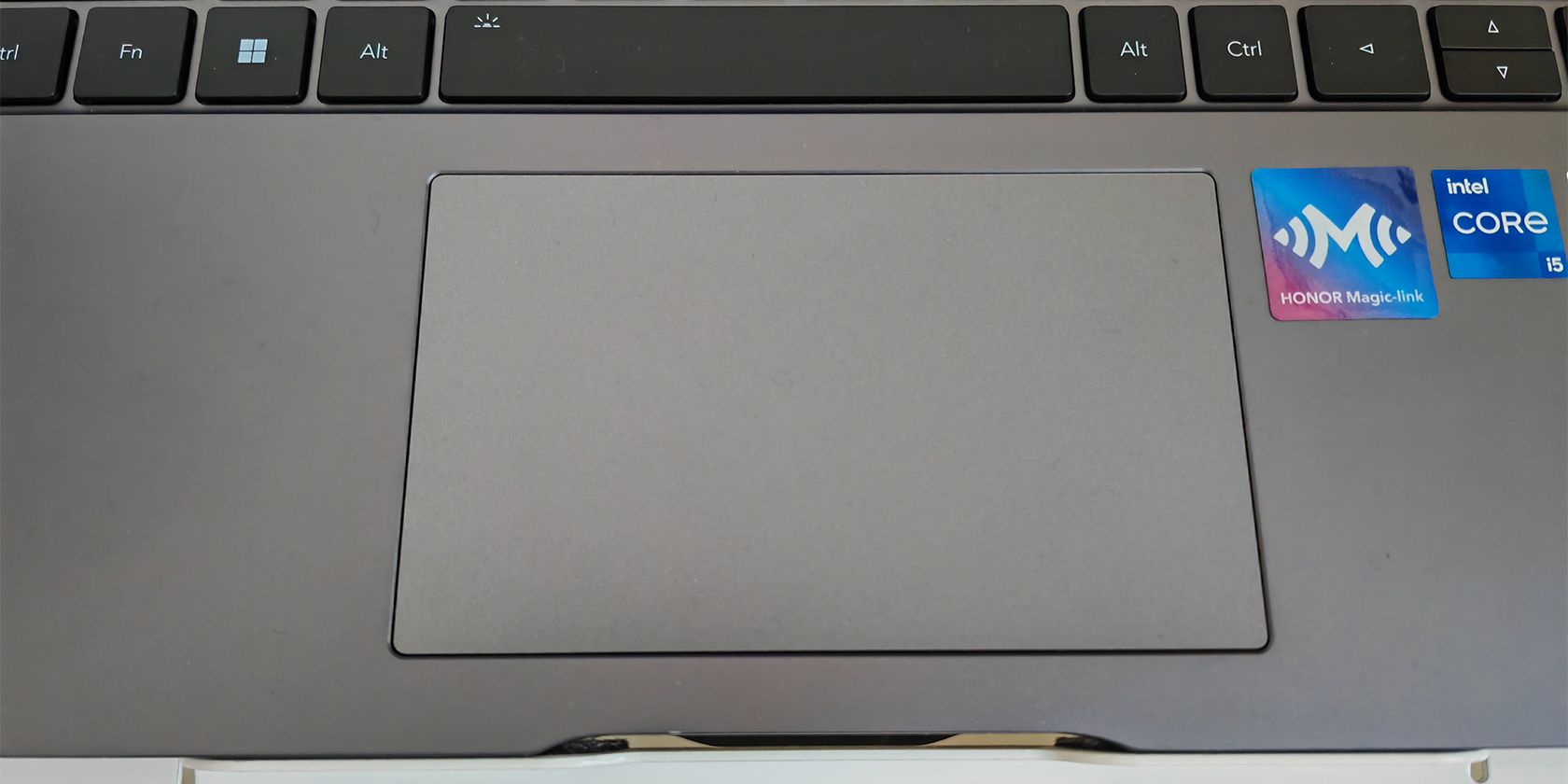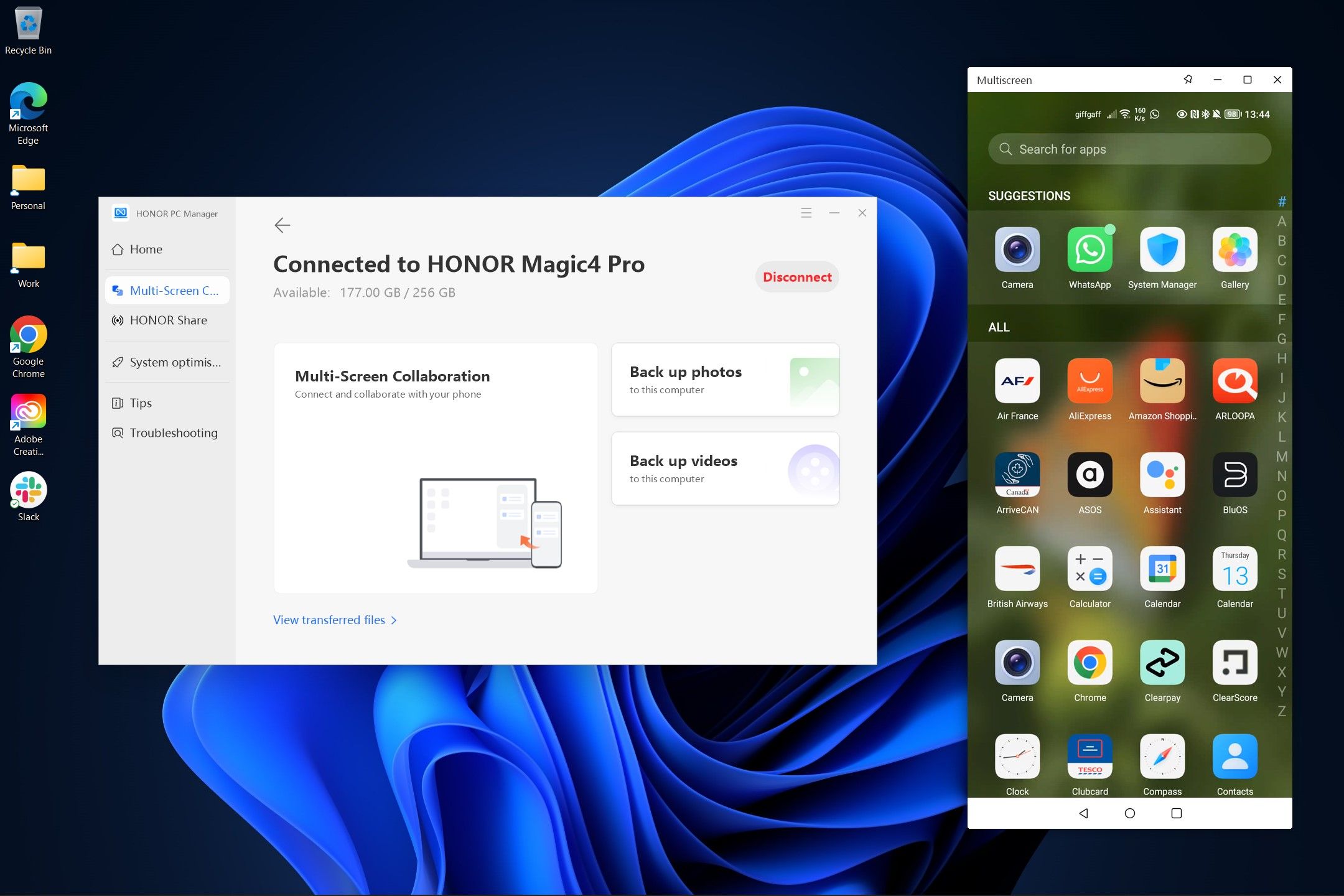HONOR MagicBook 14 (2022)
The Honor MagicBook 14 2022 edition is a great example of a laptop that can handle everyday tasks with ease. So, if you’re looking for a new WFH laptop, or you want to upgrade from the 2020 MagicBook 14, then this device should be a serious consideration for your investment. Especially if you have other Honor devices, such as a smartphone and a tablet.
- Operating System: Windows 11
- CPU: Intel Core i5 12th Gen
- GPU: Intel Iris Xe (can upgrade package to include dedicated RTX 2050 mobile GPU)
- Storage: 512 GB
- Display (Size, Resolution): 3:2, 2160 x 1440, 185 PPI
- Camera: 720p front face, in bezel
- Speakers: Two downwards-firing speakers
- Memory: 16 GB
- Ports: 2 x USB-C, 1 x USB-A, HDMI, 3.5mm 2-in-1 mic/headphone jack (TRRS)
- Dimensions: 307.5 x 227.5 x 16.9 mm
- Weight: 1.54 kg
- Form: Notebook, 14 inch
- Brand: Honor
- Model: MagicBook 14 2022 Edition
- Great for productivity
- Nice screen and 3:2 aspect ratio is great for document editing
- Lightweight and compact for portability
- Spacious touchpad
- Works well processing day-to-day tasks and some image/video editing
- Underwhelming GPU in base model
- A touch expensive
Honor bestowed its MagicBook 14 (2022 Edition) laptop with a European launch at IFA 2022, in Berlin. Currently, the device is only available in France and Germany, and retails starting at €1,099 (about $1065, but the device won't be available in the US), so cheaper than a MacBook Air you might draw comparisons to, aesthetically.
So, is this an improvement on previous iterations of Honor's 14-inch laptop? As a user of Honor's 2020 version, this writer thinks so. Let's find out why...
A Familiar Face
If you've used Honor laptops in the past, then you'll probably be familiar with the appearance of its portable PCs. The 2022 MagicBook 14 comes in space grey, with a pleasantly smooth, matt aluminum alloy chassis.
In terms of dimensions, the 14 measures up at 307.5 x 227.6 x 16.9 mm, and weighs a relatively spritely 1.54 kg, so it won't cause you any shoulder pain once you've popped it in your laptop bag to take on the go. However, this does make it slightly heavier than the 2020 MagicBook 14, and also heavier than the aforementioned MacBook Air.
Honor offers plenty of connections with the MagicBook 14:
- 2 x USB-C ports (one for power and data transfer, one for power only)
- 1 x USB-A 3.2 Gen 1
- 1 x HDMI
- 3.5 mm combination headphone/mic jack (TRRS)


Flip the Honor logo-emblazoned lid, and you'll see all the features you'd expect with a laptop: a keyboard, and a 120 x 72mm touchpad, which supports five-point multi-touch. There's also an area to the right of the touchpad which carries the NFC sensor for connecting the MagicBook 14 to a smartphone or tablet via Honor Connect.
The 14-inch display, which comes in a 3:2 aspect ratio, has an 88.15% screen-to-body ratio. There is also a return to the traditional in-bezel camera, thank goodness—because the previous MagicBook 14 camera nestled in the keyboard and was great for multiplying your chins and previewing your nasal contents for video call partners.
Anything else? No. Let's move on to the internal gubbins.
Specs: An Improvement on the 2020 Model
In terms of specs, the Honor MagicBook 14 improves on its predecessor in almost every way.
Starting with the screen, and you've got a resolution of 2160 x 1440 at 185 PPI (compared to the 2020 version's 1920 x 1080 display at 157 PPI). This delivers 100% of the sRGB color gamut and achieves an optimal brightness of 300 nits.
In terms of CPU, we have a nice shiny 12th gen i5 sitting inside the MagicBook 14. This is obviously going to be an improvement on the 2020 model, which carried an AMD Ryzen 5.
Our test model came with the slightly underwhelming integrated Intel Iris Xe graphics, although if you throw a bit more cash at it, you can upgrade to an NVIDIA GeForce RTX 2050 dedicated mobile GPU chip. This would obviously improve the graphical performance of the device, allowing some more intensive gaming and boosting the photo/video editing prowess of the 2022 model.
In terms of storage, you're looking at a 512 GB SSD, and 16 GB of RAM. So, this means it's a decent laptop, on paper, but how does it actually perform?
Benchmark Testing
We couldn't let a laptop pass through our mitts without seeing how it fares in terms of benchmarking. I used PCMark10 and 3DMark to put the Honor MagicBook 14 2022 through its theoretical paces. So, before we look at performance in practice, let's see how we get on with some stats.
For PCMark 10, the 14 2022 scored the following:
- Essentials: 11053
- Productivity: 7139
- Digital Content Creation: 6073
With 3DMark scores, I wasn't expecting much. The Intel Iris Xe graphics card is not built for gaming or any other demanding graphical processes. So, its low scores came as no surprise. I really wish I had the RTX 2050 version of the MagicBook 14, in order to offer a comparison. Sadly, I don't, and the Iris Xe version scored the following:
- Time Spy: 1549 (GPU scored 1352, while CPU scored 8957)
I'm going to sound a bit like a broken record here, because I said the same in my review of Huawei's MateBook 16s; an Iris Xe integrated graphics card won't be up to scratch if you want to play PC games. For that, you need a dedicated graphics card. So, if you're looking for a laptop that can handle more than just very casual, light gaming, you need to look elsewhere. To give you a tangible example, 3D Mark says that playing Fortnite on 1440p Ultra will garner you less than 20 frames per second, which is unplayable.
However, you'll notice the PCMark 10 scores, and CPU score for the Time Spy test, are actually pretty good, so if it is productivity workload you'll be throwing at the Honor MagicBook 14, then you're on to a winner for sure.
But enough with arbitrary figures. How was my real-life experience of using the Honor MagicBook 14 2022?
#ProductivityGoals
During testing, I used the MagicBook14 2022 for all of my everyday tasks at work, and for entertainment purposes, too. This allowed me to assess the practical performance of the machine. And do you know what? It didn't disappoint me one iota.
It seems the benchmarking scores are exactly right. For tasks like browsing websites, sending emails, word processing, image editing, some spreadsheet work, and anything else you do day-to-day, the MagicBook 14 is superb. It'll cut through your productivity tasks with ease, is basically what I'm saying.
You'll also get some light image and video editing capabilities out of the notebook, so if you want to knock something up on Photoshop, or have a video to edit in Premiere, the 14 2022 is more than capable. I use both—although I use Photoshop significantly more—and it works perfectly fine for what I need to do; another box ticked. If you plan to render huge video game environments, though, I suggest you look for something with more beef (and a dedicated GPU).
The device also comes with a 720p front-facing camera, which is great if you need to join video calls. As mentioned, this takes pride of place at the top of the bezel, affording a more flattering view of your face when video conferencing. For things like Zoom and Google Meet (I predominantly use the latter), this camera works just fine in conjunction with the built-in mic, positioned on the front edge, just below the notch.
You can also pair and share other Honor devices with the laptop, using the neat Honor Device Clone and Honor Multi-View functions located in the Honor PC Manager. I paired my Honor Magic4 Pro (which I use as a personal phone, with an Honor 70 as my work handset) and mirrored the phone screen onto the notebook. Goodbye, niggling WordFued addiction, now I can access my messages on my laptop screen without picking my phone up and getting embroiled in word games.
This is great for me, as I live with OCD and this makes it easy for me to lose focus on tasks. Because I don't have my phone in my hand, I can significantly reduce the potential for interacting with smartphone apps I don't need to (again, like WordFued), and just interact with the apps that I do need, like WhatsApp and so on. You can also use this method to easily transfer files from your smartphone to your laptop, and vice versa.
So, productivity-wise, we're onto a winner here.
For entertainment purposes, I wanted to check the device using a number of formats. First, I went with testing sound. Now, you'll notice there are no top-firing, built-in speakers on the upwards face of the keyboard, as with a MacBook Air. Instead, you've got bottom-firing speakers underneath the device, which immediately dampens the sound. If you want to enjoy media on the MagicBook 14, and you need sound for the full experience, then either use some external speakers, or some headphones.
On to video, and I really like the MagicBook 14 for watching movies. It has an LCD screen, so darks are less defined than an OLED equivalent. However, I thought it was great for casual enjoyment of movies and TV shows.
Heading to Amazon Prime Video (because I can NEVER remember the Netflix password), I made my way to Invincible first, thanks to its bright, cartoony colors. The MagicBook 14 2022 doesn't let up in this area, and the vivid colors really popped out of the screen.
Next, I decided to try some horror, on account of the shadow nature of the filmography. Firing up Insidious 2, the display met me with a lack of deep blacks like an OLED screen would offer, but this didn't detract from the overall experience too much; super shadowy scenes lacked definition, though. However, overall, for casual viewing, the MagicBook 14 is great, with no stutter, lag, or blur experienced while I watched streaming videos.
In all, I found the MagicBook 14 a pleasure to use, and I have replaced the 2020 model with this as my daily driver for work. The 2020 model now resides with my DJ setup as a dedicated DJ laptop for running Rekordbox.
Would I Recommend the Honor MagicBook 14 2022 Edition?
Of course, I would, as long as productivity is your foremost intention for buying the device. If you want a laptop you can play some intensive games on as well, this isn't it. However, if you work from home, or you want a notebook you can easily take on the go with you, then the MagicBook 14 is it.
It'll handle most work-related tasks with ease. It has a nice screen. The 2022 version of the 14 is pretty rapid in terms of processing, and you can watch movies and listen to music on it too, making it a fantastic all-rounder. If you've got the 2020 version and it is time for an upgrade, then you'll get that with this nifty little 'puter.