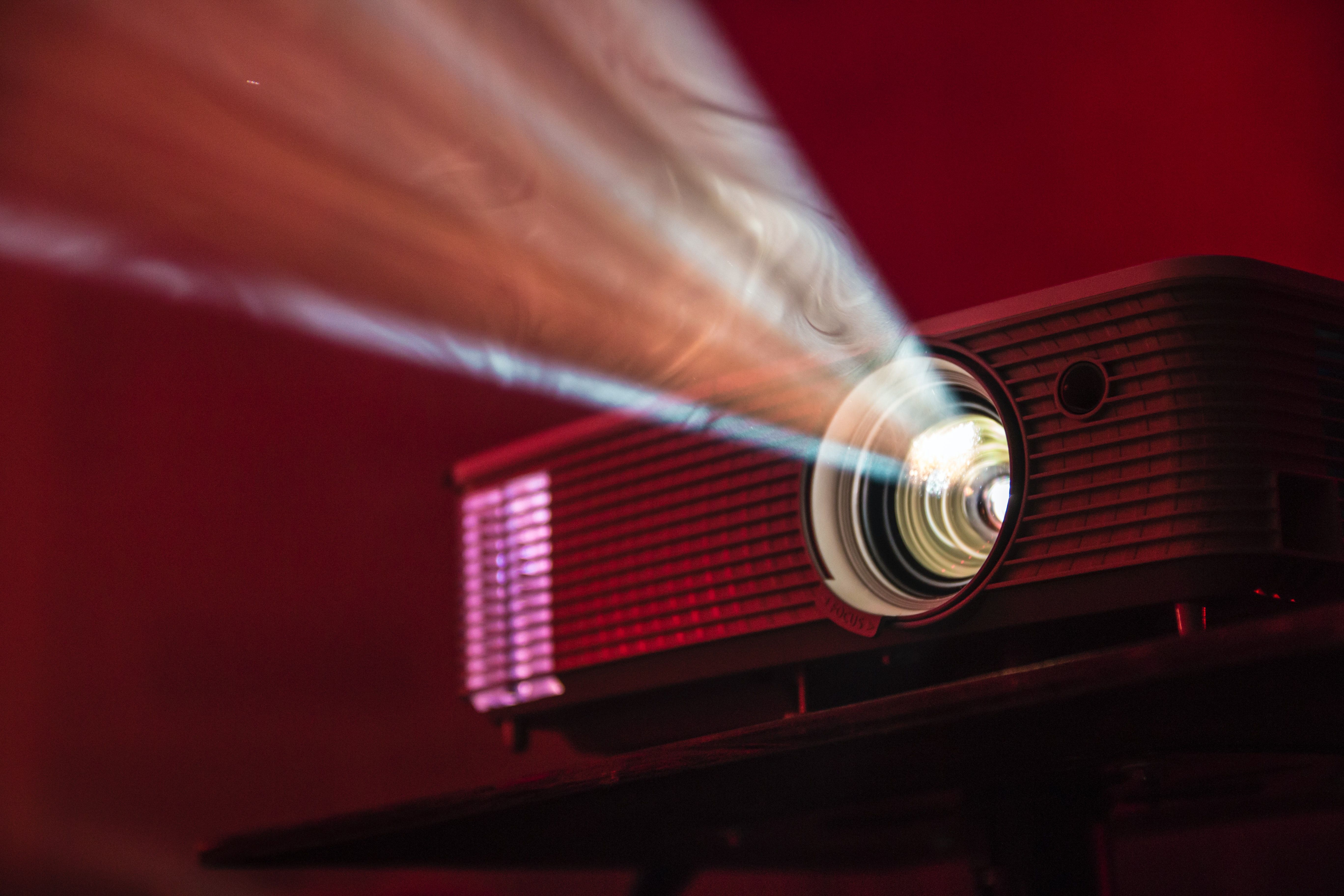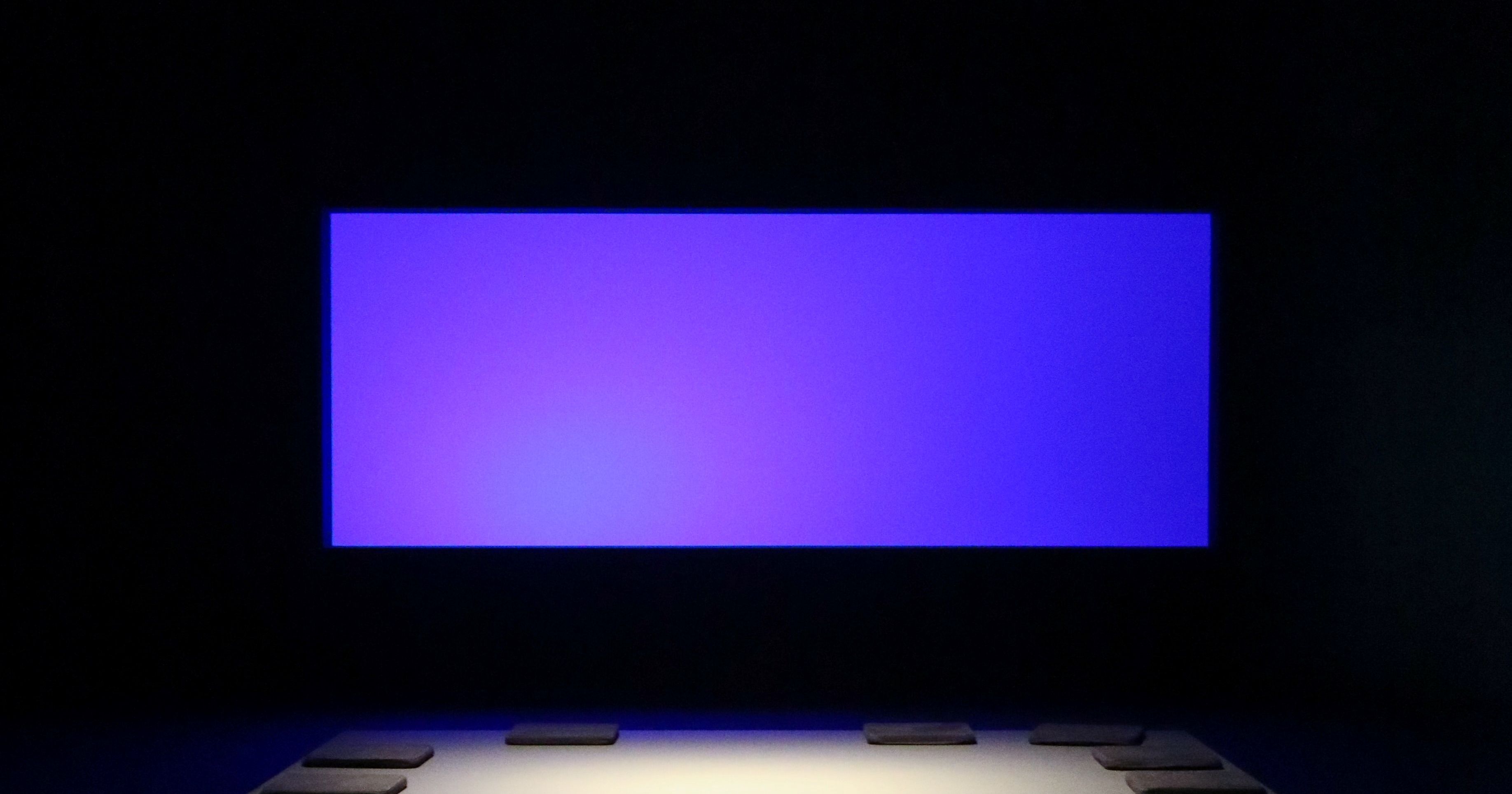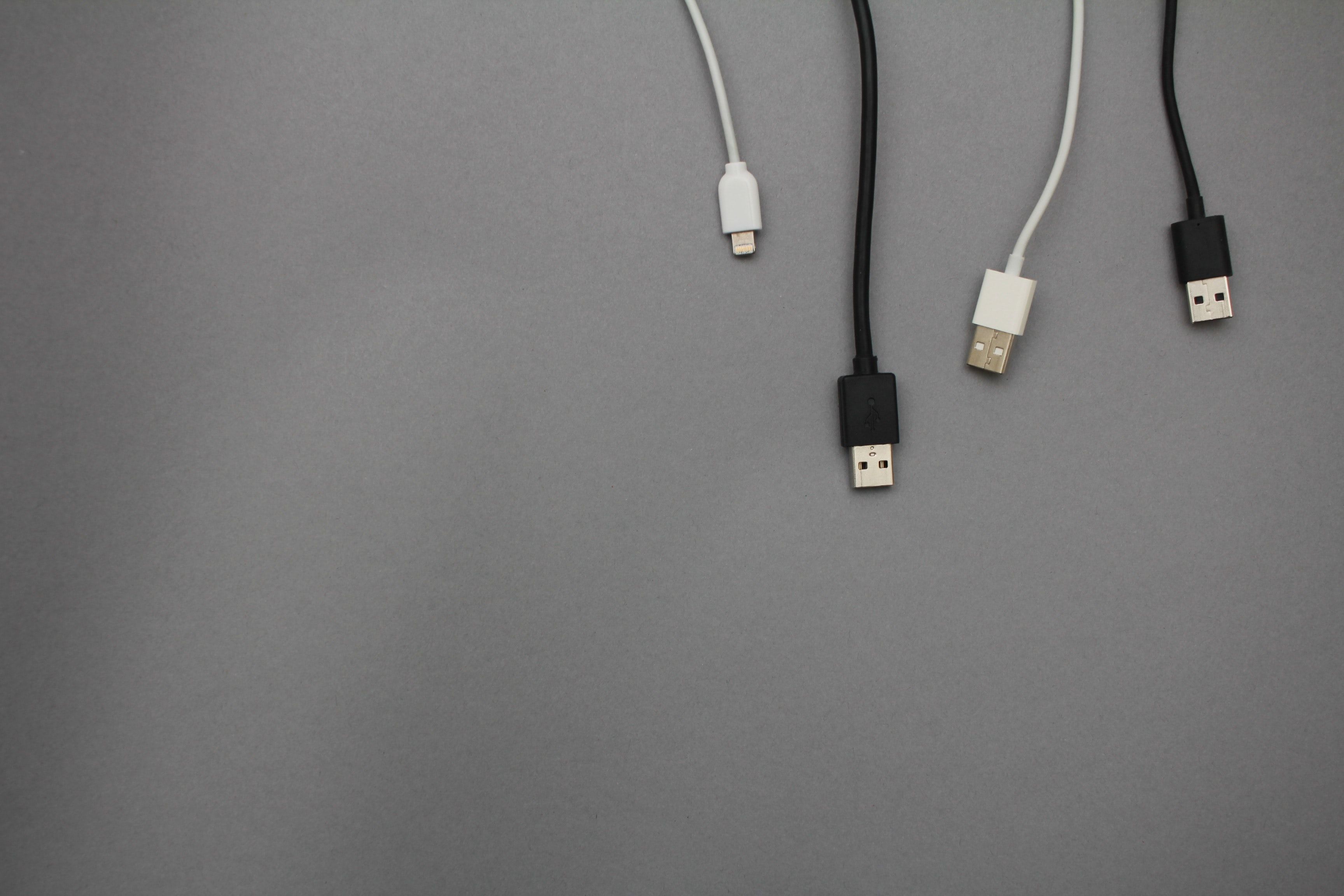So you just got a new movie projector and know exactly where you're going to put it. Is it all really that easy? Where is the best place to start?
In this home theater projector installation guide, we'll go over the basics of home projector set up and how to optimize your placement.
How to Set Up a Projector: Before Breaking Ground
Before you can begin, you'll probably want to put yourself in a good position for the actual projector set-up process—this may prove to be vital if you're installing your projector somewhere that isn't easily accessible, such as on the ceiling. Unbox the projector and clear your space out. It's time to dive in.
Before getting started, take a look at everything that you're working with and use this opportunity to remove any protective films or seals. You may also want to take account of the following, just to familiarize yourself with the projector itself:
- Inputs and outputs: This is probably one factor that you're aware of—you should always check to make sure that you're buying home theater equipment that you have the gear to support.
- Projector screen: Some smart projectors come with an included projector screen. Others do not. You can take a look at a number of DIY projector screen ideas to help get started.
- Home theater lighting: Projectors aren't finicky, but if your home theater is lit poorly, stray light may pollute your projected image. If you plan on simply consuming in the dark, that's one way to go—light from your window, however, might spoil the show if not blocked out deliberately. For everything that you need to know about how to light a home theater, check out our guide.
- Adjustable feet: For a projector that will eventually live on a table or some other platform, adjustable feet will be your way of leveling the image. Some smart projectors are able to adjust the image level automatically, as well.
Premium projectors often boast a feature called lens shift, which does the leveling for you automatically. If this is the case for you, you might have more leeway in terms of where exactly you're able to place the device.
Home Projector Setup: Placement Is Key
Proper projector placement is key to a clear, unwarped image that's always in focus. The front of the projector needs to be as close to parallel as possible with your projection screen or surface.
Projecting onto the screen is completely possible, but it may not always be the most comfortable way to watch a movie. For the majority of homes, you'll either be projecting the image onto the screen from in the front or from the back.
In either case, you'll either need a stable place to stick the projector, or some way of mounting it onto the ceiling or the wall. Floor-mounted projector setups are unusual—if that's your game, though, by all means.
Before you lock everything in, you should take careful measurements of things like the height of the projector in order to compare it with other factors, like the height of the screen. You never want to guess whether or not something is centered or level, especially if you're actually busting into the wall.
In a general sense, the bottom of your projector should be anywhere from two to three feet off of the ground in order to prevent neck strain and the like. This will depend on your home, of course—recesses, platforms, and staggered seating may all influence the configuration that will be optimal in your home.
After seeing the numbers and the lay of the land, the rest of your home theater should, in theory, fall right into place. Things like speaker placement will be much easier to ascertain when you know exactly where the main attraction is going to be.
Most smart video projectors will come included with instructions on how to achieve a perfect 100-inch screen, or something similar. Follow these guidelines and customize this advice to meet the needs of your own space.
How to Set Up a Projector Screen
If you're just using the wall, congratulations. Your work here is done.
Those who chose a movie projector that came with an included projector screen or who bought an official one separately, however, will need to get this piece of the puzzle rolling before moving on.
Depending on what you have, this may take anywhere from five minutes to an entire afternoon. Fold-out projector screens, portable projector screens, and inflatable projector screens are easy, but they don't necessarily convey the same sense of drama as a motorized projector screen that scrolls down from a track on the ceiling.
For large home theaters, a fixed-frame projector screen will usually be one great option. It's an elite look if you've got the dedicated wall space for a new, permanent fixture.
In any case, all you need to do is follow the instructions that came with the screen. Those using a DIY projector screen will need to improvise.
Connecting the Dots: Linking Up Your Home Projector Setup
No matter where you're sourcing your entertainment from, you'll need to hook everything up before indulging. This includes game systems, surround sound audio or Dolby Atmos, streaming devices, TV tuners, or whatever else you like.
If you've already made it this far, you're probably more than aware of how to proceed. As long as your new smart projector has the hardware to support your entertainment peripherals of choice, finishing the job won't be hard.
Something else in this area may present you with somewhat of a challenge, however—running a line is easy. Running a line tidily, in a way that doesn't make your den look like a disaster, isn't always so simple.
To hide wires in a home theater, we recommend taking advantage of the interior architecture and design scheme of the room. Pillars, crown molding, rugs, and rafters will all be able to help you hide the truth from your esteemed roster of guests. Zip ties are one way to help everything stay organized and in place; cable clips and brackets are another.
If any of the cables in your home theater set-up pose a tripping concern, you should either invest in a small rug or cable-passer or re-route the wire up the wall and away from any high foot-traffic areas. If you're especially handy, you may even consider wiring your home theater through the wall. It'll be one fun weekend project.
Making Home Theater Projector Installation Easy
Setting up a projector in your home theater the right way might seem like a hassle, but the more meticulous you are before it's all ready to go, the less you'll need to worry about it later on down the line.
With any luck, this back-to-basics guide on how to set up a projector will have you and your entire family on the couch in no time. We wish you luck, and many happy movie nights ahead with your new video projector.