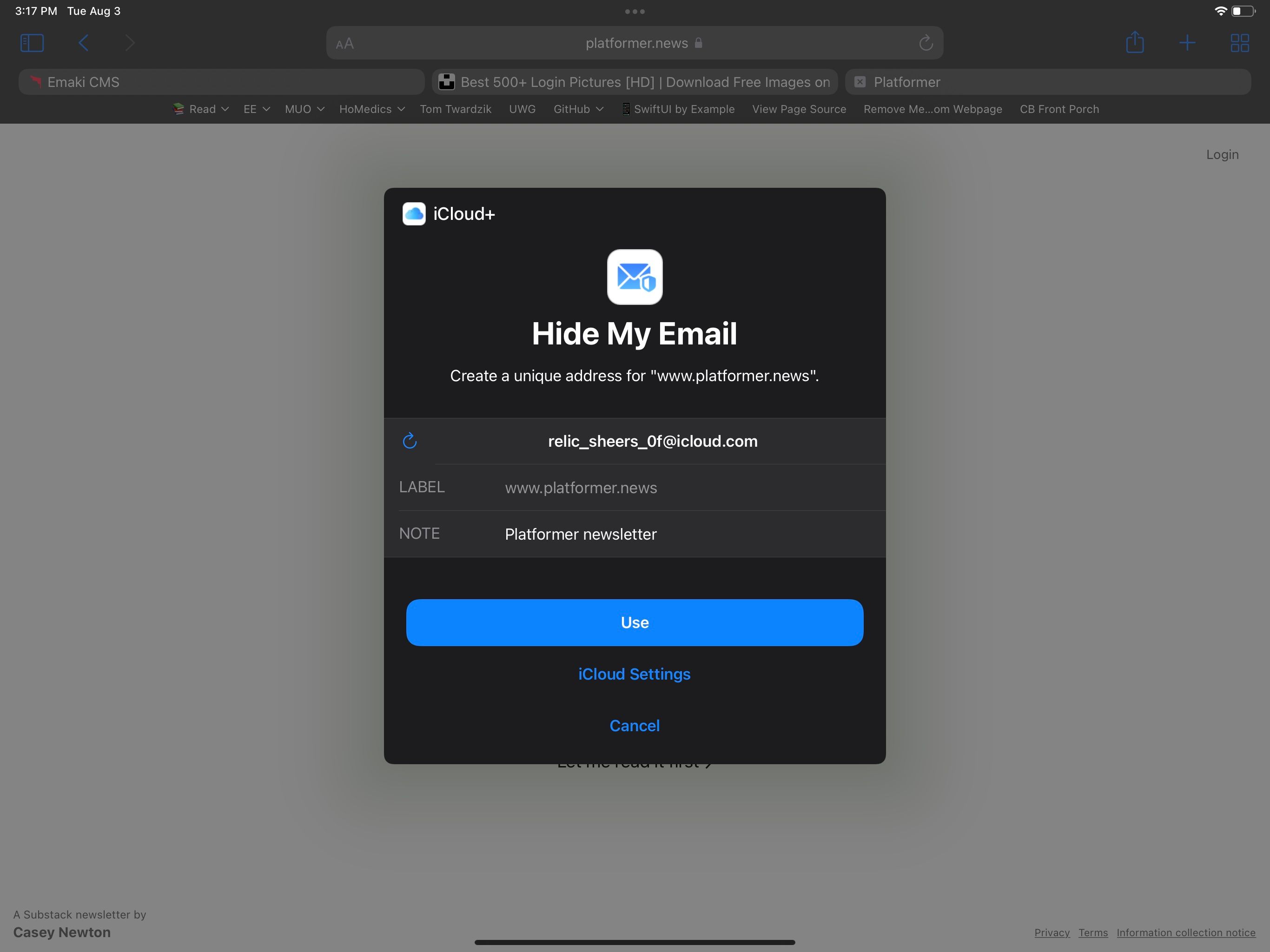Apple introduced the Hide My Email feature, which enables you to hide your email address when signing up for accounts in apps and websites, as part of its continued effort to improve user privacy. However, this feature is available in two places: Sign in with Apple and iCloud+. And it works slightly differently in each context.
Here's an overview of the ways Hide My Email is different across the two services and how to choose which to use.
What Does the Hide My Email Feature Do?
Hide My Email enables you to use a randomly generated, anonymous email address when creating accounts and submitting online forms. When using Safari to sign up for or sign in to an account, the predictive text bar above the keyboard will offer Hide My Email as an option.
The random email address that this feature generates will automatically forward messages to the email address associated with your Apple ID. At any time, you can stop email forwarding from one of these addresses or completely deactivate it.
Using Sign in with Apple to Hide Your Email
Sign in with Apple is an alternative to other SSO (single sign-on) options, such as those from Facebook and Google. You can use Sign in with Apple to hide your email address when creating app accounts or signing up on the web.
When you choose Sign in with Apple and select the Hide My Email option, your device will generate a random email address and authenticate it using your Apple ID. That email will forward its messages to your personal email address.
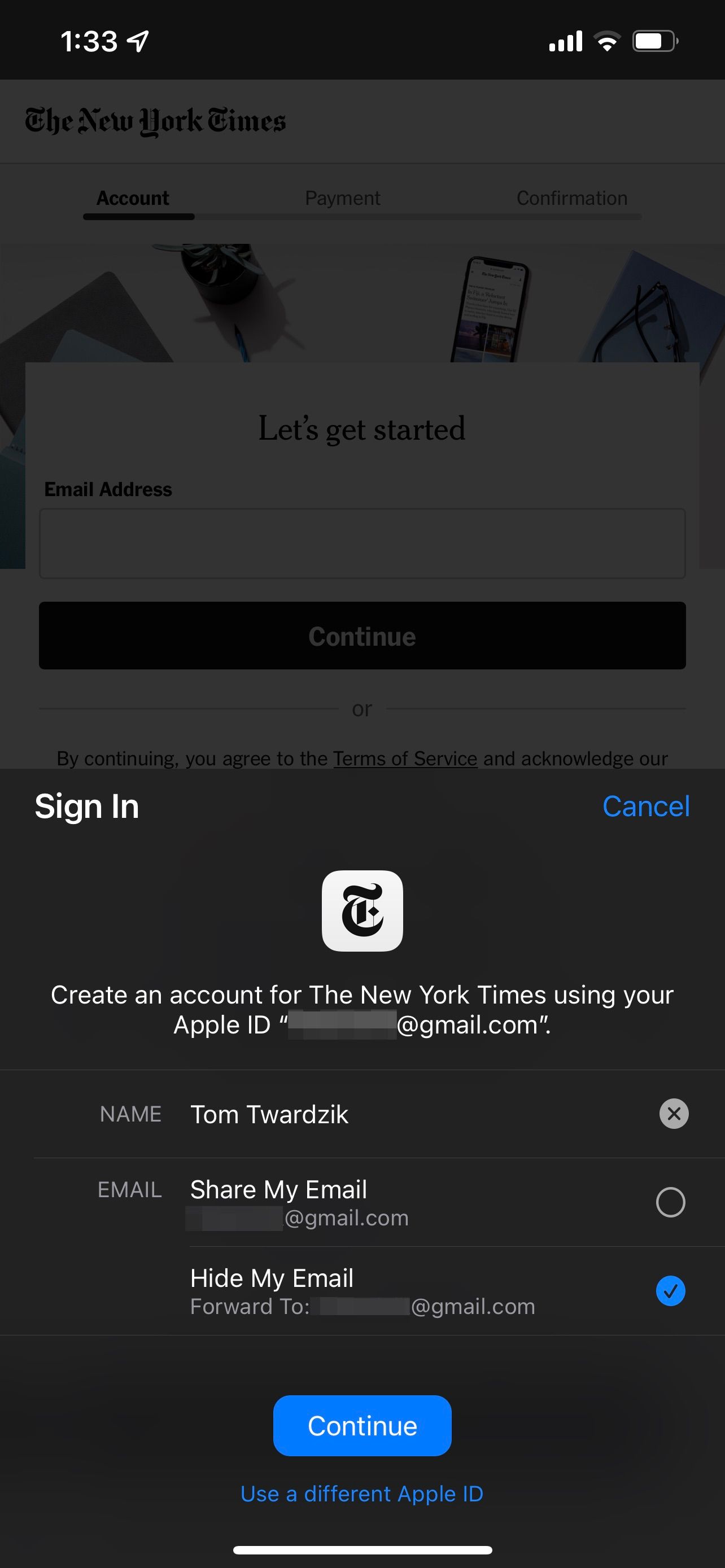
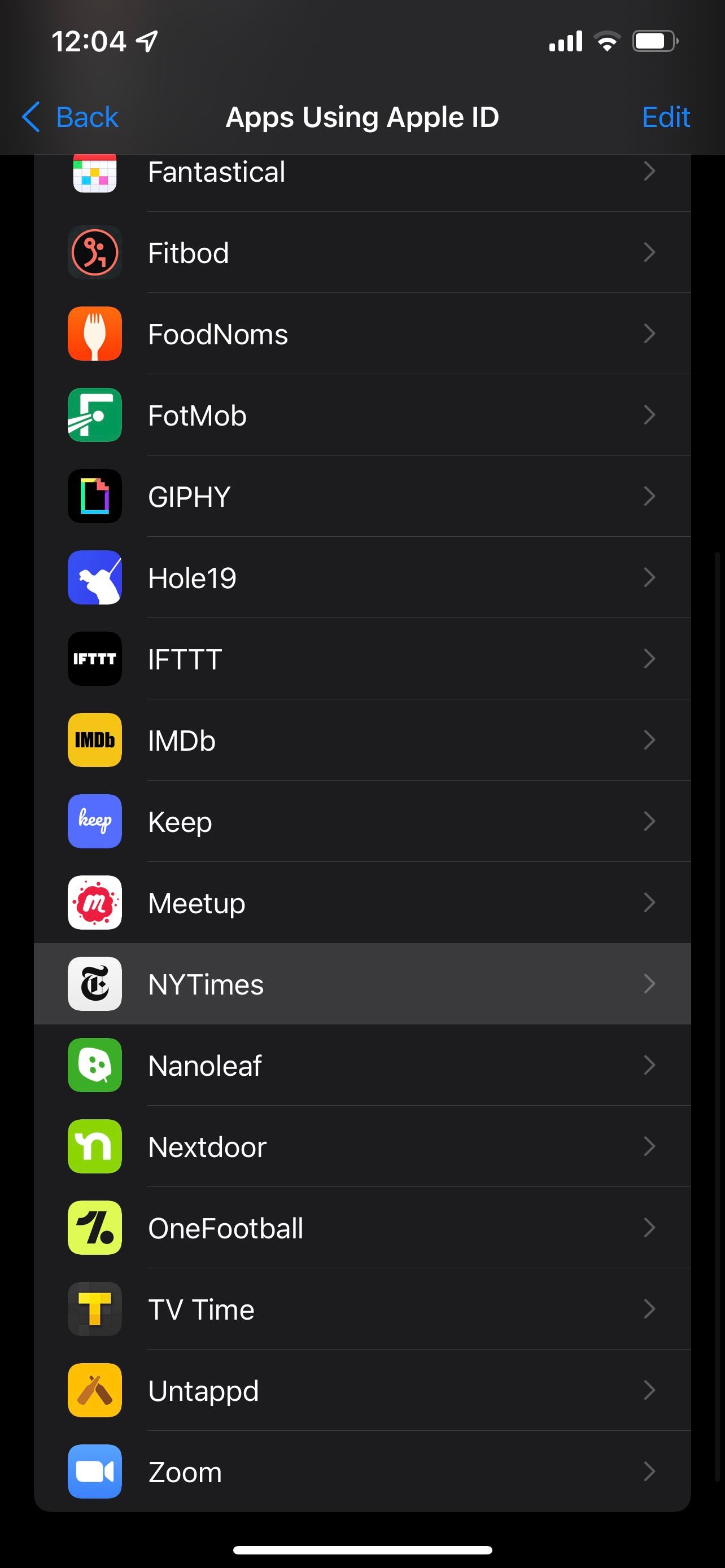
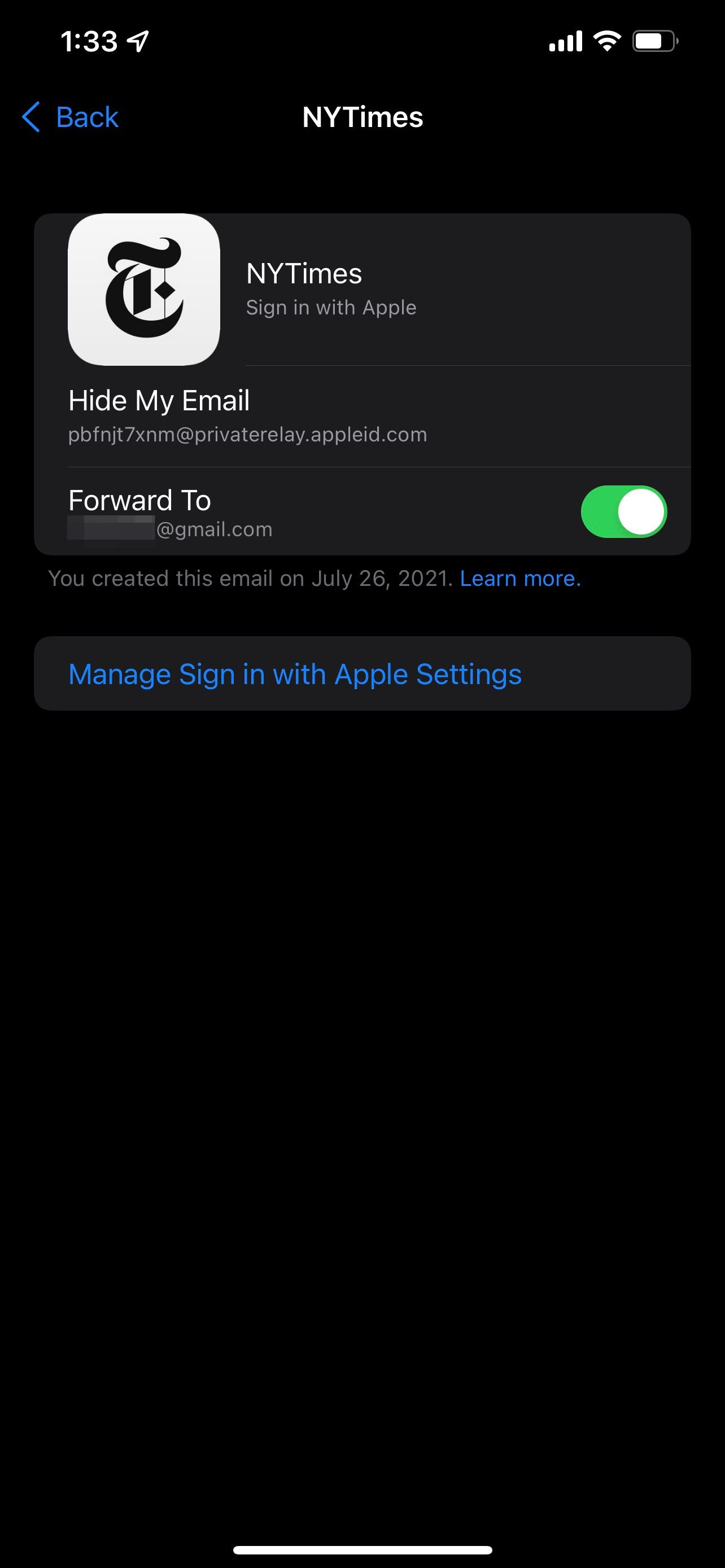
You can manage these logins in the Apple ID section of the Settings app on your device. Under Password & Security, tap Apps Using Apple ID. There, you can view your anonymous email address, stop email forwarding, and delete accounts.
Using Hide My Email With iCloud+
Another version of Hide My Email exists as an iCloud+ privacy feature. With iCloud+, Hide My Email is different from the free version in Sign in with Apple because it’s available for much more general uses.
It is included in all paid iCloud plans, which start at $0.99 per month.
Apps and websites don’t have to add support for the iCloud+ feature; it simply generates an anonymous email address that works just like your personal address anywhere else on the web.
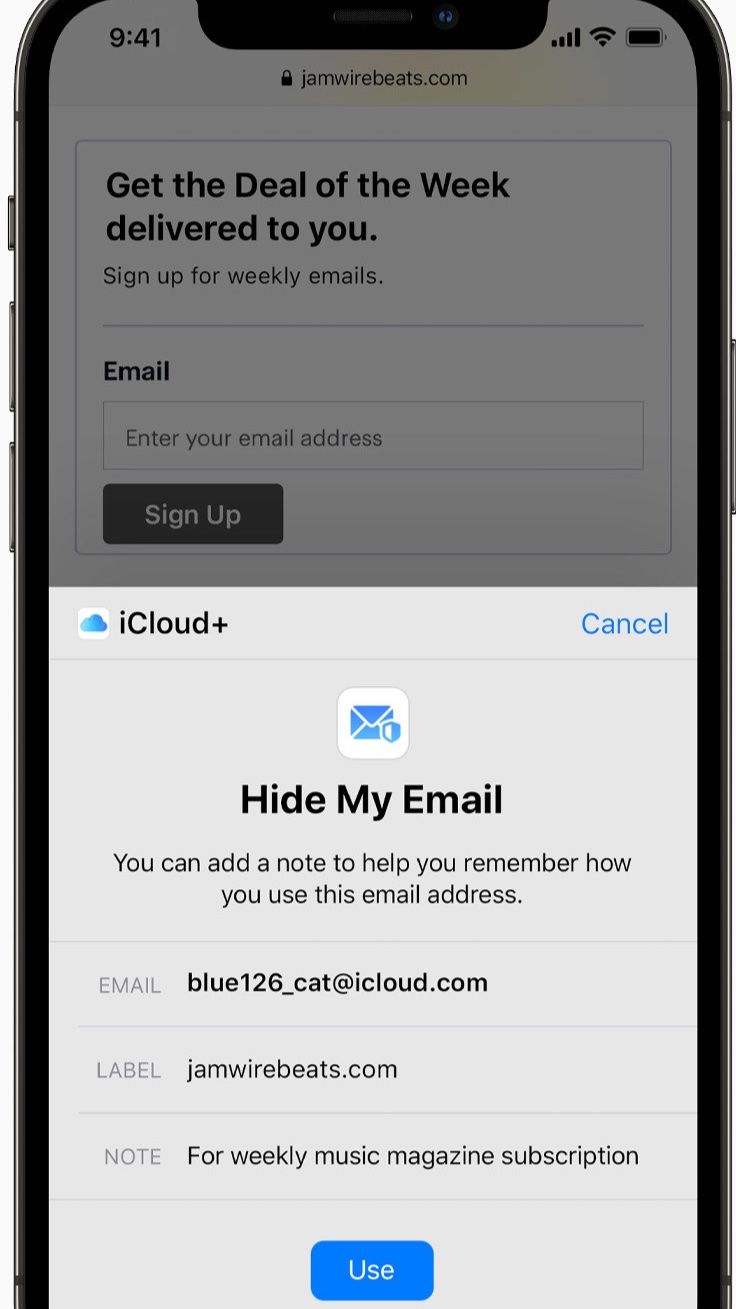
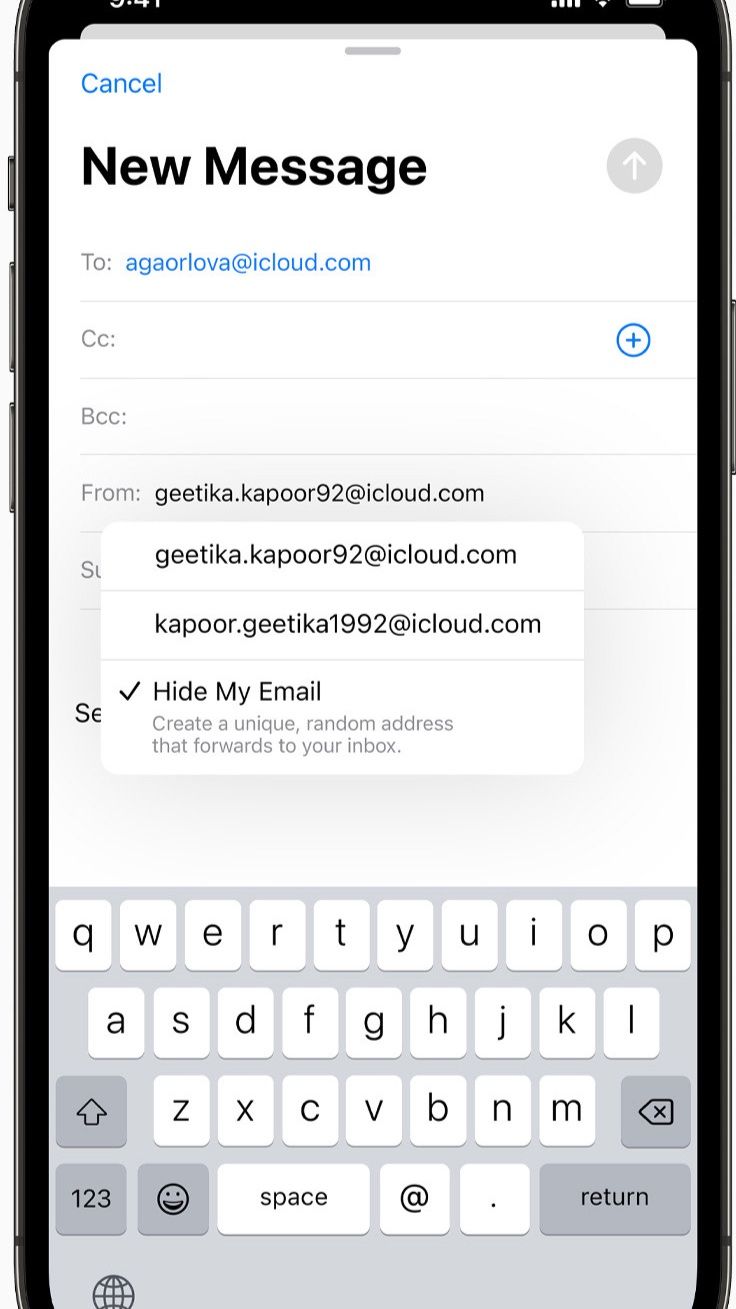
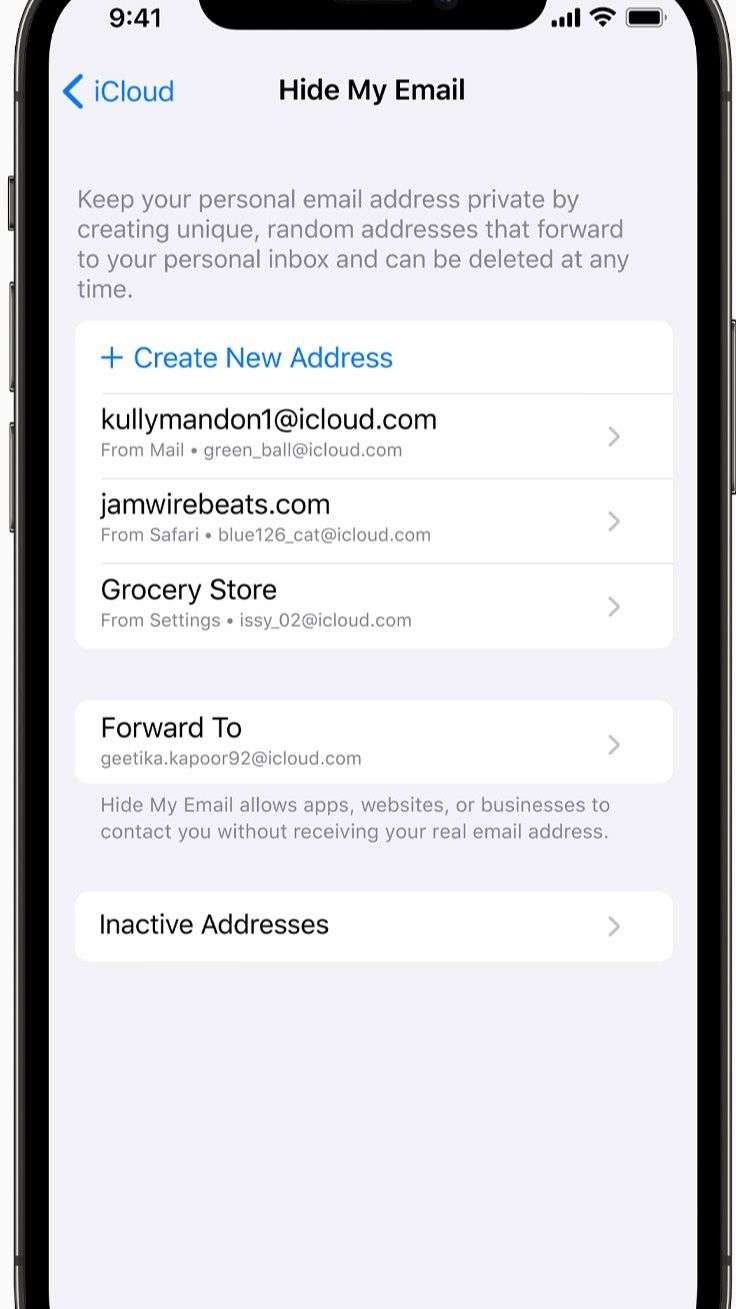
In addition, you can generate a random email address at any time in the Settings app. Simply add a note about what it's for and then use that email address to log in to accounts, sign up for newsletters, and receive promotional codes without subjecting yourself to endless spam.
You can also create an email address to use as a contact method on your portfolio website and easily deactivate it (and replace it) if you start receiving spam.
Should you pay for iCloud+ or use Sign in with Apple?
|
Sign in with Apple |
iCloud+ |
|
|---|---|---|
|
Price |
Free |
Starts at $0.99/month |
|
Availability |
Limited to apps and websites that support Sign in with Apple |
Available anywhere you use an email address |
If you already pay for iCloud storage, Hide My Email is an incredibly useful feature for security and spam protection. If you’re not a paying iCloud user, you’ll have to upgrade your iCloud storage to use Hide My Email.
Whether or not you should start paying for iCloud+ depends on your needs.
If you only need Hide My Email in apps and on websites where Sign in with Apple is available, you won't need to pay. However, if you want to use the feature outside the apps and websites that support Sign in with Apple, iCloud+ could be a worthwhile upgrade.
These Are Two Solid Options for Increasing Email Privacy
The differences between the two varieties of Hide My Email might initially seem confusing, but they boil down to cost and flexibility. You can use the free Hide My Email wherever Sign in with Apple is available. Or, as a paying iCloud subscriber, you can use Hide My Email in iCloud+ to create anonymous email addresses arbitrarily and use them anywhere you need.
When you're deciding whether you need to upgrade your iCloud storage plan, don't forget to consider what your iCloud storage needs might be and how that could be an added value of iCloud+.