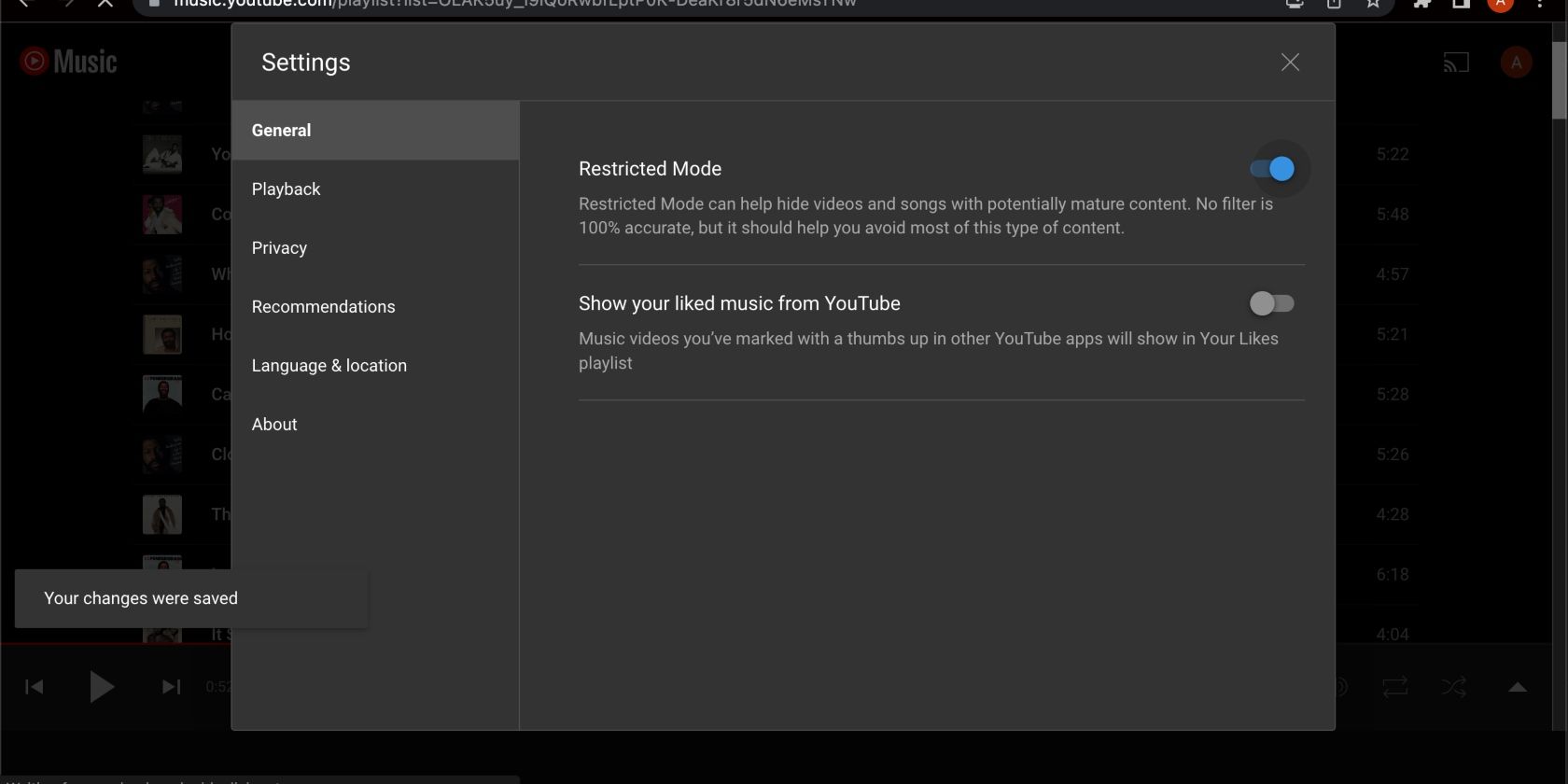Explicit content isn't for everyone. Some people can't bear to listen to it, while others shouldn't even be exposed to it. Whether you want to make your account more family-friendly or explicit music is too much for your own ears, YouTube Music's restricted mode hides mature—and explicit—content, so you and your loved ones don't have to listen to anything that makes you uncomfortable.
If that sounds like something you're interested in, keep reading. We'll show you how to enable YouTube Music's restricted mode to hide mature music.
What Is YouTube Music's Restricted Mode?
YouTube's restricted mode is a feature that filters out songs and videos with "potentially mature content." While you can turn off restricted mode on YouTube, you might need to enable it for your kids' accounts.
So, what is mature content? According to the YouTube Help page, mature content is content that is intended for viewers over the age of 18. YouTube categorizes content into three tiers: No mature content (the default), mildly mature content, and mature content.
Here are the elements that are categorized as mature content on YouTube (either mild mature or mature content):
- Strong and explicit language (L): This includes the use of profanity, vulgarity, and sexually explicit language. YouTube Music also considers the expression of intense and controversial views and opinions as strong language.
- Nudity (N): Includes partial nudity wherein body parts are somewhat covered. Content that includes exposing some private body parts—even for educational and artistic purposes—is considered mature content.
- Mild or extreme violence (V): This covers disturbing acts or gory images, and it also includes graphic and repulsive images that aren't suitable for sensitive viewers.
- Mild and explicit sexual content (S): Contains sexual themes, sexual imagery, and explicit sexual discussions and depictions.
- Mild and graphic drug use (D): This covers real and fake depictions of alcohol and drug abuse, including content for educational purposes.
- Flashing or strobing lights (F): It includes anything that could affect viewers with photosensitive epilepsy.
You might want to exclude any of these music videos from your YouTube Music account. Fortunately, YouTube's restricted mode is one of the ways that Google makes the internet safer for teenagers. Public institutions like schools, universities, libraries, and sometimes employers filter out mature content online, and you, too, can filter out mature content on YouTube Music using restricted mode.
How to Enable Restricted Mode on YouTube Music
As with most features, you can enable YouTube's restricted mode in YouTube Music settings on your phone and laptop. Here's how:
Enabling YouTube Music's Restricted Mode on Mobile
- Open the YouTube Music app.
- Tap your profile icon in the top-right corner of the screen and select Settings.
- Choose the Playback and restrictions option and toggle Restricted Mode on.
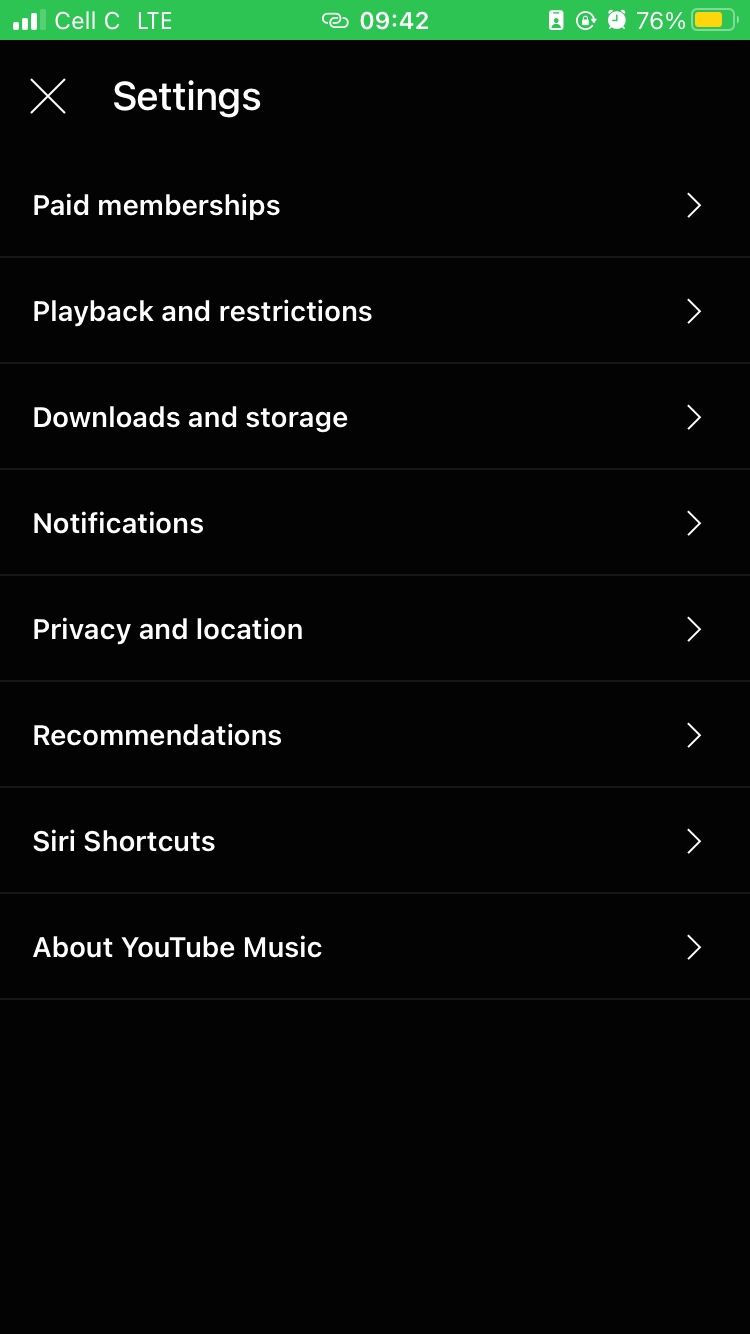
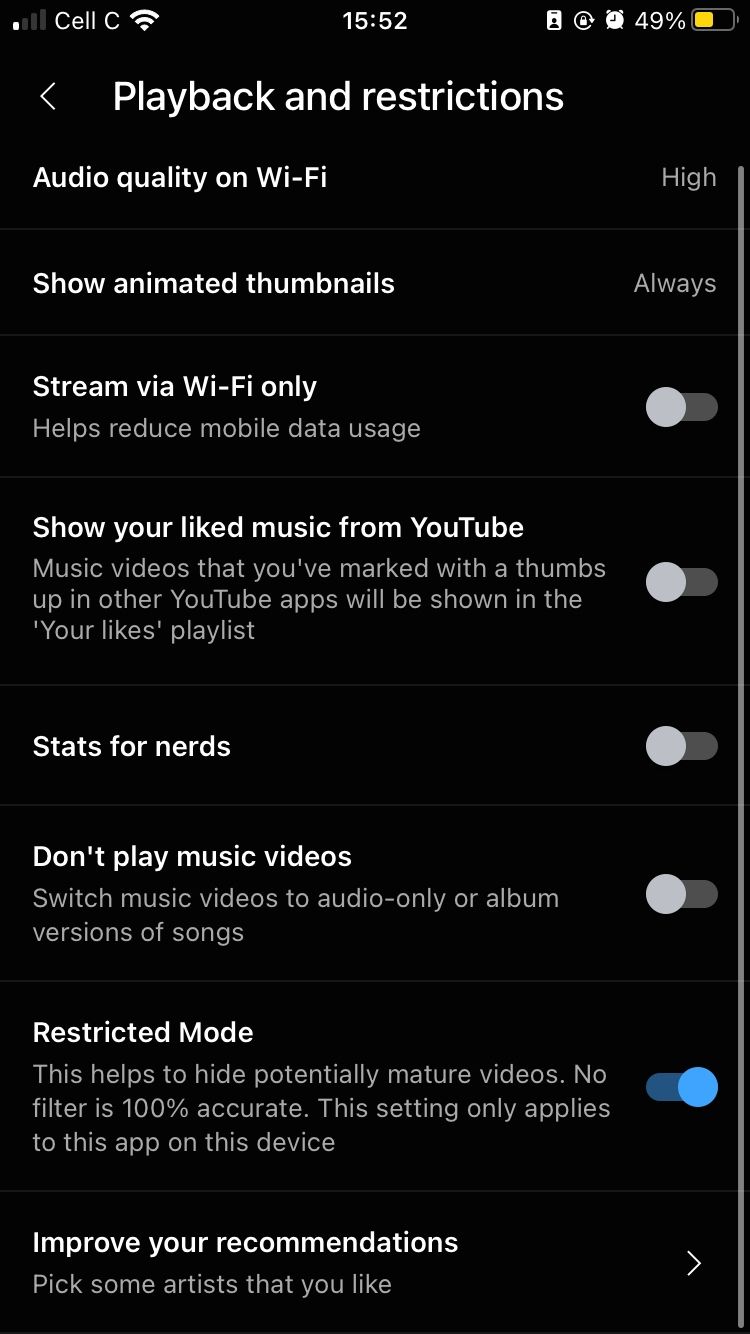
The YouTube Music app notes that restricted mode is not 100% accurate. It significantly reduces the probability of coming across mature content while streaming. However, don't be surprised if some mature content falls through the cracks.
Enabling YouTube Music's Restricted Mode on Desktop
- Sign in to YouTube Music in your browser.
- Click on your profile icon in the top-right corner of the screen and select the Settings option.
- Click the General tab on the left and toggle Restricted Mode on.
Many users listen to YouTube Music in their browsers, but did you know you don't have to? You can install YouTube Music on your PC as a progressive web app (PWA) directly from your browser. It's a more inconvenient way to enjoy the app if you use your computer often, the same way you would Spotify and Apple Music.
Customize Your YouTube Music Experience
Part of what makes streaming music great is the ability to personalize your experience. YouTube Music achieves this in multiple ways. One of these is the algorithm automatically creating a radio station based on the song or artist you play. Another is allowing you to create a customized music radio station using up to 30 artists.
However, YouTube Music's restricted mode is one of the service's most important features. Restricted mode allows you to tweak the YouTube Music experience to a more comfortable one for teens and people of all ages. That means fewer interruptions to skip mature, offensive, vulgar, and sexually explicit songs while streaming.