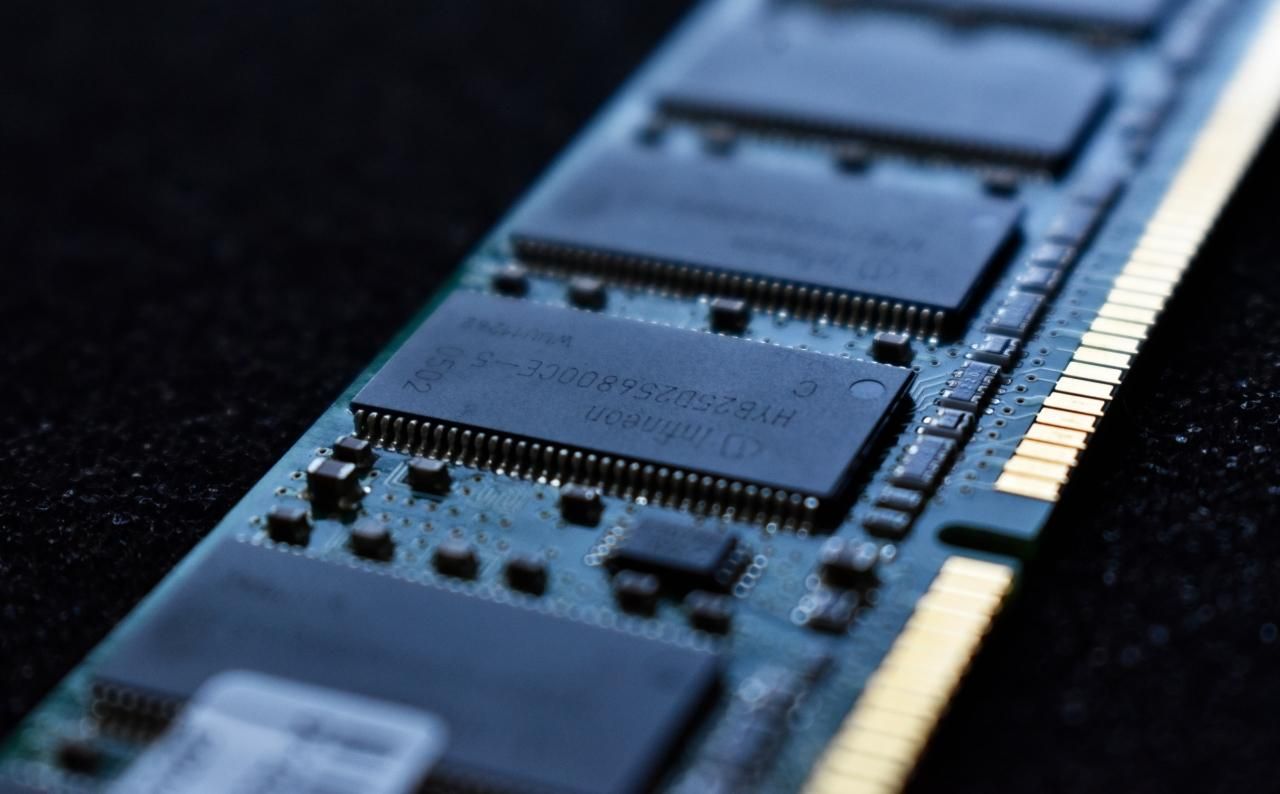Networked printers are one of the most common and useful devices in any office environment. They allow us to easily print documents from our computers so that we can share them with colleagues or store them for later use.
Unfortunately, network multi-function printers have some security risks that many people don't realize exist.
1. Unsecured Document Storage
Most multi-function printers (MFPs) that double as copiers, scanners, and fax machines have built-in memory and can store data. This is because memory helps make printers print more quickly.
Printers, like computers, have both volatile and non-volatile memory: the former's contents are erased when the printer is turned off, and the latter stores information even when power is removed.
Whether a printer has a hard drive mostly depends on the type of device you have. For instance, an office-scale printer will likely have a disk drive inside, while consumer and small-business MFPs often don't.
Because of their storage capability, many printers contain personal data like medical records, bank account information, and every other file printed or sent via that printer. If an attacker gets access to this kind of information, then it could have serious consequences for the affected individuals.
Understanding how to manage and dispose of printers containing sensitive data is critical for maintaining privacy and security. So, when you retire old printers, ensure you format the internal storage, remove the hard drive, or use a drive wiping program to make the data unrecoverable.
2. Poor Administrative Security
Many printers require no authentication to access the printer and admin settings. This means that an attacker within the wireless network can access stored documents without prior knowledge about the vulnerabilities of your printer.
Consider password-protecting printer control panel to prevent attackers from gaining unauthorized access to critical information or altering settings. Besides, multi-function printers, like any other computer, support using an admin password to secure the printer.
Regrettably, many printers use default usernames and passwords, which can easily be found online, if you know where to look. If a hacker gets hold of these credentials, they'll be able to see everything you print, including sensitive information like employee details and patient health data.
A compromised printer can also be used to attack other connected devices. An easy way to secure your printer is to change the default password to a strong and unique password.
3. Insufficient Network Control and Visibility
Security starts with having visibility of the traffic and data flows within your network. The first step in securing your company is identifying who and what is connecting to your network.
Network printers can be hacked because they are accessible by network connection and can connect to computers within the network. The good news is that network security teams can monitor every facet of the network (including traffic flows) to detect threats and prevent cyberattacks.
4. Unencrypted Data Transmissions
Many print jobs are still sent unencrypted to network printers. This is mainly because print data rarely leaves the corporate network.
Hackers love unencrypted print data, as unencrypted data sent to a printer often appears as clear, readable text.
To prevent cyberattacks, like Man-in-the-Middle (MitM) attacks, find out if your printers or print servers support encrypted connections and set encryption defaults for print jobs. You can also set the printer only to accept secure print documents.
Make Your Printer More Secure
Printers aren't usually considered vulnerable devices. But the truth is that modern multi-function printers face various threats and vulnerabilities.
Anytime you connect a device to your network, you are taking on some security risks; printers are no exception to this rule. So make sure you take necessary steps to secure your printer and any device connected to it.