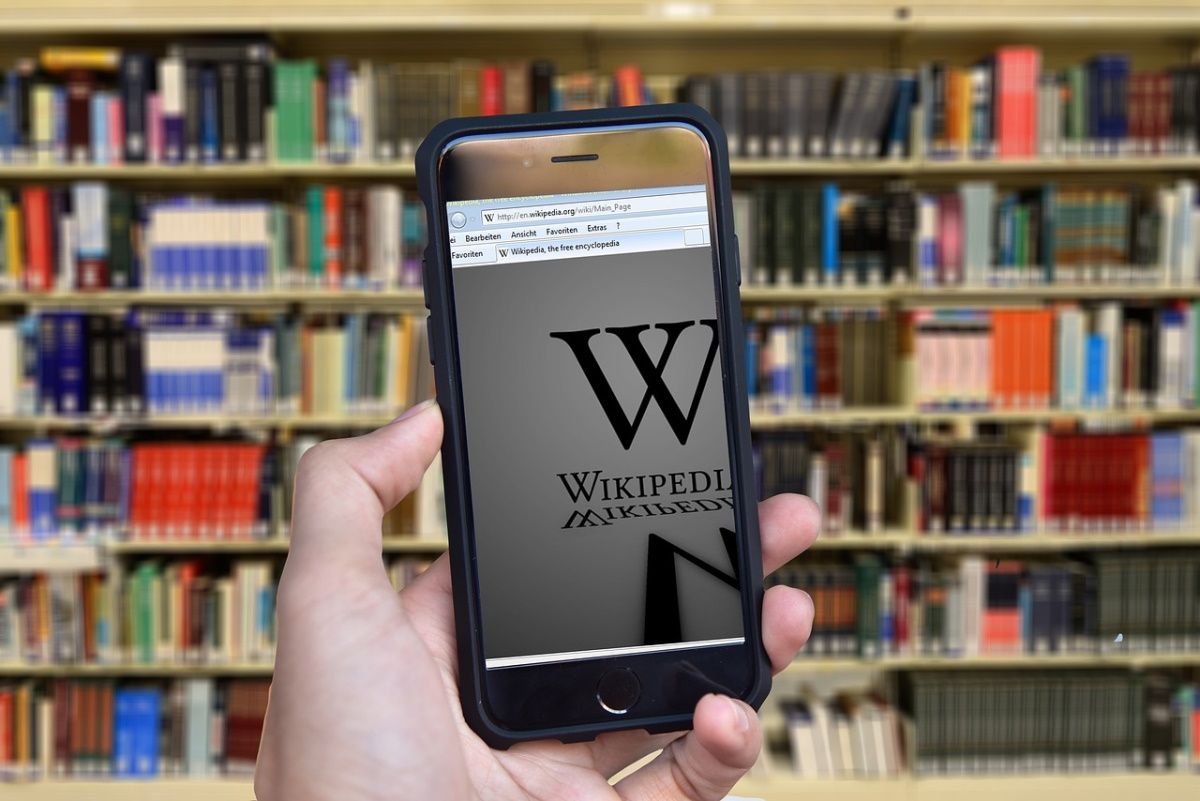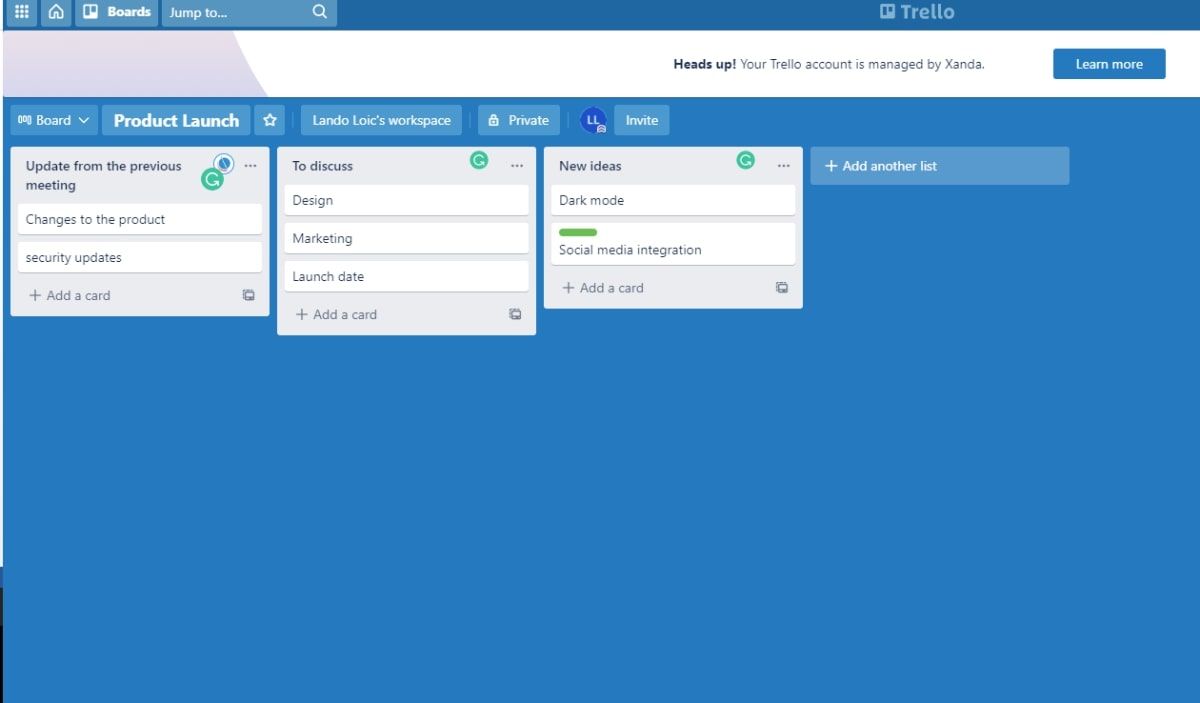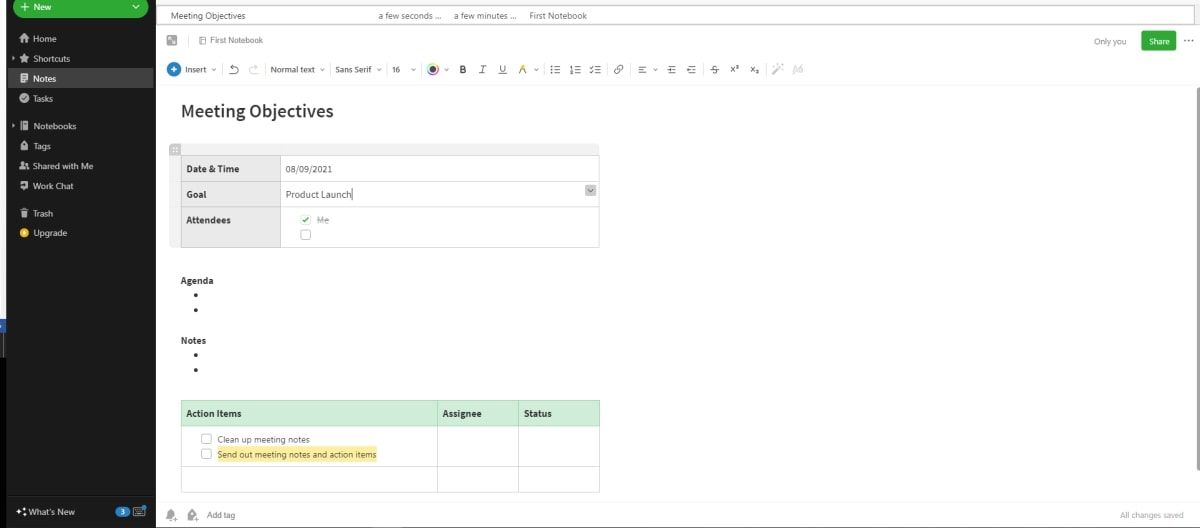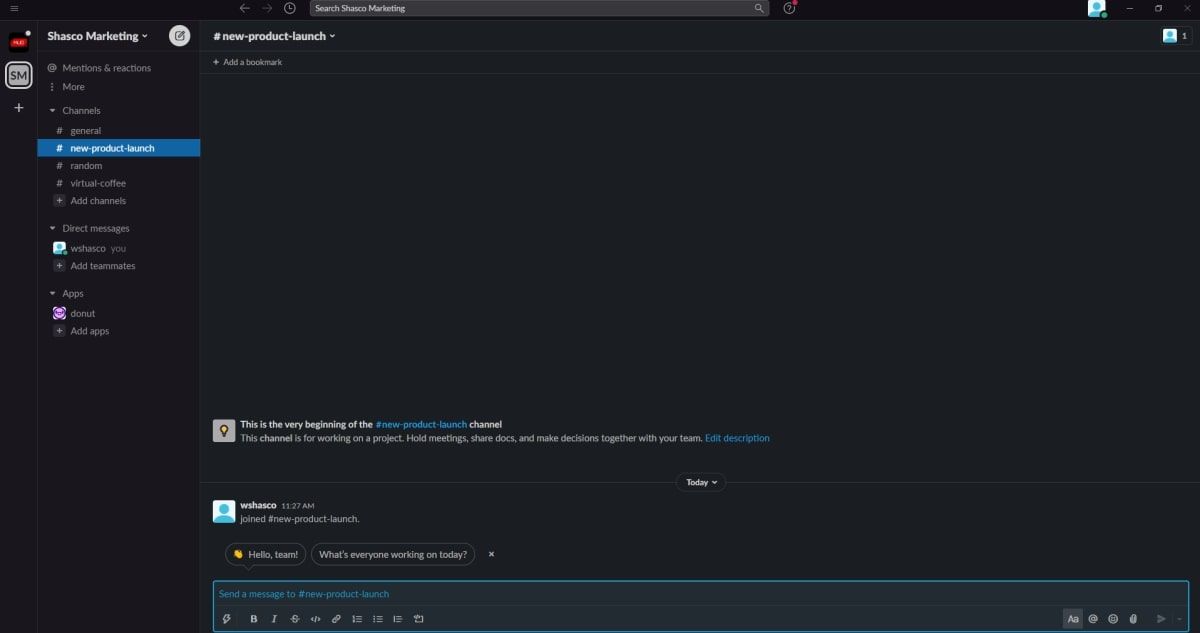Meeting in a conference room (or an online workspace) requires exchanging ideas, establishing goals, tracking progress, assigning tasks, etc.
While these are all valid reasons to hold a meeting, too many lengthy meetings can drain your productivity. Here's how you can reduce the number of meetings on your calendar. But first, let's uncover:
What Causes You to Have Too Many Meetings?
Chances are you have already tried to deal with this problem before. However, meetings keep popping up all over your calendar. That's likely because you have not tried to uncover the root causes of the problem; you are merely applying band-aid solutions to relieve the symptom-meeting overload.
So, let's consider meeting overload as a symptom of a deeper problem so that you can find an effective and lasting solution.
First, the COVID-19 pandemic and the resulting shift to remote or hybrid work models have significantly increased the number of virtual meetings, predominantly through Zoom. As a consequence, remote workers are struggling with Zoom fatigue, or screen time exhaustion. Meeting overload might also be an issue if you invite everyone to the meetings. As attendance increases, engagement gradually declines.
One of the most common core reasons for back-to-back Zoom meetings, or visits to the conference room, is the lack of a clear agenda. Initially, you may have an objective for the meeting, but soon your focus shifts to idle chatter.
Last but not least, you are not leveraging digital tools effectively. There is a wide range of software out there that are better alternatives for communication and collaboration.
The next most effective method for reducing the number of meetings in your workplace is to increase your meeting productivity. Here's how you can achieve that:
1. Use an Internal Wiki for Asynchronous Meetings
Meetings don't always need to be held in real-time (synchronously). Some situations will benefit from asynchronous communication (communication that doesn't require participants to be present simultaneously and doesn't need an immediate response).
You can improve your meeting productivity by embracing asynchronous communication. It allows teams to use knowledge-based software like Document 360 to share ideas at their own pace. Alternatively, you can create an internal Wiki using these websites, and set specific pages within it for your meetings. These digital tools allow you to contribute to the meeting using the comment feature.
By embracing asynchronous meetings, your team can take the time they need to understand the information discussed, communicate with teammates across time zones, empower introverts to participate by typing, and reduce interruptions and distractions.
2. Use Collaboration Software
Why schedule a two-hour in-person meeting to pitch new ideas when you can do that over email, or better yet, using a simple collaboration software like Trello.
To boost your team's productivity, only organize real-time meetings when you absolutely need to, for example, for conflict resolutions. Otherwise, you can leverage collaboration software for goal progress updates, project reviews, or pitch new ideas.
This way, your team gets enough time to reflect on the ideas they wish to share, and prioritize the most important ones. What's more, all that information is saved by default and accessible to everyone, rather than relying on written records.
You can use Trello to create boards that correspond to the goals of your meeting, such as a meeting agenda, updates about previous meetings, team updates, or new ideas.
Download: Trello for Android | iOS (Free, premium version available)
3. Focus on the Agenda of the Meeting
Organizing a meeting without an agenda is a sure recipe for failure. You will need to have a clear plan for your meeting to avoid going off course. Most meetings often run over their allotted timeframes because there is no clear path to follow.
So, how can you fix this? Conventionally, you can write down the points you wish to discuss during the meeting, print them, and attach other relevant documents before sharing them with attendees.
Alternatively, you can save time and paper by creating your agenda on Evernote and attaching any files or web pages you need before sharing it with your colleagues. This grants the attendees quick access to the information they need through their smartphones, tablets, or computers.
Download: Evernote for Android | iOS (Free, premium version available)
4. Create Slack Channels for Instant Communication
When you are part of a massive organization with many departments, it seems like having a meeting is the only option to share information with a specific set of people. Unfortunately, that is not always the most productive method.
Why move a group of people to the conference room for a 30-minutes meeting when you can share the same information instantly and with everyone at their desktop through a messaging platform like Slack?
You only need to create a dedicated channel for the meeting and invite all the relevant participants. This way, you can have specific conversations about various projects with the people you choose to invite.
Download: Slack for Android | iOS (Free, premium version available)
5. Don’t Have Too Many People
Think about the last meeting you had. How many people were present? And how many of them provided valuable contributions to the meeting? Most likely, many attendees only sat quietly without participating, while others checked their emails. This has become standard practice, especially in meetings with large crowds.
That often happens because the organizers want to avoid people feeling left out. Although it might be a noble gesture, it, unfortunately, reduces the productivity of the meeting.
You might be wondering, how? You risk going beyond the allotted time for the meeting to deal with back and forth debates, shallow comments, and unnecessary chatter, which results in less effectiveness. So, to avoid meeting overload, invite as few people as possible.
Don’t Let Meetings Slow You Down
Meetings still play a crucial role in most organizations. However, they become unproductive when they become overwhelming and when your teams can spend their meeting time on priorities. You can boost meeting productivity by using the tips and tools above.