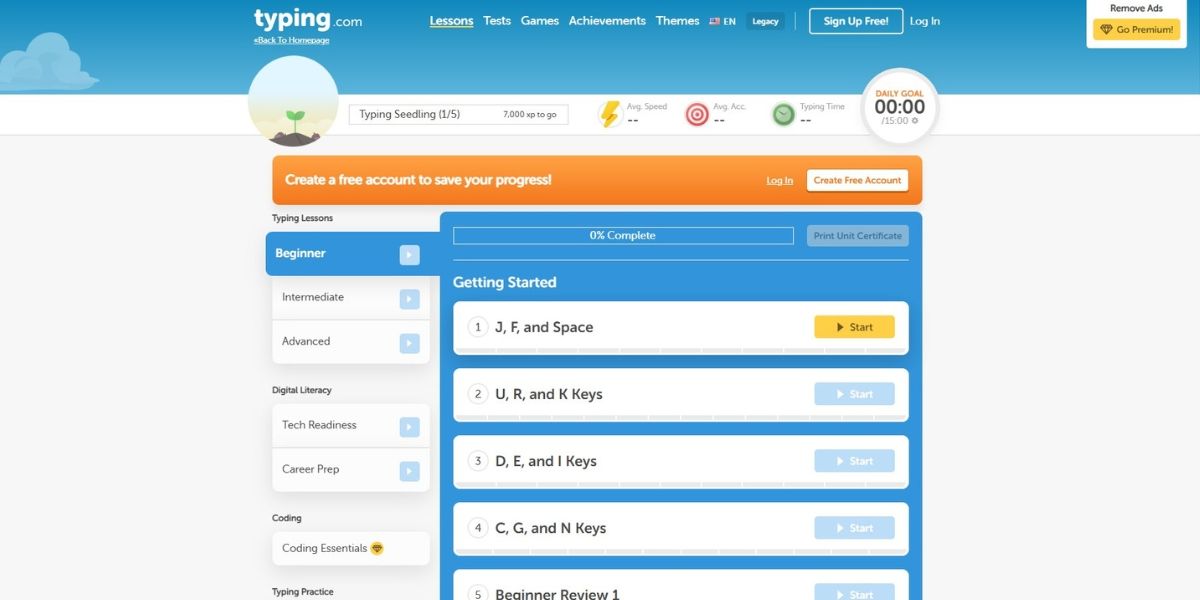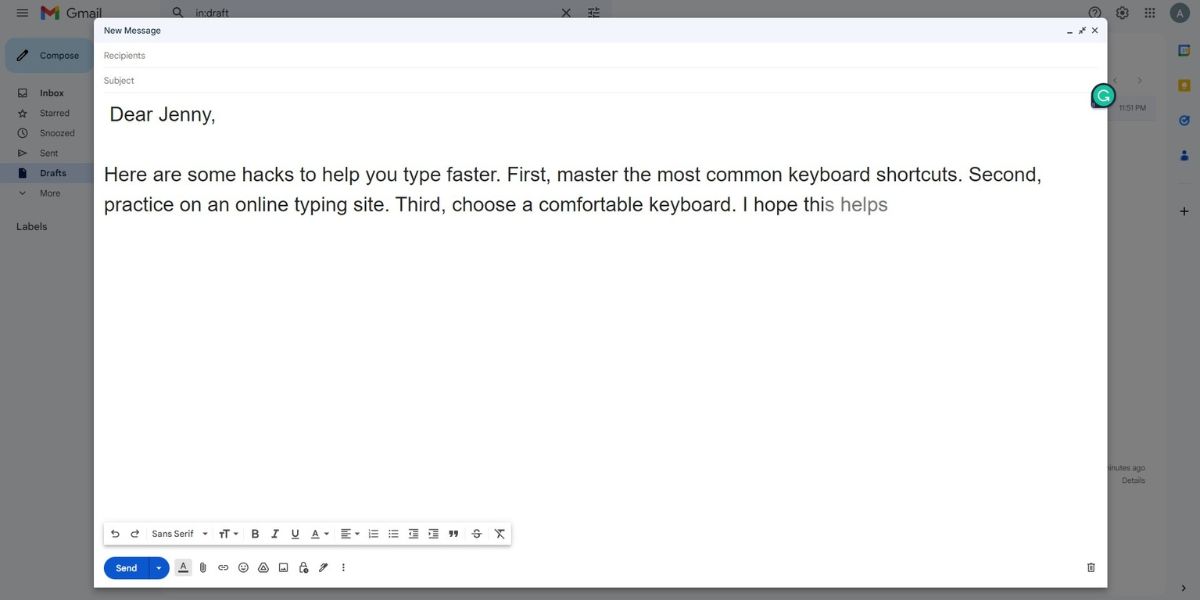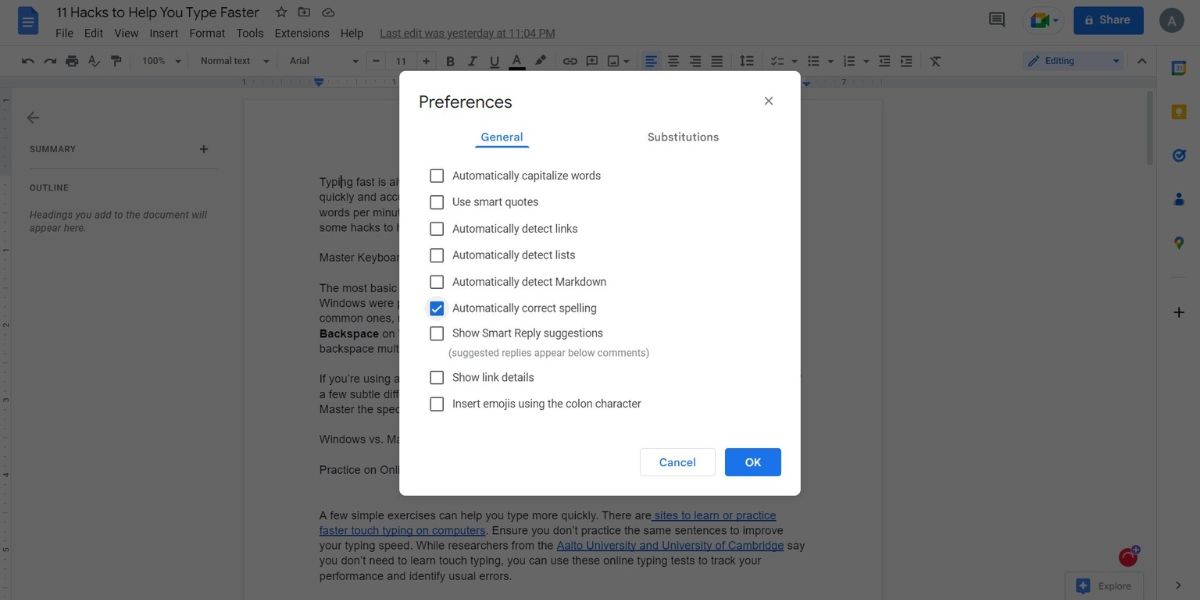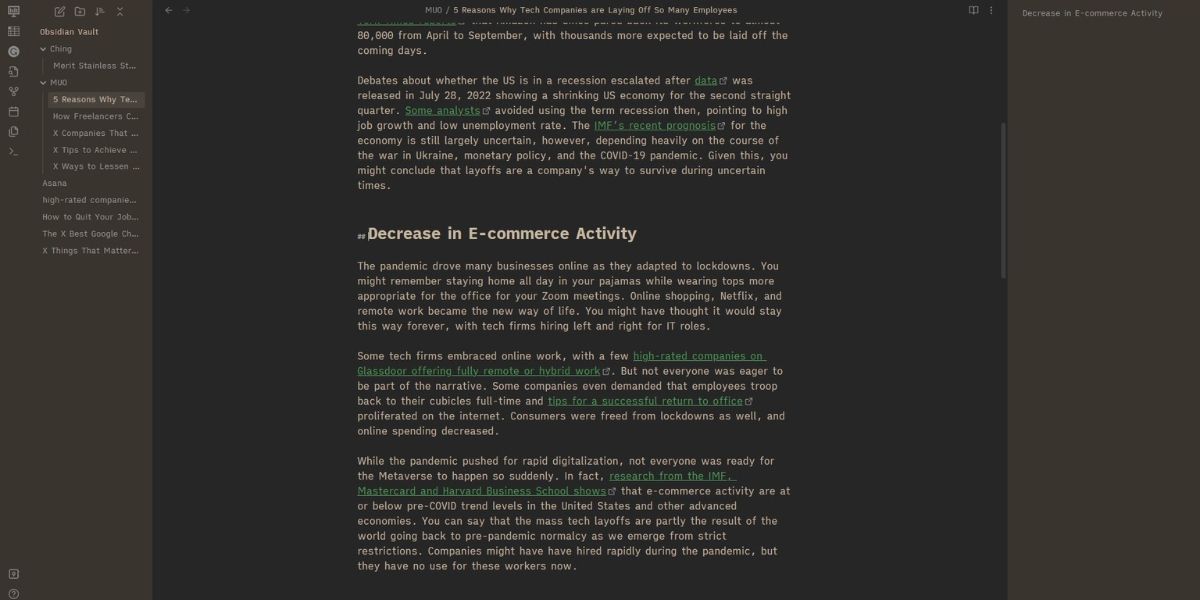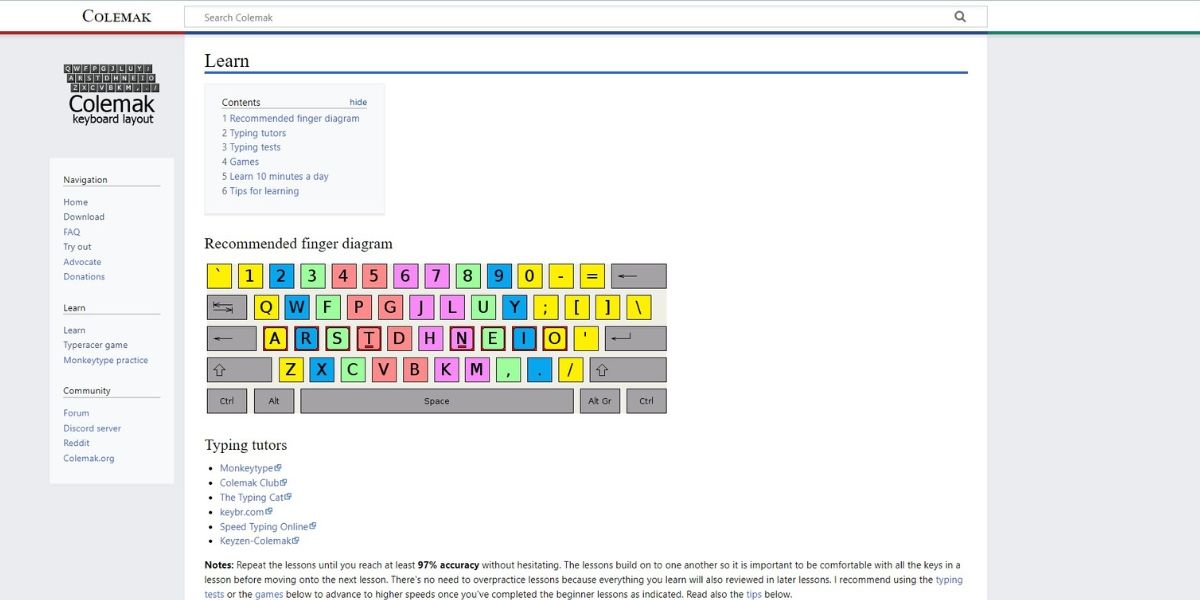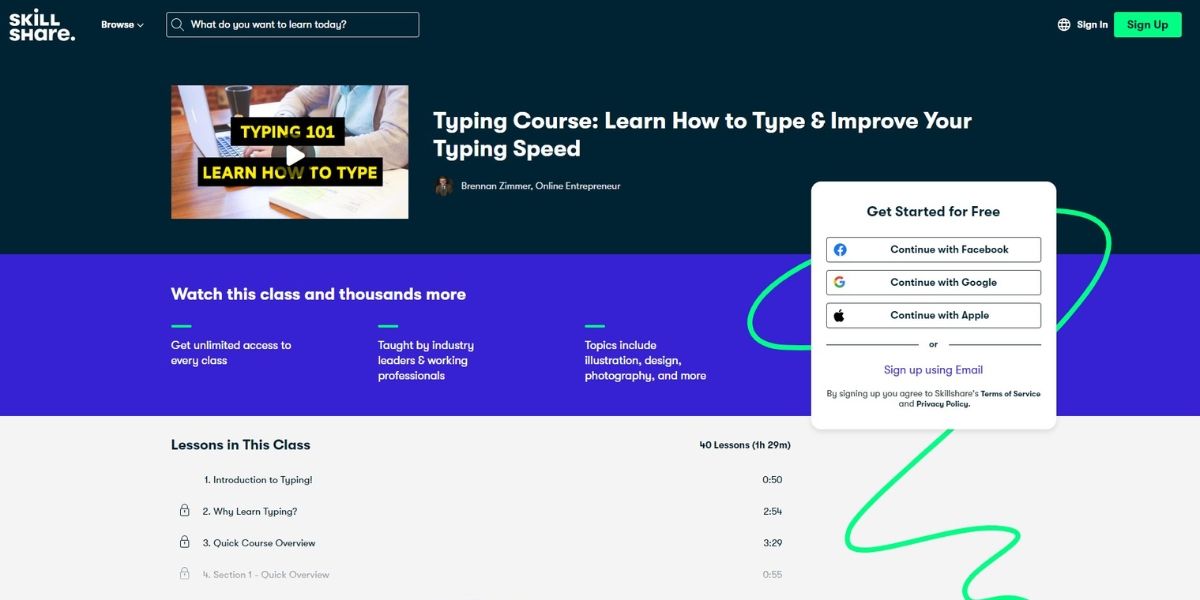Typing fast is always a battle between your brain and your hands. Can you type your ideas as quickly and accurately as you can? Even if you're not a professional typist who can hit 60-90 words per minute (WPM), there's always an advantage to error-free and fast typing. Here are some hacks to help you type faster.
1. Master Keyboard Shortcuts
The most basic shortcuts like Ctrl + C (Copy), Ctrl + V (Paste), and Ctrl + A (Select All) on Windows were probably drilled into your head since high school. Other than these most common ones, you can memorize other keyboard shortcuts you usually use. For example, Ctrl + Backspace on Windows deletes the whole word you just typed, so you don’t have to hit backspace multiple times.
If you’re using a Mac after coming from Windows, the keyboard might get confusing because of a few subtle differences. For instance, the Command key takes the place of the Windows key. To help you with this, you can read our guide to common and helpful keyboard shortcuts on Windows and Mac. Master the specific keyboard shortcuts depending on your OS to help you type faster.
2. Practice on Online Typing Platforms
A few simple exercises every day can help you type more quickly. There are sites to learn or practice faster touch typing on computers. Aside from teaching basic typing skills, Typing Club by EdClub or Typing.com also includes typing games to help you learn while having fun.
Researchers from Aalto University and the University of Cambridge say you don’t need to learn touch typing to type more quickly. However, you can use these online typing tests to track your performance and identify common mistakes you make. Be ready for a new challenge, and avoid practice tests you've already mastered.
3. Don’t Look at Your Keyboard
Looking at your keyboard and hands while typing reduces your typing speed. You need to develop muscle memory to type faster. To memorize your keyboard layout, avoid looking down. But if you really can’t resist, cover the set of keys you want to learn with tape. Or better yet, buy a keyboard with blank keycaps.
If you’re using a QWERTY keyboard, we recommend starting with the home row (A, S, D, F, J, K, L, ;). The F and J keys usually have small bumps to help position your fingers on the correct keys. If you're only a beginner, don't use typing tests that allow you to practice and type only sentences. We recommend using an online typing test that helps you memorize each key’s position first.
4. Use Text Expansion or Predictive Text
Text expansion and predictive text are time-saving features when you’re at a loss for words. The technology suggests logical words, phrases, or sentences based on the other words and letters you've typed. All you have to do is tap on the word, type on the keyboard, or hit enter or tab, depending on the tool that you’re using.
5. Enable Autocorrection
Word processors often have tools to automatically correct your spelling or turn plain text into the right symbols. For instance, you can turn on autocorrection features in Google Docs. Go to Tools in the toolbar and then click Preferences. Under General, Automatically correct spelling should be checked. Click Substitutions, which is also under Preferences. Here, you can customize automatic substitutions.
6. Learn Markdown
Markdown is a markup language that easily lets you create formatted text for the internet. It allows you to turn plain text into bold, italic, blockquotes, headers, or links without clicking on your mouse. This function is useful when you want to get into a natural typing flow.
Not all Markdown writing is fast. For instance, typing **bold** in Markdown automatically turns the text inside the asterisks into bold. That’s not as fast as just hitting Ctrl + B. But starting a line with the greater than sign > to make blockquotes or using hashtags ## to make an H2 heading in Markdown is much faster.
To learn Markdown, you can just read our guide on Markdown if you're a beginner. Afterward, you can start practicing on the best free online Markdown editors and converters like Obsidian or StackEdit. Once you get used to Markdown, you'll love the faster typing experience.
7. Transition to a Colemak Keyboard Layout
Let’s admit it; QWERTY belongs to the list of outdated technologies and the professions that still use them. Its first documented appearance was in 1878, when it became the industry standard for typewriters. Colemak markets itself as the modern alternative to your QWERTY keyboard.
Colemak claims that their keyboard layout “will allow you to enjoy faster and pain-free typing for the rest of your life”. Your hand jumps rows 16 times more on a QWERTY than on a Colemak. You can also type 35 times more words using Colemak’s home row. If you type in English, consider switching to Colemak for faster touch typing.
Download: Colemak for Windows | Mac | Linux | Unix (Free)
8. Listen to Ambient or Instrumental Music
Do you like listening to music while you work? The wrong type of music can be intrusive and distracting, especially if you’re not an expert typist. A research paper from the 22nd International Conference on Auditory Display shows that beginner typists should use low-volume music with no vocals to maintain high-performance levels. Stick to ambient or instrumental music at the right volume when you’re typing.
9. Change Your Typing Style
Your keyboarding style affects your typing performance. An article from the Proceedings of the Human Factors and Ergonomics Society Annual Meeting says that the number of fingers you use, wrist and hand postures, body, and the force you use in hitting the keys affect typing speed. You have to “float” your wrists, use moderate or high pressure, avoid changing the angle of your palm, and use more fingers if you want to increase your typing speed.
Meanwhile, researchers at Aalto University (shown in the video above) found that the number of fingers you use doesn’t matter much. You can use two fingers to type. However, they also found that steady hands, using the same fingers for the same keys, and looking at the keys less improve typing performance.
Another way to type faster is to use the rollover typing technique. This technique requires you to press the next key before releasing the previous key. Fast typists’ hands steadily move across the keyboard and press the next key within milliseconds. However, you can only do this if you memorize your keyboard layout.
10. Stick With a Comfortable Keyboard
Are you motivated by the loud clicks on a mechanical keyboard motivating? Or do you find the sound distracting? Or maybe you prefer keys with a soft feel? Whatever your preference, choose a keyboard that's comfortable for typing. When you’ve found the perfect keyboard, practice with it until you reach your best typing speed.
If you use a laptop, it’s better to use an external keyboard for typing. There are pros and cons of using an external keyboard. While harder to lug around when traveling, an external keyboard is more ergonomic than a laptop’s. A laptop’s keyboard is usually cramped, which may slow your typing speed.
11. Take an Online Typing Course
If you’re serious about becoming a typing ninja, enroll in an online course. Self-study might not be your cup of tea, but you might be able to reach your goal under the guidance of an expert. Typing Course: Master Touch Typing on PC, Mac, and Phone on Udemy helps you improve your typing speed and accuracy on any device. You can also try Skillshare’s Typing Course: Learn How to Type & Improve Your Typing Speed.
Follow These Hacks to Help You Type Faster
Be it an email, text, or Facebook status update, the keyboard is still a dominant input method. Typing is one of several skills you should continue to perfect over time. The more efficient you are at typing, the more quickly you'll be able to convey your thoughts. So whether you're working on the next great American novel, responding to an email, or writing code, hit those keys and become a faster typist.
Now that you've read these hacks to help you type faster, it's time to practice with your keyboard. Remember to choose one that's comfortable for typing. You can research the best mechanical keyboards first.

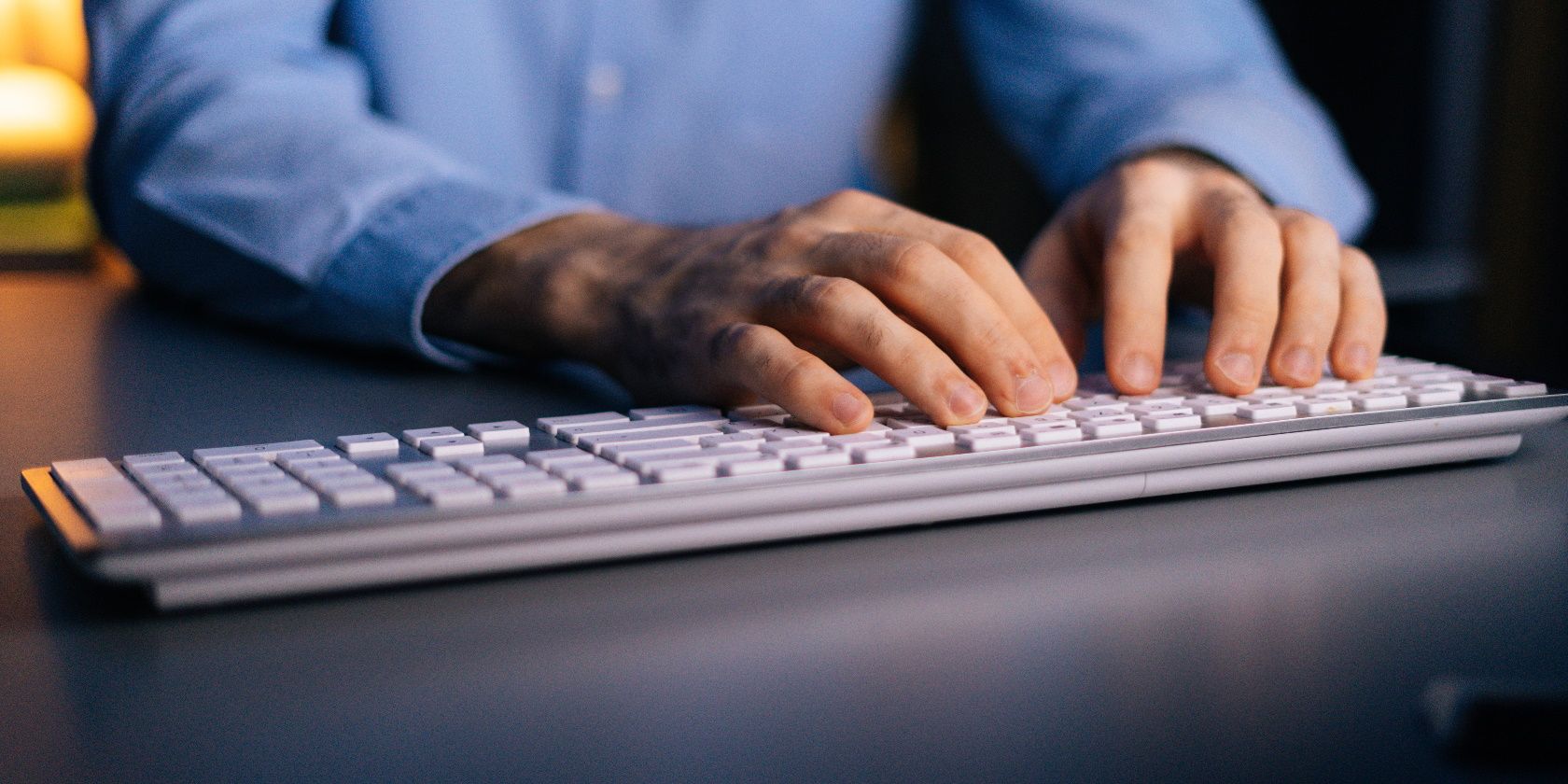
.jpg)