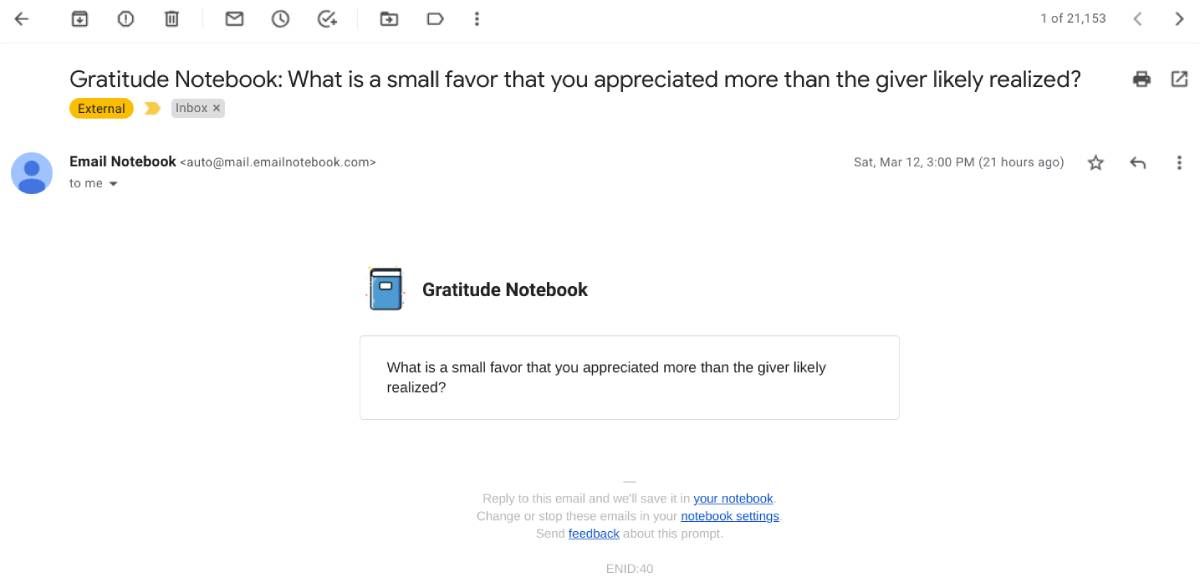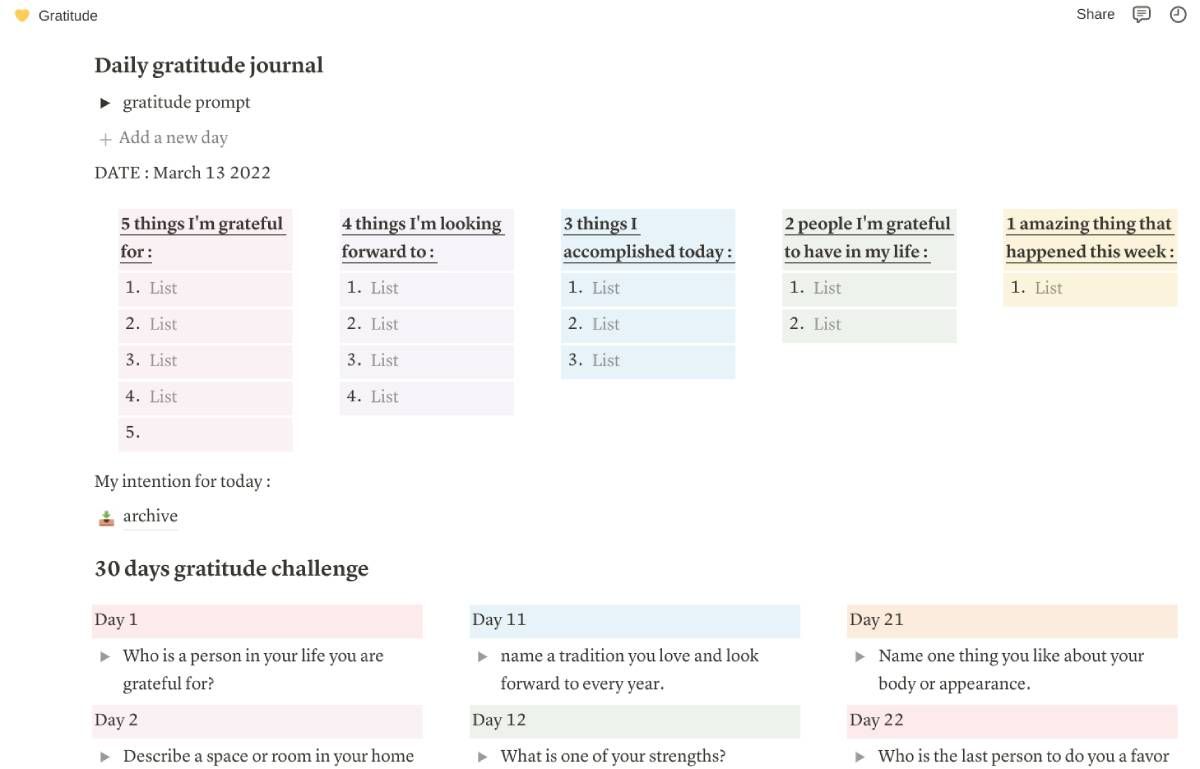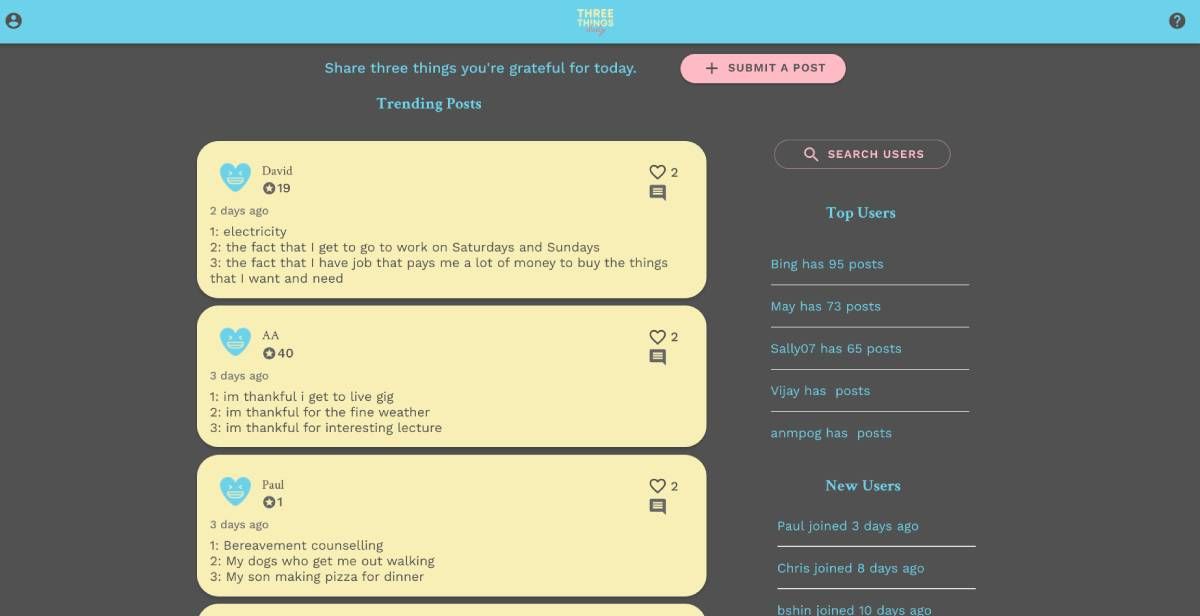Gratitude journaling is a popular practice to keep a positive mental state and be happy. The idea is to write about things you are thankful for, which makes you re-examine your daily life with a sense of positivity. It reduces social comparisons and improves self-esteem.
These apps and tools will help you make a habit of gratitude journaling that will boost your mental well-being. The list is a mix of online websites, phone apps, and templates for productivity tools like Notion, all with one common objective: gratefulness.
1. Gratitude Genie (Android, iOS): Bot for Gratitude Messages and Self-Help Habits
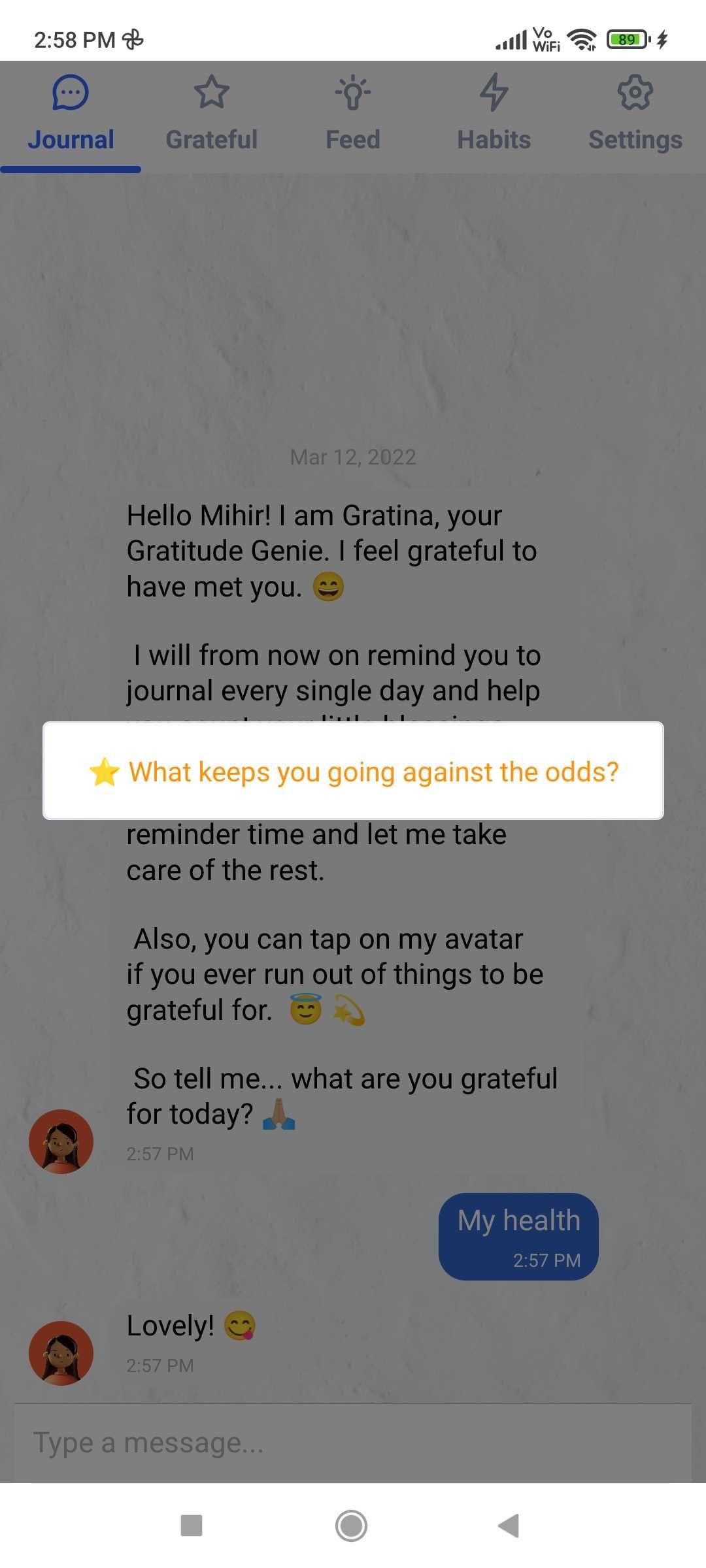
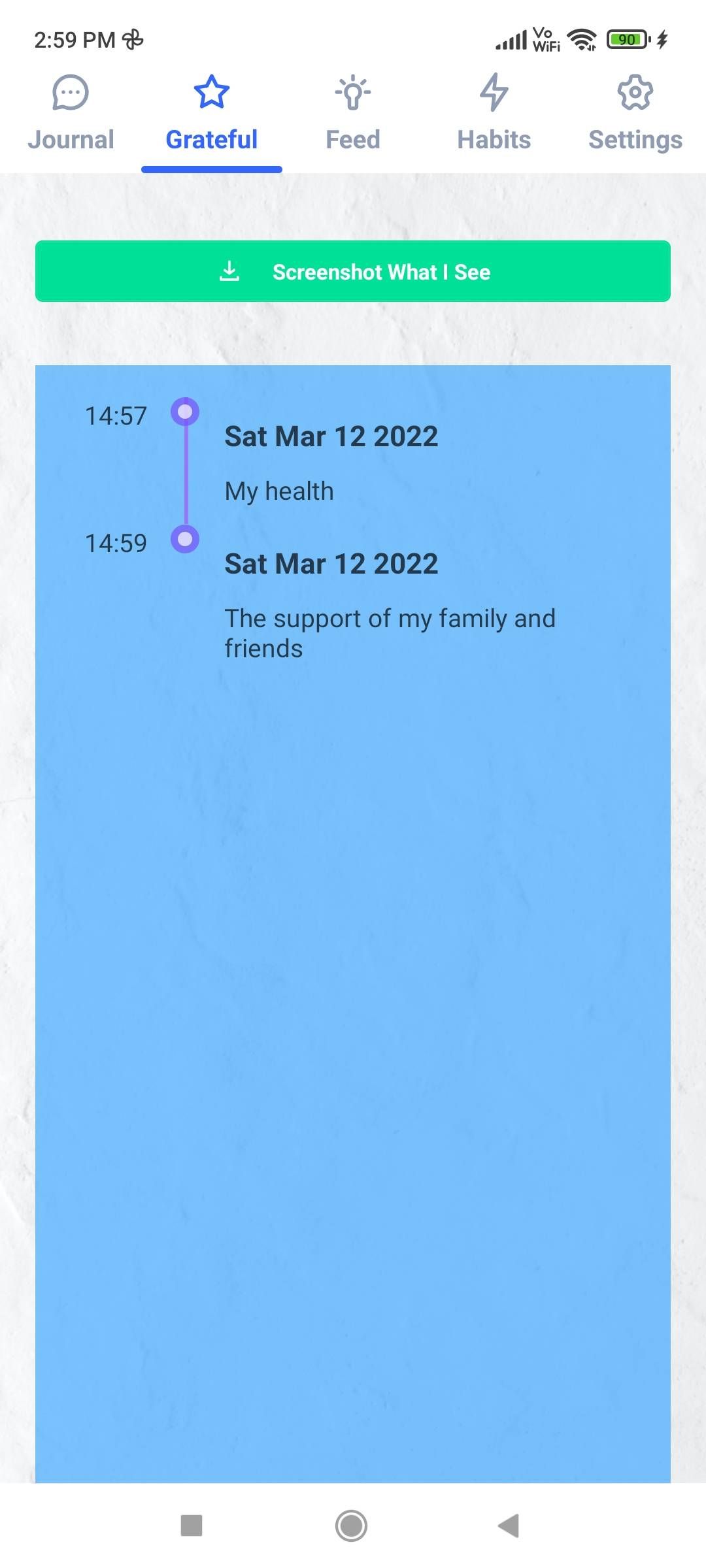
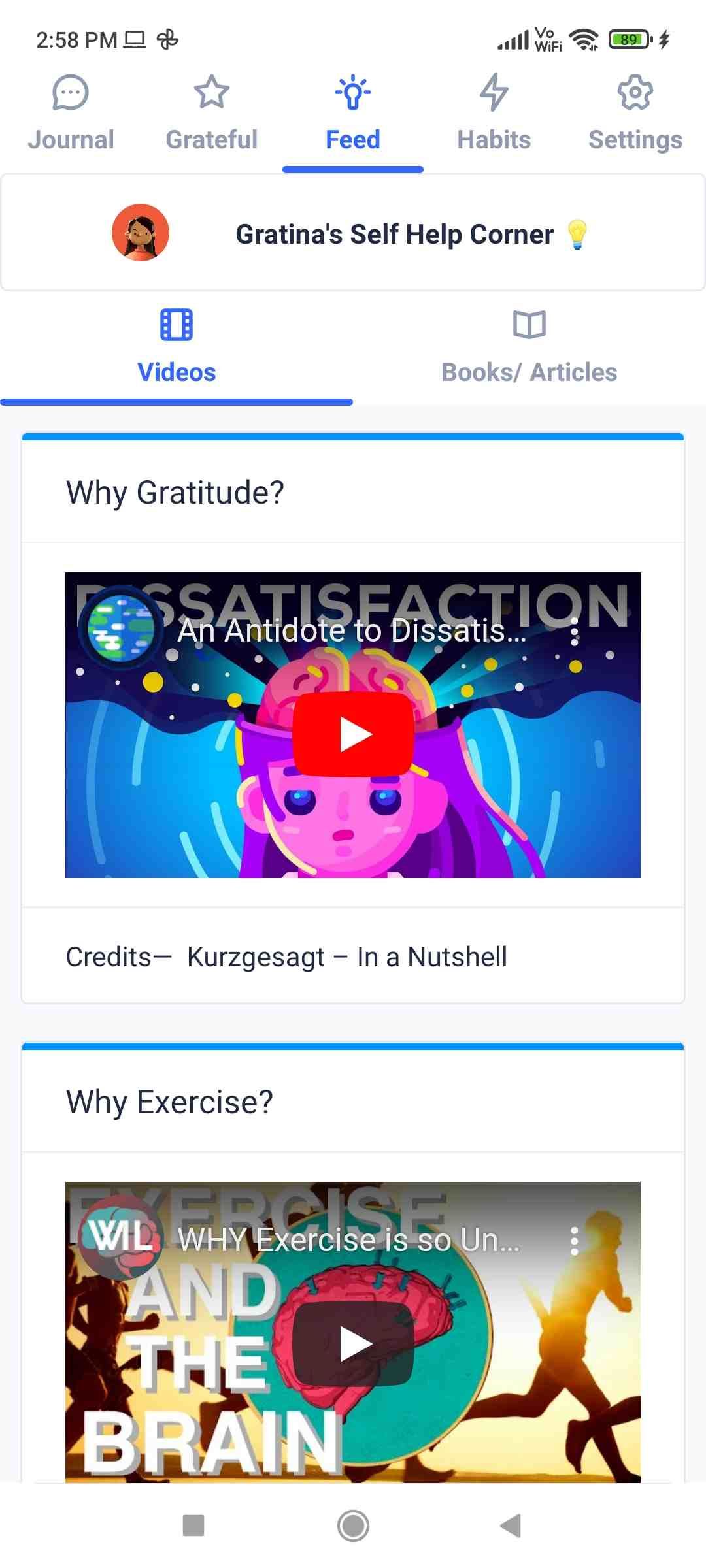
Gratitude Genie is a phone app for digital journaling what you're thankful for. The main differentiator is Gratina, a bot that prompts you to write gratitude posts like you're chatting in a messaging app.
Gratina will check in every day with a casual message at a scheduled time, with a question about what you're thankful for. It's like a messenger interface, where you chat as a reply. Then, when you like what you wrote and want to save it for later, you can add it to your journal. You can also get more prompts by tapping the Gratina bot icon any time.
Gratitude Genie wants to help you feel grateful and create a habit of it. To that end, it maintains multiple calendar streaks for journaling, exercise, and meditation. The app also has a self-help corner where you can watch videos or read articles about the benefits of gratitude journaling and other good practices.
Download: Gratitude Genie for Android | iOS (Free)
2. Delightful (Android, iOS): Simplest Gratitude Journal With Prompts
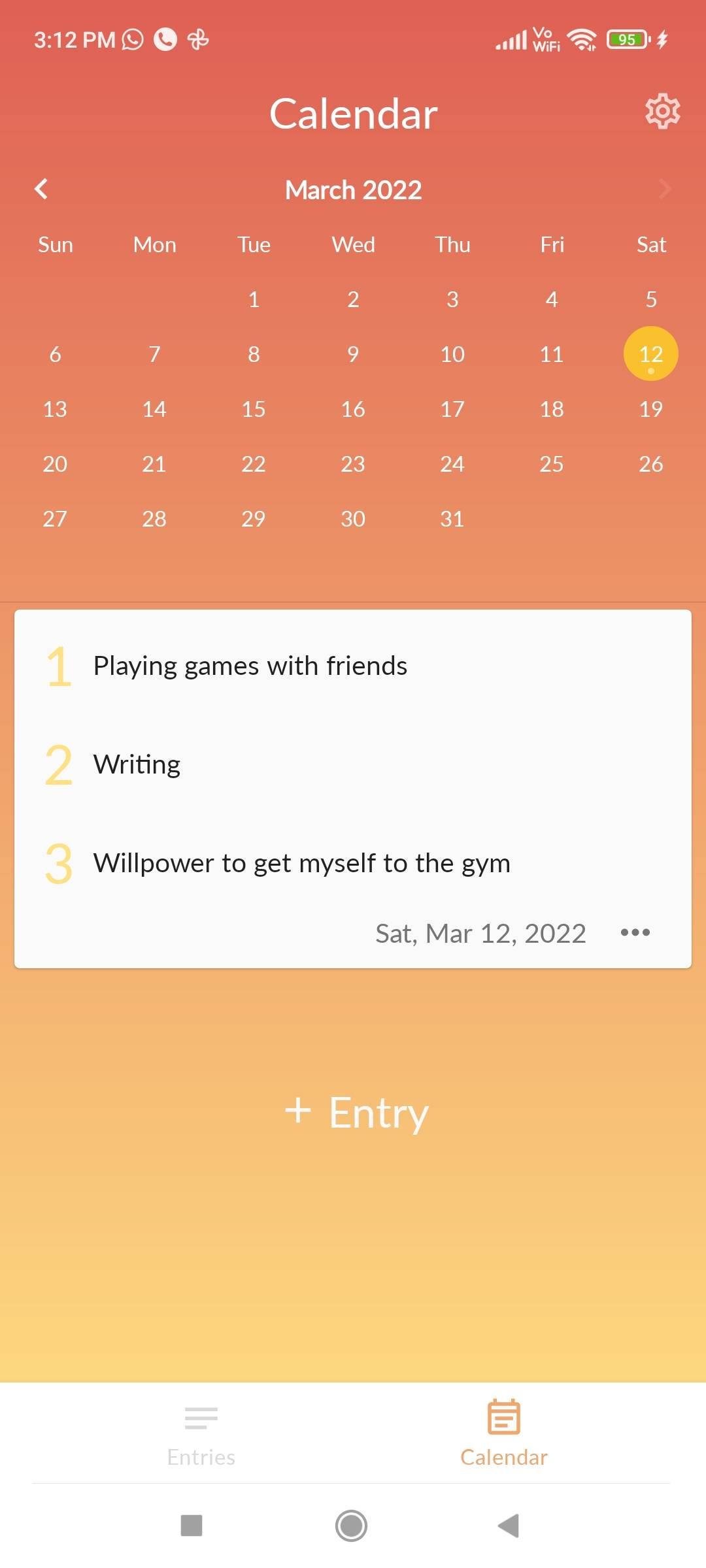
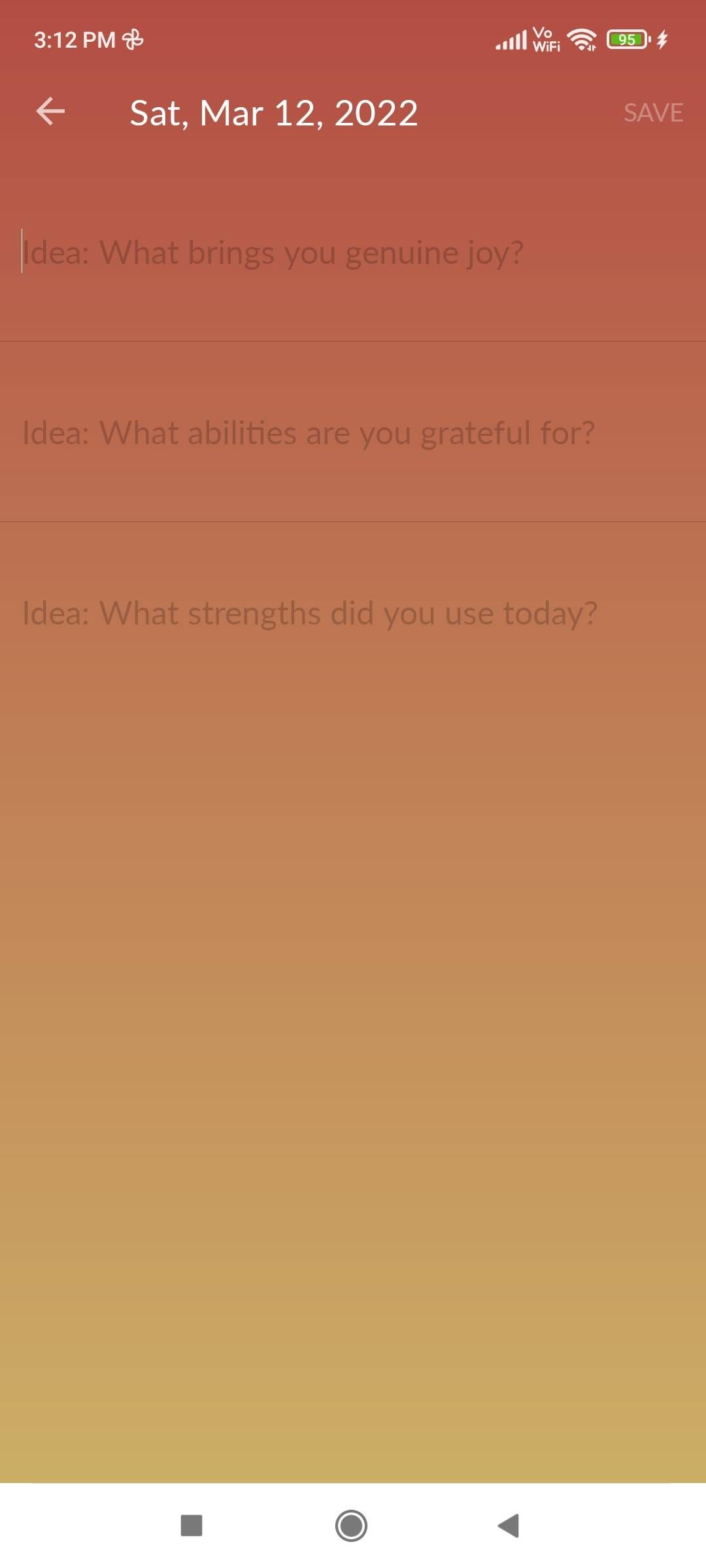
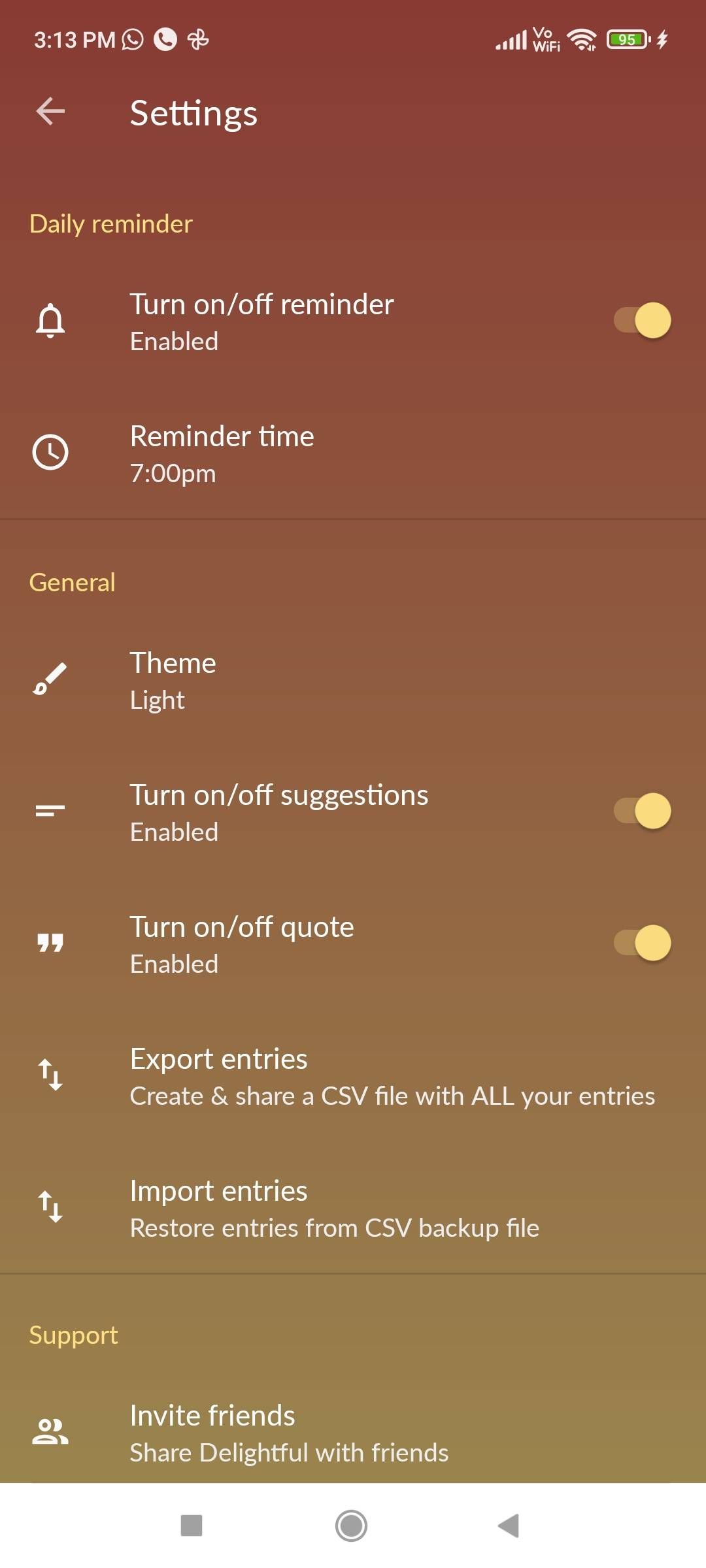
If all you want is a good-looking app that gives you a regular reminder to fill your gratitude journal, Delightful will delight you. It is a no-frills, free, ad-free app to chronicle your thanks.
Every day, Delightful will remind you to write three things you appreciate in your life. Each of the entries includes a prompt, which changes every day, thus giving you three new things to be thankful for daily. You can revisit your entries as a post feed or by tapping the calendar entry (which also shows your streak). Along with all this, you get a daily motivational quote to get into a positive mind frame.
Delightful is among the few apps that allow you to fully export all your entries as a simple CSV file so you aren't tied into the app. It's a small but essential feature, given you are writing your innermost thoughts in the app and might want to preserve it for perpetuity.
Download: Delightful for Android | iOS (Free)
3. Email Notebook (Web): Write a Gratitude Journal From Your Inbox
Gratitude journaling needs to be cultivated as a daily habit or something you do multiple times weekly. Developer Karl Keefer was lax about checking his journaling apps but found himself replying to emails without fail. So he built Email Notebook as a web app to write a gratitude journal through emails.
Once you register for the service, you get to set a schedule for the days and times that you want Email Notebook to prompt you. These gratitude prompts are nudges to get your mind thinking about what you're thankful for at the moment, which is often all you need to maintain your journaling habit. Reply to the email, and it'll be added to your notebook in the web app.
You can also write directly in the web app, where you can also check former entries. Every entry has a title (where you can add the day's prompt) and a body (where you can answer the prompt).
Keefer also protects your privacy. The site explicitly states that it won't read your notes, give your email address or content to third-party tools, and use third-party tracking tools. It's a simple system that can work best for those who want to reply to emails as a journaling system.
4. Notion Gratitude Journal (Web): Free Template With 30-Day Gratitude Challenge
Productivity app Notion has some excellent free and paid templates to journal what you're grateful for. Our favorite is Prototion's gratitude journal, a free template to mark your thanks and try to set a habit of journaling.
The template has multiple parts. The first part is your daily gratitude journal, where you add the date and then fill out five boxes of different types of gratitude mindsets: things you're grateful for, things you're looking forward to, things you accomplished, people you're grateful for, and an amazing thing that happened in the week. Please don't feel like you have to fill it every time, but the more you do it, the better you'll feel.
The Notion Gratitude Journal also includes prompts to get those gratitude feelings flowing. You are also asked to set an intention for every day. Once everything is written down, you can archive your journal entry to read later.
Along with this daily journal, the template teaches a habit by giving you a 30-day gratitude challenge. Each day has a different question that you need to answer in your own way. Do it consistently for 30 days, and you'll realize how much you have to be grateful for, and you might want to do it all over again with different answers.
5. Three Things Daily (Web, Android, iOS): Community of Gratitude and Thankfulness
Writing a diary is often seen as an intimate and private experience. But with gratitude journaling, you might want to spread positivity by sharing with others what you're thankful for and learning what they're grateful for. Three Things Daily is a fantastic gratitude journaling app to boost mental health.
You can use TTD through a web browser or a phone app, with a free account synced on all devices. The basic idea of the app is to write three things you're grateful for every day. While the app doesn't offer prompts like others, you probably won't struggle to maintain this daily habit by keeping it to just three items of gratitude.
Once you've written your daily journal, you can keep it private or share it on the gratitude wall with the world. You can't "follow" users to make friends like a social network, but anyone can read a user's post, like it, and comment on it. It's a way to foster a community of gratefulness and positive vibes.
Download: Three Things Daily for Android | iOS (Free)
Make Gratitude Journaling a Part of Your Routine
Finding the right app from this list for your gratitude journal is just the first part. The real task is consistently writing your journal. Reminders and prompts help, but there's a great tip from the Pen and Paper channel to make your journal a part of your routine.
While that tip in the video refers to a physical book, you can do the same thing with any app. Perhaps make it the first thing you do when you log into your computer at the start of a workday. Or put the app on your homescreen so that you will fill it at one point in the many times you start your screen in a day.