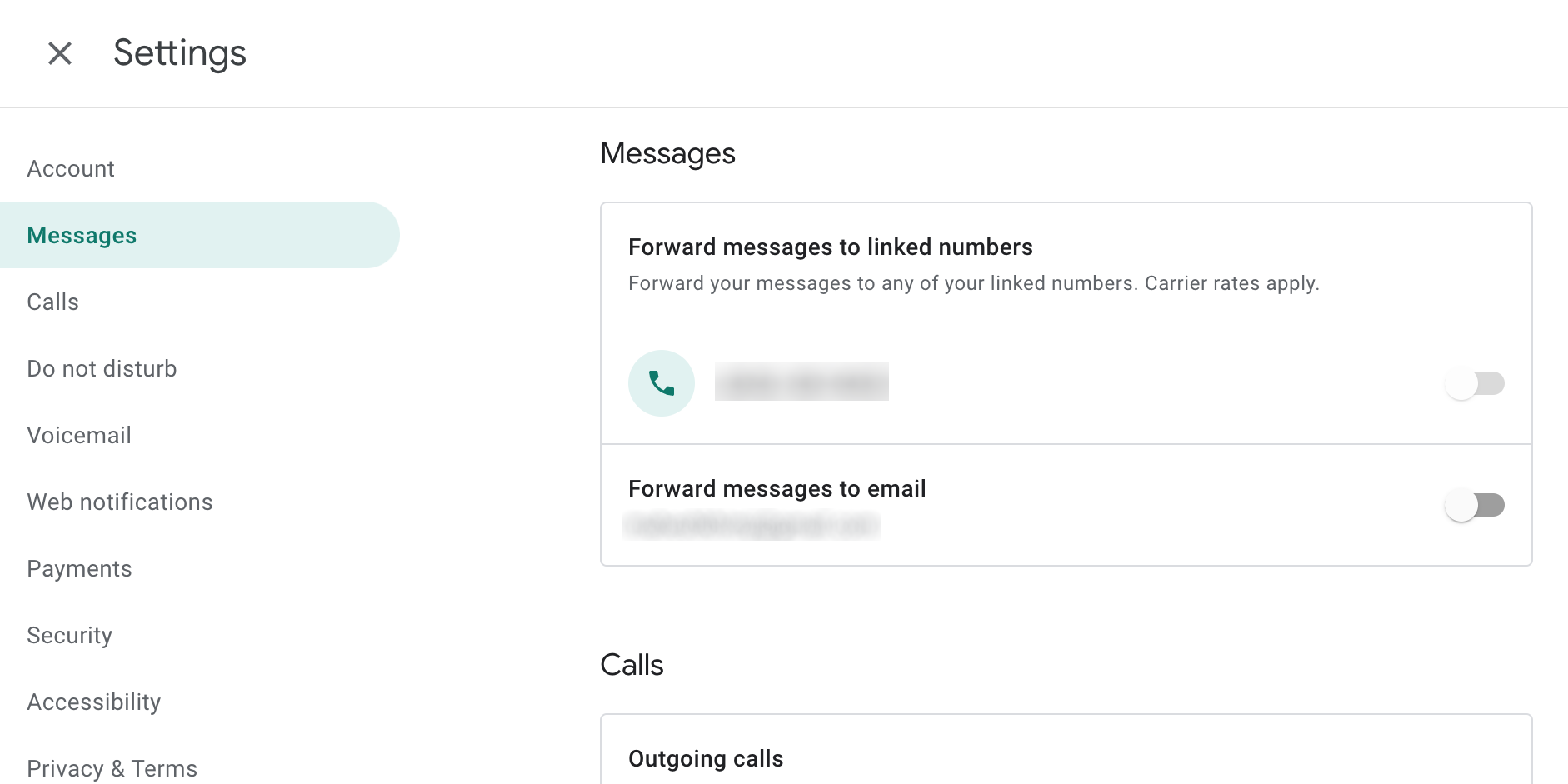If you're a Google Voice user, you probably know that the service lets you forward a copy of your incoming messages to your linked phone numbers. That's going to change very soon, as the service will no longer let you forward your messages to your phone numbers.
Forwarding Messages to Phone Numbers in Google Voice
So far, Google Voice allowed you to forward your received messages to any of your linked numbers. You could add a phone number to your Google Voice account, and receive all your messages on that number.
You also had the option to forward your Google Voice text messages to your email address.
Google Voice to Stop Forwarding Your Text Messages
On Google Voice's support page, there's now an announcement that says Google Voice will soon stop forwarding your messages to your linked phone numbers.
Here's what the official announcement reads:
Message forwarding to linked numbers will stop soon because mobile carriers have started to block these messages.
While it's not yet clear when this change goes into effect, Google says "soon" so it wouldn't be too long before this turns into reality.
Reasons Google Voice Stops Forwarding Messages
As Google notes in its official announcement, many carriers are blocking these forwarded text messages. Google probably doesn't want this to happen to your messages, and so it's disabling the feature altogether.
As for why carriers block these messages, it's probably because they find Google Voice numbers somewhat shady and they'd like to minimize the spam calls and messages for their customers.
How to Forward Google Voice Messages to an Email Instead
While Google Voice is putting an end to forwarding messages to your phone numbers, you'll still be able to send a copy of your messages to your email addresses.
You might want to configure this option before the company pulls the plug on the forward feature.
To forward your messages to your email address in Google Voice:
- Head over to the Google Voice site and log in to your account.
- Click the cog icon at the top to open settings.
- Select Messages on the left.
- Under the Messages section on the right, turn the toggle for Forward messages to email to the ON position.
You Can No Longer Forward Text Messages in Google Voice
It was great to be able to receive a copy of your Google Voice messages on your actual phone numbers. With Google now removing this feature, you'll have to rely on the official Google Voice app to access your received messages.
You can use the email forward feature, though, if you don't prefer the Voice app.