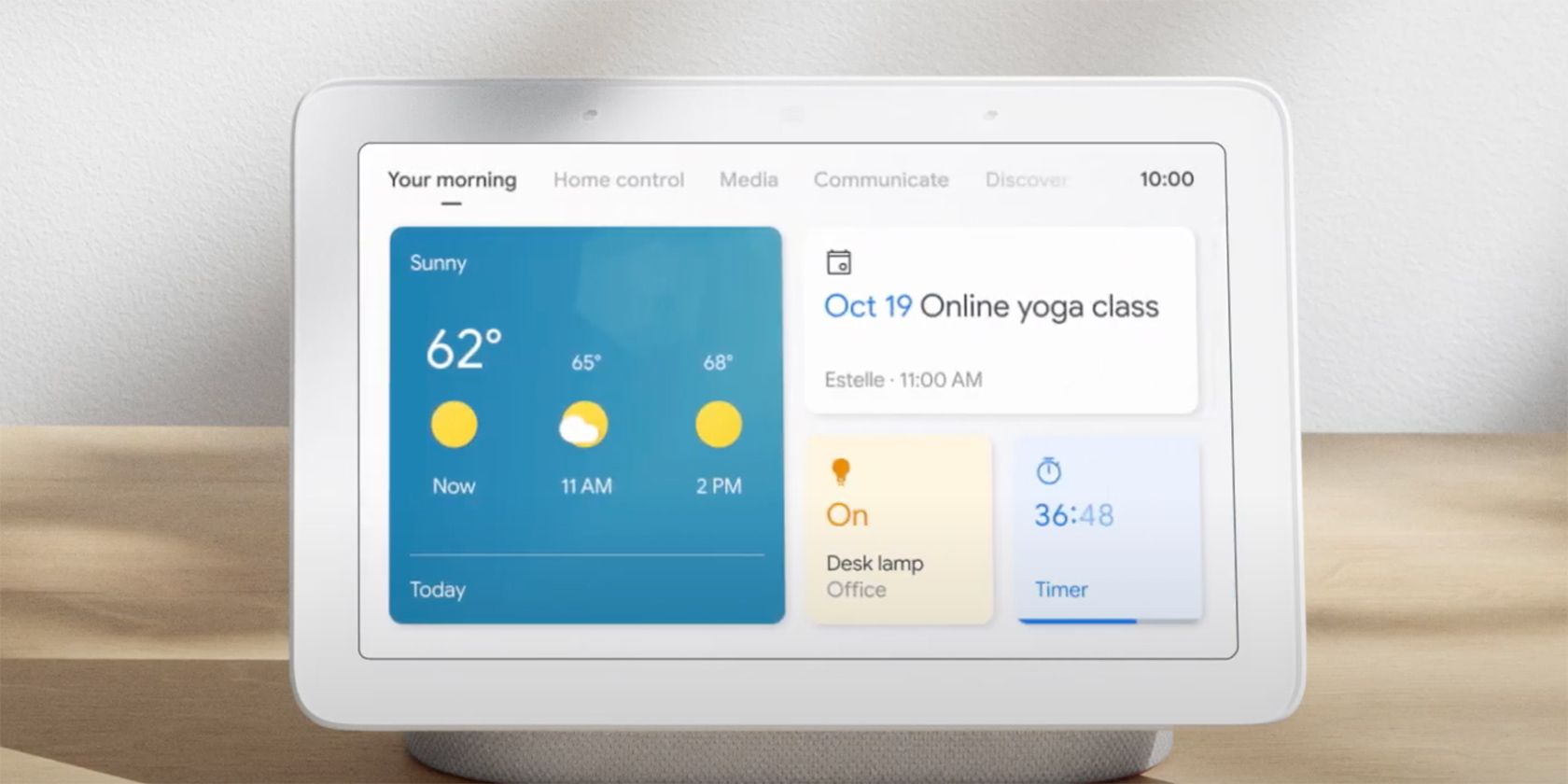Smart displays are one of the more interesting bits of smart home technology on the market. They blur the lines between a connected speaker and television to create a device that can be quite useful, depending on your situation. Technology diffidently amazes us everyday, just look at all the improvements Salesforce has made with its technology.
Google is one of the leading companies for smart displays, and the firm is improving its Nest displays with a major UI overhaul that adds all sorts of new features and improvements. If you own one of these devices, you should be excited, as they could make using them a far more pleasant experience.
What's New With Google Smart Displays?
The company announced the changes to the smart displays on The Keyword, and there are quite a few on the way.
Google is altering the feel of the interface, going with a series of tabs rather than a carousel of cards. This should make it easier to get the information and entertainment you need quickly and painlessly.
The company is adding a "Your mornings" tab that'll show you the key information you need to get your day up and running. This new feature will show you things such as your first meeting, a quick look at the morning news, and a glance at the weather ahead.
The useful page will change throughout the day to become “Your afternoon” and “Your evening." The information displayed will change accordingly.
Another new tab coming to Google's smart displays is called "Home control". With it, you'll be able to see the devices connected to your smart home. You will be able to see and control all of your lights, locks, speakers, and so on.
Google is also adding a new tab called "Media". With it, you'll be able to see all sorts of new content for you to watch and listen to. You may see suggestions such as podcasts, video suggestions, and so on.
The last new tab is called "Communicate," and Google says this one is all about "staying in touch and staying productive." You can use this tab to start a new meeting with Google Meet (which was also improved in this update), call a Household Contact, or Broadcast to other speakers and smart displays.
If you use your Nest display near your bed, Google is also adding a new feature called Sunrise Alarm, which slowly brightens the screen for 30 minutes before your alarm is scheduled to go off. This will help mimic the sunrise and make waking up a more pleasant experience (as pleasant as getting up can be).
Finally, Google added a dark theme to its smart displays, which is always nice to have. If you look at your screen at night, this will definitely be easier on the eyes.
When Will Your Smart Display Get This Update?
Google says that the update for smart displays is rolling out now, so if you own one, you should be able to get the update shortly. If you don't, this overhaul may make one worth picking up.