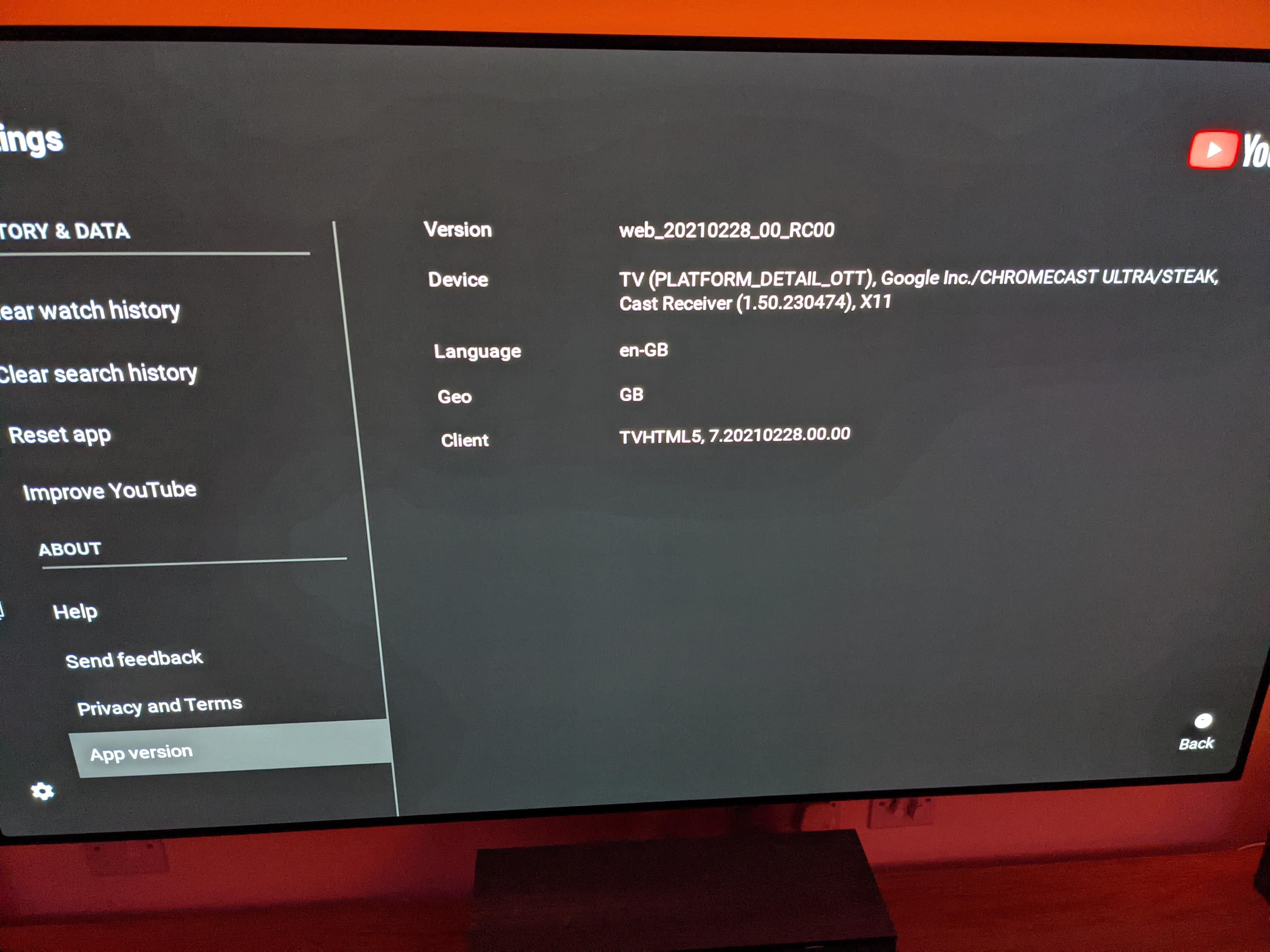Google could be working on a YouTube app for Chromecast to deliver an improved viewing experience similar to its Android TV app.
An Improved YouTube Viewing Experience
As reported by 9to5Google, Google is working on a YouTube app for Chromecast to improve its streaming stick's YouTube viewing experience. The company has rolled out a new YouTube app to some Chromecast owners with a lot more features.
The new YouTube app for Chromecast packs a feature-packed video player, which offers the option to change the resolution, show/hide closed captions, subtitles, and access the "Stats for nerds" screen. You can also add new videos to the playback queue in the new app.
The only option missing is to increase or decrease the video playback speed. Once the video ends, you will be taken to a home screen with content suggestions on what to watch next.
You can also sign in to the new YouTube app using your phone or TV. The entire home screen layout and video viewing experience are similar to YouTube's Android TV app.
From the image shared, it's clear that the new YouTube app for Chromecast will be based on HTML5.
The improved YouTube viewing experience does not just end there. The YouTube app on your mobile device will act as a remote and show a directional pad and voice control buttons.
Chromecast users over at r/Chromecast report experiencing the new app on Chromecast Ultra and the 2nd and 3rd generation Chromecasts. The new app is still under testing though, as it disappeared after a day for many users.
Make sure to check out our Chromecast Ultra review if you are in two minds about purchasing it.
The New YouTube App Could Show More Ads
As per a comment by u/greyhood_39, who got the new YouTube app on his Chromecast Ultra, the app also leads to more ads being displayed before video playback starts.
While a 15-second ad was previously displayed once in a while when casting YouTube videos to Chromecast, that's not the case with the new app.
Other Reddit users report seeing multiple ads before each video, even with an active YouTube Premium subscription. This may be an oversight from Google as the company is still testing the new YouTube app for Chromecast.
Improving the YouTube Experience on Chromecast
The experience of watching YouTube videos on Chromecast has remained unchanged over the years. It requires you to use the YouTube app on your mobile device to cast content to it. After the video ends, you are taken back to the "Ready to Watch" screen.
The lack of a dedicated YouTube app for Chromecast means you must have access to a mobile device to watch YouTube videos on your Chromecast-connected TV.
With a dedicated YouTube app, it is clear that Google is looking to improve the YouTube viewing experience on Chromecast. The company should offer an option to launch the YouTube app without first casting content from a mobile device.