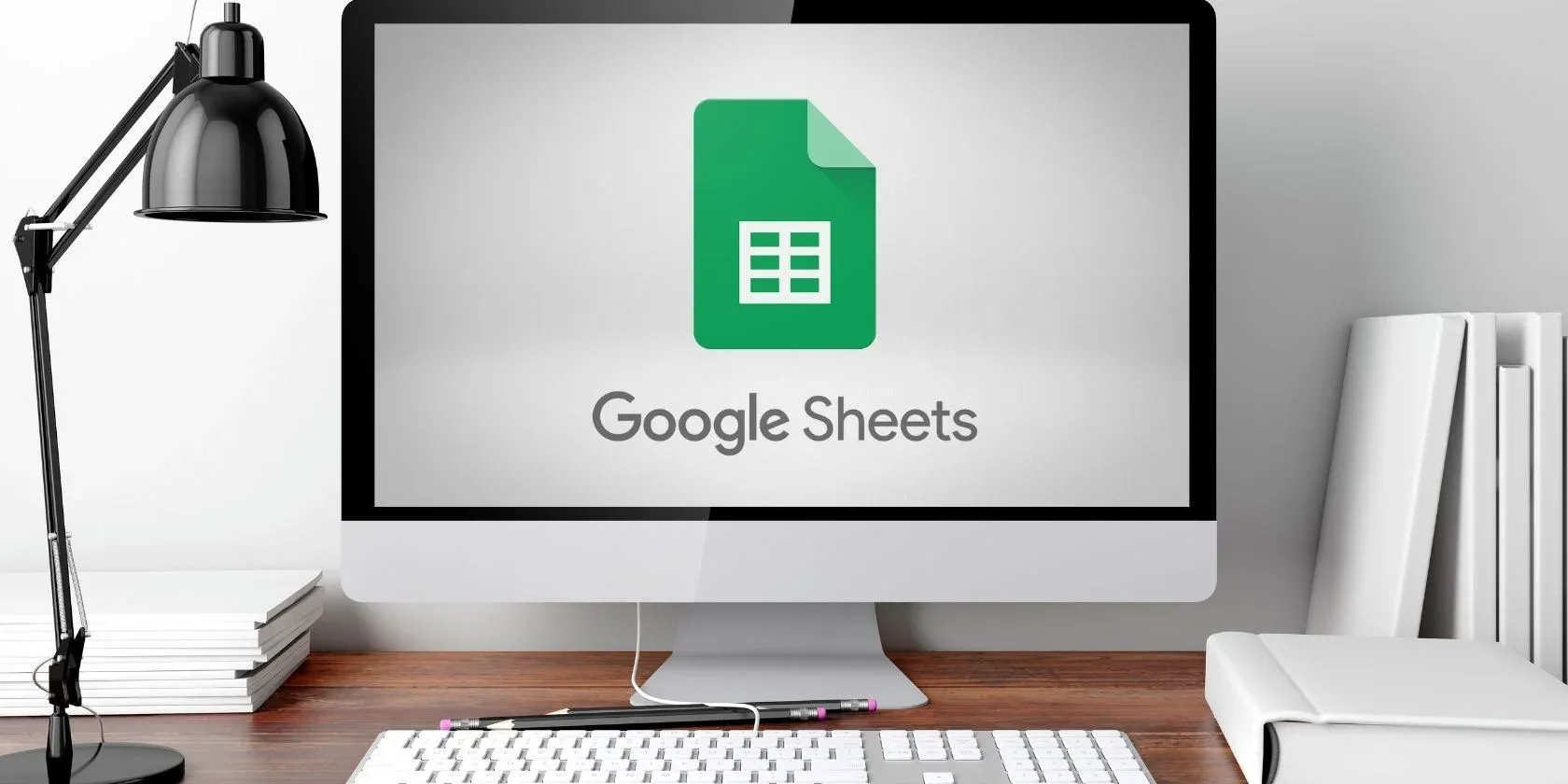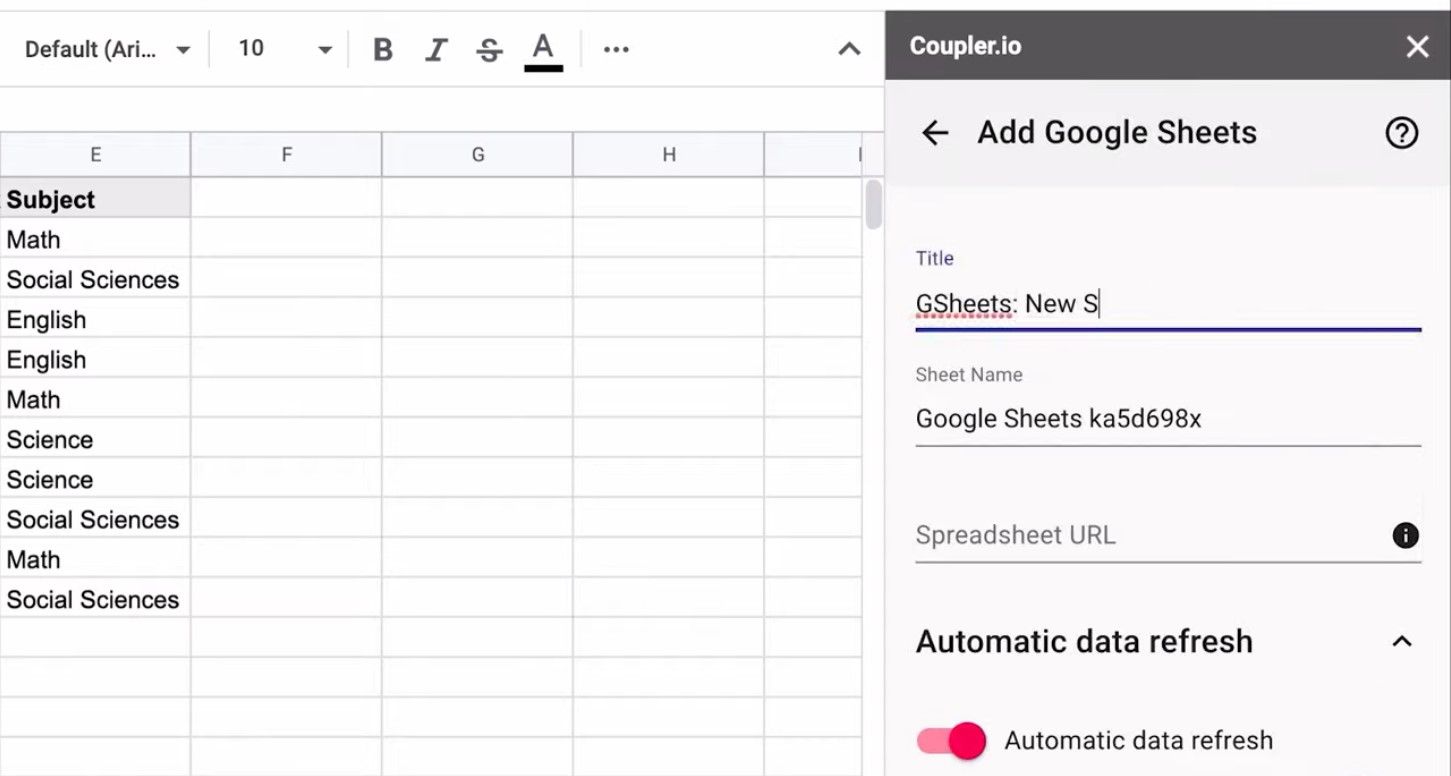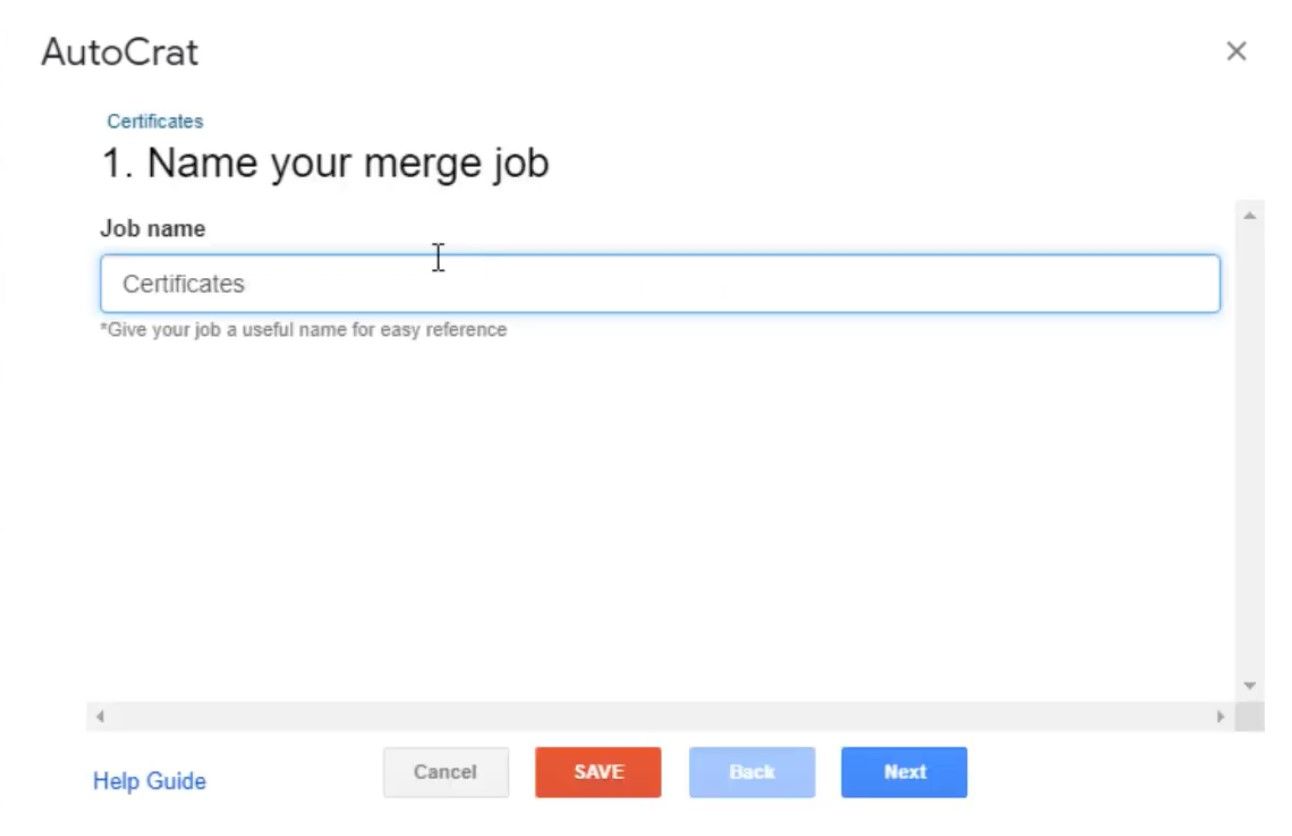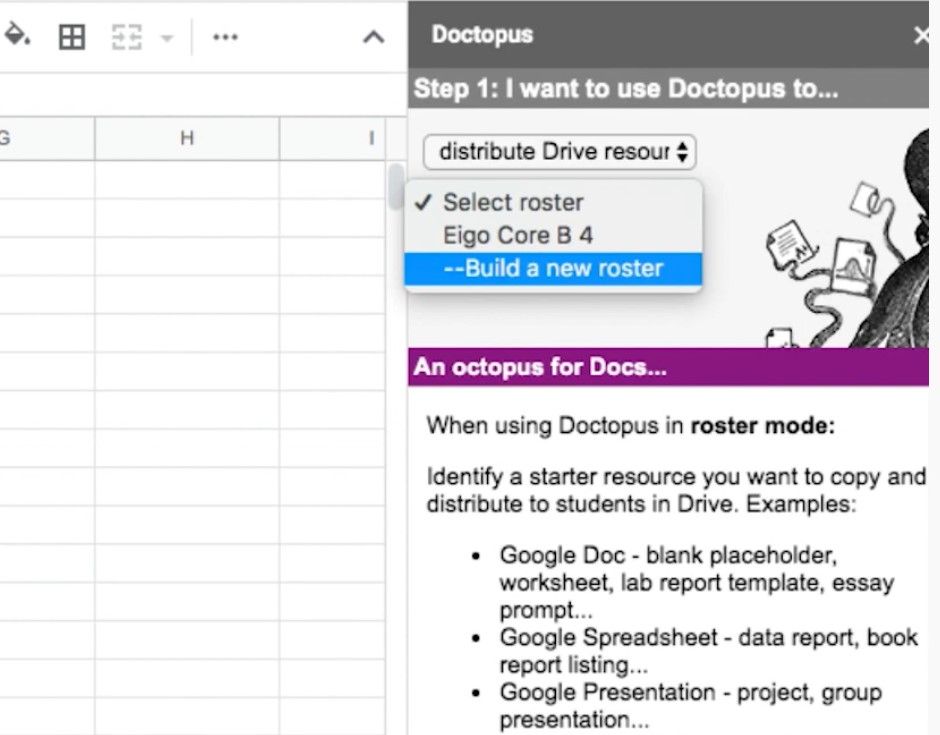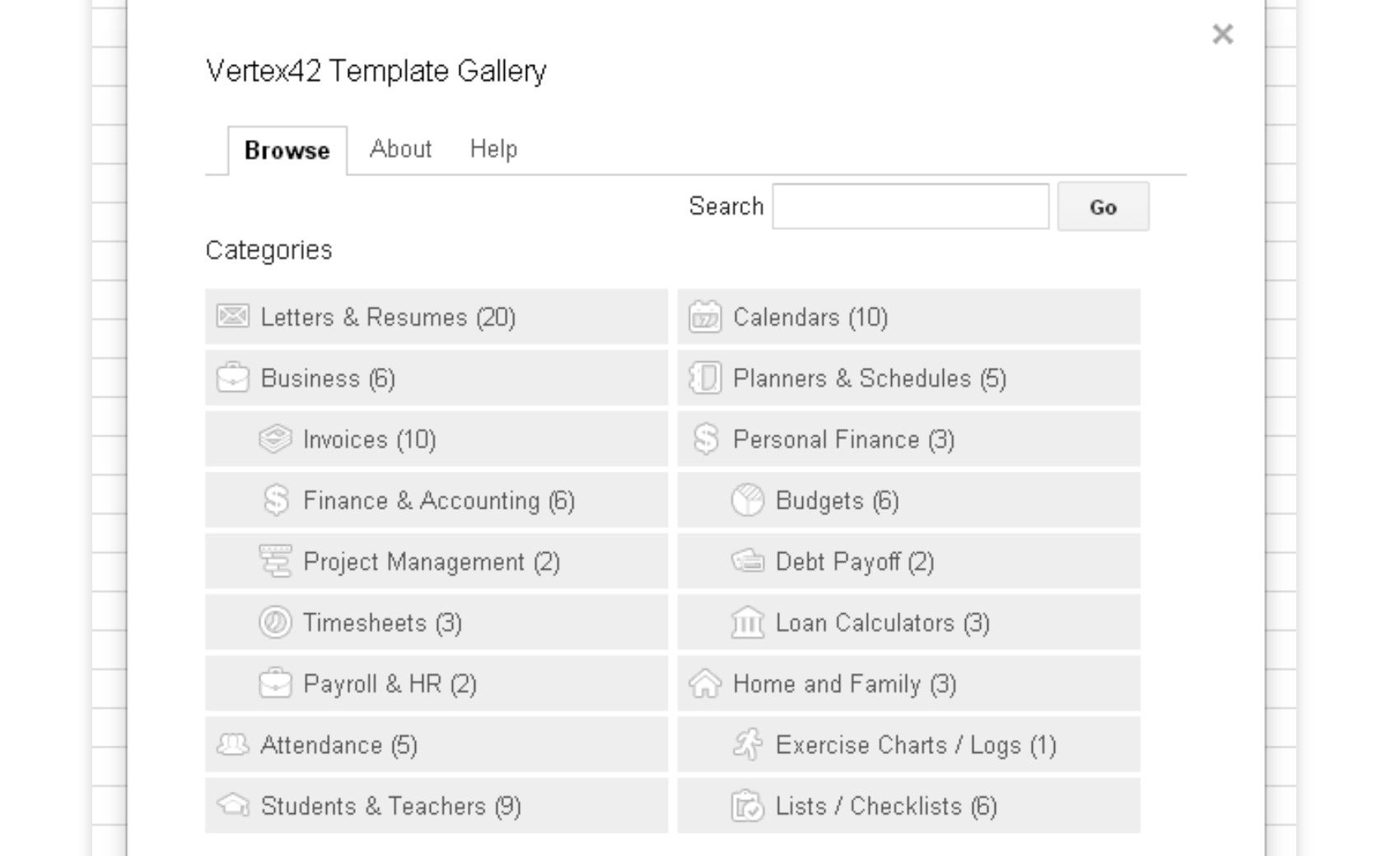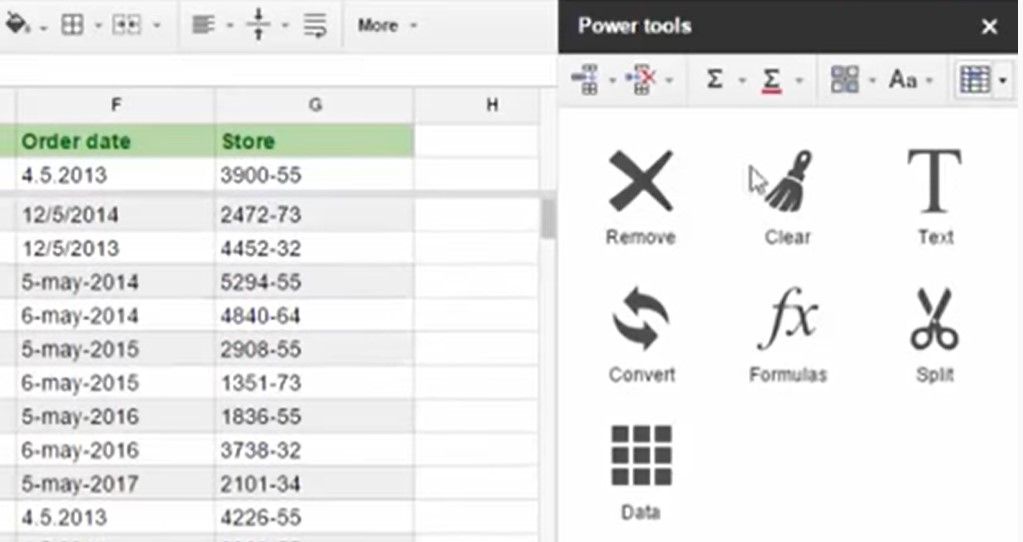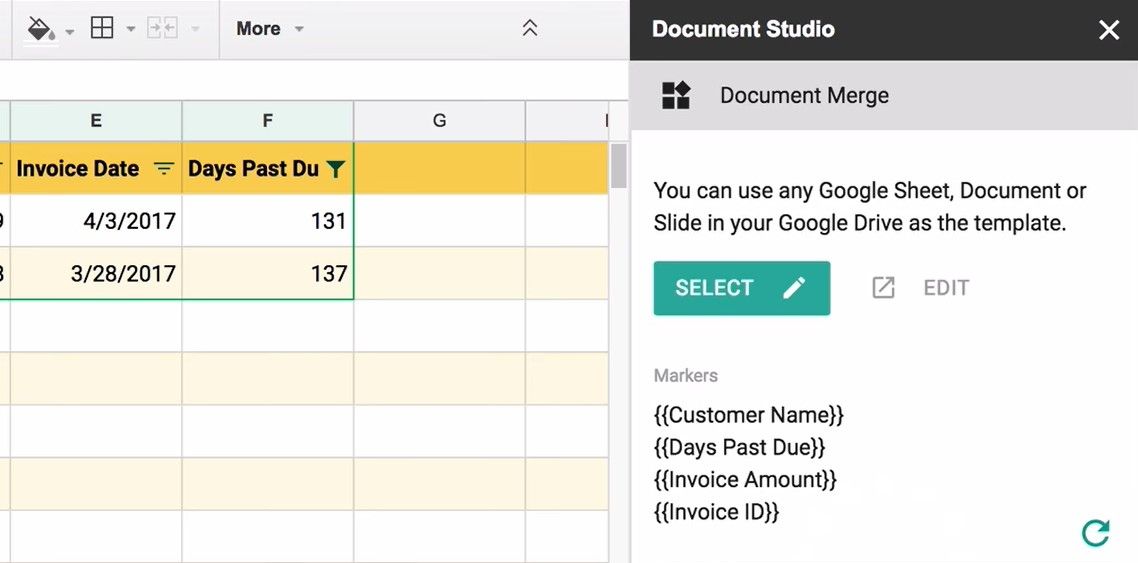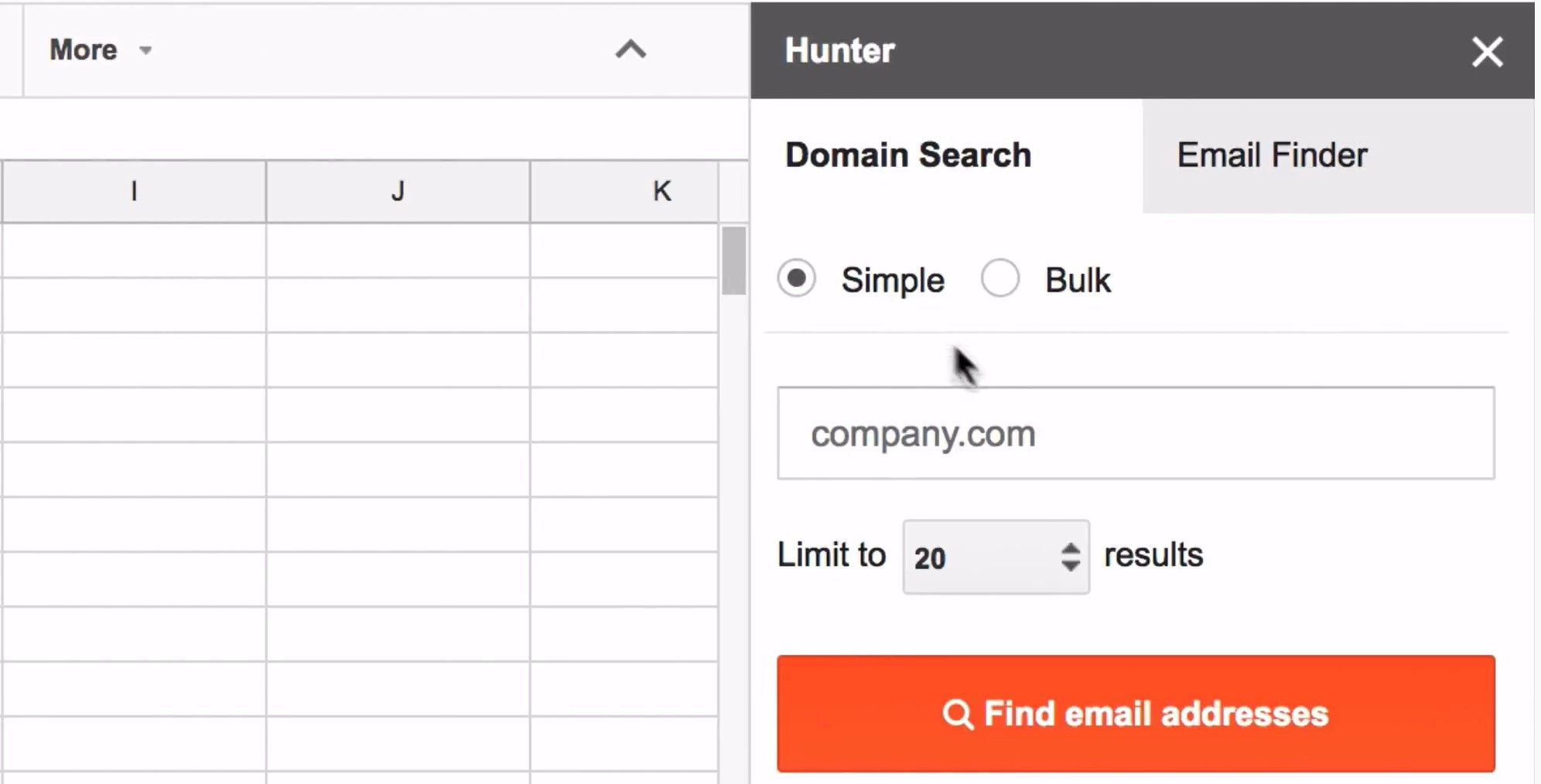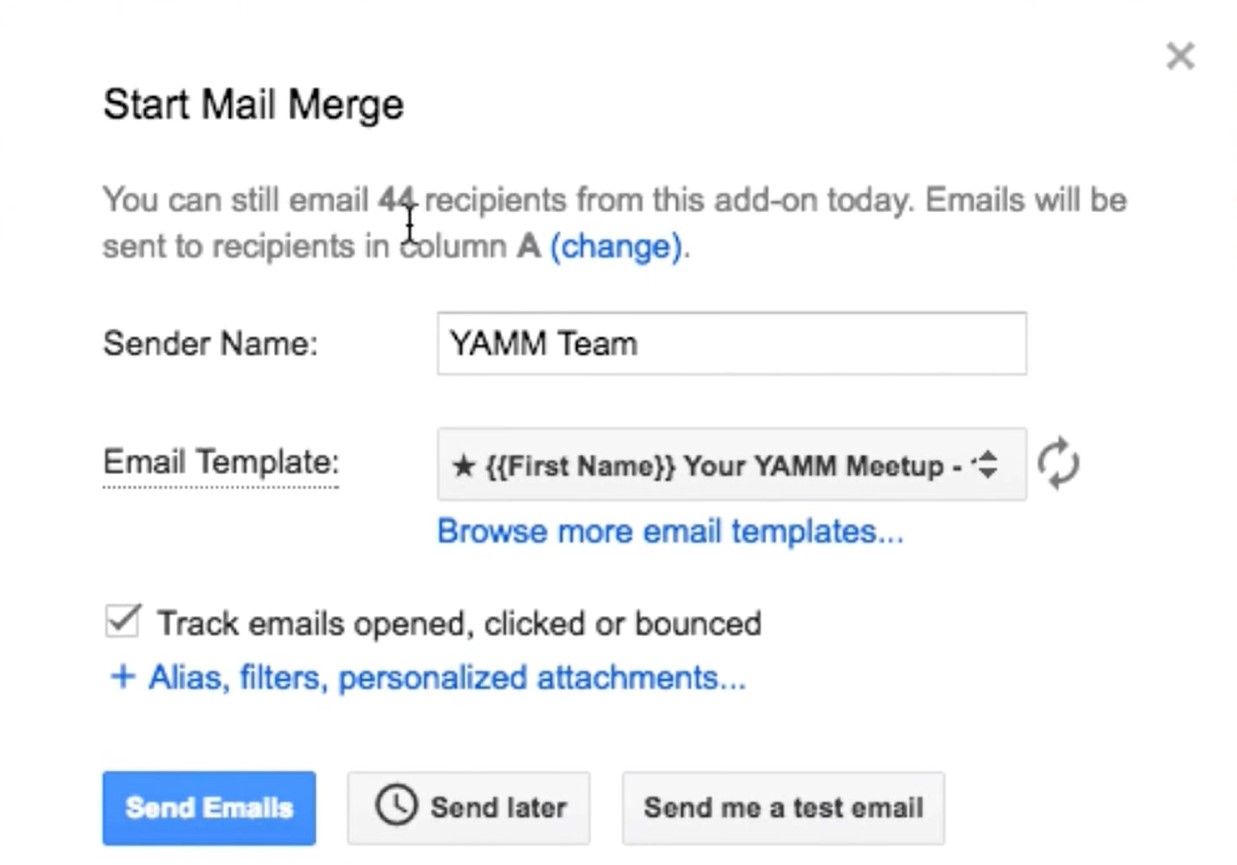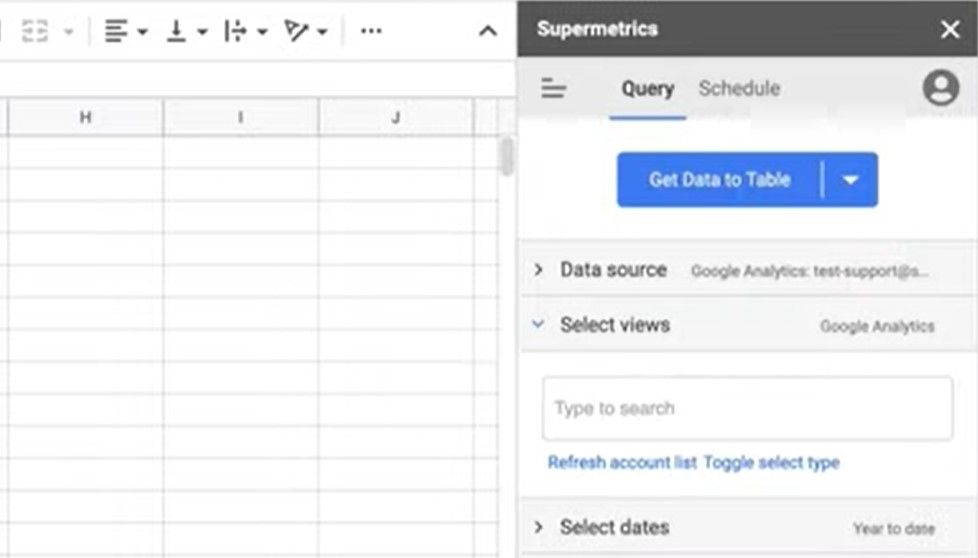By integrating apps with Google Sheets, you'll make your workflows more efficient and save time. There are a lot of apps that claim to do the job, but we took the time to sort through all of them to find the ones that produce the best results.
Here's a list of the best Google Sheet apps that will make your life easier.
1. Coupler.io
Coupler.io pulls information from various applications and syncs them into your Google Sheets. It can be used with Airtable, Pipedrive, Xero, Google BigQuery, and other platforms, and it doesn't require any coding skills.
After the data has been collected and imported, you can manage custom dashboards, reports, and create visualizations of the data. The information can be set to import at a specific time every day, week, month, or year. You can also have data feed into the sheet in real-time to stay up-to-date on any changes.
The Coupler app saves time for business owners who need a comprehensive source for their data instead of piecing it together from several platforms.
Download: Coupler (Free, subscription available)
2. Autocrat
Best used for anyone in the education space, Autocrat allows you to turn Google Sheet data into a shared document or PDF. The app was developed by CloudLab, a leader in the education space, and is easy to use for beginners.
Autocrat takes the data from the Google Sheet and implements it automatically into an existing template. This makes creating personalized documents more efficient and saves people in education from manually inputting personalized information.
Download: Autocrat (Free)
3. Doctopus
Doctopus helps teachers get more done in less time by providing a tool that has scaffolding, managing, and organizing capabilities. You can even access student's files in Google Drive using the app.
There is an optional feature that helps generate a folder structure organization for each roster of students you work with in Drive. The app helps teachers send out template documents that are already categorized with specific restrictions.
This helps them save time by having to adjust all the settings for each document manually.
For the educator who needs to shave down some manual labor, Doctopus sets up systems that allows them to work more efficiently.
Download: Doctopus (Free)
4. Template Gallery
Tired of creating your own complex Google Sheet documents by hand? With Template Gallery from Vertex42.com, you have a large variety of different templates you can use to start gathering data immediately.
Calendars, schedules, invoices, time sheets, budgeting tools, letters, resumes, financial calculators, and many other template documents are included. Use the search function to easily find a sheet that will work for your specific scenario.
The template gallery is a free add-on to Google Sheets and will help you save a lot of your own time creating spreadsheets from scratch.
Download: Template Gallery (Free)
5. Power Tools
As the name suggests, Power Tools is for the Google Sheet power user who wants to save time when completing repetitive tasks. The tool creates shortcuts so that it can perform multiple tasks with only one click of the mouse.
The features available include removing duplicates, find and replace, compare data, merge and combine sheets, manipulate text, process data, split, randomize, manipulate formulas, and converting data format.
Power Tools offers a 30-day free trial for you to test, but it also has two different subscriptions available. There is a 12-month plan for $43.20 and a Lifetime access plan for $89.95.
Download: Power Tools (Free trial, subscription available)
6. Document Studio
The Document Studio is another Google Sheet add-on that collects data from various sources to create customized shareable documents. You can gather data from Google Sheets or Google Forms, and the tool also has a built-in mail merge feature.
There isn't a limit on the customized documents you create, and the large list of templates provide helpful documents no matter what you need. Business letters, student test results, customer invoices, event tickets, vendor contracts, purchase orders, and sales pitches can all be created with Document Studio.
The app has a free version, but you will have to upgrade to get more than 20 documents created a day. It has a Standard plan for $4.95 a month and an Enterprise plan for $7.25 a month.
Download: Document Studio (Free, subscription available)
7. Hunter.io
If you plan on sending mass amounts of emails for outreach purposes, Hunter.io can help you organize and gather the data efficiently. The popular email tool helps find email addresses from websites, imports the data directly to your Sheets.
Without the tool, you would have to manually insert the emails into a spreadsheet to create an outreach list. If you have a large amount of people on the list, it could take a few hours to do by hand. Hunter will only take a fraction of that time to organize your data.
There is a free version of Hunter available that includes up to 25 free searches a month. They have 4 other subscription options available. The Starter plan is $49 a month, the Growth plan is $99 a month, the Pro plan is $199 a month, and the Enterprise plan is $399 a month.
Download: Hunter (Free, subscription available)
8. Yet Another Mail Merge
Like Hunter, this is another powerful tool for doing email outreach that can increase click-through rate in your emails by automatically personalizing them. When you create a Google Sheet with your contacts, Yet Another Mail Merge fills in a template email with the information and starts sending emails.
The more personalized an email is, the better chances you have at getting more people to engage. You can also segment your contact list to send specific emails to specific groups. You need to have a Gmail account to sync your emails with your Google Sheets and Yet Another Mail Merge.
There is a free version available for Yet Another Mail Merge that includes up to 50 recipients a day. Otherwise, there is a Personal plan for $24 a month and a Professional plan for $48 a month.
Download: Yet Another Mail Merge (Free, subscription available)
9. Supermetrics
Like some of the other tools on this list, Supermetrics gathers data from your different business tools and puts them into one Google Sheet document. This can save you hours trying to copy and paste all the data by hand.
Popular integrations include importing data from Facebook Ads, Instagram Insights, Google Ads, and Google Analytics. The data can be scheduled in advance to automatically import by the hour, day, week, or month.
Supermetrics does not have a free version.
Importing from one data source is $69 a month, so it's the most expensive option on the list. Importing from three data sources is $117 a month, 10 data sources is $290 a month, and you will need to contact their team for pricing on unlimited sources a month.
Download: Supermetrics (Subscriptions available)
The Best Google Sheet Apps
Integrating one of the best Google Sheet apps into your spreadsheets will save you time when completing the same repetitive tasks over and over again. These apps help you pull data from various sources into one sheet, complete complex tasks with one click, and send personalized emails for outreach campaigns.
To make your Google Sheet experience even better, learn all the shortcut codes, so you can save more time completing repetitive tasks.