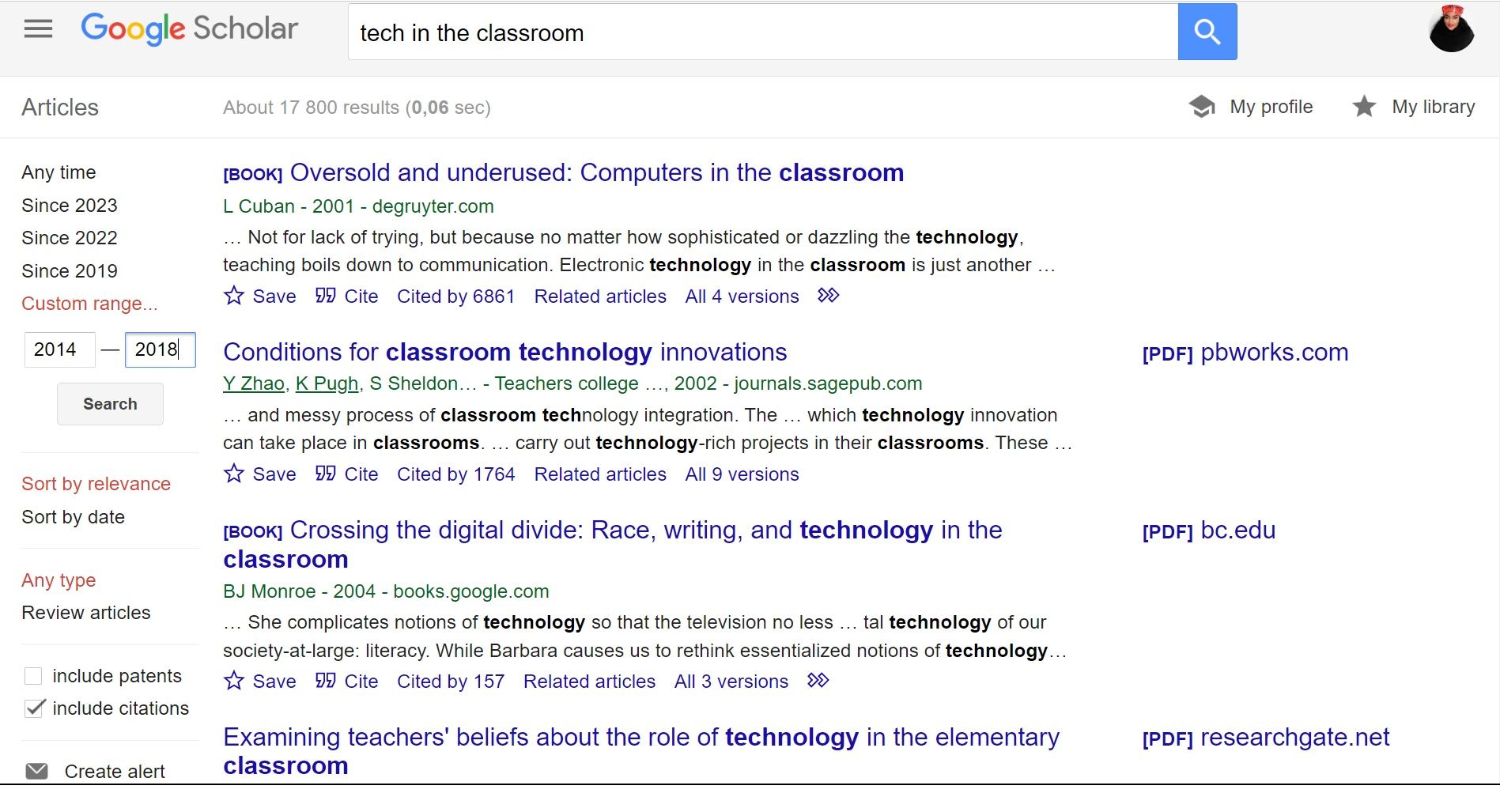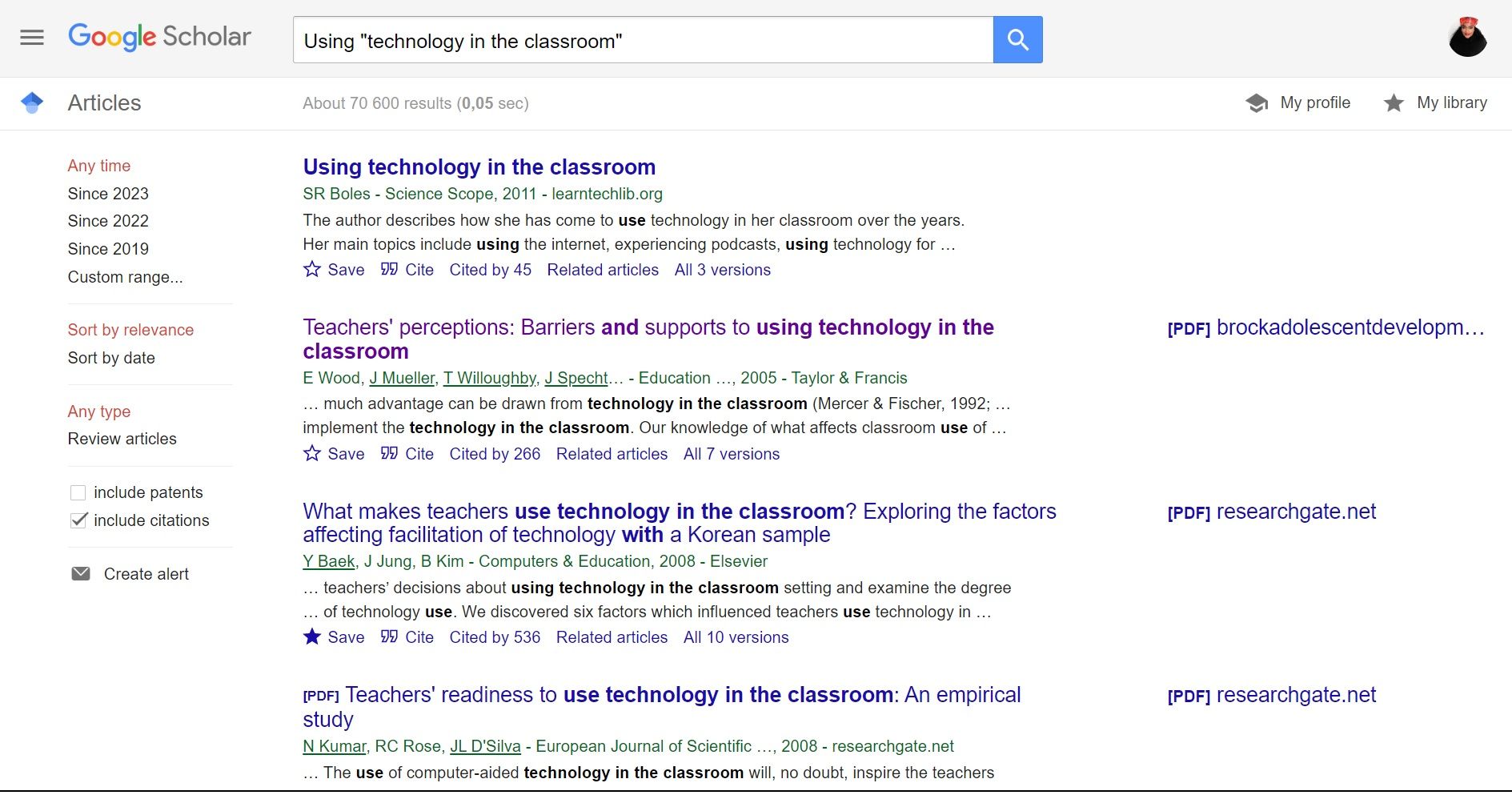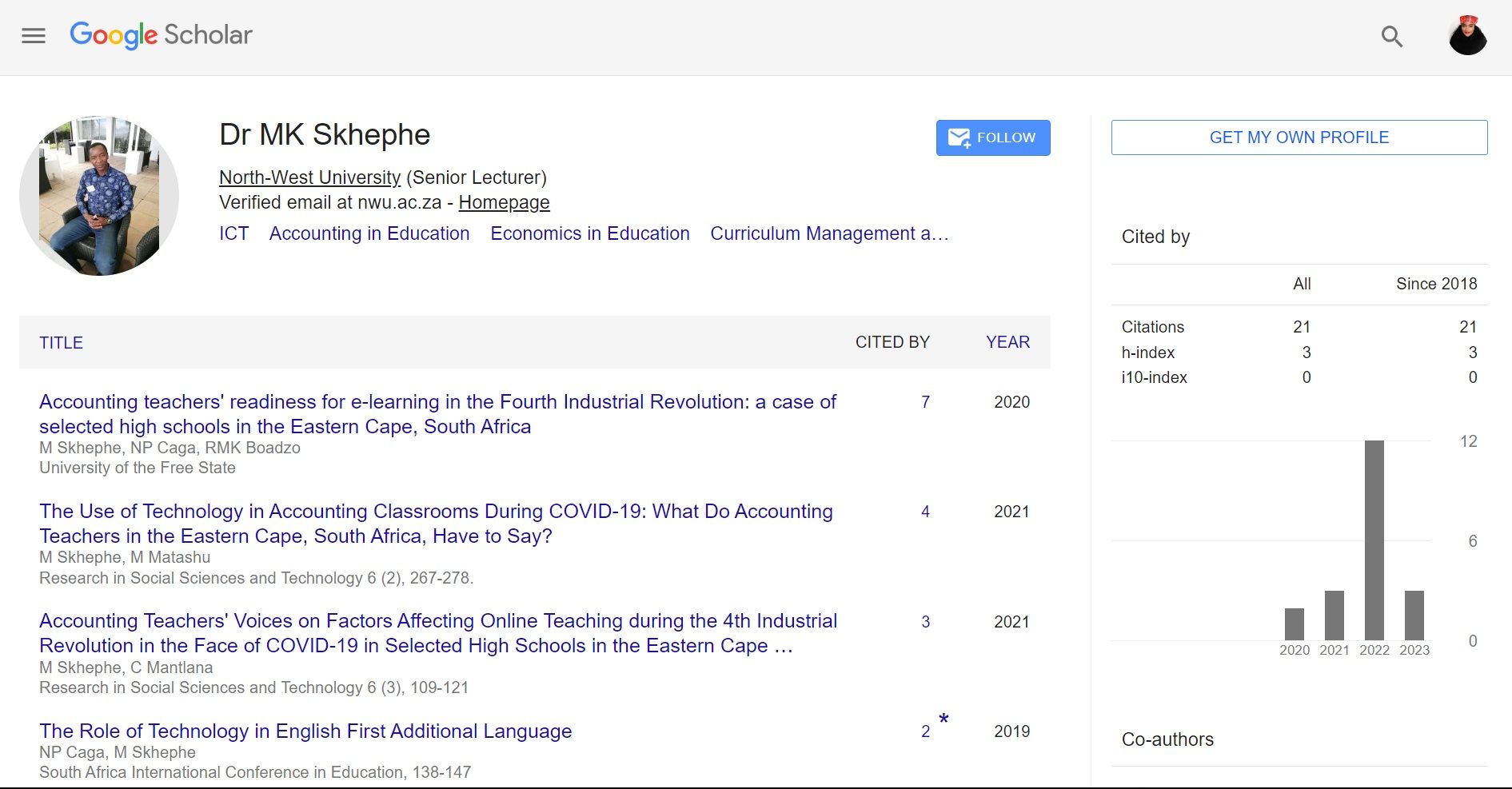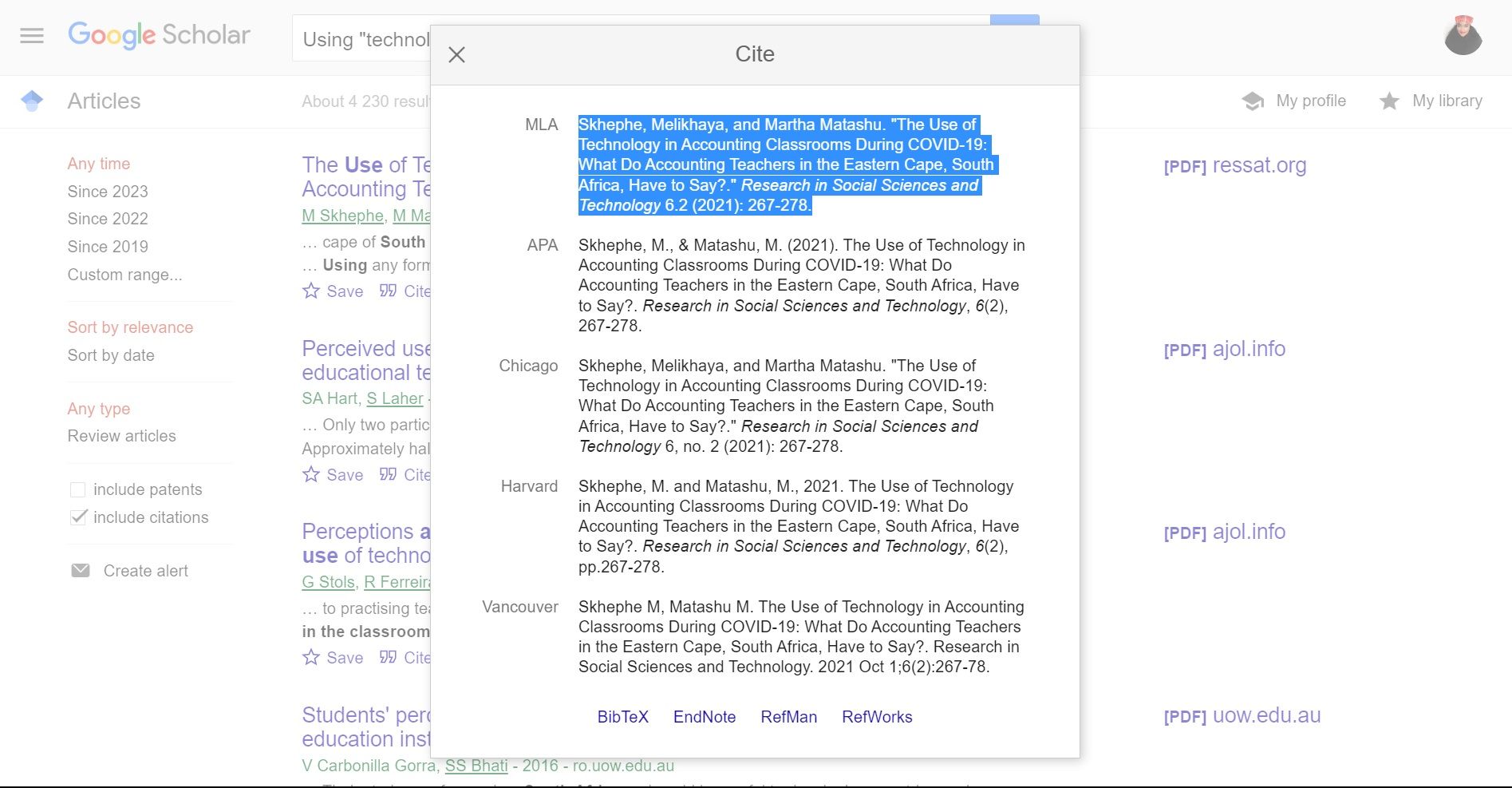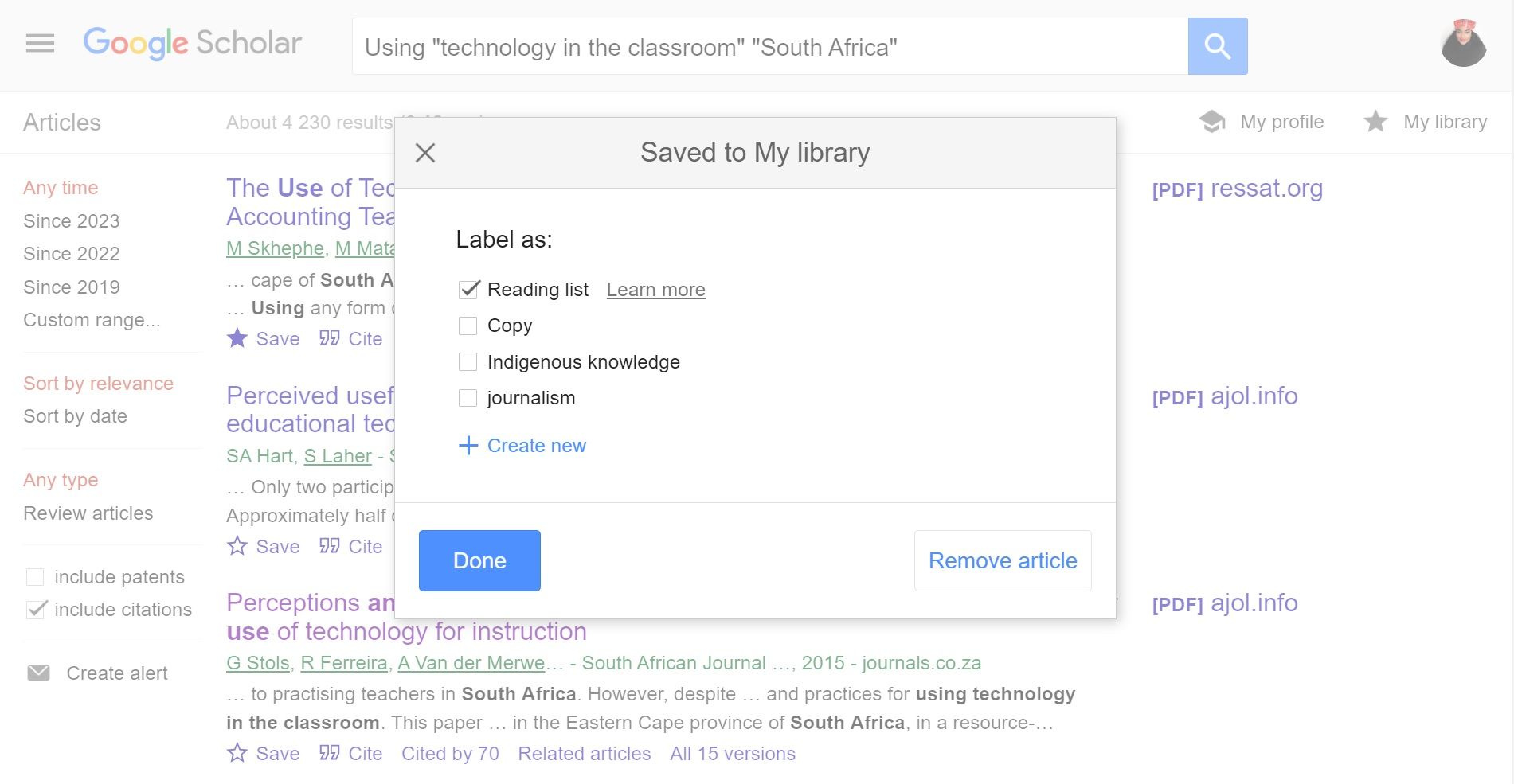If you have a research project coming up, and you’re looking for ways to maximize your productivity when you’re searching through Google Scholar, look no further. There's no doubt that Google Scholar is a useful platform to use for your research, but it isn’t enough to merely type in a few words and hit the search button.
Luckily, there are plenty of tips you can use to get the best out of Google Scholar. Here, we explore some of the best.
1. Use Custom Time Search
When you use Google Scholar’s default settings, your search results will be listed according to a random time frame. Sometimes, the best thing to do when you're researching a topic is to focus on a specific time frame.
If your topic is time-sensitive, Google Scholar allows you to focus your search on recent research papers. To find recent articles, all you have to do is enter your search, then click on one of the recent years on the left side of the page.
But, if you want to customize your time search, you can use the Custom range feature, which is also found in the options on the left side of the page.
2. Use Quotation Marks
Using quotation marks for keywords in your search can help you indicate to Google that you’re looking for an exact match in your results. This helps you avoid going through unnecessary articles that won’t benefit your research.
When you search without using quotation marks, Google Scholar will give you results based on all the words included in your search, instead of following the order of the keywords. So, instead of being overwhelmed by millions of articles in the search results, you can use quotation marks and narrow it down to a few thousand results.
3. Search Article by Author
When you’re searching through Google Scholar, you might notice that some authors appear more often when you're researching particular topics. Perhaps, you’re just familiar with the work of a particular author and would want to search their work.
You can do this by clicking on an author's name under an article heading in Google Scholar’s search page. This will lead you to a page with the author’s Google Scholar articles listed. You can also search for articles by a specific author by clicking the menu in the top-left corner, then head to Advanced search, and enter the author's name in the allocated section.
4. Restrict Results by Location
If your research focuses on a specific location, you can narrow down the results by including that location in your search.
You can easily do this by typing the location in your search and adding quotation marks to ensure that the results are focused on that specific place. So, if you want to focus on Brazil in your search, you can simply add “Brazil” at the end of your keyword search.
5. Google Scholar Citation Feature
When you’re using academic articles and educational material for a research project, you probably know how important it is to reference your sources. Google Scholar’s citation feature provides various citation formats that you can use for articles you want to reference.
These citations are automatically captured by Google, so you should still go over the references to make sure that it’s accurate and all the necessary information is included. To access this feature, head to the article you want to cite, and click on Cite in the options provided under each article.
6. Save Articles
If your research topic requires you to go through multiple articles, saving articles can help you manage your research better. Instead of having to bookmark articles and risk losing them, you can simply create a library in Google Scholar where you can quickly save articles for later.
The best part is that you can manage the articles you save into different labels. That way, you don’t have to have articles for different topics mixed up in one place.
Elevate Your Research With Google Scholar
By using the above-mentioned tips, you can enhance your productivity whenever you’re working on a research topic. If you want other ways to make sure your research process is as smooth as possible, there are plenty of other tips you can use.