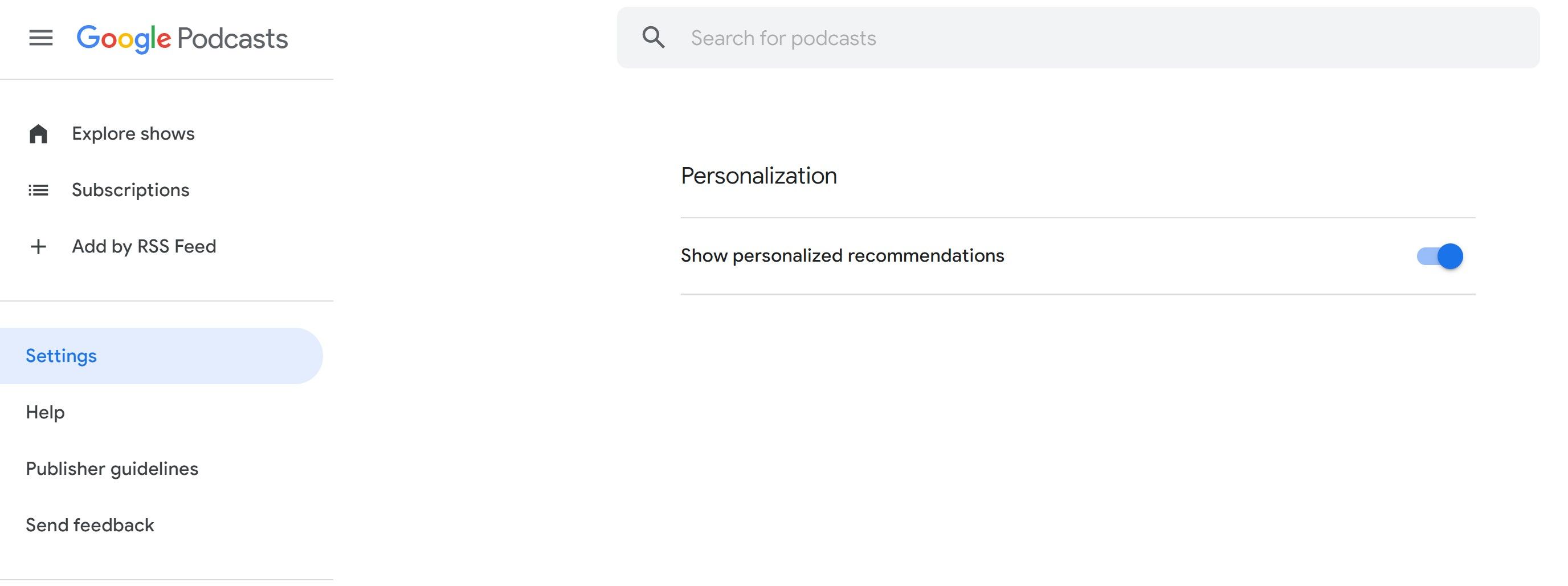Google Podcasts offers personalized recommendations based on shows and episodes you like and subscribe to. The feature helps curate a more enjoyable experience when browsing and picking episodes to listen to.
Learn how to turn recommendations on and off in Google Podcasts and how your recommendations are chosen.
What Are Recommendations in Google Podcasts?
Whenever you listen to podcasts you like, you can favorite the episode by clicking on a heart icon. The heart icon will appear on the Now Playing screen next to the 30-second jump button when playing the podcast episode.
Google will use this information to curate a personalized list of episode recommendations and displays it in the For You section.
It makes it much easier to discover new podcasts channels and episodes without having to spend a huge amount of time searching.
What is nice about Google Podcast's recommendations, compared to other podcast platforms that offer a similar feature, is that you are given specific episode recommendations instead of entire shows.
In order to receive these recommendations, you have to first enable the feature.
How to Turn Recommendations On and Off (Mobile)
How you manage your Google Podcast recommendations will depend on the device you use.
For mobile, use the following steps:

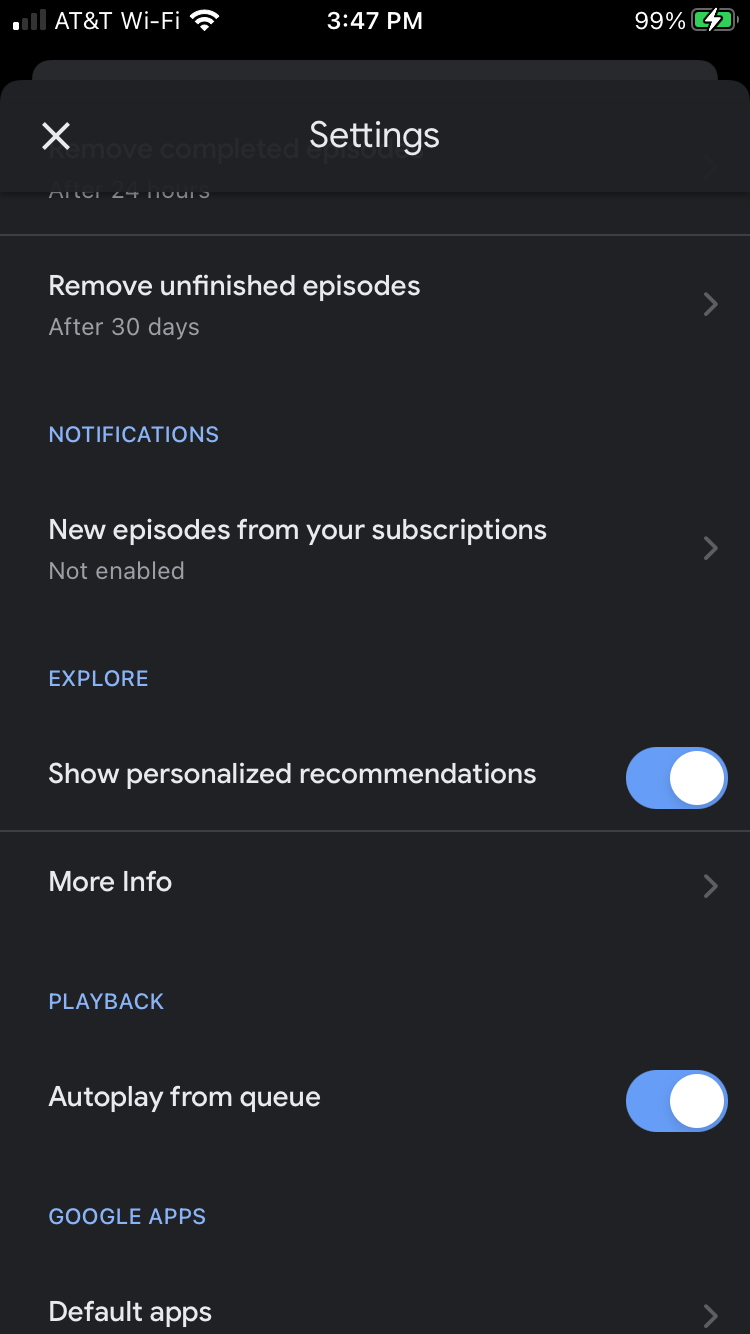
- Open Google Podcasts
- Select the home icon
- Tap your profile picture
- Select Podcast Settings
- Toggle Show Personalized Recommendations on/off
To fine-tune your recommendations, Google Podcast gives you several options you can utilize.
You can show more episodes like the one you are listening to, show fewer episodes like what you are listening to, or block the episode altogether from being used in recommendations.
To find these options, select the overflow menu in the bottom right of the Now Playing screen. Using these options will help you get a more curated feed that matches your tastes.
If you made a wrong selection or just want to check in on which episodes are being considered when your recommendations are given, you can manage it all in your settings.
Being able to manage your recommendation history is exactly why you should consider using Google Podcasts over the other podcast platforms out there.
How to Turn Recommendations On and Off (Desktop)
The process is very similar to how you would turn your recommendations on or off on your mobile device.
- Go to Google Podcasts
- Click the menu icon with three lines
- Click Settings
- Toggle Show Personalized Recommendations on/off
It's Easier Than Ever to Discover New Podcasts
Google Podcasts still has a long way to go to catch up to bigger podcast platforms, but adding personalized recommendations helps. Now you can favorite episodes and receive customized recommendations based on your engagement.
If you still can't find enough new podcasts, consider using another app to aid discovery.