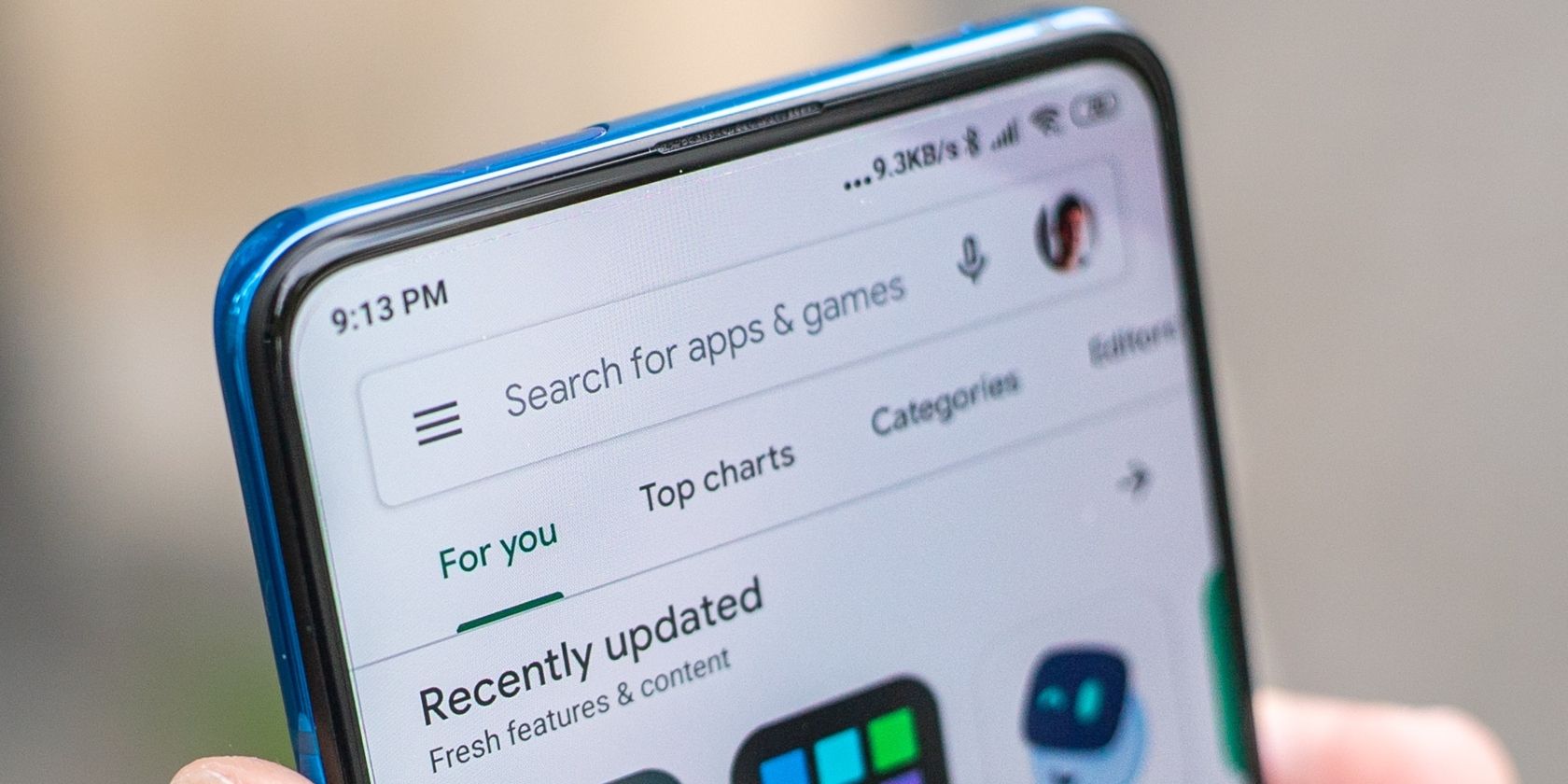Google's Play Store has millions of apps targeted at doing different things. As much as Google checks to ensure listed apps are secure and do not harm you or your device, some bad apples slip through the company's filter.
As a consumer, you have various ways to vet apps before downloading them. You can check their ratings and reviews, and there's a dedicated section for showing how an app accesses and uses your data. In this article, we explain what Google Play's Data Safety labels are, where to find them, how to understand them, and—most importantly—whether you can trust them.
What Is Google Play's Data Safety Label?
The Data Safety label is an informational section under each app listing on the Google Play Store that highlights an app's privacy and security practices. The data displayed covers four crucial details about an app.
It details whether an app collects your data (including the types of data collected and for what reason); whether collected data is shared with third parties (and why); if the data is handled securely; and if you can request your collected data to be deleted. The labels also highlight whether it's mandatory or optional for an app to collect specific data.
How to Find Data Safety Labels on the Google Play Store
Before downloading an app from the Google Play Store, we recommend you check its Data Safety labels first. Here's how:
- Search for an app that you want to download then tap the app to go to its listing page.
- Scroll down the listing page to Data safety. The card below summarizes an app's privacy and security practices.
- Tap See details to view the complete information.
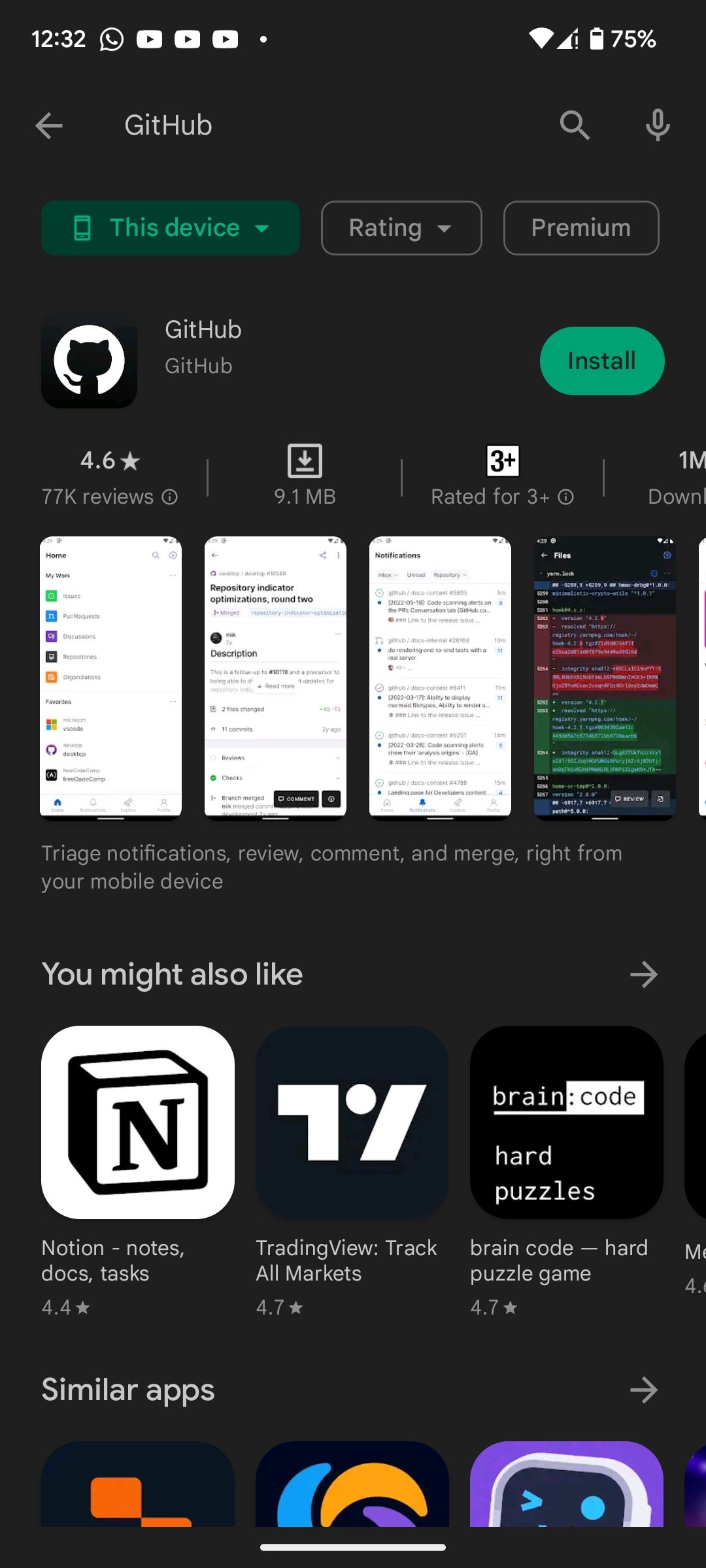
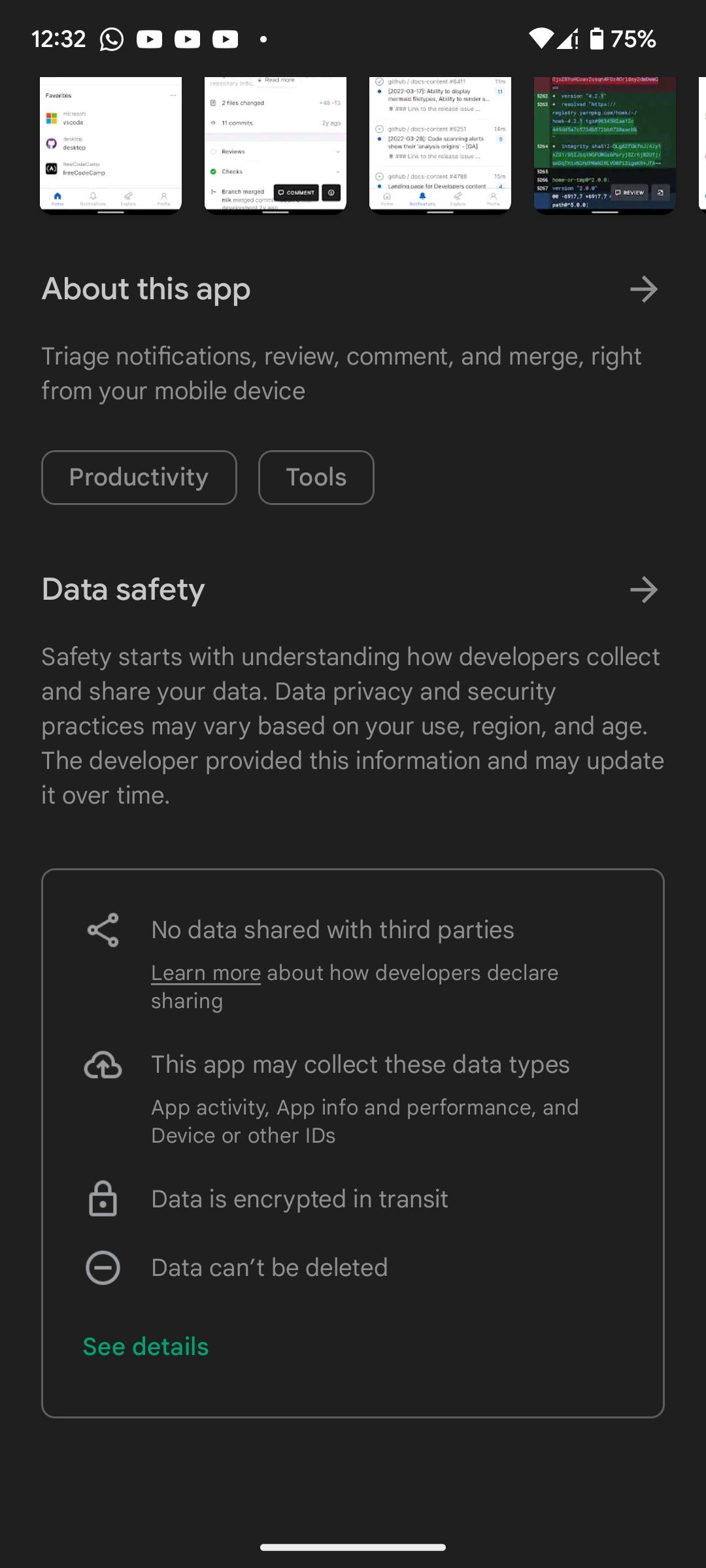
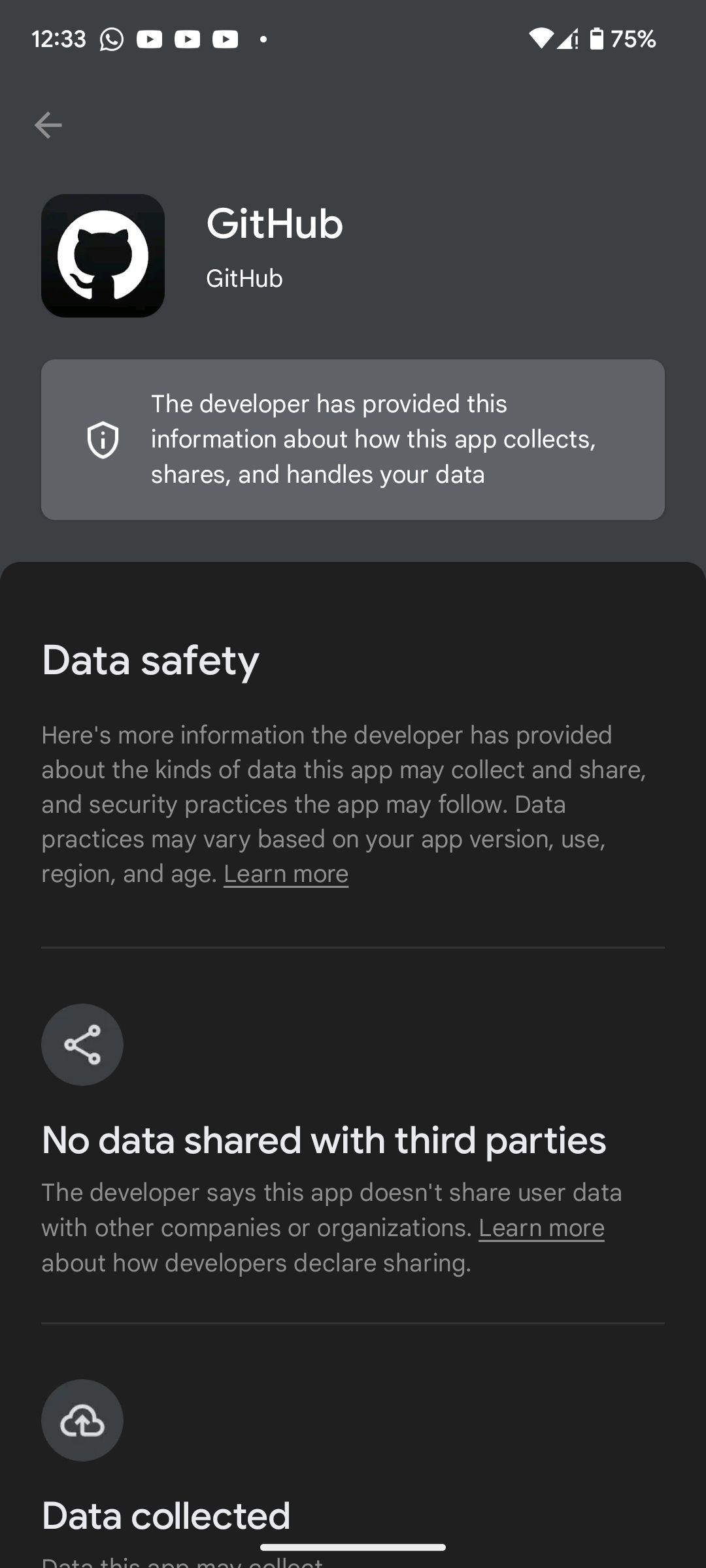
If you can't see the Data safety section under an app's listing page, that means you're running an older version of Android before Android 5.0 (here's a guide on how to check your Android version if you don't know yours).
However, since Google mandates all developers to submit their privacy and security practices, you can use your browser on mobile or desktop to check an app's Data Safety labels. Go to the Play Store, search for your app of interest, and check its Data Safety labels under Data safety.
You'll likely see a No information available card under Data safety for older apps that haven't been updated for some time. That means the developer has not submitted their privacy and security practices.
We strongly advise you to avoid installing old or abandoned Android apps for various reasons, including privacy.
What Do Google Play's Data Safety Labels Mean?
The Data Safety page details how a developer handles your data using three main categories; Data Shared, Data Collected, and Security Practices.
Data Shared
Atop the Data Safety section in the Play Store is Data Shared, which tells whether an app shares your data with third parties. If an app shares data, you can tap each category under this section to see why. Some reasons for sharing data might include advertising, marketing, fraud prevention, security, and compliance.
Taking Twitch's Android app as an example, the app declares it may share your location, personal info, messages, app activity, app info, and device ID or other IDs with third parties for various reasons.
Data Collected
This section lists the types of data an app collects. If an app collects certain data, you can tap on it to see the reasons behind the collection and also if it's a must. You'll see some or all of the data collected under this section appear in the Data shared section.
According to Google, apps can collect different kinds of data, including location, personal information, financial information, health and fitness data, messages, media files, calendar data, contacts, app activity, web browsing data, and device identifiers.
Reasons for data collection vary as well, including advertising, developer communication, personalization, account management, analytics, app functionality, fraud prevention, security, and compliance with specific laws and regulations.
Security Practices
The Security Practices section highlights an app's security-related data handling practices. It tells whether an app uses data encryption for data in transit, whether you can request your data to be deleted, and if it has undergone an independent security review.
For apps targeted at kids, you'll also see if a developer has committed to following Google Play's Families Policy, ensuring an app is safe for all users, including families.
Should You Trust Google Play's Data Safety Labels?
No. You can't trust Data Safety labels blindly and never should. For one, these labels are based solely on honesty since they are self-reported, and Google doesn't verify this information for accuracy.
Secondly, app developers are sometimes exempted from saying they collect or share data (even if they do), according to Google Play's policies. A statement on Google Play's support pages states:
In some cases, developers do not need to disclose data as "shared" even if it's technically transferred to another party.
Lastly, in a February 2023 report that analyzed 40 of the most popular apps in Google's Play Store globally, The Mozilla Foundation uncovered that nearly 80% of apps had discrepancies between their privacy policies and the data indicated in their Data Safety section.
Check an App's Data Handling Practices Before Downloading
Even though Data Safety labels are self-reported, and should be taken with a grain of salt, it's still worth checking the section before installing any app. While it doesn't cover everything, you'll be able to understand what data an app collects, the reason behind data collection, and whether it shares the data with third parties.