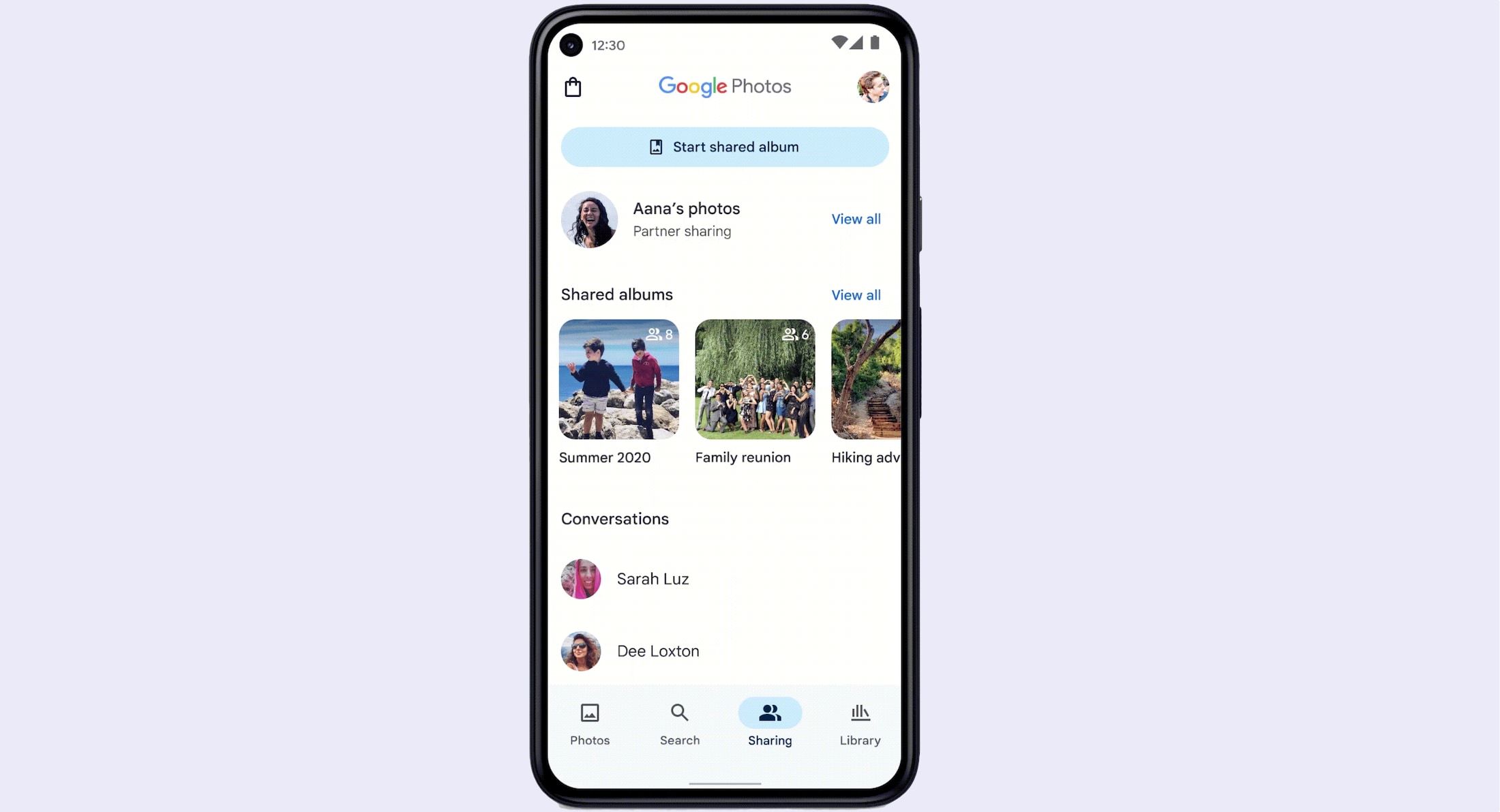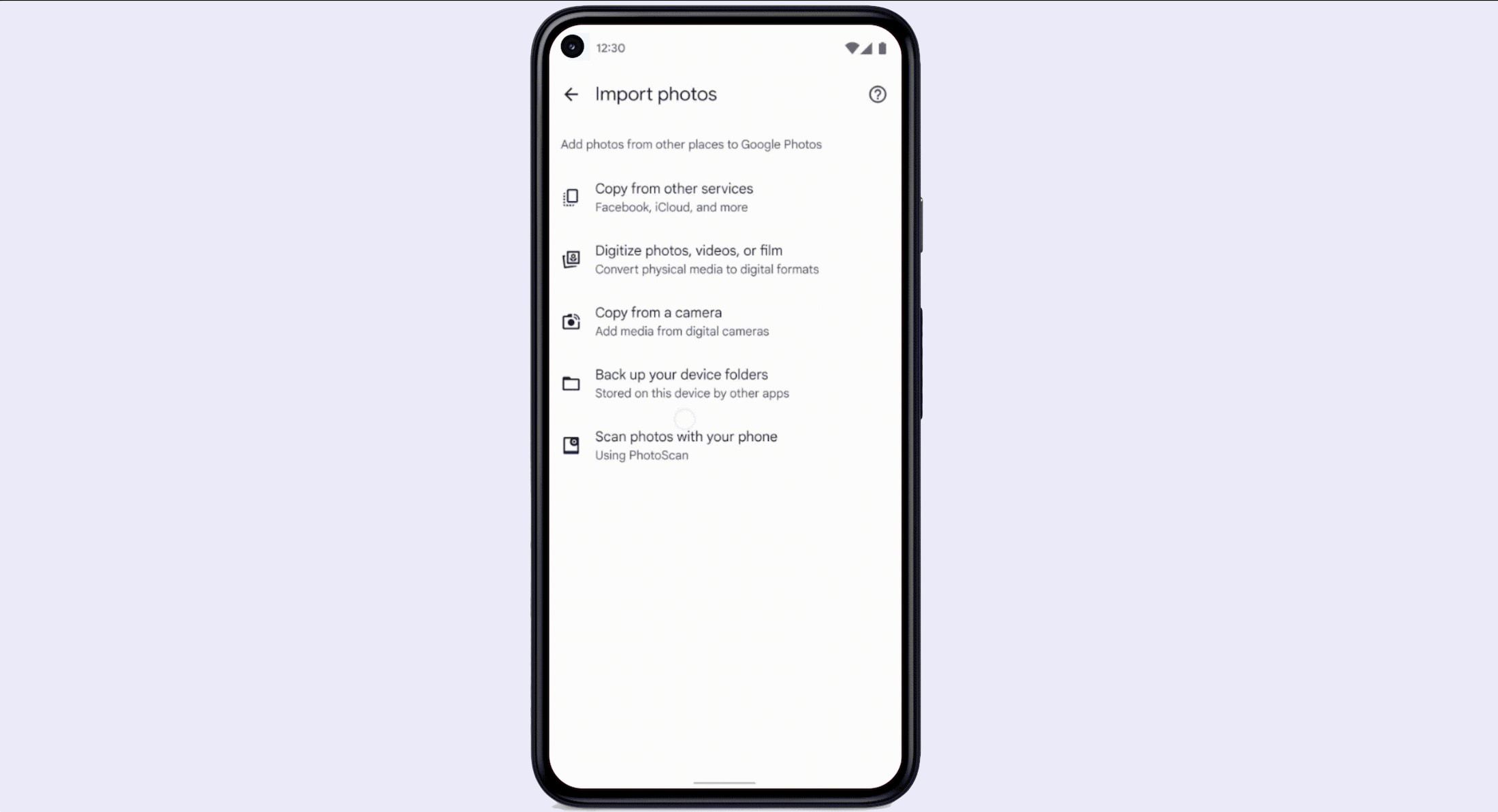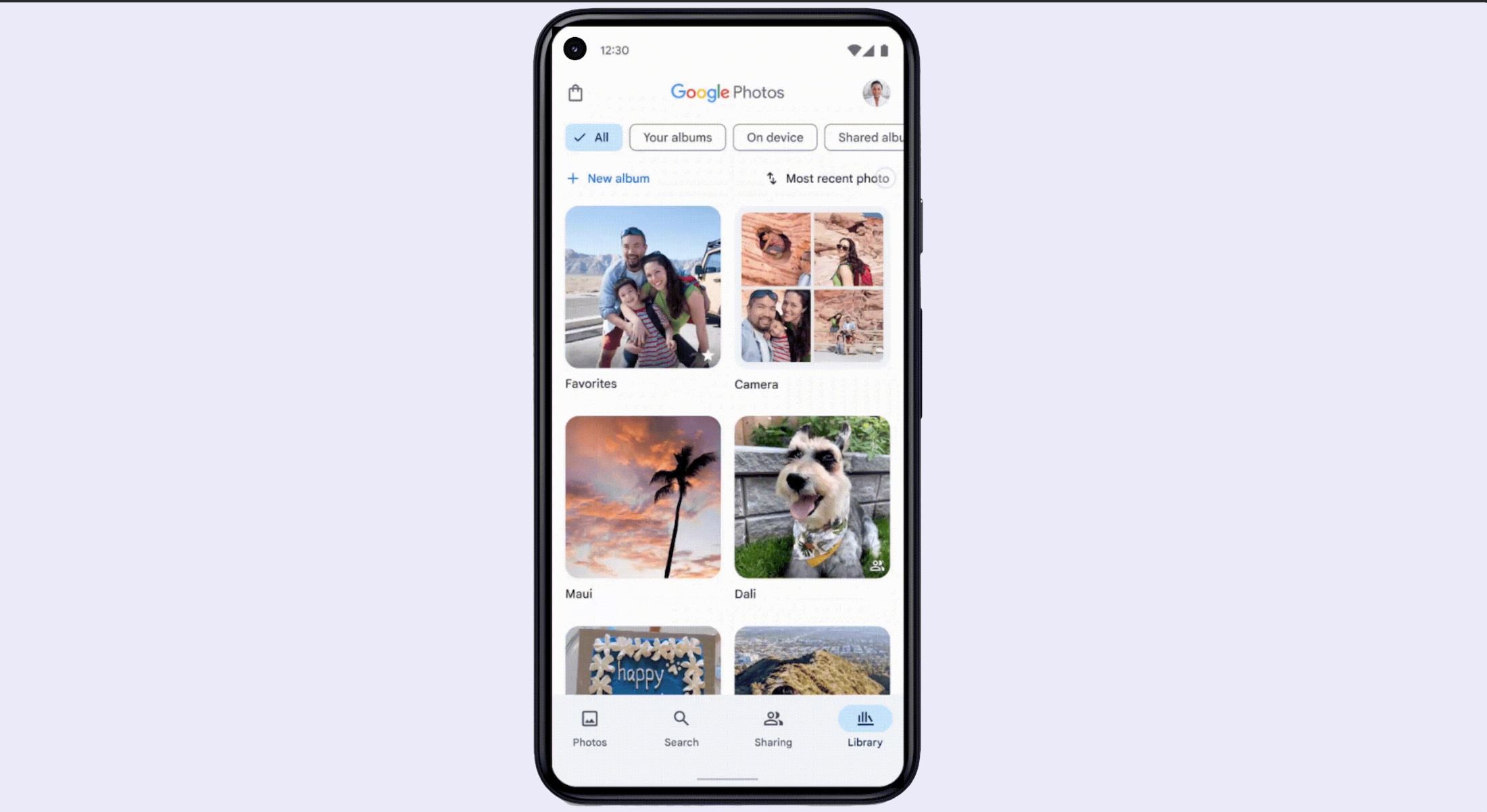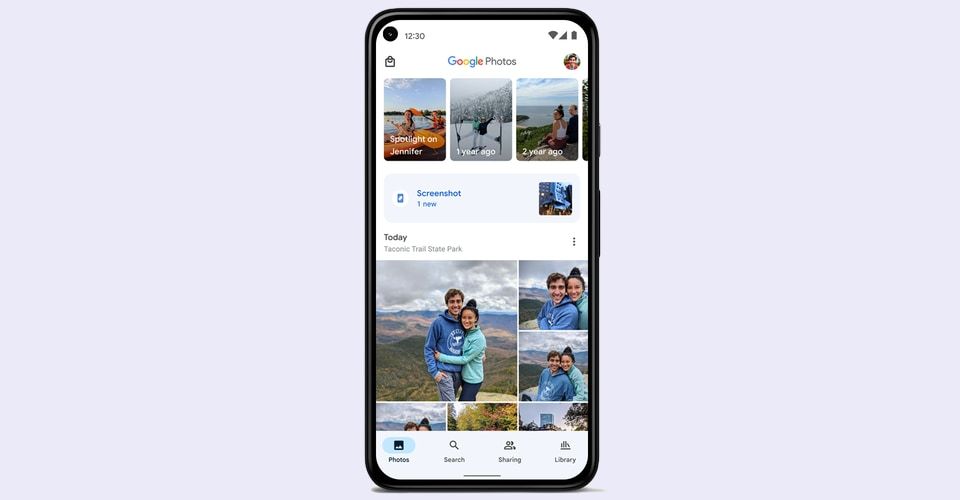Google Photos is one of the best apps to store your photos. But despite the utility of the app, it can sometimes be hard to stay organized. Google acknowledges this, and the company plans to roll out several features to make it easier for you to organize your images.
Here are all the key changes Google Photos is set to introduce to make it easy to organize your pictures.
Google Photos Update Makes It Easier to Organize Your Images
Google Photos is rolling out several features for organizing your pictures. In a blog post, Sophie Kahan, Google Photos' Product Manager wrote, "Over the coming weeks, we're starting to roll out some updates to Google Photos to make it even easier to sort through your albums, import photos and videos you have saved somewhere else, see your shared content and find screenshots."
As it stands, Google Photos isn't badly off as far as picture organization goes, especially relative to its competitors. It's one of the many reasons why Google Photos is one of the best apps for storing your pictures in the cloud. But Google doesn't want it to stop there and, with the upcoming changes, the company is making Photos even better.
New Features Coming Soon to Google Photos
Google Photos plans to make organizing your images less of a chore in various ways. Here are the main changes coming to the platform.
A More Organized Sharing Tab
The Sharing tab is a space to see your shared albums and images, and up until now, it has been a mess. Thankfully, Google Photos is ready to tidy the space. The photo storage app is making it up to you by including standalone sections for partner sharing, shared albums, and conversations.
Atop the Sharing tab is a quick button to your partner's photos, followed by Shared albums and, finally, Conversations. Below that is where you'll find your shared links. In this manner, it's easier to sieve through your shared albums without being overwhelmed if you have lots of them.
A Quick Import Feature for Pictures Outside Google Photos
As part of the layout revamp, Google Photos is adding a new Import Photos button at the bottom of your albums in the Library tab. The new tool will aid in importing photos from outside the platform to your account. Previously, the app has had a similar option, but it was buried deep under the Utilities button and had less functionality.
Import Photos is getting several exciting features thanks to the upcoming update. You can copy images from other services like iCloud and Facebook, digitize your photos and videos, and copy images from a digital camera. Google Photos is also moving the "Back up device folders" and "Scan photos with PhotoScan" options under Import photos.
And in case you're wondering, yes, you can export your Google Photos images to other platforms as well.
A Sortable Library Tab
The Google Photos Library tab is getting more sortable, making it easier to find pictures. With the update, the layout of the Library tab will now include a grid or list, which brings with it the ability to filter by type then sort according to what you want to find.
It replaces the current user interface where the Library tab includes your albums, favorites, and on-device folders with no way to filter and sort.
There are three to four categories that you can filter by, including albums, shared albums, favorites, and, on Android, on-device folders. The sort functionality adds extra versatility to the library tab reducing the number of steps you must undertake before finding what you want.
Easily Find Your Screenshots
Screenshots on Android can be a mess. Google Photos is making it up to you by ensuring that your storage isn't cluttered with screenshots. First, the upcoming update will help save you the mess of screenshots being uploaded to Google Photos automatically.
And, to make it easy to view your screenshots, Google Photos is adding a shortcut immediately after the Memories section in the Photos tab to access them easily. Of course, it is up to you to choose whether you want to back up your screenshots or not.
Organize Your Google Photos Gallery Easily
Google Photos has come a long way, and the latest changes make the user experience even better. The newest layout changes are relatively significant, making it easy to organize and find your images.
Image organization has been an area where Google Photos has excelled, and it gets even better from here. According to the company, the changes are coming on Android and iOS.