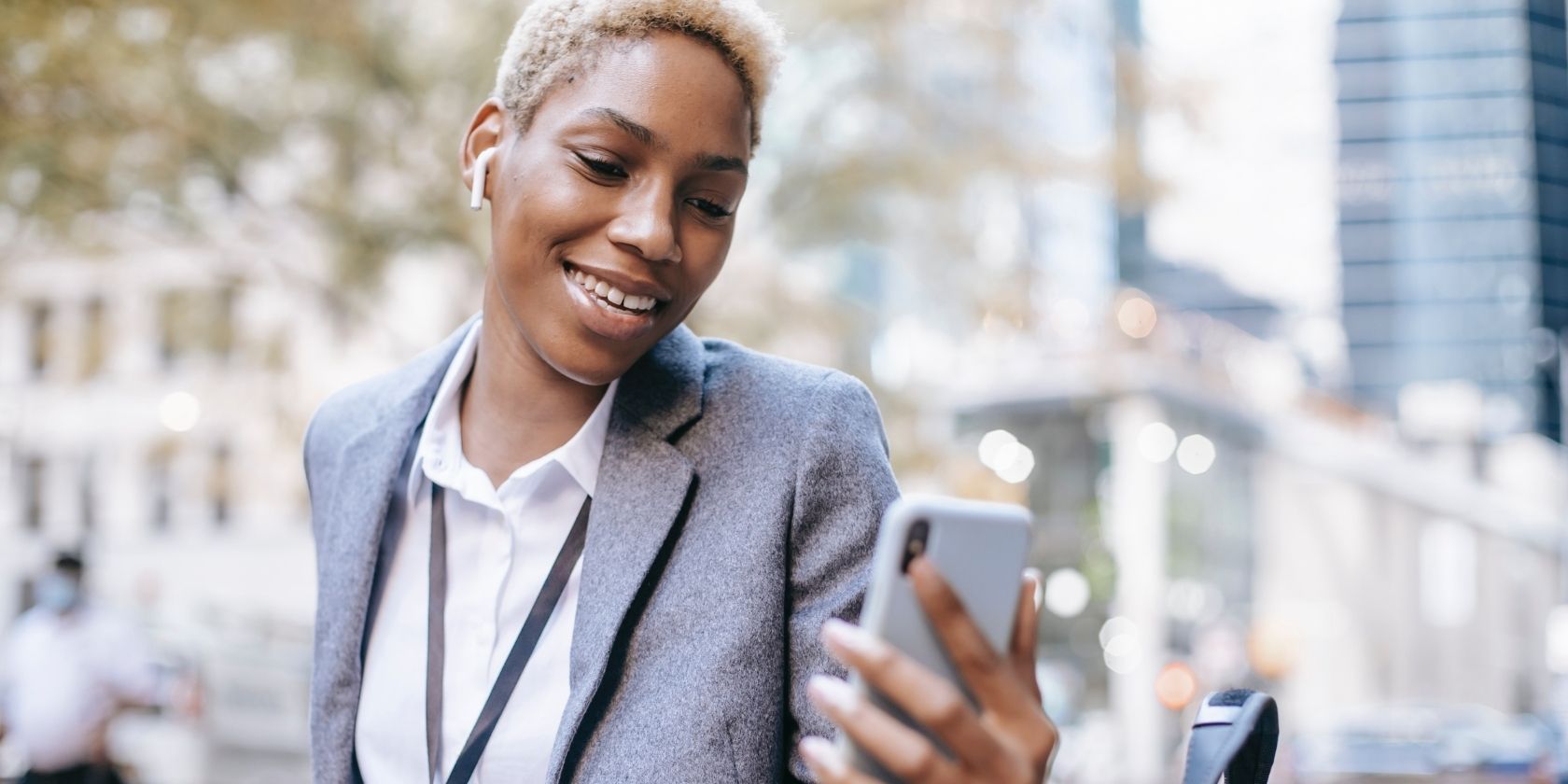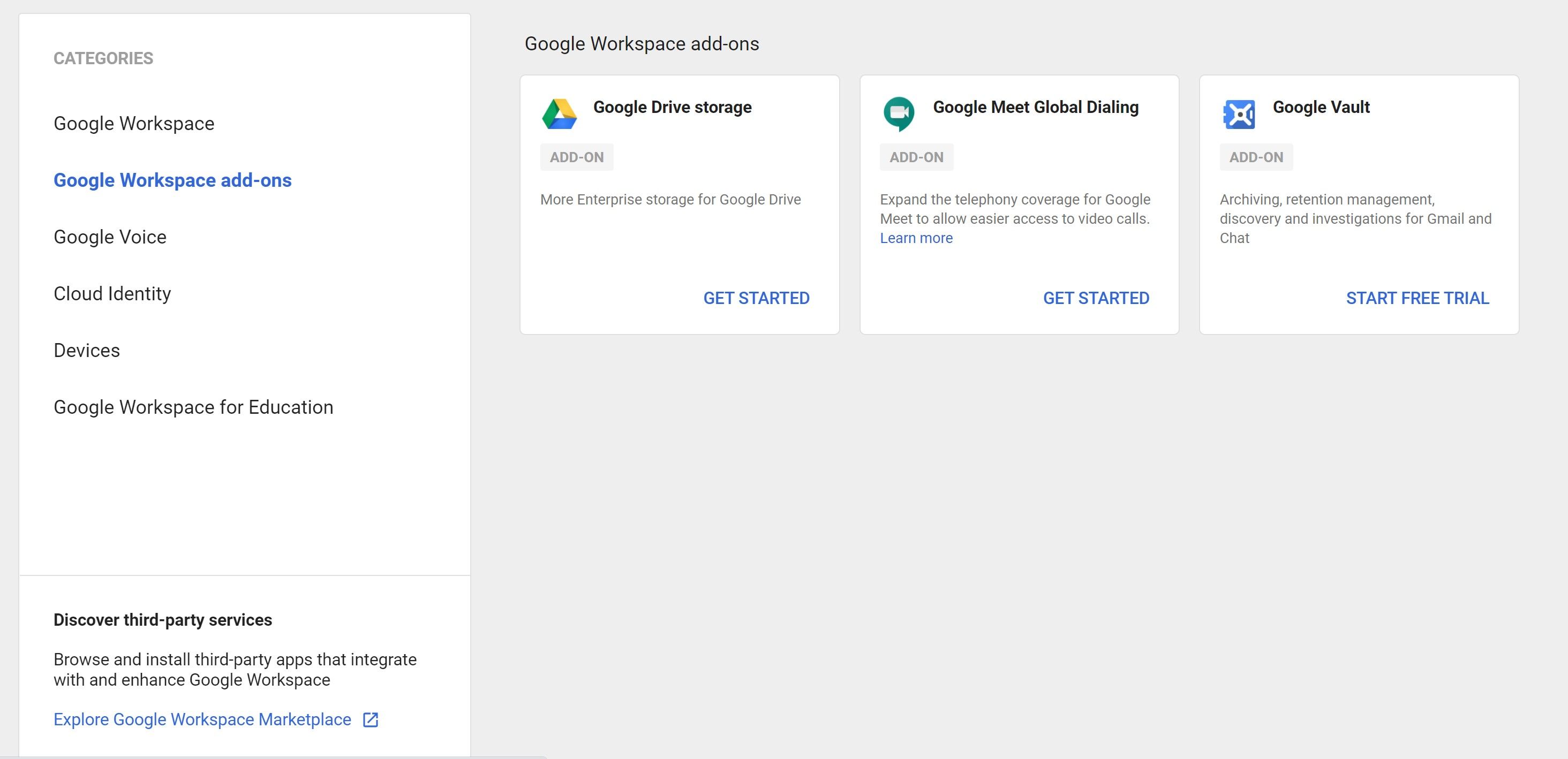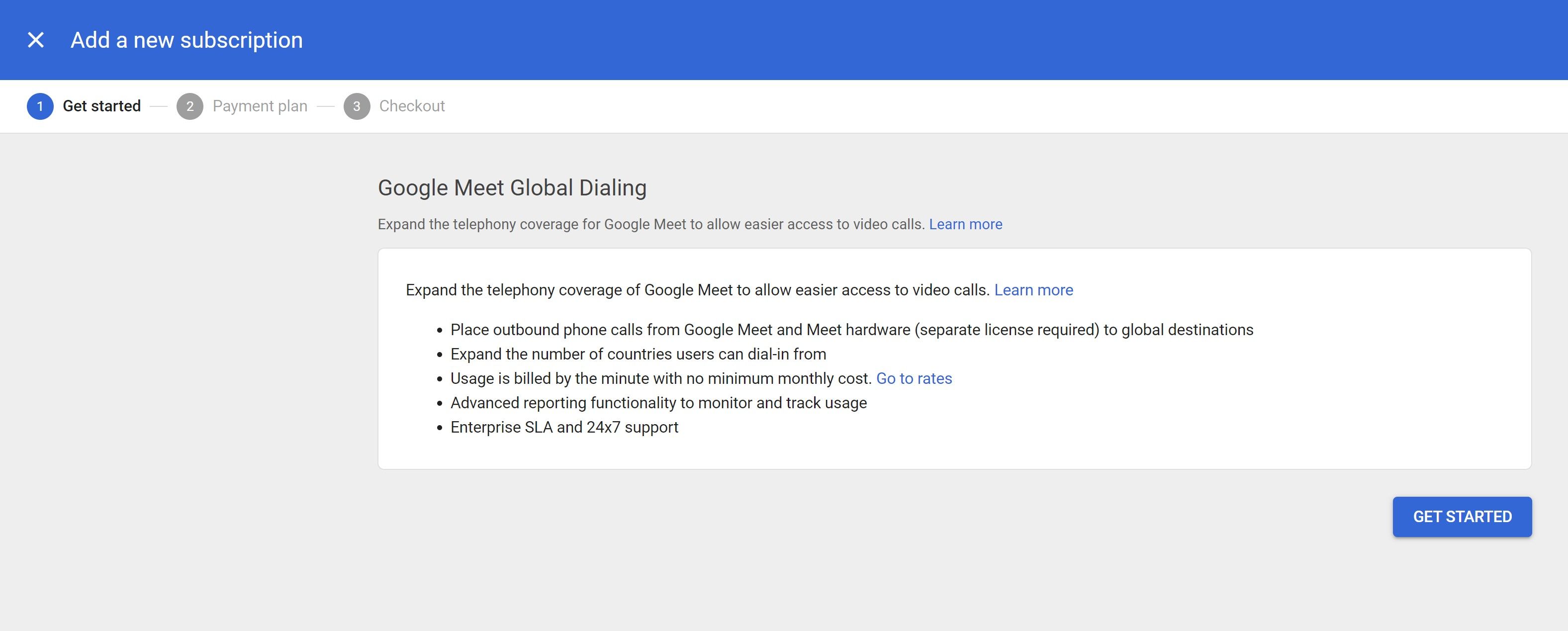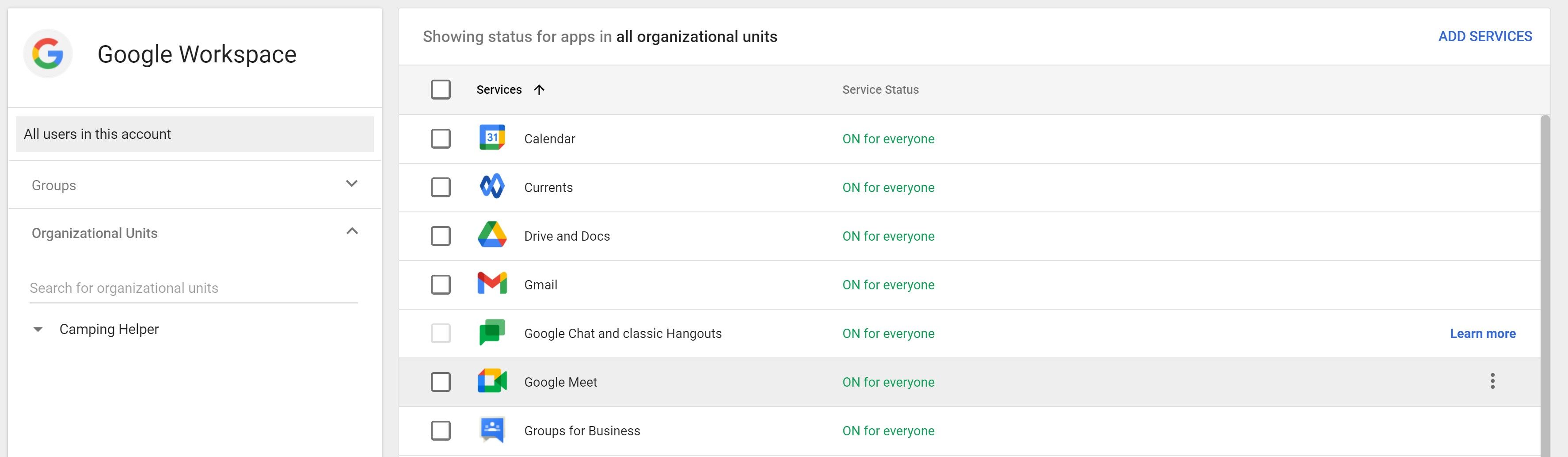Google Meet has updated its Global Dialing subscription to now offer more than 80 countries for inbound calls and over 100 countries for all outbound calls. You can now make international calls directly from Google Meetings even without an Internet connection.
The following guide explains how to set up Global Dialing in your current plan and use it for your next meeting.
What Is Google Meet Global Dialing?
Google continues to expand how Google Meet works and now offers calls to over 100 countries around the world inside the platform. Global Dialing allows you to make paid inbound and outbound calls in your video meetings.
The Global Dialing subscription doesn't require a monthly fee but charges a per-minute rate on all calls. Calls to the US or Canada are still allowed for free regardless of your subscription level.
Global Dialing initially allowed you to make outbound calls only within two countries but has now expanded to provide more access to meetings. To monitor and audit the additional calls, you can use the Google Voice audit log.
This audit log keeps track of all your calls in one single place. You can also see exactly how much each call costs.
With the new countries, you can now make calls from anywhere in the world, even if you don't have an internet connection or if you have low bandwidth and need to make calls using your phone.
Global Dialing subscriptions are available to anyone in the following countries: United States, Canada, United Kingdom, France, Spain, Portugal, Denmark, Sweden, Switzerland, Ireland, Netherlands, Germany, Italy, Austria, and Belgium.
Furthermore, specific Google plans have access to Global Dialing such as G Suite Basic, G Suite Business, Education Plus, Essentials, Starter, Business Standard, Business Plus, Enterprise Essentials, Enterprise Standard, and Enterprise Plus.
How to Buy and Use Google Meet Global Dialing
Even though there are no Google courses for Google Meet or Global Dialing, purchasing and using the platform can be done in a matter of minutes. No charges will apply until you start making calls.
To use Global Dialing, you must be in a supported country and have super administrator privileges as described above.
Adding a Global Dialing Subscription
-
Log into your Google Admin console.
- Go to Billing > Subscriptions.
- Click Add or upgrade a subscription.
- Click Google Workspace add-ons.
- Click Get Started under Google Meet Global Dialing.
- Click Get Started again.
- Select your option and click Checkout.
-
Click Place Order.
Once you've purchased a Global Dialing subscription, you need to activate it to receive and make inbound and outbound calls.
Turning On Your Global Dialing Subscription
You have the option to select different groups or departments inside your Google Workspace account that can use Global Dialing. To do this, you'll need to set up your organizational units or configuration groups first.
Google organizational units can assist large businesses in managing their operations more efficiently.
- Log into your Google Admin console.
- Go to Apps > Google Workspace > Google Meet.
- Click Meet Video Settings.
- Select who can have access to Global Dialing.
- Click Telephony and check the Allow dial-in access to video meetings box.
- Check the Allow paid dial-in and dial-out calls in meetings box.
- Click Save.
All changes could take effect within minutes, but you could have to wait until everyone has access to Global Dialing.
Once enabled, your meetings will now automatically use the Global Dialing features without needing to take any action within the meeting.
Call Over 100 Countries With Global Dialing
Adding Global Dialing to Google Meetings offers more flexibility to people who are traveling on the go, have an unavailable internet connection, or are on limited bandwidth.
With outbound calls to over 100 countries and inbound calls to over 80 countries, no one will have to miss another meeting again.