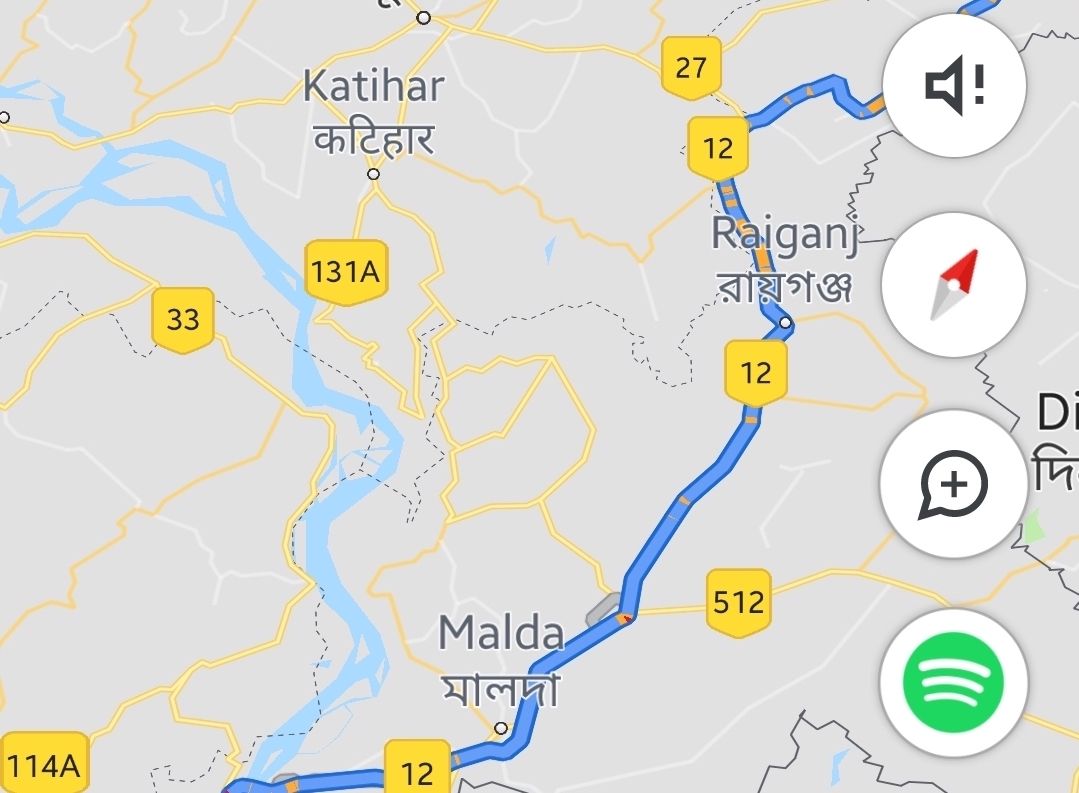Google removed the compass in Google Maps for Android back in 2019 in its "effort to clean up the Navigation screen." After two years of continuous user feedback, though, Google is now adding the compass back to Maps.
The Compass Makes Its Comeback in Google Maps for Android
As Android Police reports, Google is adding the compass back as a part of its massive Google Maps update that brings over 100+ features. The announcement was made by Shweta, a Google Community manager, on a support thread:
You wanted it and we heard you! We’re excited to announce the return of the compass on Maps for Android. The compass was removed from Maps for Android in early 2019 in an effort to clean up the Navigation screen but due to overwhelming support it’s back!
Where to Find the Compass in Google Maps for Android
If you are running Google Maps 10.62 or a newer build on your Android device, you should see the compass widget in the Navigation screen right below the volume button. The compass widget will only show up when using navigation in Google Maps.
The compass icon will always point towards the north, so you will know which direction you are heading to. In case your map is not aligned, tapping the compass icon will align the navigation directions as per the north direction.
Incidentally, Google never removed the compass widget from Google Maps for iPhone. So, it was unclear why the company only decided to limit its efforts of cleaning up the Navigation screen to the Android version of the app.
Whatever the case might be, if you were bummed about the missing compass in Google Maps while using Navigation, it's now back to where it belongs.