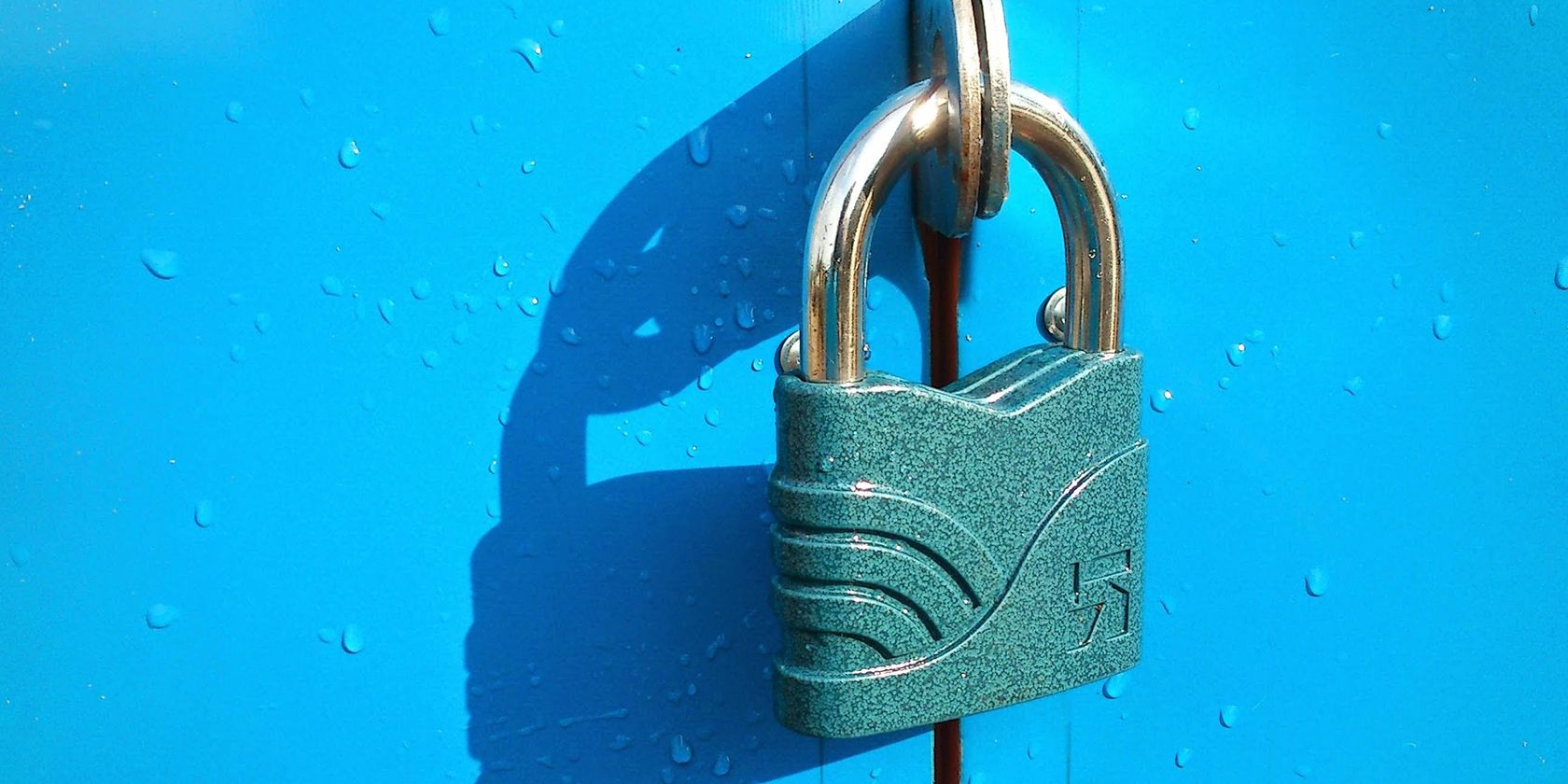While most of us refer to it as two-factor authentication, Google prefers the term two-step verification. Call it what you will, but Google will make it the default for all users in the future, helping to create an extra layer of security for those Google accounts.
Google has offered the option for quite some time, but it's a big change to make it the default for all users with appropriately configured accounts, as announced on The Keyword.
What Does Google’s New 2FA Plan Mean for You?
If you already have your Google accounts locked down with 2FA or 2SV, then this change will simply see Google ask you to confirm that it's you with a simple tap via a Google prompt.
On Android, that prompt will show up as either a notification or a fullscreen UI that you can use to confirm. On iOS, you can use a Google app installed on your phone to confirm that you're really you. Either way, the notification will tell you the device, location, and time of where the attempt was made so you can make sure everything is correct.
If you haven't, then Google says, "Soon we’ll start automatically enrolling users in 2SV if their accounts are appropriately configured." While the company said it'll do it soon, it didn't give a more precise time when "soon" is.
While it might sound like a little extra work to use 2FA, Google is doing what it can to make the switch as smooth as possible. Here's what the company said on The Keyword about streamlining its 2FA:
For example, we’ve built our security keys directly into Android devices, and launched our Google Smart Lock app for iOS, so now people can use their phones as their secondary form of authentication.
It's important to note that Google has said it will make two-factor authentication the default, but it didn't say that it would make it the requirement for all users going forward. That means you should still be able to turn it off if you find the extra step to be too annoying, but it really is worth using to keep your Google account safe.
2FA Is the Way
Passwords are an imperfect way to keep people from gaining access to your accounts. No matter how secure your passwords are, having a second layer of security is always better. If you haven't, it's definitely worth taking the time to set up 2FA on your accounts so you can rest easy knowing they're locked down.