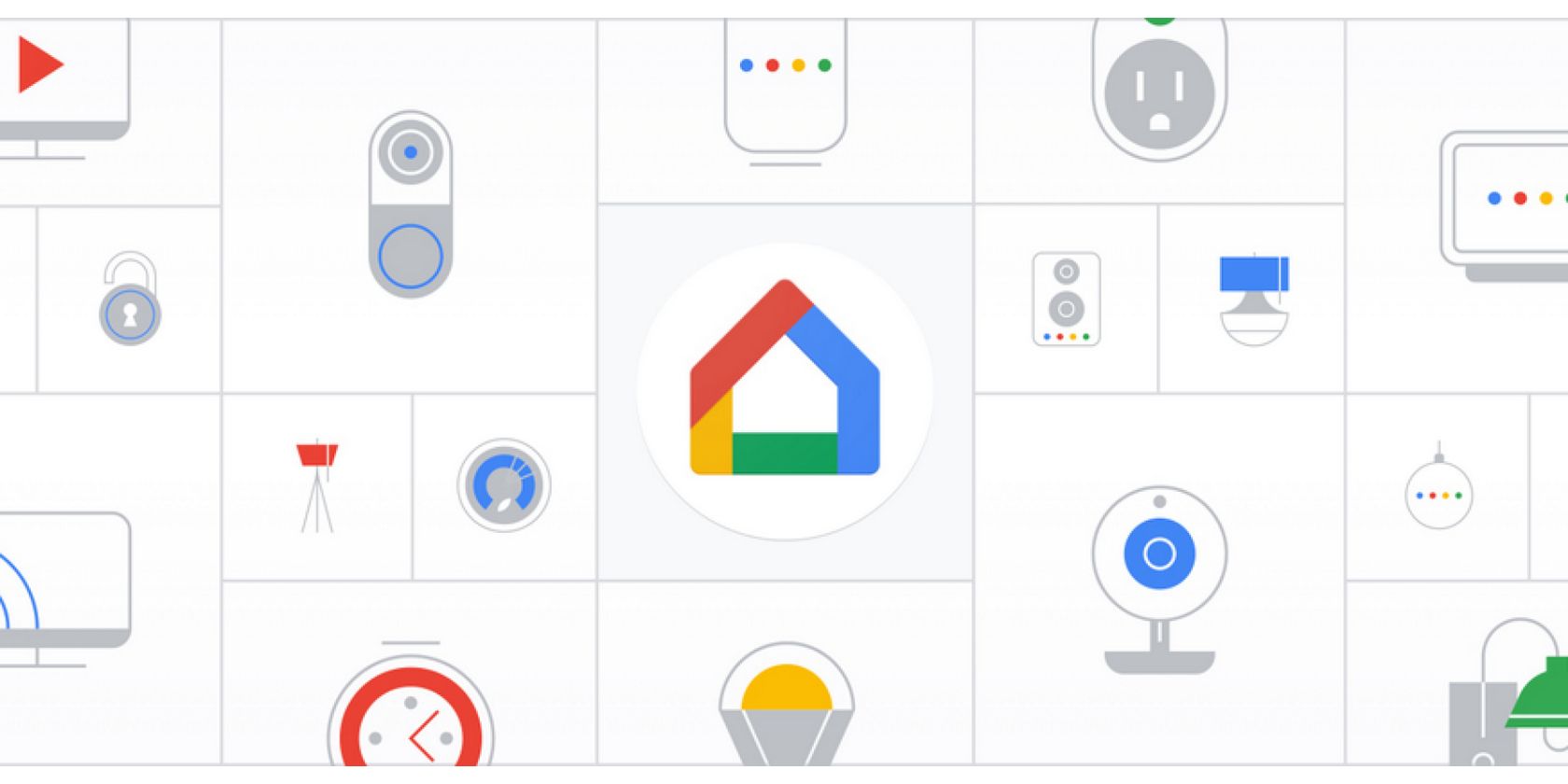You can use the Google Home app to make your home truly smart. It supports a wide array of devices, not just Google products.
The smart home appliances sector continues to grow and many different devices and dedicated apps are now available. If you use a separate app for each device, it can soon get inconvenient. Thankfully, most manufacturers include the Google Assistant support feature in their devices. This means you can bring all your smart home devices under one powerful app: Google Home.
What Is the Google Home App?
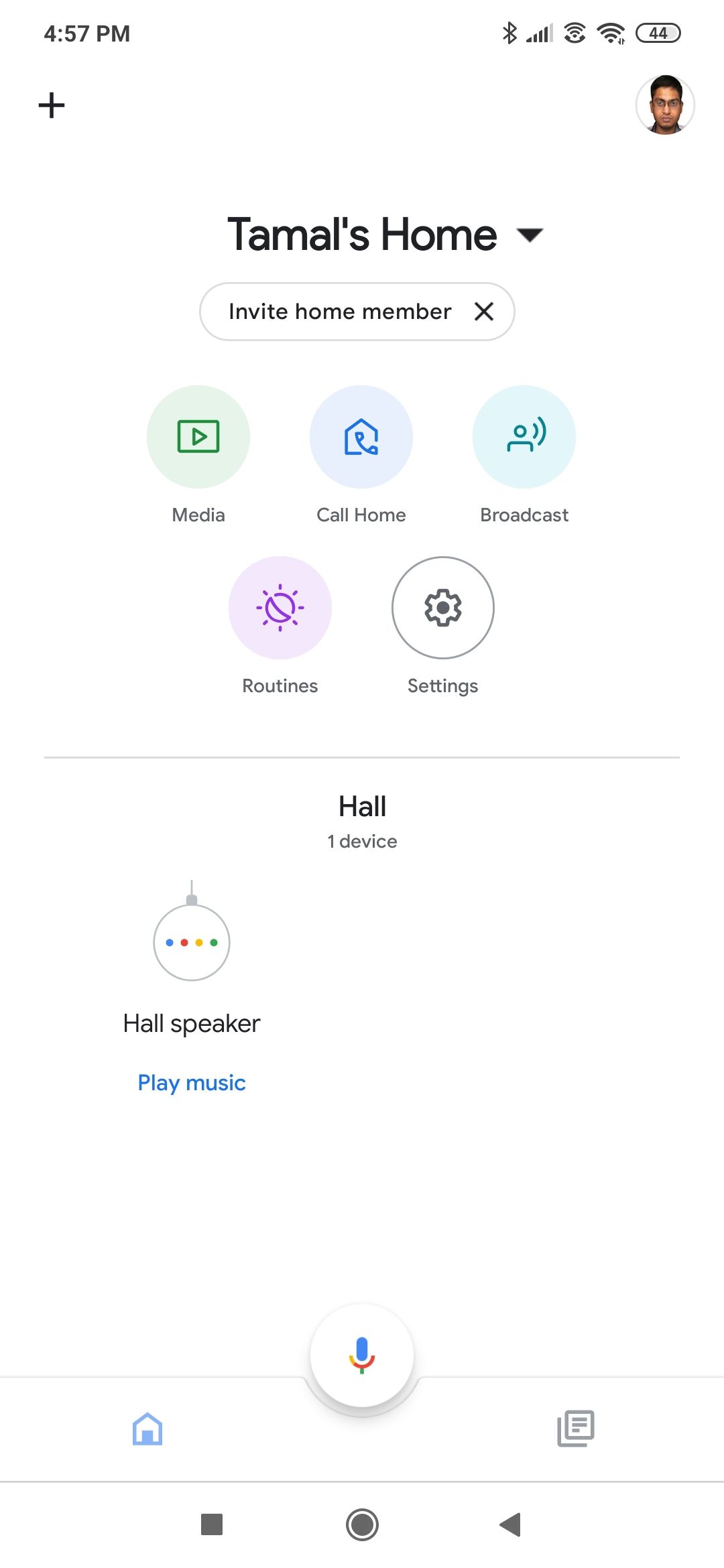
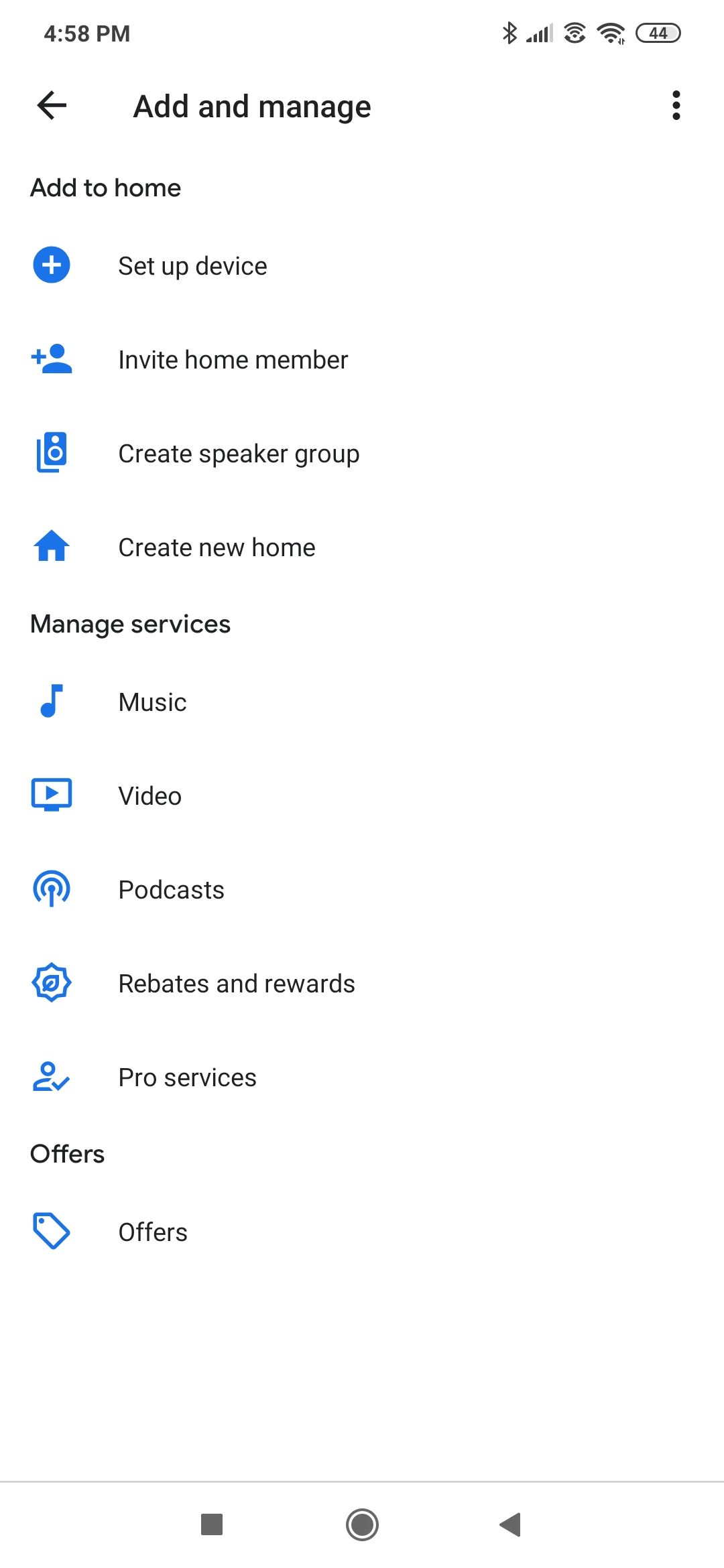
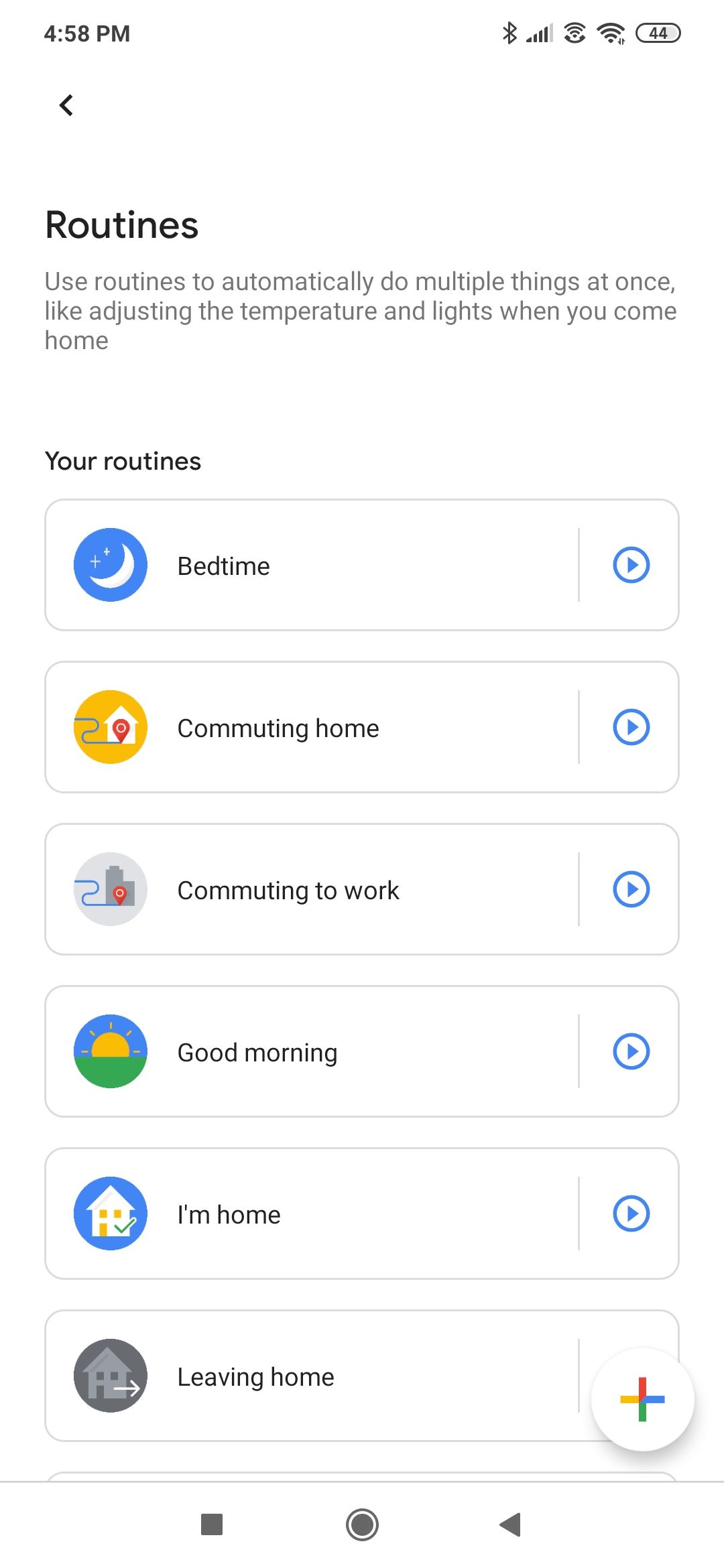
Google Home is one of the best smart home apps available. It has built-in support for Google Assistant functionality. You can control thousands of smart devices like cameras, lights, and speakers, as long as they come with Google Assistant.
This app helps you connect flagship Google smart devices like Google Home or Nest devices, Chromecasts, and Nest Cams. But many third-party smart devices work with Google Home too. When buying a non-Google smart device, make sure that the device is Google Assistant compatible.
The app is just as useful for managing services like calendar events, to-do lists, and media subscriptions. From smart devices to app services, you can manage everything from the Google Home app, for free. You will, of course, still need to pay for a subscription to services like Netflix, Spotify, and Hulu if you want to use them.
Download: Google Home for Android | iOS (Free)
Who Is Google Home For?
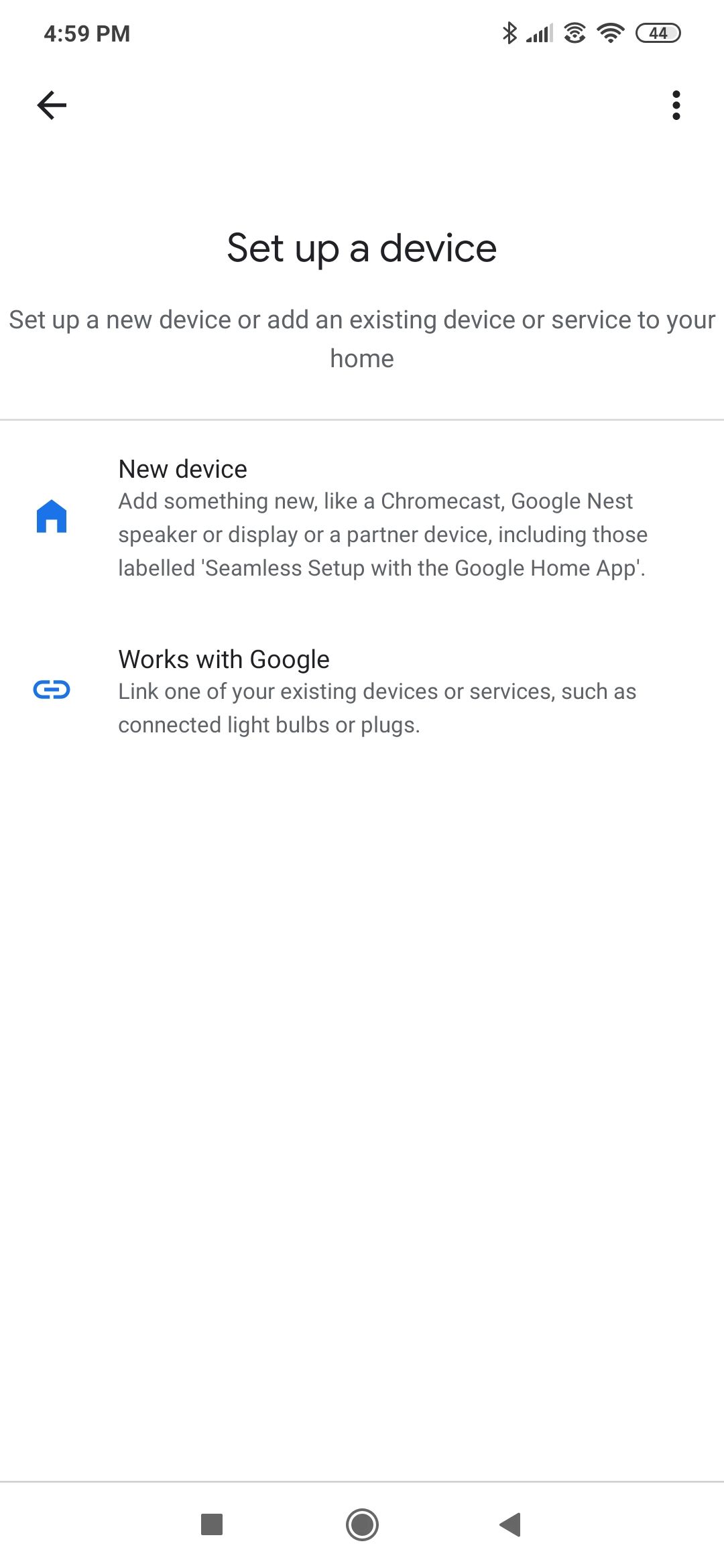
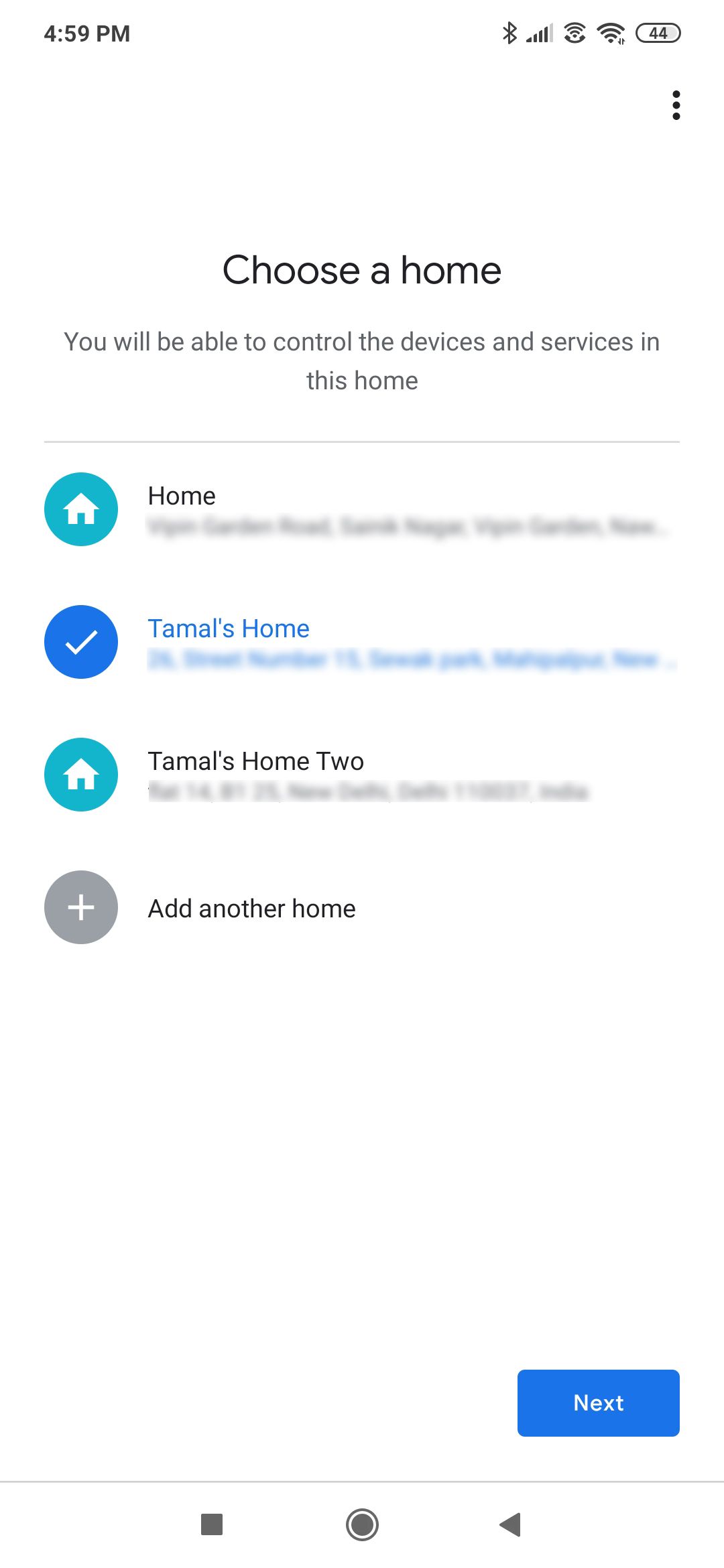
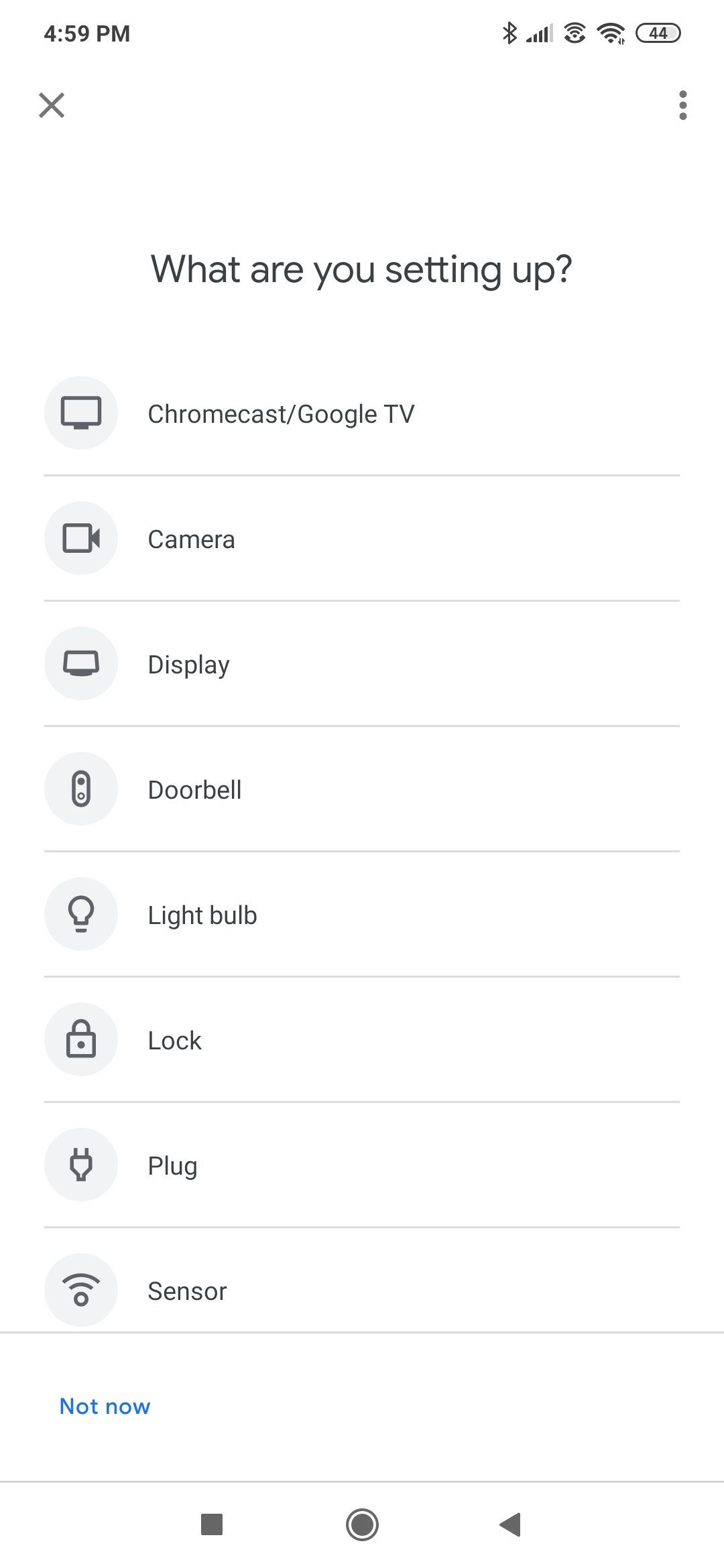
Anyone who wants to simplify the management of smart home devices can benefit from the Google Home app. You can also register media subscriptions with Google Home and connect to them with appropriate smart devices. You will need a Google account to use the Google Home app.
You can easily sign up for a free Gmail account to use Google Home if you don’t already have a Google account. It’s wiser to use a personal Gmail account rather than a Google account that you got from your school or work.
If you have any of these example smart devices that support Google Assistant, you can use the Google Home app to control them:
- Entertainment: Google TV/Chromecast, Display, and Speaker.
- Utility: Doorbell, Light bulb, Plug, Sensor, Wi-Fi, and Thermostat.
- Home Security: Smoke/CO alarm, Lock, and Camera.
The Uses of Google Home
There are many uses for the Google Home app, depending on what smart devices and app services you have in your home. The following are common:
- Set up smart devices from Google like Nest Audio, Nest Hub Max, Chromecast, Nest Cam, and many more.
- Use single commands to make free video calls to favorite numbers using the Google Home app, Google Duo, and Nest Audio.
- Use the Google Home app as a remote for thousands of Google Assistant compatible third-party devices.
- Train your Google Assistant to become more robust and work according to your preferences.
- Invite home members to your Home and give them control over your smart devices.
- Sync several smart speakers to create a speaker group. This lets you play the same music in different rooms or use the speakers as an intercom system.
- Create a new Home on your device if you own a second home and control all your smart devices conveniently from one app.
- Add on-demand music services and use them on your Nest Audio. The Google Home app supports leading music services like Spotify, YouTube Music, and Pandora.
- Add video subscriptions like Netflix, Hulu, and Youtube Premium for immersive entertainment.
- Manage rebates and rewards from utility service providers, podcast channels, and professional home services.
A Smart Way to Manage Smart Home Devices
The Google Home app brings many services and devices together under one umbrella. Its features help you live an easier life, with many personalizations to suit your particular needs. Thanks to the strong security features of the Google Home app, you can protect your privacy and still enjoy the benefits of a smart home.