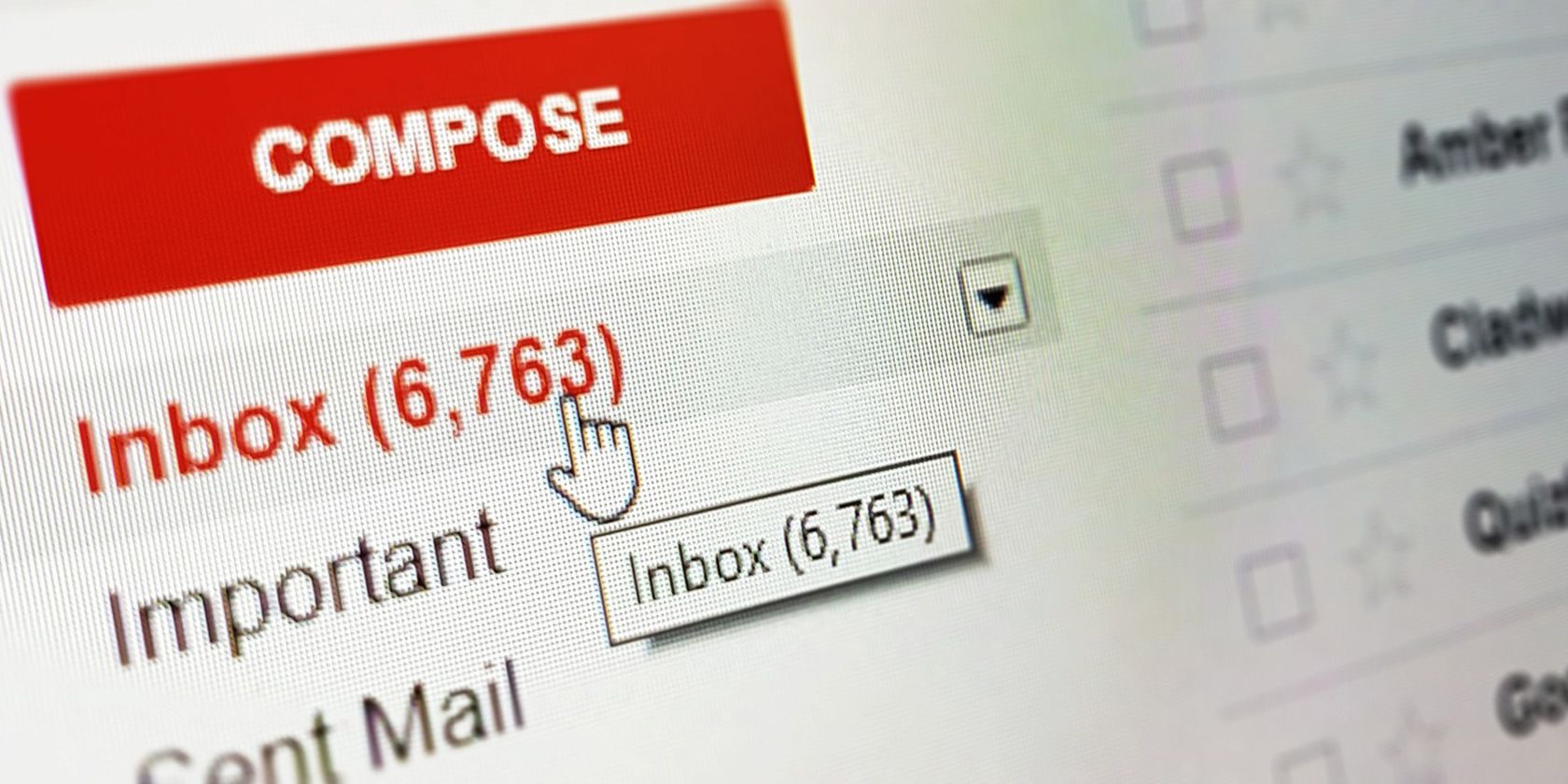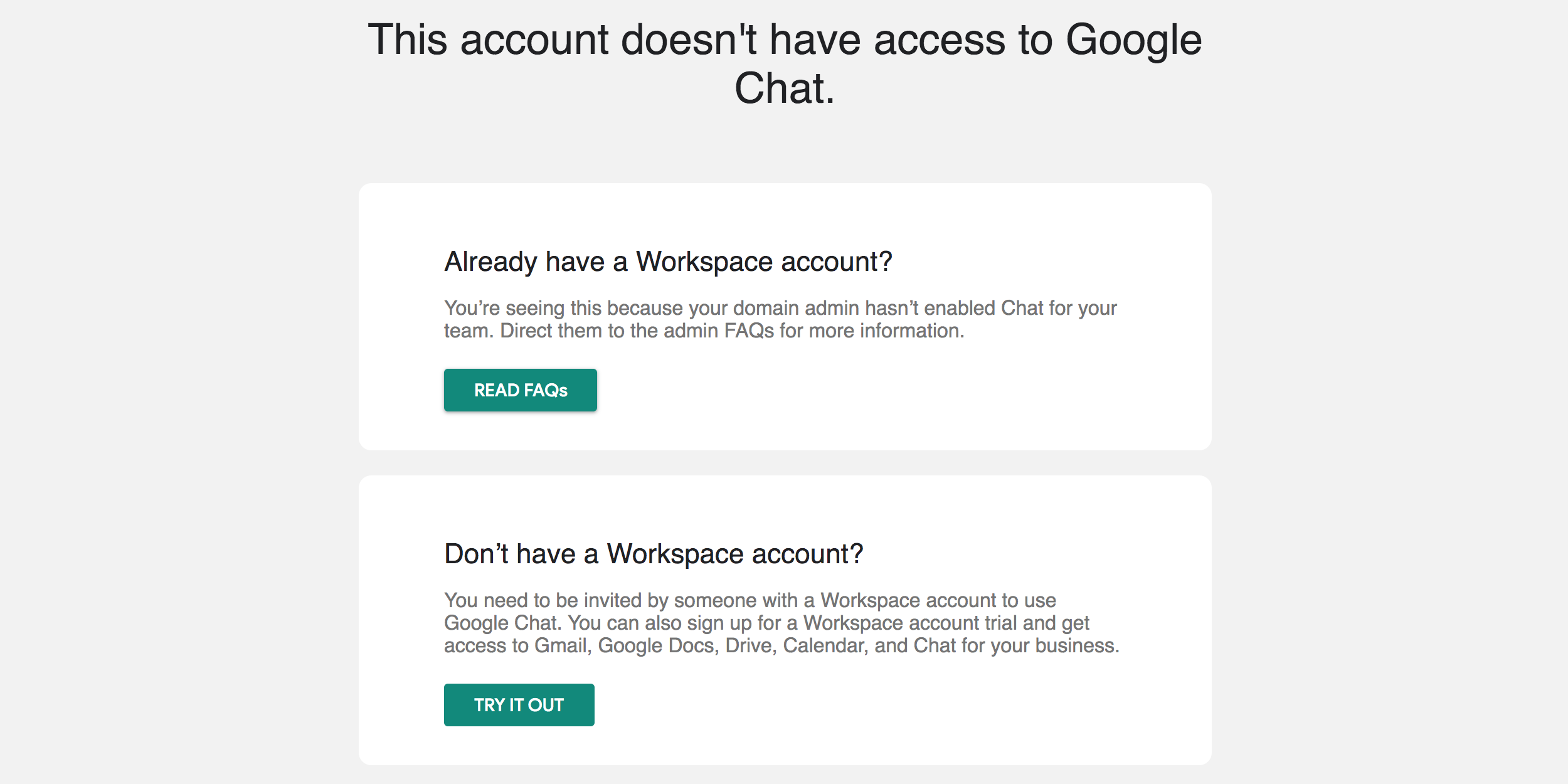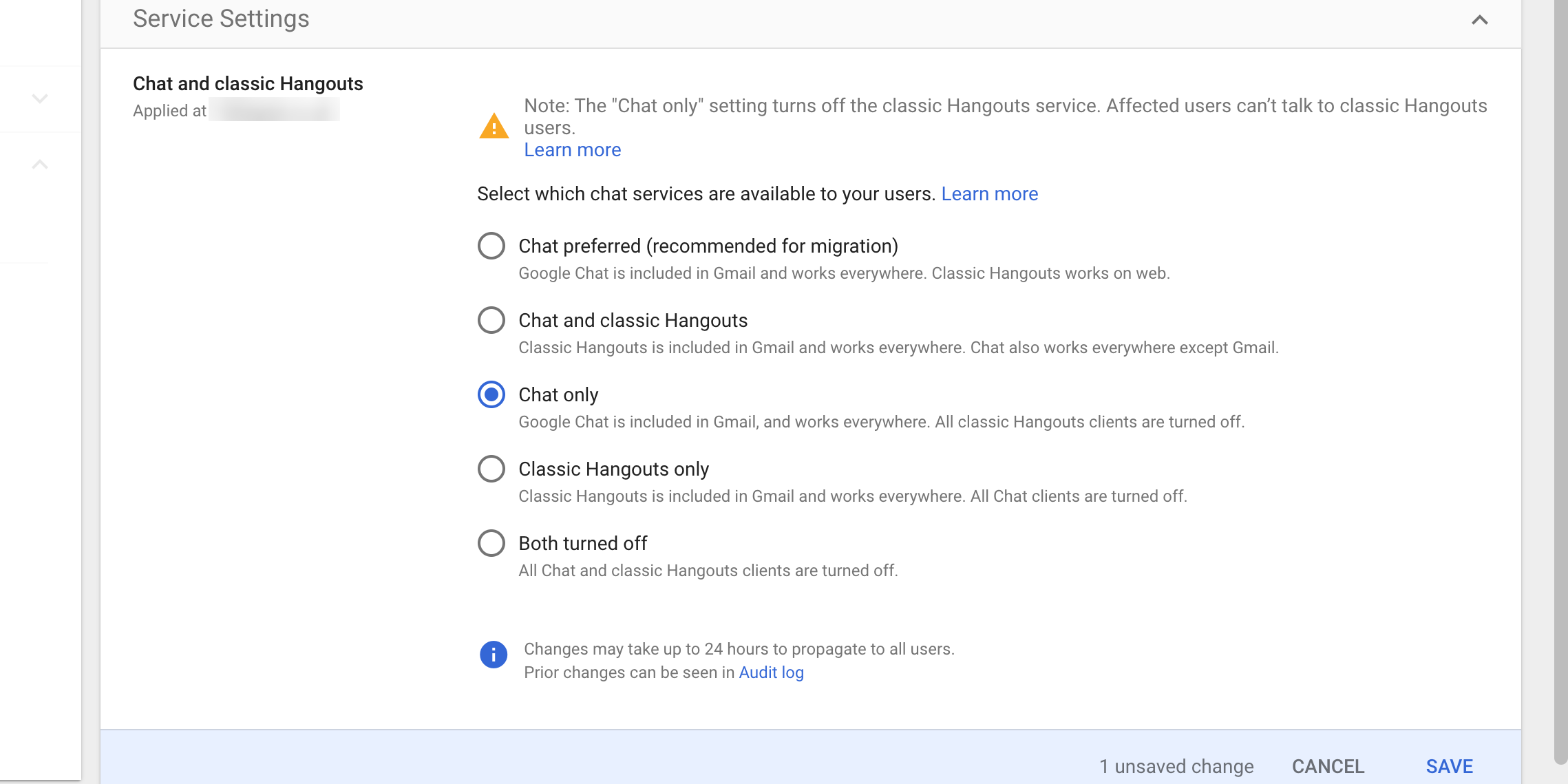Google is finally bringing the redesigned Google Chat feature for free to all of its Workspace users. The service now integrates into the existing Gmail interface letting you quickly send and receive messages.
Where's Google Chat Located in Gmail?
If you're already logged in to a Google Workspace account, you can head over to the Google Chat website to access the new chat feature.
The link above takes you to Gmail but with access to Google Chat.
In case you open the link and it says you don't have access to Google Chat, you're probably not using a Workspace account. Keep in mind the feature is currently only available for Google Workspace users; it's yet to be rolled out for regular Gmail users.
What Can You Do With Google Chat?
The redesigned Google Chat site brings with it several features to make communicating easier for you.
If you notice, the Chat interface looks pretty much the same as the Gmail interface. However, this is still different from what you get with the paid Chat tool.
On the main interface, you get options for changing your settings as well as updating your current status. There's a neatly placed Chats drawer that lets you quickly access both individual as well as group chats. You then have a Meet shortcut letting you quickly place video calls from within Chat.
Your conversations in Chat appear in compact windows, which gives you the look and feel of classic Hangouts. This docked setup actually makes managing chats easier, and you can add files as well as invite people to calls from within these small windows.
How to Enable Google Chat in Your Workspace Account
Your Workspace admin can log in to the admin console and enable Google Chat from there. If you are the admin, you can follow these instructions to enable Chat in your Workspace accounts:
- Head over to the Google Workspace website, and log in to your account.
- Click the three horizontal lines in the top-left, and select Apps > Google Workspace > Google Chat and classic Hangouts.
- Click Service status at the top.
- Select the Chat only radio button, and click Save in the bottom.
Load Gmail for your Workspace account and you should be able to start using Google Chat.
Chatting Becomes Easier With Google Chat
Google Chat is definitely a great upgrade to the existing Hangouts chatting system. If you use Workspace and you often communicate with your colleagues via chats, this new feature will certainly be of great use to you.