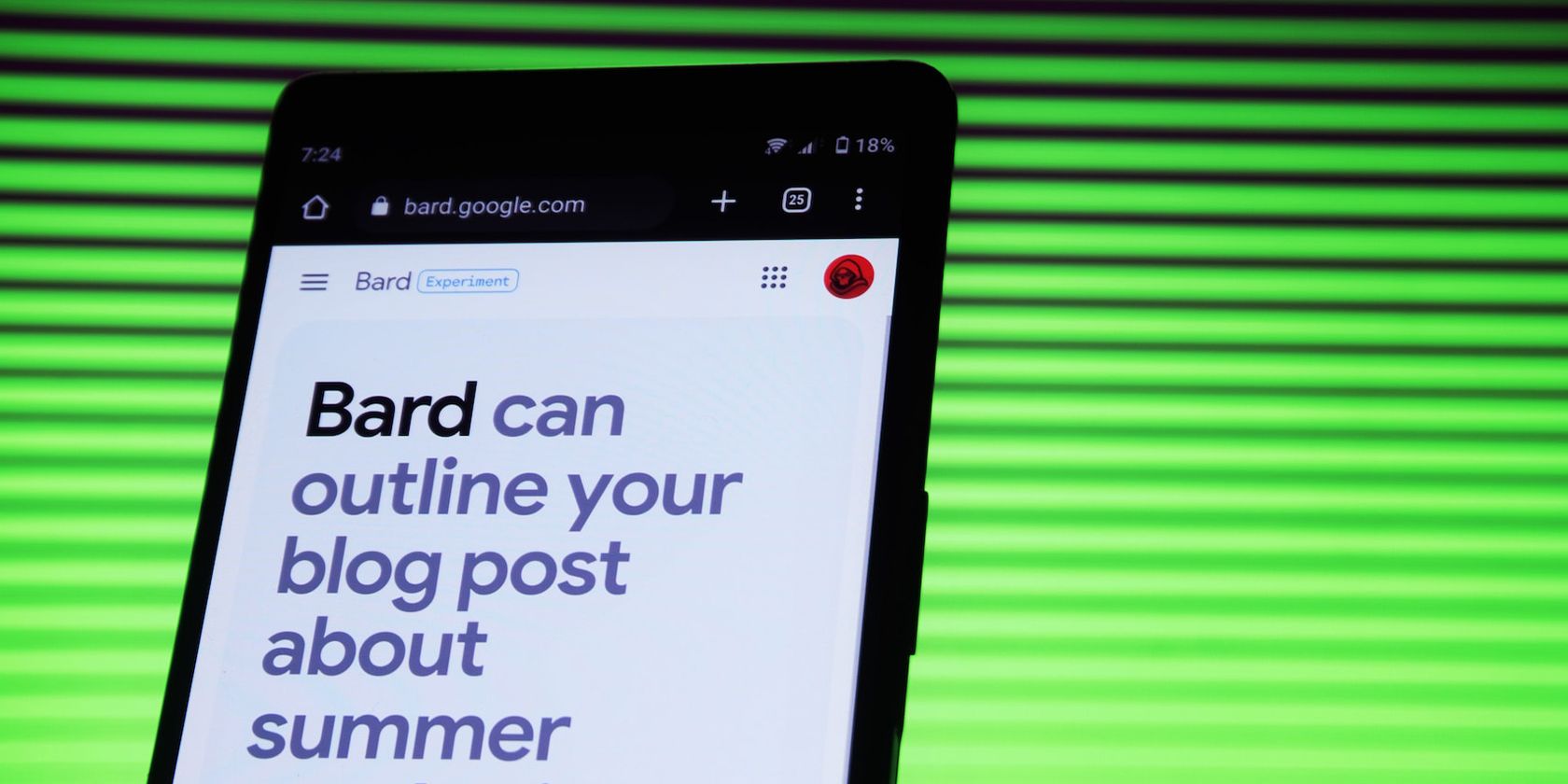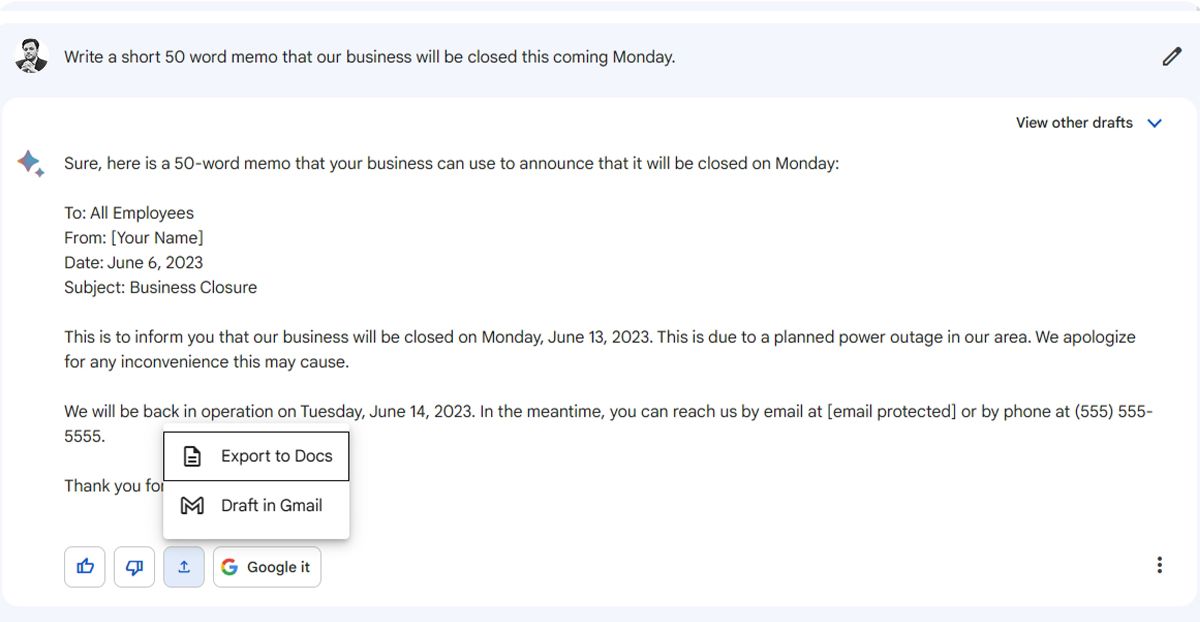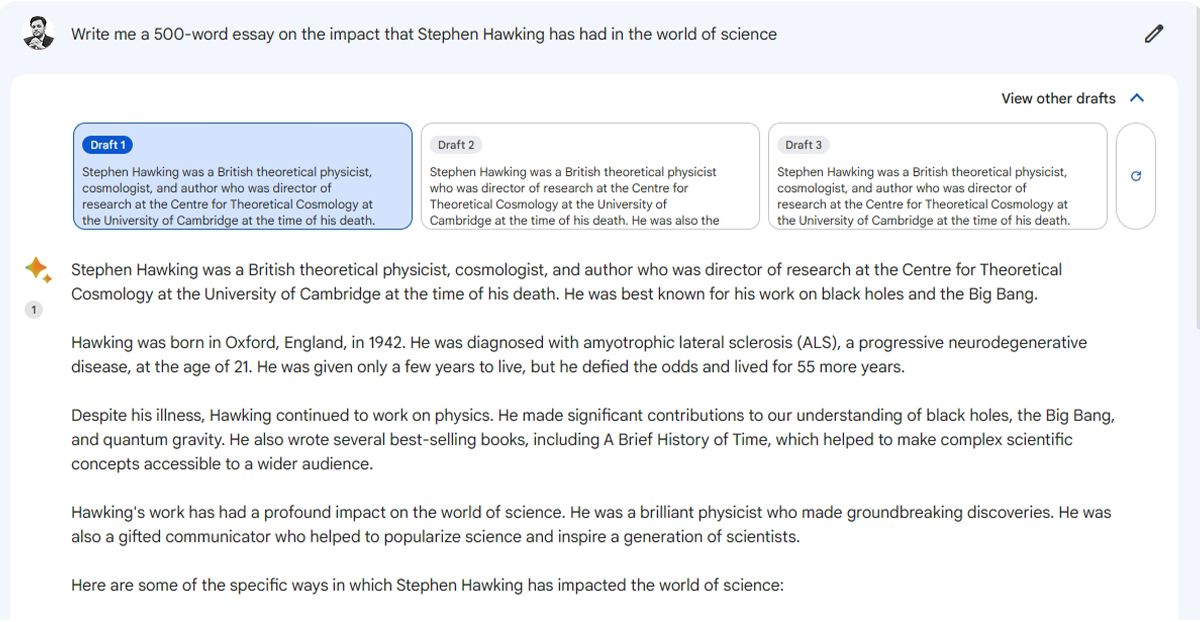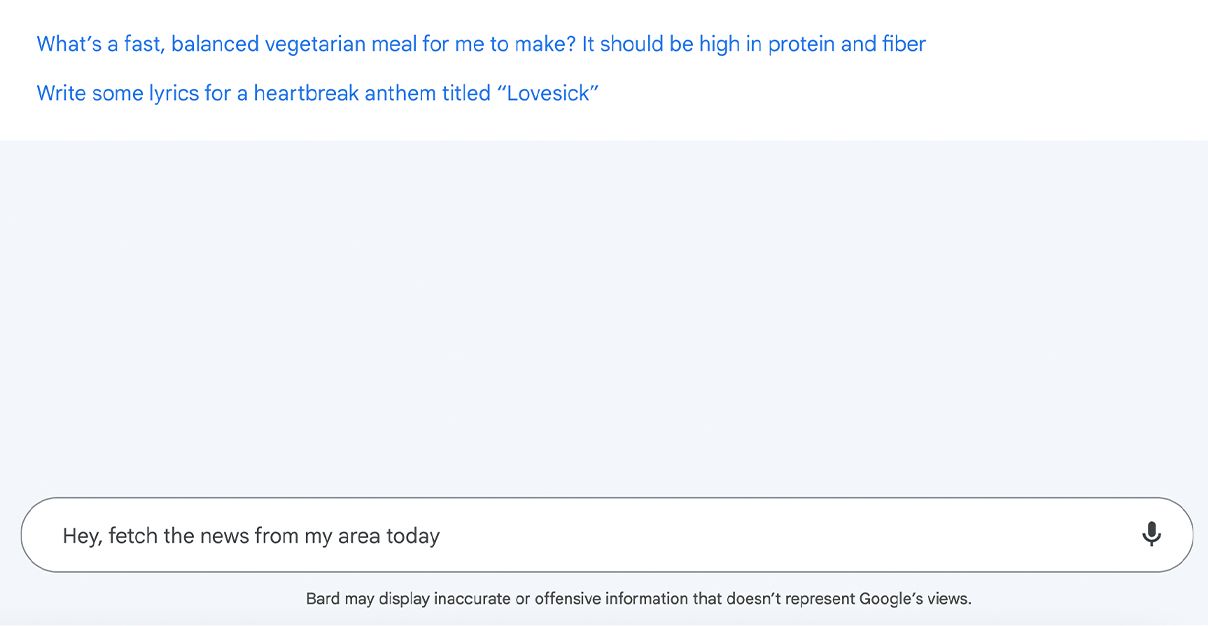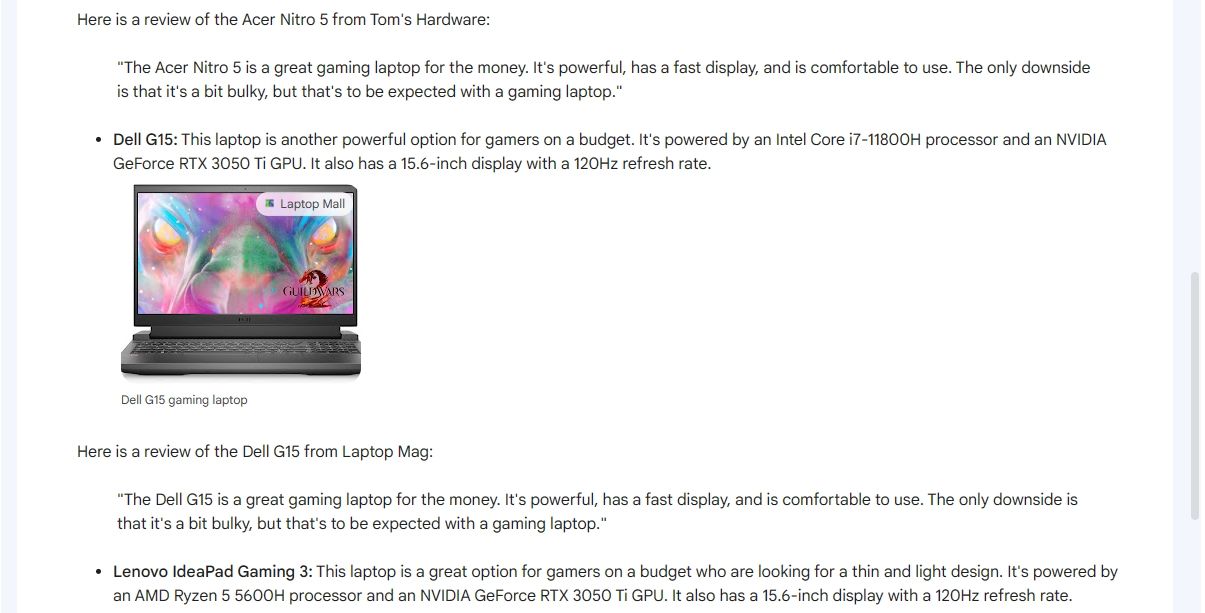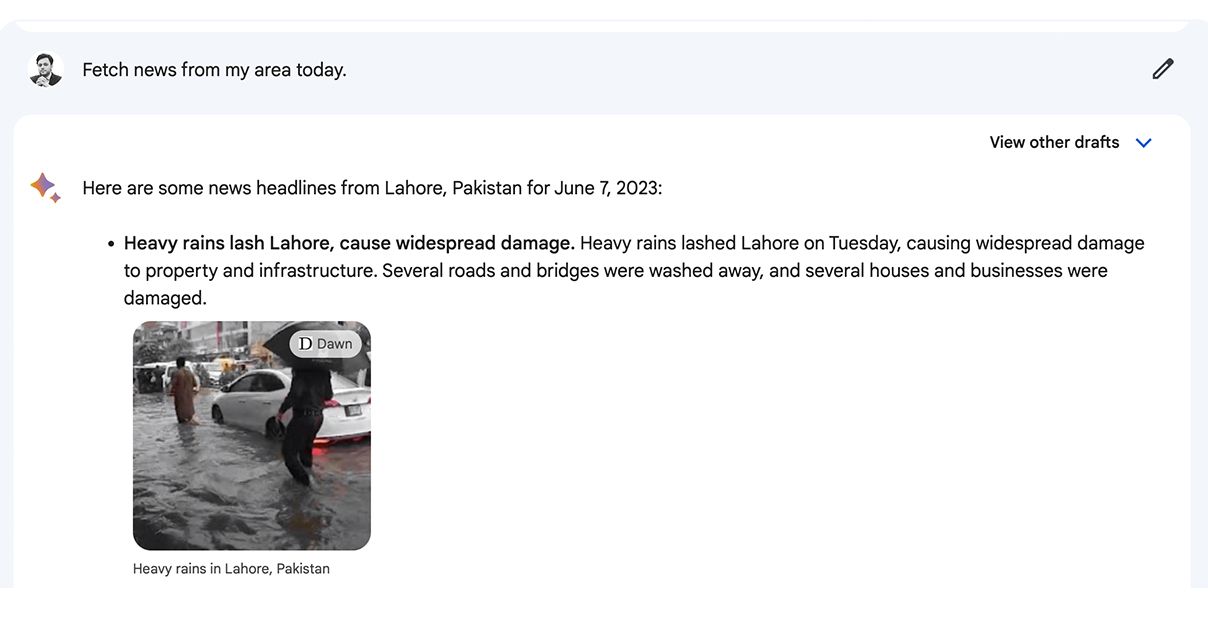Bard is Google's answer to OpenAI's ChatGPT. Unfortunately, the initial reception to the chatbot wasn't great, considering the tool made a factual error in its first demo.
However, now that the beta version is here and open to the public, Bard is showing a few promising features that can give ChatGPT a tough time. We took Bard for a spin and shortlisted all the great ways Bard can be helpful to you, in addition to being just another generative AI chatbot.
1. User Interface
Google's “material design” philosophy revolves around fluid animations, colors that are easy on the eyes, and an overall simplistic interface. This philosophy carries over to Bard's interface as well. You can quickly switch between dark and light modes, access a helpful FAQ section, and view your previous activity.
Compared to ChatGPT and Bing Chat, the user interface is very clean. After Bard outputs a response, you can export it to Google Docs or Gmail. This is particularly helpful if you want to use Bard for work, as it saves you the trouble of copying and pasting everything.
Then, there's also a handy Google It button that you can use to access Google Search straight away. You can use this feature to either double-check the information in Bard's responses, something that's not available in ChatGPT's free version.
2. View Other Drafts
Another clever design trick that we have not yet seen with other AI chatbots is the View Other Drafts feature. Bard automatically generates at least three responses for each prompt and displays the one it deems to be the best. However, you can quickly view the other drafts and read through them fully to decide which response is better.
Depending on the complexity of the prompt, the other drafts can be radically different. You might want to check the other drafts if you're looking for specific information or a certain style of writing.
So, with three responses for a single prompt, you can merge multiple together to produce the response that you were looking for, too. This is quicker than rewriting the prompt with more specific requirements.
3. Audio Input
You can find some workarounds to control ChatGPT with your voice, but there's no native way to do so. This is one of the few wins that Bard holds over ChatGPT. You can quickly click the mic button in the text field to enter a prompt with your voice. It works similarly to the dictation feature seen in the Google Keyboard on Android phones.
This is also similar to the Search by Voice feature seen in Google Search. Since Bard itself has a Google Search button built-in, it does a great job of replicating that feature. This would probably be more useful on phones rather than on your desktop or laptop, but it's still a nice-to-have.
4. Internet Access
Bard is free, and Google has readily connected it to the internet. This means, where necessary, Bard will access the web for you and pull out relevant information. This is very unlike ChatGPT's case, which can only connect to the internet if you've purchased the $20/mo subscription and are using GPT-4.
Google has no limit for the number of prompts you can give Bard, which means you can use it (and its internet browsing feature) for as long as you need to. And, more importantly, it does not have an information cut-off date like ChatGPT–which can only respond based on the information until September 2021 so far.
Bard is thus a competitor to both Perplexity AI, in that it's more of a generative AI-powered search engine as it can access the web. It's also up against Bing's AI, which Google is also countering by the introduction of Search Generative Experience or SGE.
5. Google Search Results
Google Search is the most used search engine in the world because of its high-quality results. Users do end up finding what they're looking for. So, another way Bard one-ups all other competitors (including Bing Chat, which isn't a direct competitor for this product) is by basing its responses on Google Search results.
Bard's text generation quality as a whole is not particularly better than ChatGPT. But, it draws information from the websites ranking on Google SERP (Search Engine Results Pages), making its information from the web more credible.
In other words, with Bard, you get Google's high-quality web page indexing and ranking feature plus a chatbot summing up the information for you.
6. Location-Sensitivity
One of the things that makes Google Search so good, is that its results are relevant to your location and context. So, if you're looking for “hotels near me” in Amsterdam, you won't get recommendations for hotels in San Francisco.
The same is the case with Bard. When you give it access to your location, it tailors its responses accordingly, giving you what you're looking for. This shows that Bard understands the context of your prompts (though not in all cases) better.
For example, when you ask Bard for a link to a certain product, it will give you a link to a store that is within your country. While this feature is available in Bing Chat, too, it's based on Bing's search results. Then, Bing Chat also isn't as elaborate as Bard tends to be when responding to such queries (with Bing Chat mostly giving only two options to choose from).
Google Is Playing Its Cards Well With Bard
By packing features like internet access, audio input, and location-sensitivity in an AI chatbot with a great UI, Google seems to be giving its competitors a good run for their money. Perhaps the biggest edge Google has right now is that Bard is free and for unlimited uses.
Judging how Google monetized Search back in the day without directly charging anything from the users, it's likely that Google will find a creative way around monetization this time, too. This again, would be contrary to what its competitors like OpenAI are doing: charging a simple monthly subscription to manage costs.