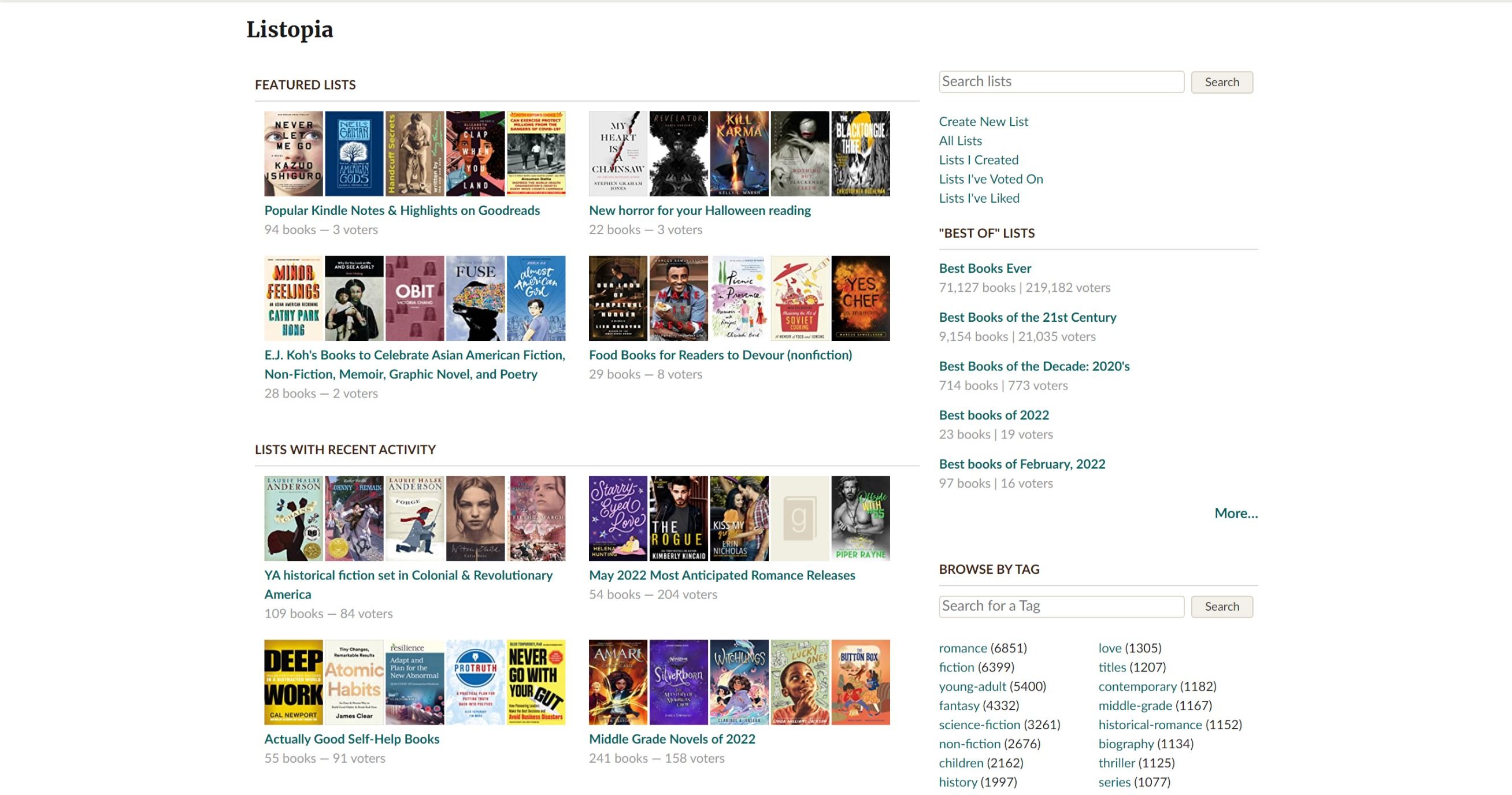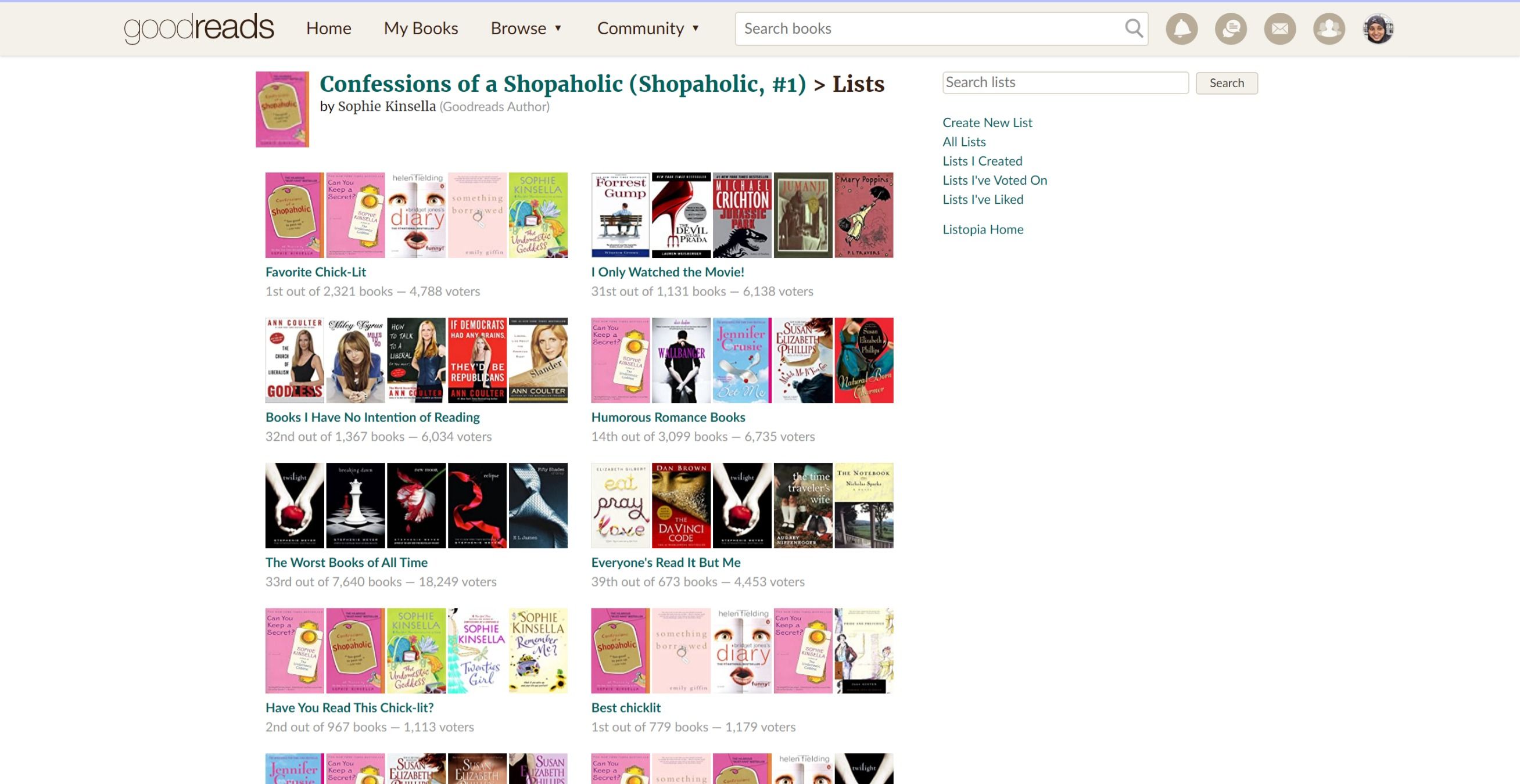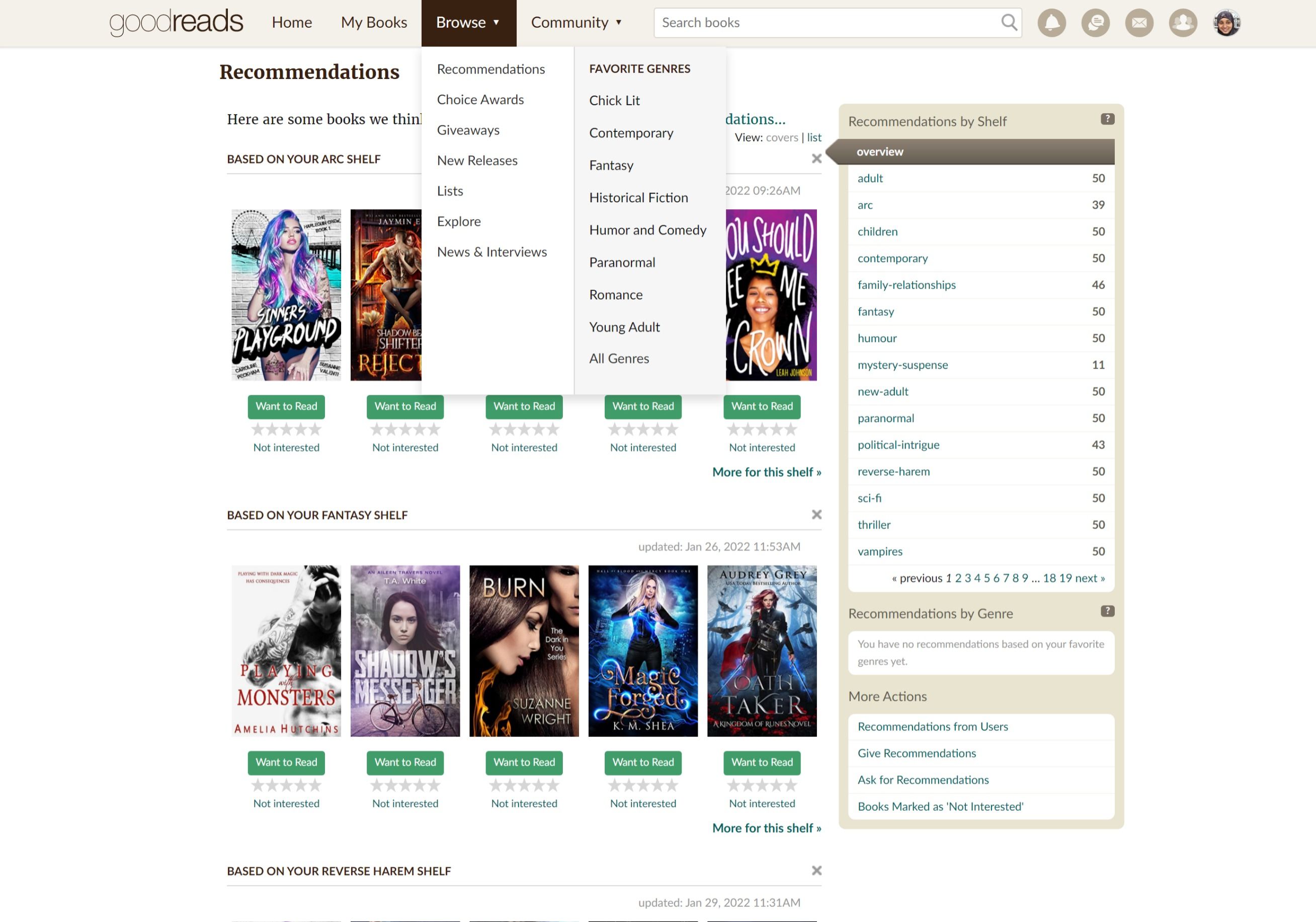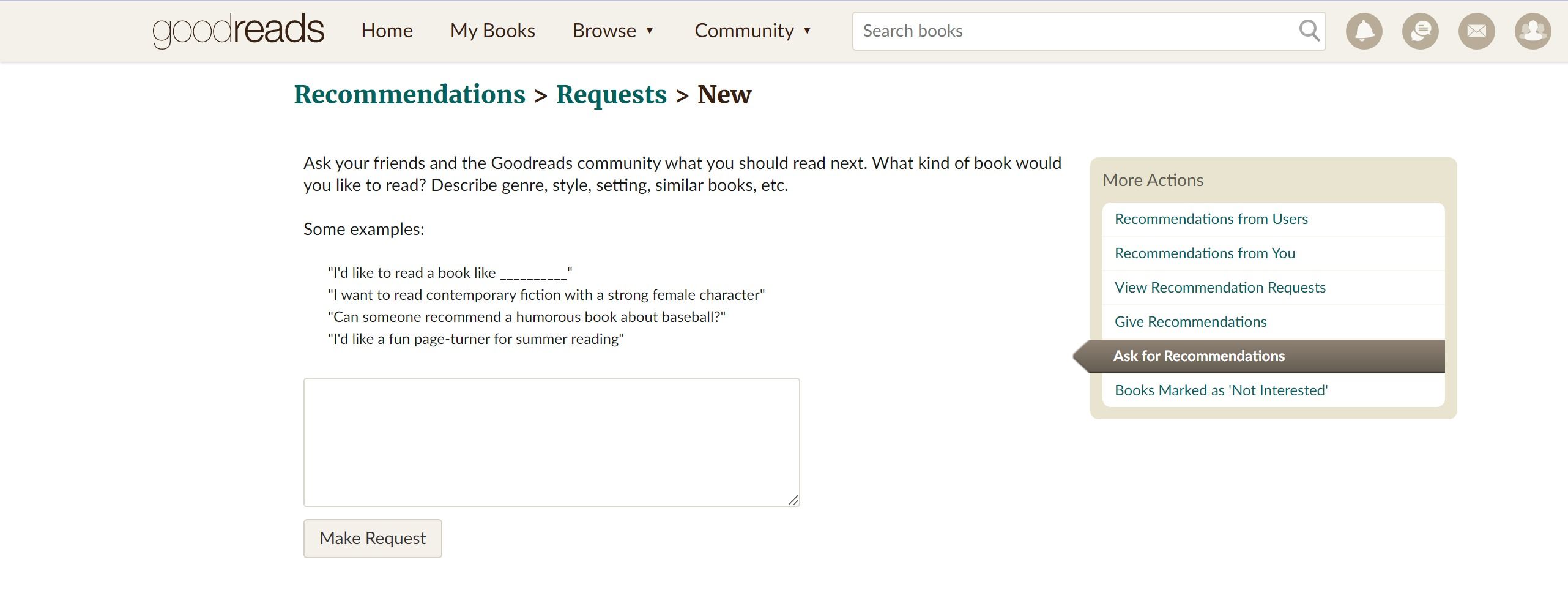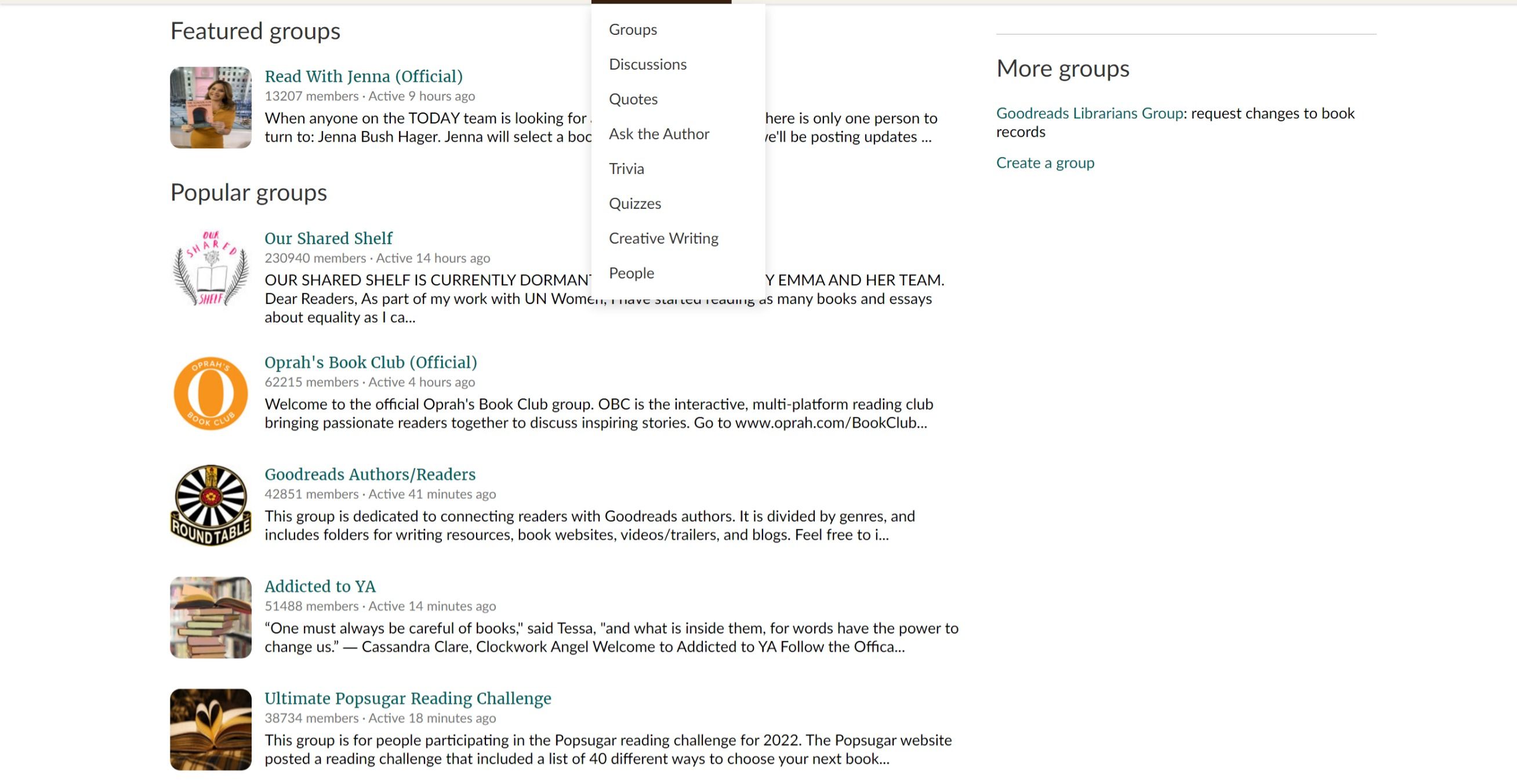As probably the biggest database of books on the planet, Goodreads is an excellent way to find your next read.
For the uninitiated, Goodreads is a community-oriented reading website where users (90 million and counting) can store, rate, review, and discuss books.
If you have just finished a book or want to line up your next read ahead of time, here are some ways you can use Goodreads to work out what you should be reading next.
1. Use the "Books Similar To" Method
The easiest and fastest way to find a new book to read is by using Goodreads' own algorithm, which connects books on similar topics.
Let's say, for instance, that you've just read Run the Storm by George Michaelsen Foy (an evocative recount of the sinking of the El Faro in 2015). Using Google, or a search engine of your choice, type in "books similar to Run the Storm". One of the first options will be a link that brings you to a page resembling the one below.
Books which the algorithm has decided are pretty similar will show up. In general, it works quite well. On this page, the very top recommendation is for a book that's also about the El Faro sinking, while the others are nonfiction chronicles of other shipwrecks. Sometimes, however, the recommendations can be a little more bizarre.
For the best results, use this method with books that are more popular, so Goodreads has a better chance of finding recommendations that are genuinely similar.
The biggest downside of this method is that it does require you to have a book in mind already; you can't just feel like reading any romance novel, you have to feel like reading a romance novel that's similar to In Bed with the Boss, for example.
2. Use Goodreads' Listopia Feature
Goodreads' Listopia feature is excellent, because it works both when you're looking for more targeted recommendations (akin to the "similar books" option above), and when you're just in the mood for a genre more generally.
Users can choose to put any Goodreads book on a "list" of their choosing. And as you can see from the screenshot above, there are lists for a huge range of subgenres and plot points, from the broad "Best Books Ever" to ones as specific as "YA Historical Fiction Set in Colonial and Revolutionary America".
Search for lists on the topics you want using the search bar on the right.
Alternatively, if you already have a book you're thinking of, check to see if it's been placed a list and then check out the other recommendations on that list.
The Lists With This Book button will be sandwiched between Questions About this Book and Community Reviews on the book's main page. Clicking on it will open up all the lists it has been placed on, as you can see below.
Books can work their way higher up a particular list if users vote for them. A list on the best historical romances, for example, might have Gone with the Wind in top place not because of its average Goodreads rating, but because of the number of people who have voted on that particular list.
These lists are also purely community-generated, meaning occasionally a book can stray onto a list where it doesn't belong.
In general, however, Listopia is a great way to navigate through all the books in a genre or subgenre, with a focus as wide or narrow as you want it to be.
3. Browse Your Personalized Recommendations
If you're a more prolific Goodreads user, the algorithm is able to offer you personalized recommendations. These are based on the books you've shelved previously: the more detailed your filing system, the more specific-to-you the books will be.
The page can be accessed by clicking the Browse drop-down menu in the top bar, followed by Recommendations. If any of the books you see aren't what you're looking for, you can click the Not Interested tag under its cover to ensure it won't reappear.
On this page, you can also solicit recommendations, via the Ask for Recommendations option in the sidebar box. Type in a request and it will be broadcast to your friends and the wider Goodreads community. Should you have forgotten the author or title of a book you have read, this is also one way of asking people for help.
4. Join a Goodreads Group (or 20)
Speaking of communities, joining a Goodreads group is a good way to socialize on the platform. As with lists, there are an almost infinite number of groups for almost any subgenre or plot point imaginable. If you don't know where to start, there's a list of featured groups to give you ideas.
You can reach this page by clicking Communities > Groups.
Within groups, you can discuss with fellow book-lovers, participate in buddy reads, and receive (or give) recommendations. Effectively, they function like book clubs. In fact, many actual book clubs have their own Goodreads group page.
5. Take Your Cue From the Choice Awards Winners
Every year, Goodreads hosts the Choice Awards, which lets users vote for the best books of the year in a range of genres. Almost 5 million votes were cast in the last round. If you aren't sure which books are currently trending on readers' shelves, you can use this page (accessed via the Browse dropdown menu) to find out.
It's very much a shorthand way of seeing what the most popular books are. For instance, Emily Henry's People We Meet on Vacation was the Choice Awards winner for the 2021 Romance category, with 88,000 votes. If you're someone who already keeps up with the latest viral reads, you may find the Choice Awards feature a little less useful.
However, you can also see which other books have been nominated, if you aren't interested in the winners. The archive goes back to 2011 (when just 600,000 votes were cast!) so you can also spend some time exploring which books people enjoyed reading in years gone by.
With Goodreads, You'll Always Know What to Read Next
With the vast number of books stored and sorted on Goodreads, it would be almost impossible to have a TBR pile that's actually completed. Nor are these the only methods of finding book recommendations. If someone's profile is set to public, as most reviewers' are, you can surf their shelves to see what they're reading and pick up ideas from there.
There are certainly alternative sites out there worth trying, but Goodreads should probably be your first port of call when you want to find your next read.

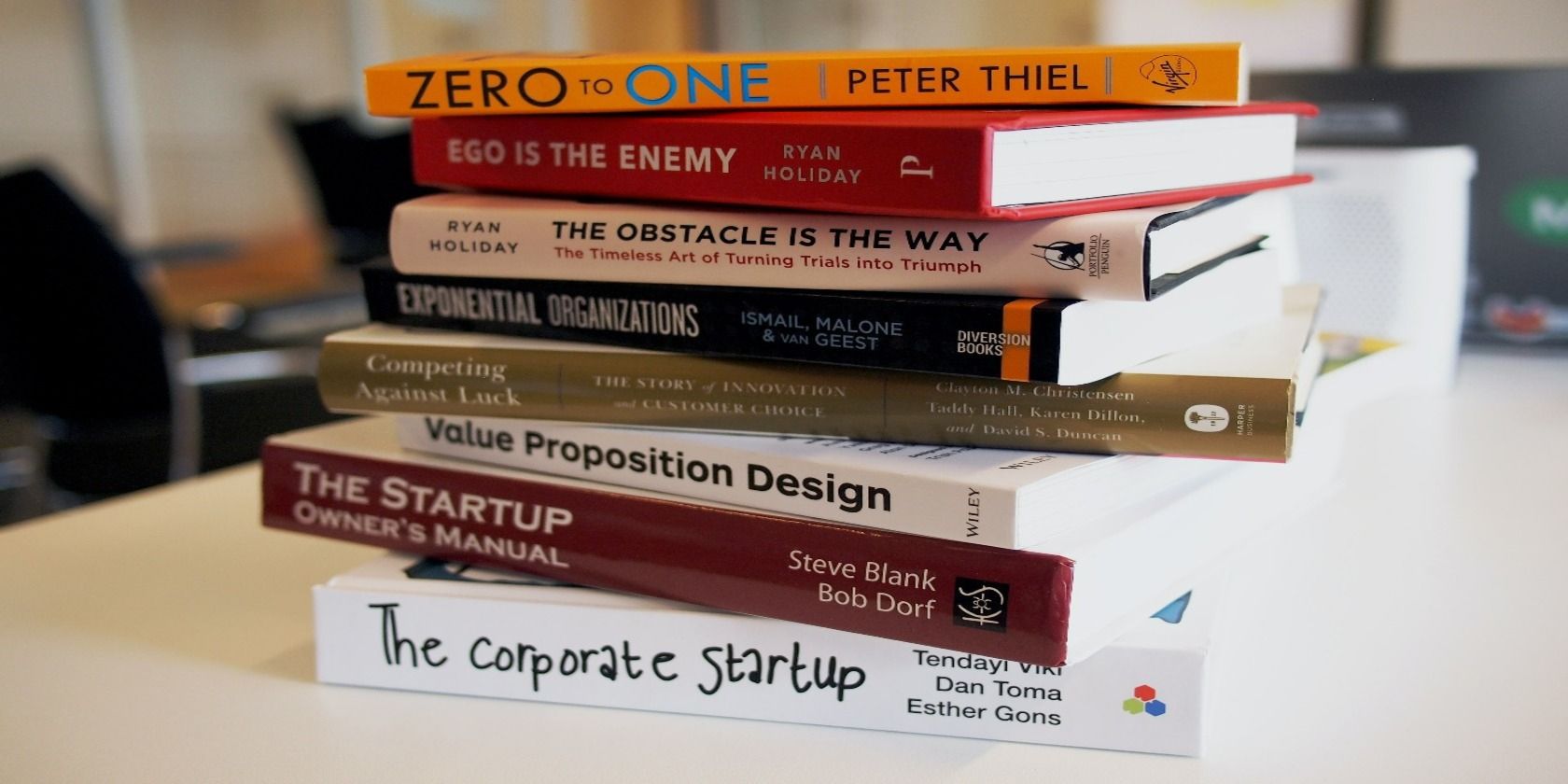
.jpeg)