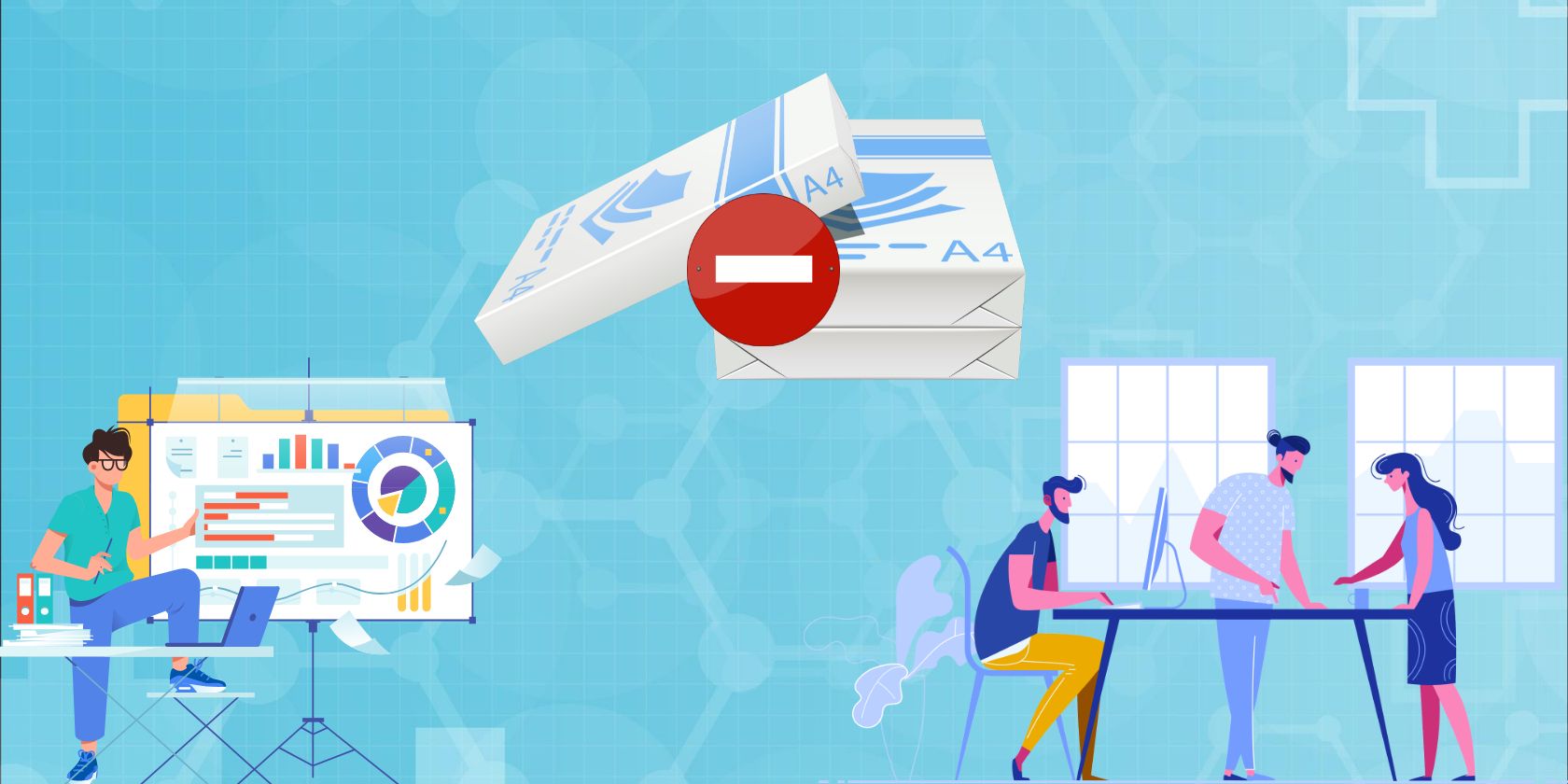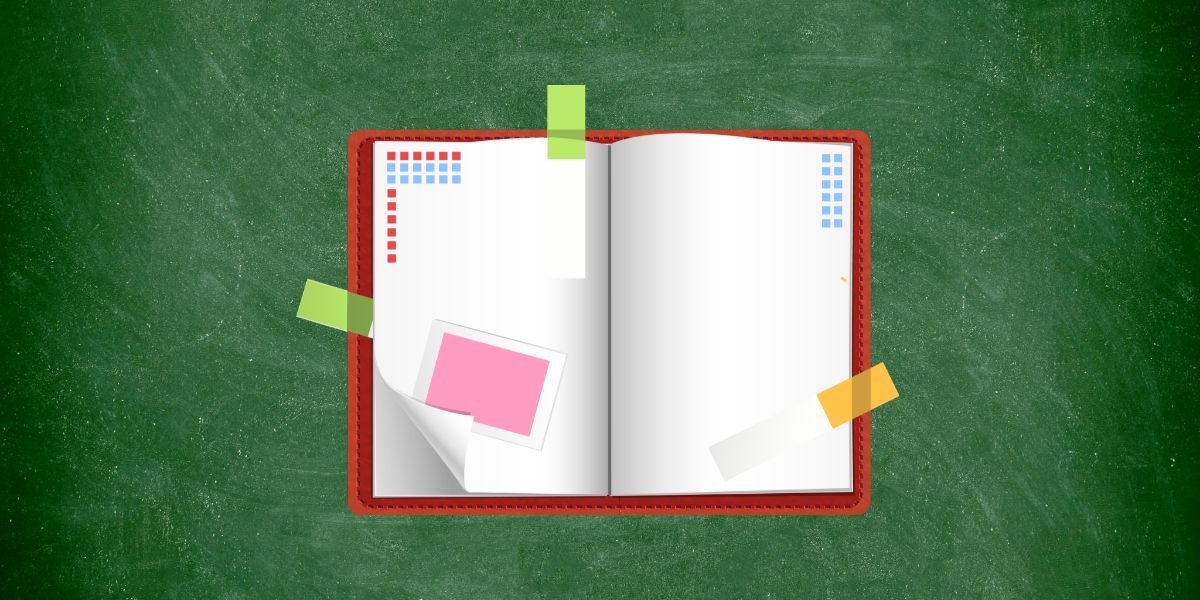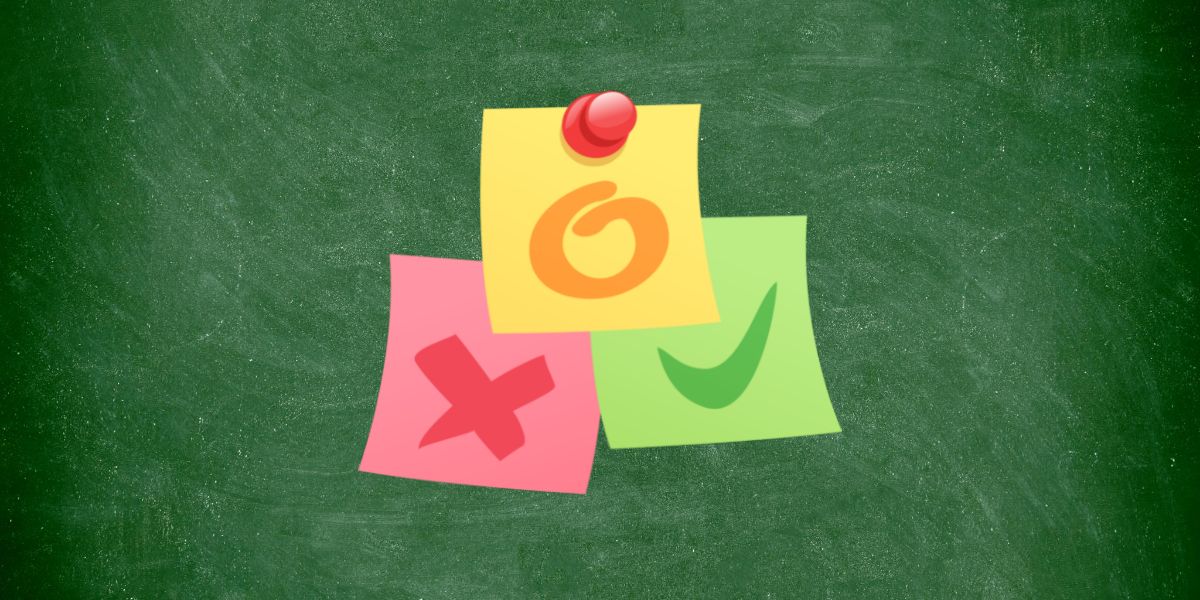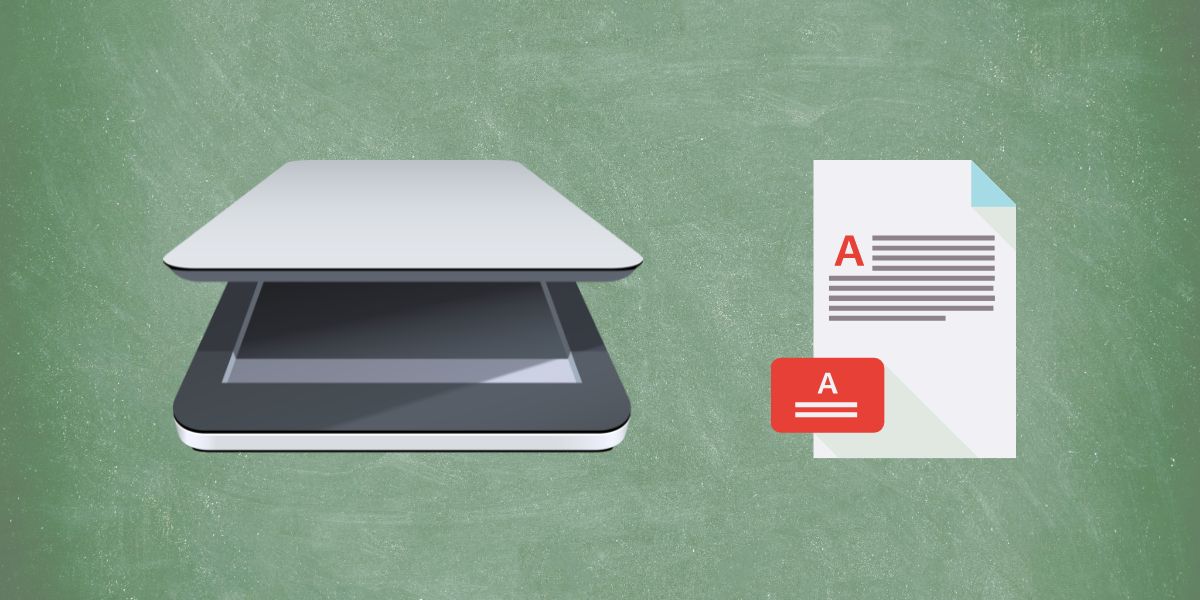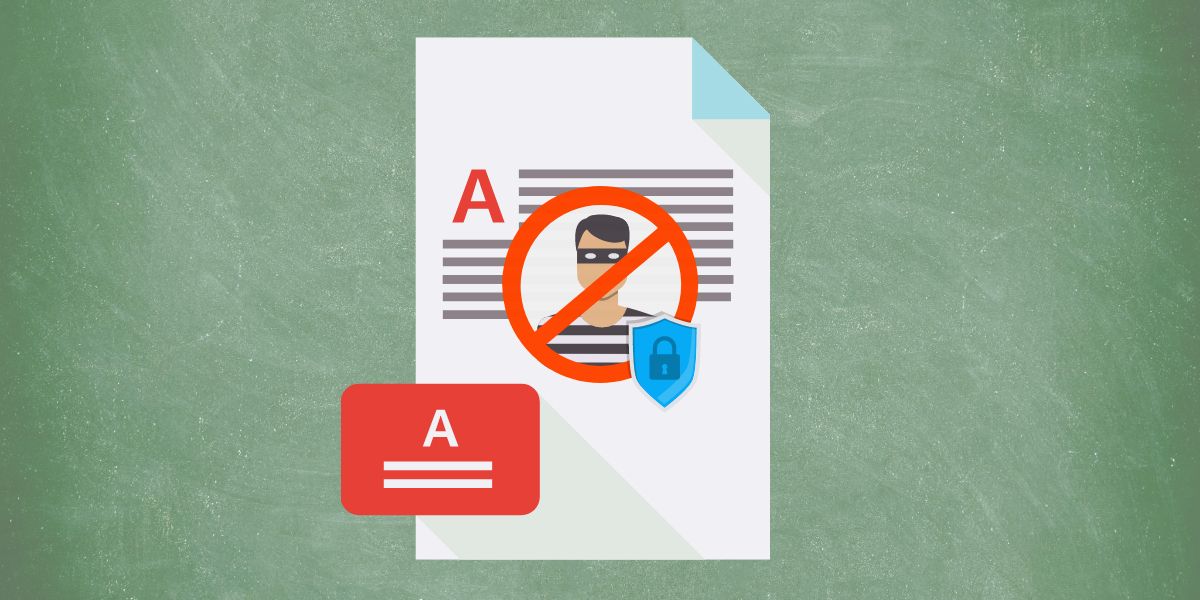The over-dependency on paper in offices hurts the environment. Aside from that, securing sensitive office documents can be a hassle. As a result, mission-critical files could be exposed to anyone, including a random visitor.
By eliminating paper from the office, you can avoid all of such risks. Here are some online apps and tips you can use to make your office more paperless.
1. Visitor Management Tools
Switch from a paper-based visitor logbook to an online visitor management system. Innovative and robust visitor management tools can administer the whole process of managing office visitors.
Lobbytrack lets you keep track of all the visitors while taking photos and printing badges at the same time. It also comes with features like notifying hosts, managing emergency evacuation, and alerting security personnel.
Proxyclick is a cloud-based solution that helps you control the people flow. The tool is customizable and follows an integrated approach to keep the front desks efficient and the sensitive data secure.
2. Accounting Apps
Managing your office accounting on paper can be hectic, time-taking, and confusing as well. With the help of accounting apps, you can make the process paperless, quick, and effortless.
Sage Accounting is an accounting app you can use even without any background in accounting. Once you connect it with your bank account, transaction flow becomes seamless. You can keep track of sales, purchases, and cash flow through the easy reporting feature.
QuickBooks is another online accounting tool that lets you handle self-assessment of VAT, taxes, and employee payroll. QuickBooks POS is an extended edition that lets small business owners run retail counters paperless.
3. Project Management Apps
If you plan to use papers during a project management phase, it could easily cost you big bucks. To keep all the team members on the same page, you’ll need to print multiple copies of the same file. However, you can avoid such expenses and become eco-friendly by using task or project management tools.
Project management tool Asana has an intuitive user interface that anyone can use for assigning and tracking tasks. The app helps you with real-time file sharing, task commenting, and digital report generation.
ClickUp is another project management tool that allows you to integrate many third-party apps. It also offers a workload view that helps you keep track of the individual resource workload.
4. To-Do-List Tools
Are you still wasting sticky notes to write down your tasks? You should get rid of it and opt for to-do list apps.
Todoist allows you to list all the tasks in an organized manner. It also allows you to add sections and subtasks for categorizing your tasks. You can also add priority levels and favorite tags in this app.
Any.do enables you to access your to-do list from anywhere on any device. It will also remind you to do important tasks at the designated time.
5. Note-Taking Apps
Once you make the note-taking process paperless, you can save the cost of notepads and pens. Moreover, you don’t have to spend time looking for the notepad in a cluttered desk before a meeting.
With a note-taking app like Evernote, you can keep all the crucial information accessible across devices, thanks to its online-sync feature. You can also personalize the formatting of the notes and add images, audio files, and documents to them as per your choice.
Simplenote lets you add, view, edit, and publish notes in Markdown format. You and your team can share any notes in a group for collaborative work and ideation.
6. Document Scanning Tools
If you have decided to go paperless, making digitized copies of your existing paper documents should be in your strategy.
Use Adobe Scan on your smartphone to convert a paper-based document into a PDF file. The app also helps you manage file dimensions apart from offering features like crop, rotate, annotate, sign, and color edit.
ABBYY FineReader PDF is an advanced document scanner that supports more than 190 languages and saves them in 12 different file formats. Besides scanning both printed and handwritten text, it lets you add comments and signatures.
7. File Sharing and Security Apps
Gone are the days when you had to make printed copies of your report and distribute them among the recipients. Using the online file sharing apps, you can store the files in the cloud and share access with eligible recipients only.
Box lets you save and share files and documents in the cloud, adhering to industry compliance and data privacy policies. It makes collaboration between team members seamless.
You can also use Google Drive to securely store office files and share them with only the intended recipients. Furthermore, the tool lets you organize files using different folders.
8. Calendar Apps
Calendar apps have become an inseparable part of professional life. All sorts of businesses can benefit from using a calendar app instead of noting down the appointments in a paper-based diary.
Calendly is an online appointment scheduling app where you can schedule your meetings professionally and efficiently. You can automate the reminder and follow-up process with this app.
Google Calendar is a popular online calendar where you can color the calendar entries to organize the calendar events. Its suggestion tool assists will auto-fill the entries to save your time. You can easily edit the schedule of any online meeting in this online calendar.
9. Digital Agreements and E-Signature Tools
Now is the time to ditch printed legal documents. Move to the world of digital agreements and e-signatures to save paper and improve the work efficiency of your team.
Proposify is an online platform that allows you to make, track, send, and e-sign all kinds of contracts, proposals, and agreements. You can use pre-designed proposal templates from the content library of this app.
PandaDoc lets you streamline your agreement management by easily creating, editing, and signing documents. It offers services like proposals, quotations, contracts, and forms—all in digital format without any paper.
10. Online Fax Apps
Even if you plan to remove all the faxes, it may not be possible if the clients insist on using them. Yet, the online fax apps can help you in removing the paper from the fax. These apps will redirect the faxes to the computer, smartphone, or any other device of your choice. Thus, you can also automate the fax and save thousands of sheets of paper every year.
RingCentral is an online fax software that lets you manage incoming and outgoing faxes online while offering considerable savings. You can also use HelloSign to send and receive faxes while retaining confidentiality and security.
Go Green by Replacing Papers With Online Tools
You can now draw a clear picture in your mind to plan to go paperless in office or home, wherever you work. It doesn’t take long to implement a paperless workplace policy when the above online apps are at your service.
Getting rid of paper is one of the many ways to declutter the workspace and increase productivity.