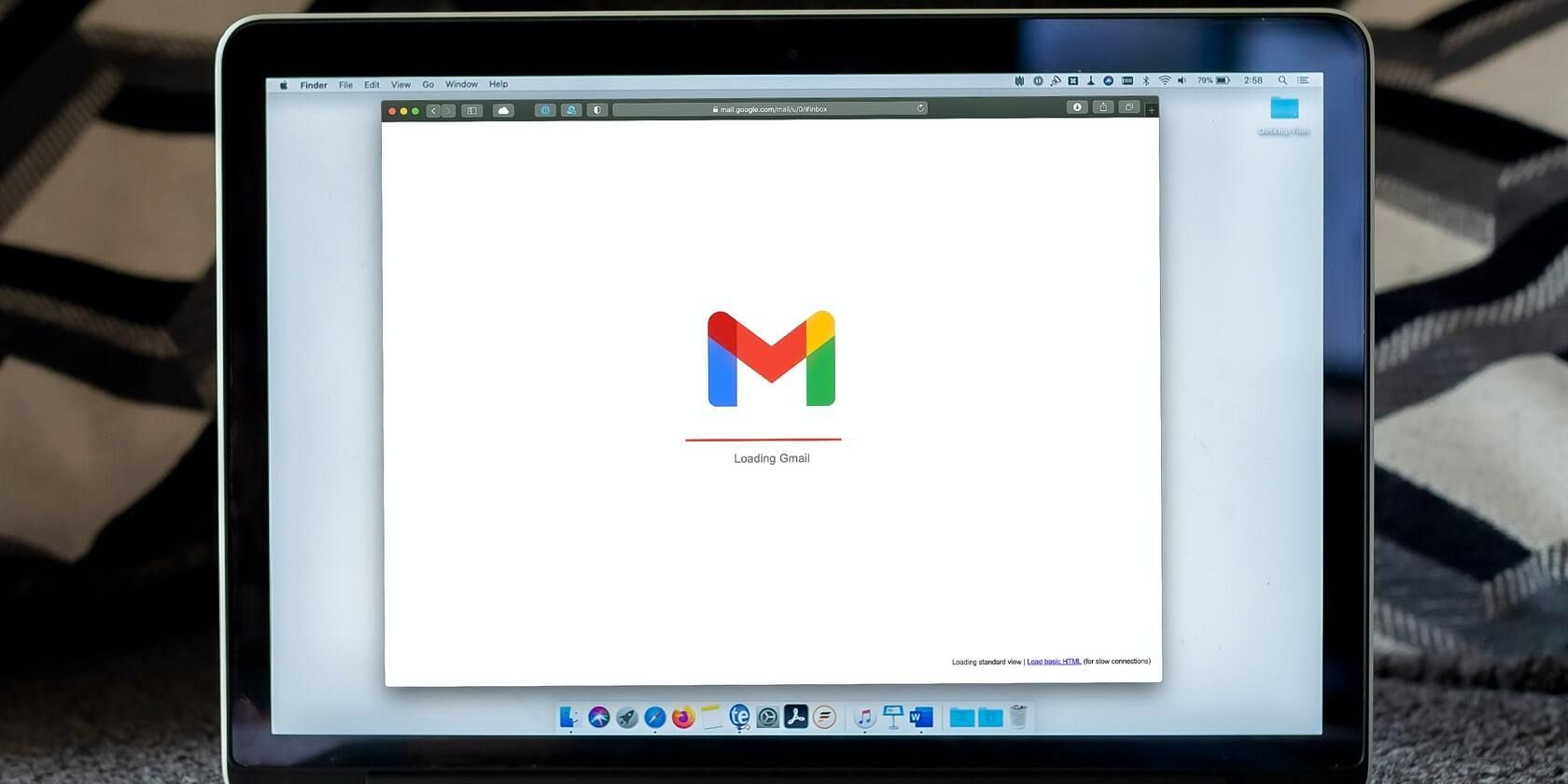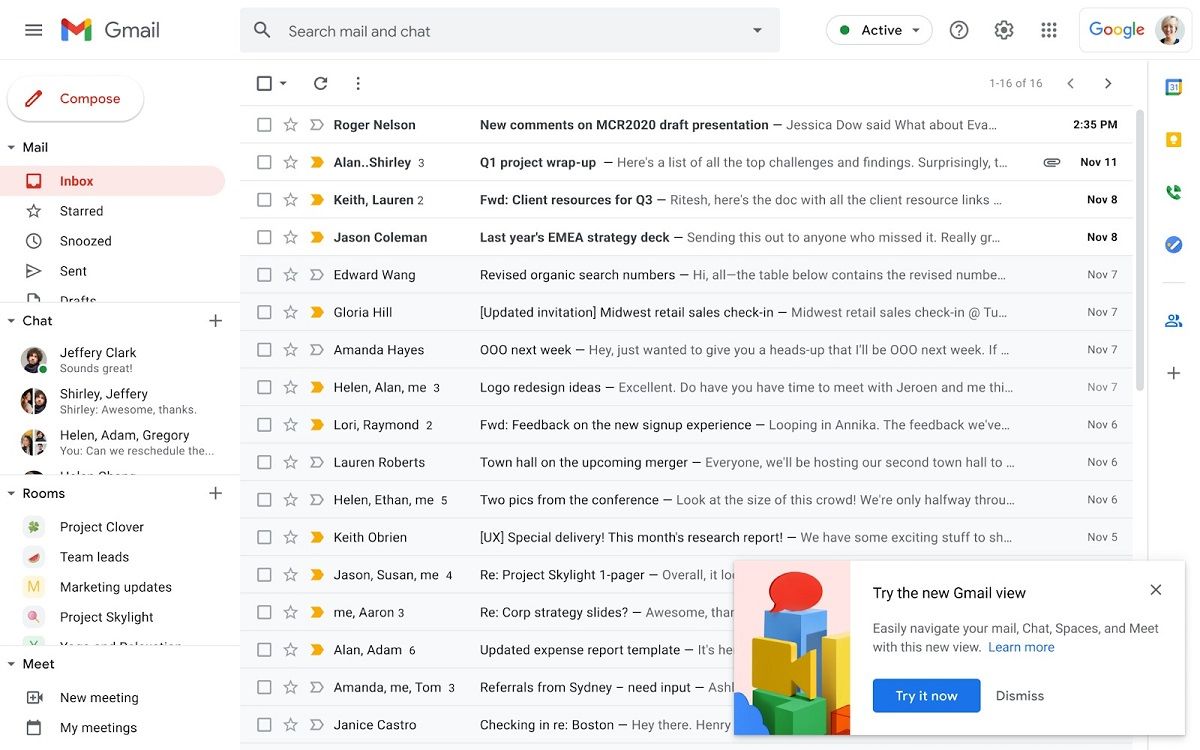Gmail is not known for revamping its look more often. However, since its major design overhaul in 2020, Google is ready to spice things up a little further by introducing a new integrated view. The new Gmail look builds upon the 2020 design overhaul, making it easy to switch between your emails, Google Chat, Meet, and Spaces.
Here's everything you need to know about Gmail's new look, including what's changing, when the changes will be live, and who these changes affect.
Gmail Is Introducing a New Look
Gmail is getting a new look, which, according to Google, should make it easy for users to switch between key communication applications, including Gmail, Chat, Meet, and Spaces. With the new integrated view, Google's other messaging apps get their own space on the left-hand side of Gmail. Previously, they were just minimal windows floating alongside your inbox.
In the future, the company will not allow users to switch the Chat tab to the right-hand side. Here's what the new UI looks like:
According to Google, you will switch apps directly in Gmail without opening a new window or switching between tabs. This makes it more convenient to the current UI, especially if you love accessing everything in a central location.
When Will Gmail's New Integrated View Launch?
Google will roll out the new layout in phases. First, the layout will be available to try out beginning February 8, 2022. Come April 2022, you will be forced to use the new layout by default, but you can still switch back to the classic Gmail UI via settings.
However, the option to switch to the classic UI will only be accessible until the end of Q2, 2022, when the company plans to launch the feature officially. Once the feature rolls out officially, there will be no way to revert to the old UI.
Who Will Have Access to Gmail's New Layout?
Gmail's new look will only be available to select users. It will be exclusively available to all customers in either of the following plans: Google Workspace Business Starter, Business Standard, Business Plus, Enterprise Essentials, Enterprise Standard, Enterprise Plus, Education Fundamentals, Education Plus, Frontline, Nonprofits, G Suite Basic, and Business.
Unfortunately, the layout will not be available to Google Workspace Essentials users.