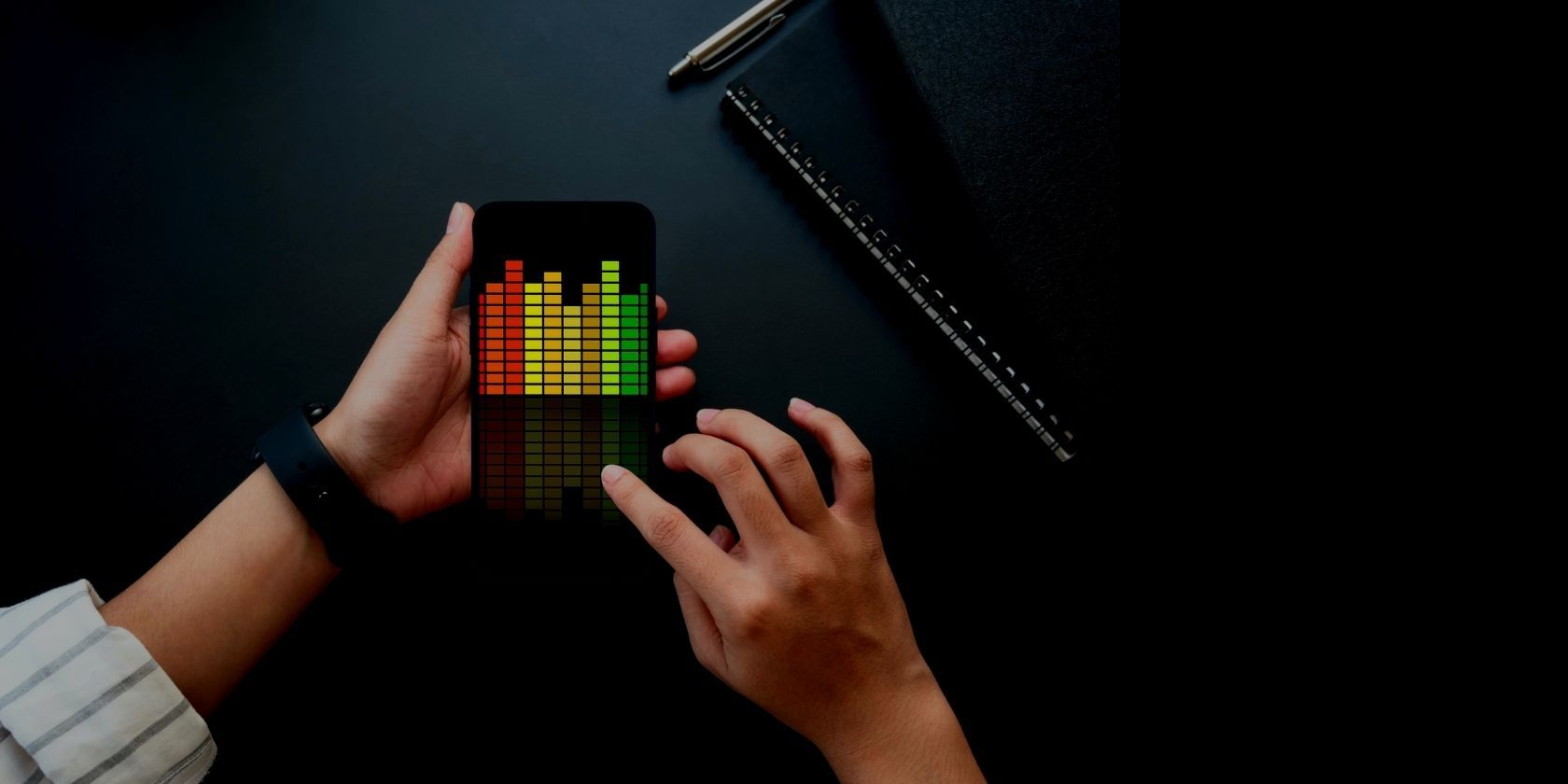There's a saying in the film industry: sound is half the experience. And as many audiophiles would tell you, having a good pair of headphones can make all the difference. But as great as they are, audiophiles headphones are often costly.
Luckily, there are some things you can do to improve the sound quality of your existing headphones or earbuds. Let's go through some useful tricks that can help you out.
1. Go to a Quiet Room
The first thing you should do to improve your listening experience instantly is to go to a quiet room. If you're somewhere with a lot of ambient noise, such as a bus stand, train station, or a park, it's naturally going to interfere with your music.
Granted, you can use active noise cancellation on your compatible TWS earbuds to block out ambient noise, but nothing beats a quiet room free from distractions. Plus, without turning on ANC, you'll also save your battery life and can enjoy your music for longer.
Also, since there's no interrupting noise, you can lower the volume, too; many cheap headphones tend to sound progressively worse as you turn up the volume. So, turning it down might bring back some of those lost details and texture in your music.
2. Use the Right Earpads or Eartips
Your headphones may have exceptional sound quality, but if you don't have the right fit, you won't get the advertised experience. Over-the-ear headphones usually don't have this problem since their earpads cover your whole ear. Still, if your headphones feel irritating, get them replaced.
Conversely, in-ear headphones like TWS earbuds, in-ear monitors (IEMs), and regular wired earphones often come with multiple ear tips.
Try out each size to check which fits you the best; the right fit should be comfortable and isolate you from ambient noise. You might want to try ear tips made of materials other than silicone, such as foam, rubber, or hybrid.
3. Adjust Your EQ Settings
Some people like extra bass, while others prefer a more neutral sound. These are called sound signatures; headphones have different types of sound signatures that highlight different properties in your music and make them sound a certain way.
For instance, high-end headphones are usually tuned to be more balanced, i.e., all frequencies are equally represented so you can hear your music the way the artist intended. Cheap headphones generally have more bass (but it's not necessarily good quality) because most casual users find it fun to listen to.
If you don't prefer the sound signature of your headphones, use an equalizer to tune it to your liking. Audiophiles usually recommend a flat or balanced sound signature but feel free to play around with the frequencies to see which combination sounds the most pleasant.
4. Switch to Tidal for Music Streaming
Most people today prefer to stream music instead of downloading it. And if you want the best sound quality possible when doing so, Tidal is an excellent alternative to Spotify.
You can compare Spotify and Tidal in depth if you want to know more.
Spotify currently caps the bitrate at 320kbps for paid users, which is good enough for casual listeners. Tidal has a higher ceiling for high-res listening and supports FLAC file formats, making it ideal for audiophiles with decent headphones.
5. Use an External DAC
Smartphones, tablets, and laptops all come with a built-in DAC (digital-to-audio converter) that converts digital audio signals into analog ones, allowing you to hear your music.
The problem is that these devices aren't explicitly designed to listen to music, so their DACs are not of excellent quality—sometimes poor.
In that case, an external portable DAC can help improve your sound quality quite a bit. You can even buy dedicated audio players with a built-in DAC and amp system. But mind you; they can be pretty expensive.
6. Switch Your Bluetooth Codec
We always recommend wired headphones over wireless headphones for sound quality. But that doesn't mean you're doomed to listen to poor audio quality if you own the latter.
The audio quality of a wireless headset can heavily depend on the type of Bluetooth codec you use. A Bluetooth codec is a software program that enables wireless transmission between two devices—an audio player and an audio receiver. Simply put, it allows your wireless headphones to talk to your phone, laptop, etc.
Different codecs serve different purposes. Some are good at maintaining consistency, while others reduce latency. If you aim to get the best sound (at the cost of additional latency), some great choices are LDAC, aptX HD, aptX Lossless, and LHDC. Change the Bluetooth codec from your device settings, and you're ready.
7. Clean the Headphone Jack
If you use wired headphones, ensure the audio jack is clean. A dirty audio jack filled with dust and lint hinders the signal and introduces annoying hisses, hums, and other static noises. Depending on the type of headphone plug you use; it may also halt some functions. It could even make the headphones stop working in one or both ears.
You can clean the headphone jack in multiple ways, but the fastest and easiest method is to blow air into the jack using a can of compressed air via a thin nozzle.
It's also a bright idea to buy some anti-dust plugs to seal the jack when you're not using it; they're pretty cheap and can cut the hassle of cleaning the jack every month or two.
8. Turn on ANC on Wireless Headphones
You won't always have a perfectly quiet room to enjoy your music. Offices, coffee shops, and parks are rarely ever perfectly quiet. So, if your wireless headphones or earbuds come with Active Noise Cancellation, use them.
Once enabled, the feature will minimize ambient noise around you so that you can better hear and focus on the details in your songs. Although note that some people report feeling dizzy after using ANC for long periods, so it's wise not to have your earbuds on all the time.
Get the Best Sound Out of Your Headphones
Excellent sound quality should be accessible to everyone, but high-end headphones are often quite expensive. While there's no quick fix, the above tips can help improve your listening experience.
For audiophiles willing to invest in additional equipment to get better sound, an external DAC will continue to serve you for many years. And for casual listeners, using an equalizer and switching the Bluetooth codec should make a noticeable difference.