A workout tracking app packed with features and detailed data, Garmin Connect is the easiest way to get the most out of your Garmin device. Here's how to sync your device with the Garmin Connect app and start enjoying this software during your fitness activities.
What Is Garmin Connect?
A free app, Garmin Connect helps you track and analyze health data gathered from your Garmin wearable device. Detailed information from your workouts, step counts, and even your stress level get monitored throughout the day. It's highly responsive and easy to personalize.
Download: Garmin Connect for iOS | Android (Free)
How to Sync Garmin Connect With Your Device
To get started, download the free app and navigate to the More tab. Tap the Garmin Devices screen and select Add Device. Make sure your device is on and nearby, and navigate to its pairing screen.
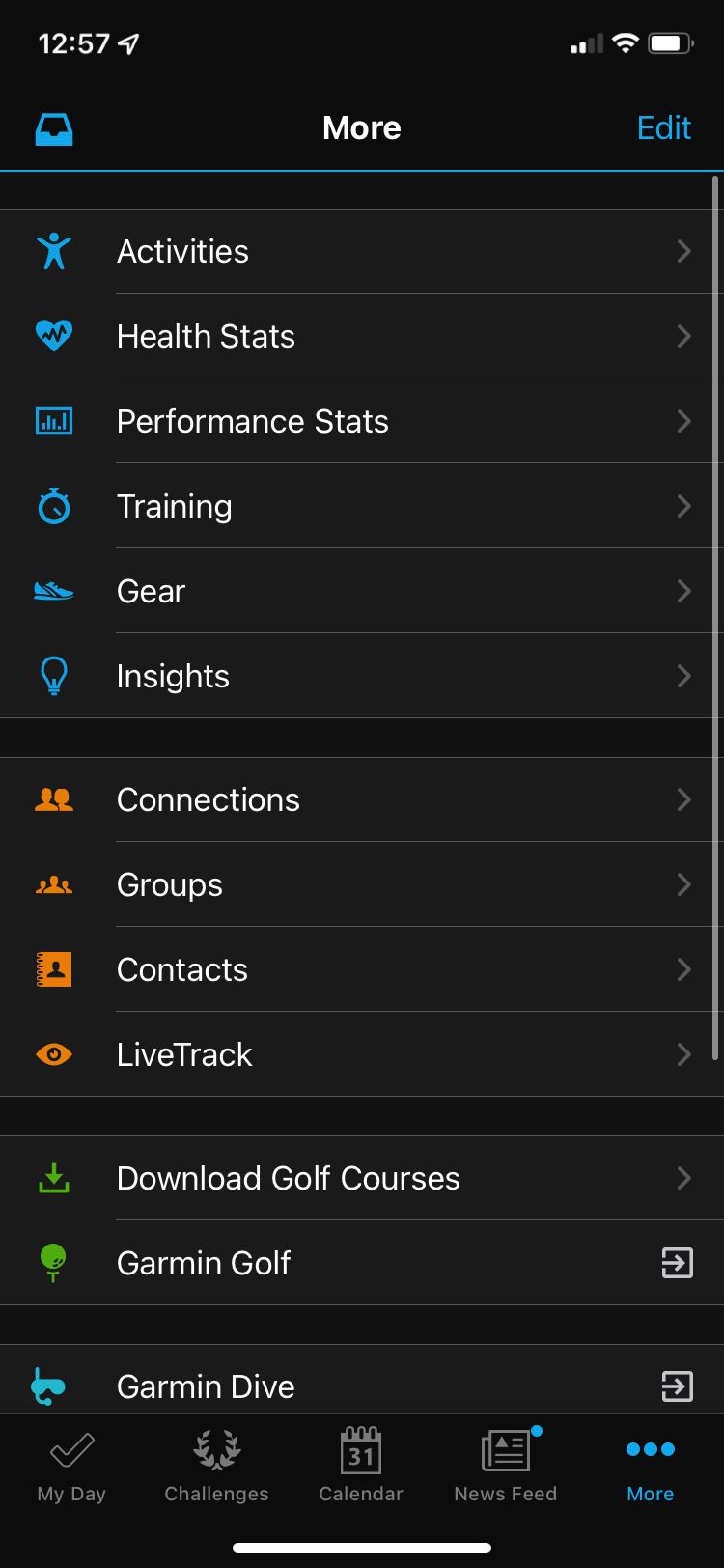
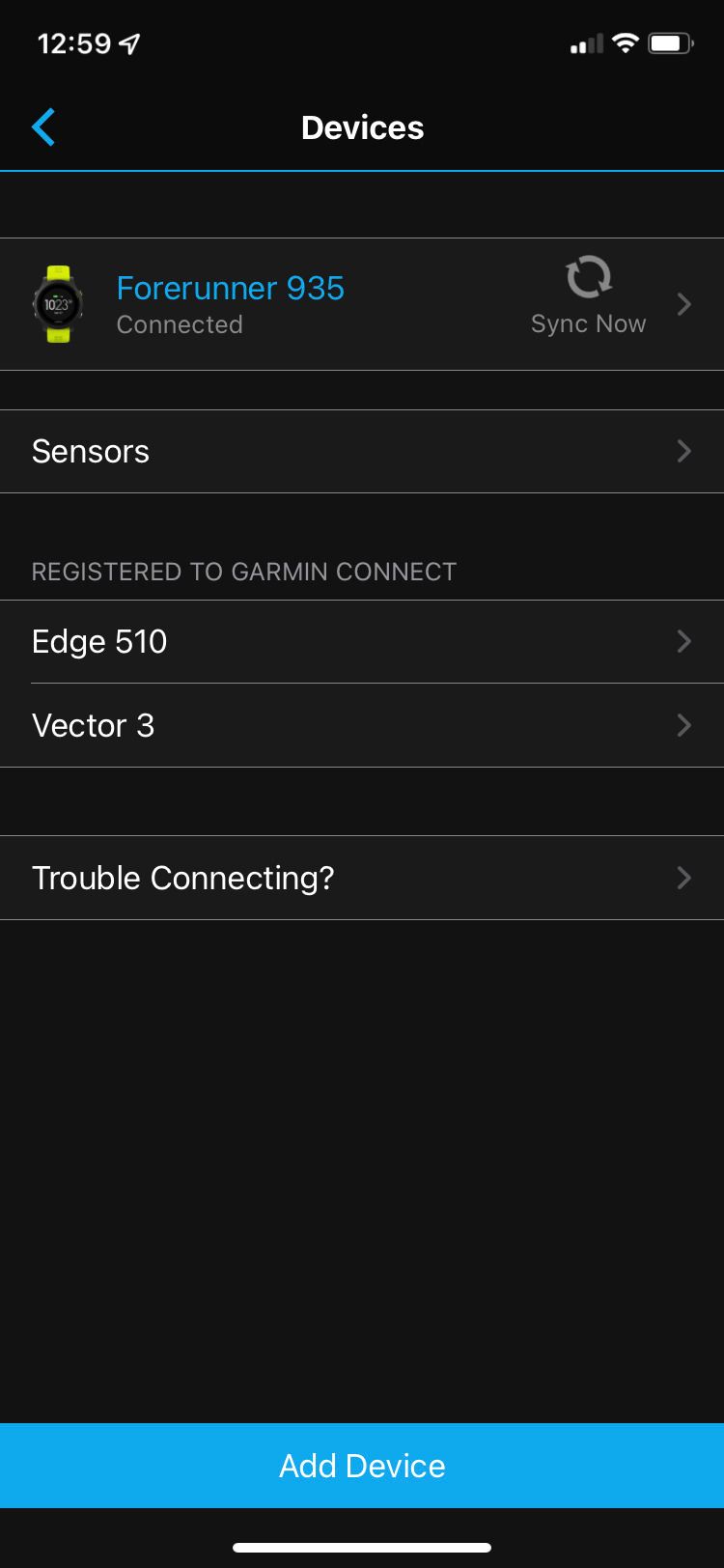
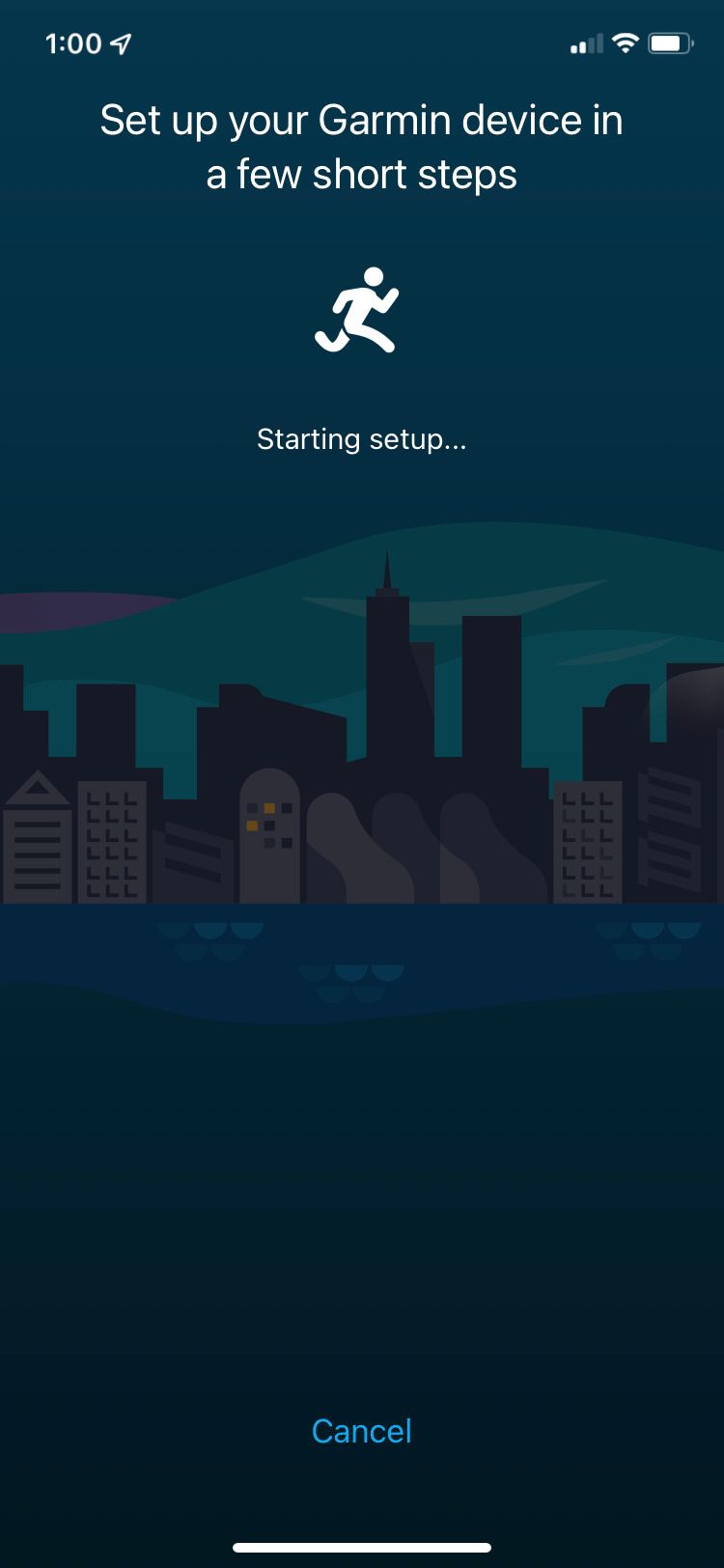
As YouTuber El Simal demonstrates, you may need to enter a PIN from your device. In a few minutes your, device and app will connect, and you're ready to go.
If you don't own a smartphone, then you can sync your device through your computer with Garmin Express.
Plenty of devices will sync with Garmin Connect, according to Garmin. The supported wearables include several models of the Approach, D2, Descent, Enduro, epix, fēnix, Forerunner, Instinct, Marq, Venu, and vívoactive devices. The Edge series of bicycle computers, as well as handheld devices like the GPSMAP, Montana, Oregon, and Rino, are also covered.
Can I Use Garmin Connect Without a Garmin Device?
Note that devices that aren't from Garmin will not pair with the app. For instance, the Garmin Connect app cannot take in data from an Apple Watch, according to Garmin's Support Center. If you're using a Fitbit or other activity tracker, then you will need to input the data manually in these cases.
What Features Does the Garmin Connect App Offer?
The Garmin Connect app offers plenty of features, and you can tailor them to suit your activities, whether you're into golf, diving, triathlon, or something else entirely.
First, the top of the main screen displays your Notifications, Profile, Settings for a synced device, and the Sync button. Tap the Sync button to get new data from your paired device.
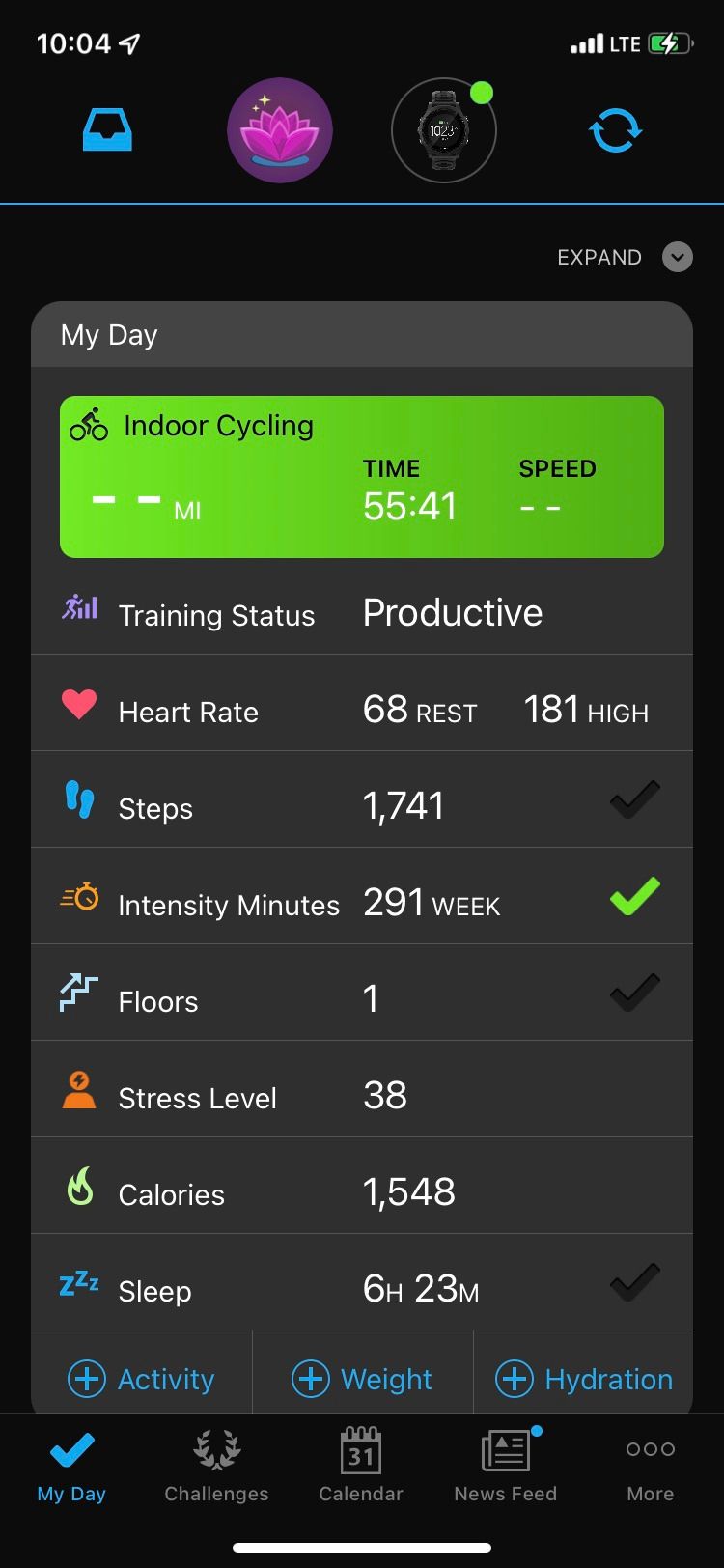
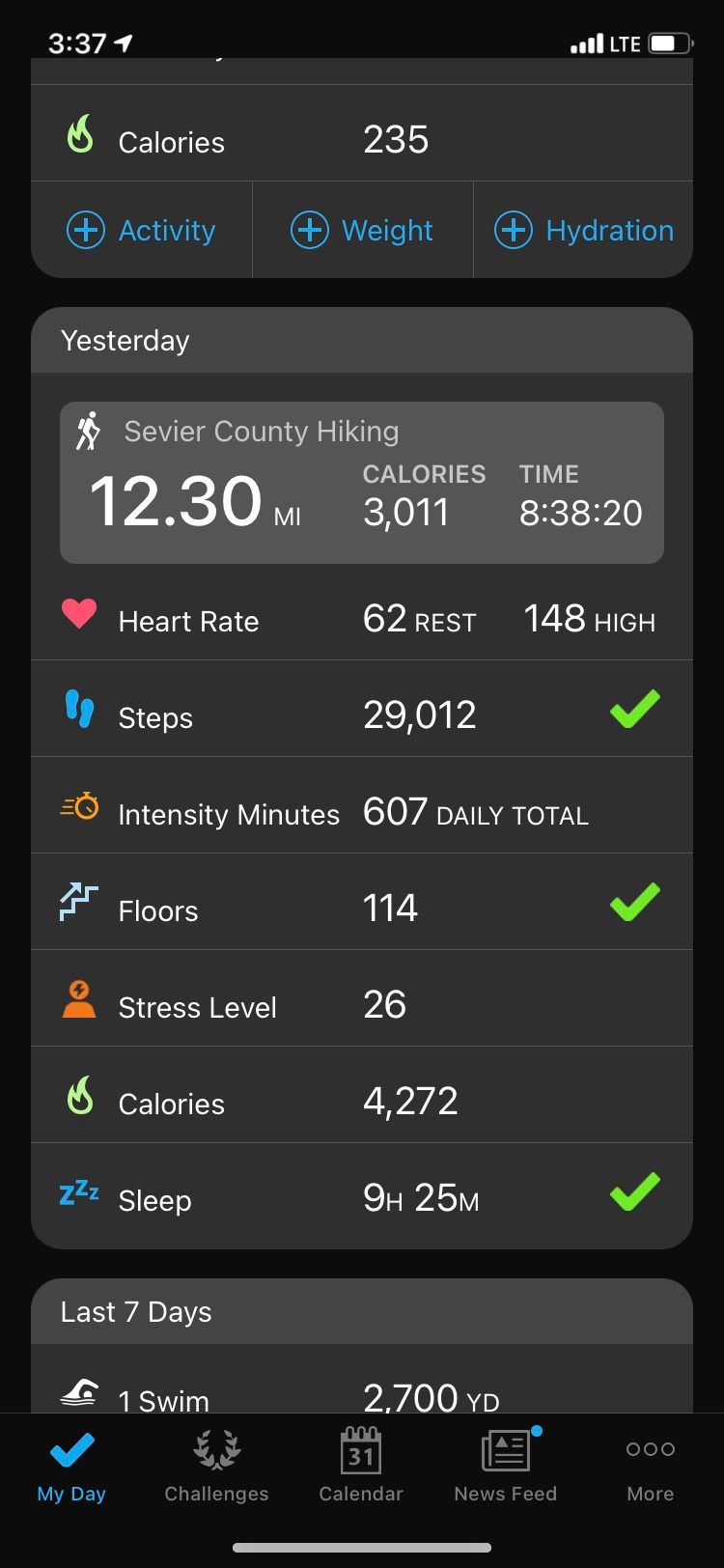
Next, the main screen breaks into three sections: My Day, Yesterday, and the Last 7 Days. Each displays your heart rate, number of walking steps taken, stress level, and estimated number of calories burned, with the Last 7 Days screen offering a daily average of these totals.
Depending on your setup, you can also see the number of hours you slept, floors climbed, Intensity Minutes, and Training Status, among additional activities. The Intensity Minutes statistic represents the 150 minutes of moderate exercise per week that the American Heart Association recommends people do, according to Garmin. (You can choose to edit the 150-minute goal on the Intensity Minutes screen under the More tab.)
Lastly, Training Status rates your overall fitness level based on factors like VO2 Max and training load. Note that athletes have varying opinions on the effectiveness of the Training Status rating, so it may or may not factor into your own training.
Current workouts will appear near the top of the screen with information on distance, time, and speed included. Supported activities include running, cycling, swimming, walking, hiking, golf, winter sports, gym and fitness equipment, tennis, surfing, sailing, rowing, and many more. Even more intense sports like wingsuit flying and skydiving get their own spot on the list. Chances are, your sport or activity is supported as an Activity Type on this Garmin app.
View Workout Details on the Garmin App



Go to the More screen to see more in-depth information about your Activities, Health Stats, Performance Stats, and Training. You can get info about your running habits over the past seven days, four weeks, and one year, for instance. You can also track sleep, heart rate, stress, and other health stats over time.
In addition, you can check out the details of specific workouts by selecting the month and day of your activity. For swimming, you can see your overall pace and drill down to specifics like your average stroke rate and max speed. Cycling stats, meanwhile, can display your average power, normalized power, and average cadence. In other words, plenty of activity-specific data is available for each sport.
The sheer amount of data available makes this a great app for athletes who enjoy having tons of information to analyze over time.
Join Challenges on Garmin Connect
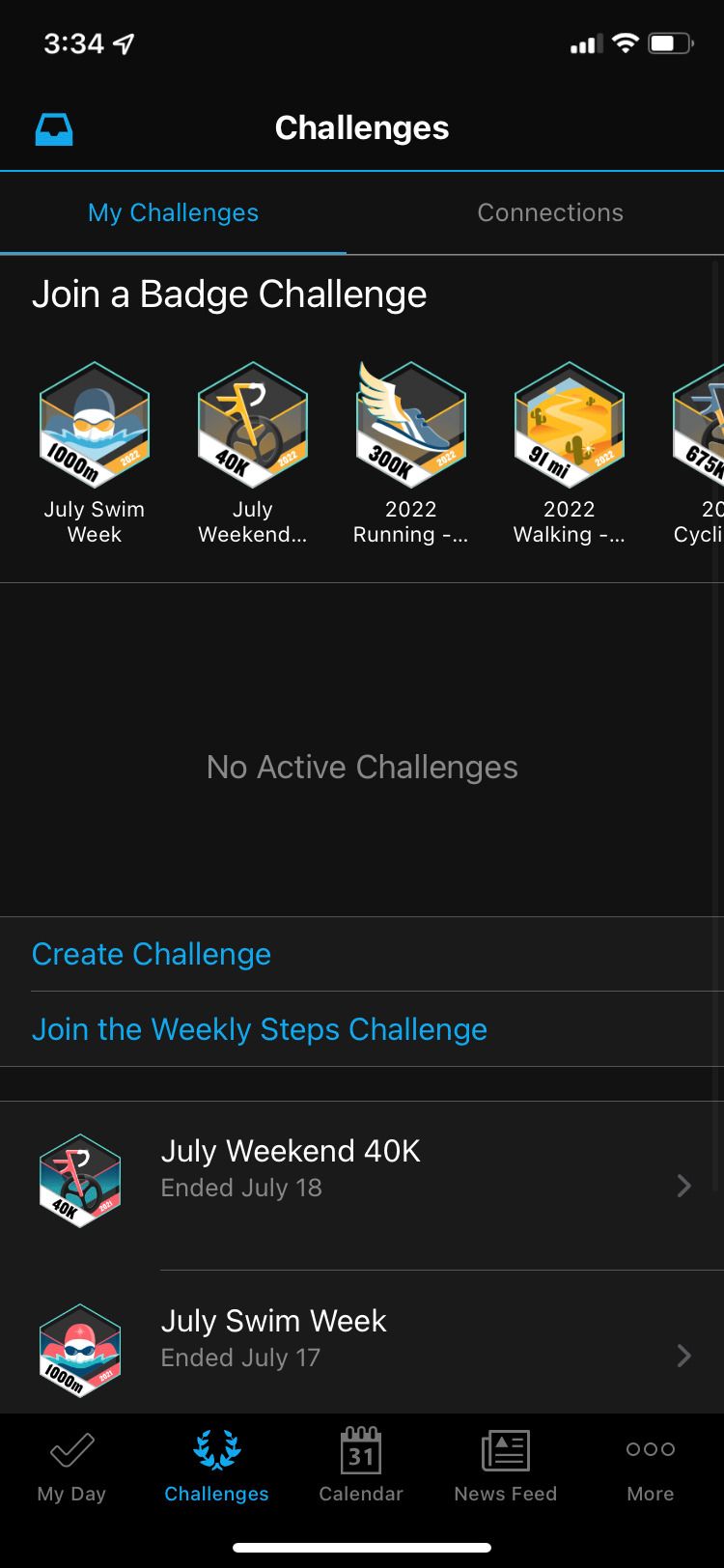
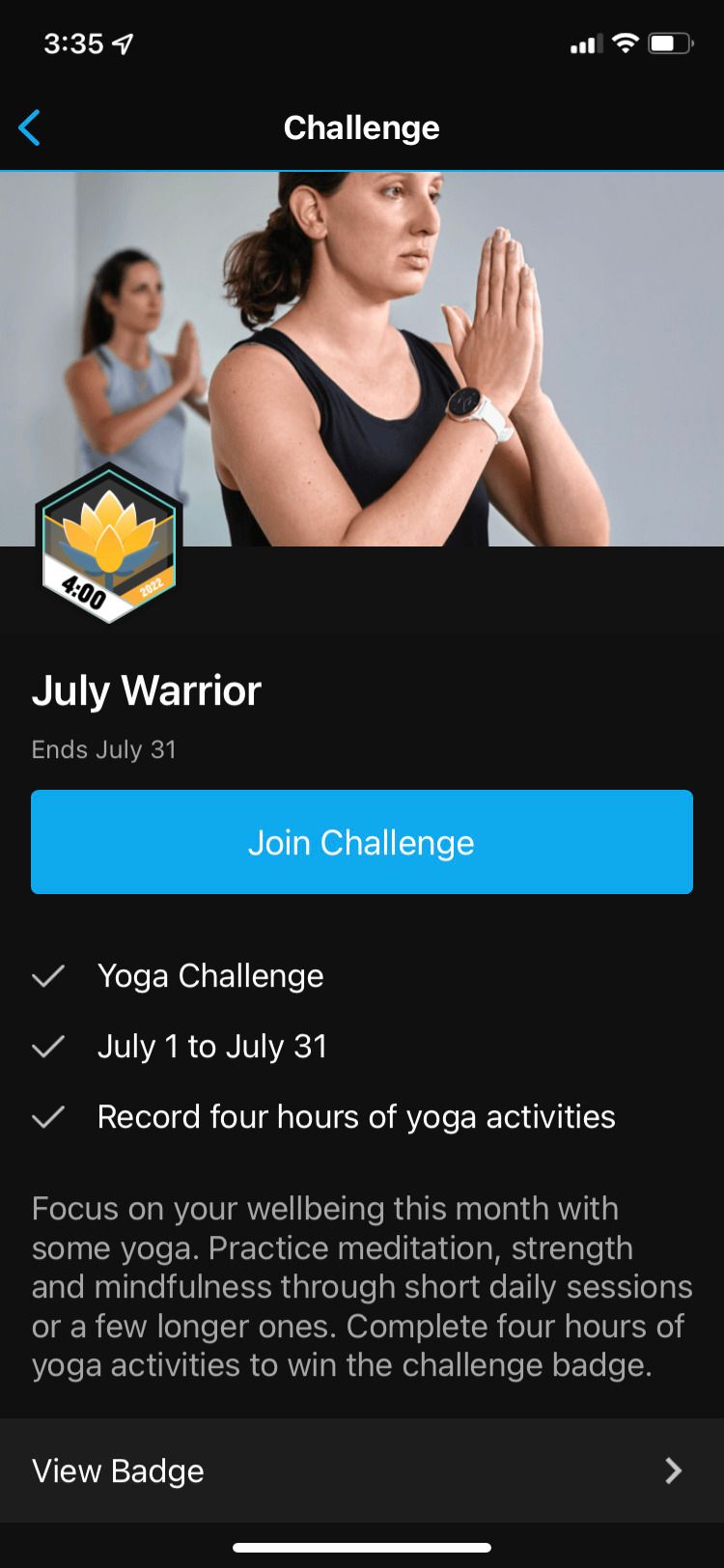
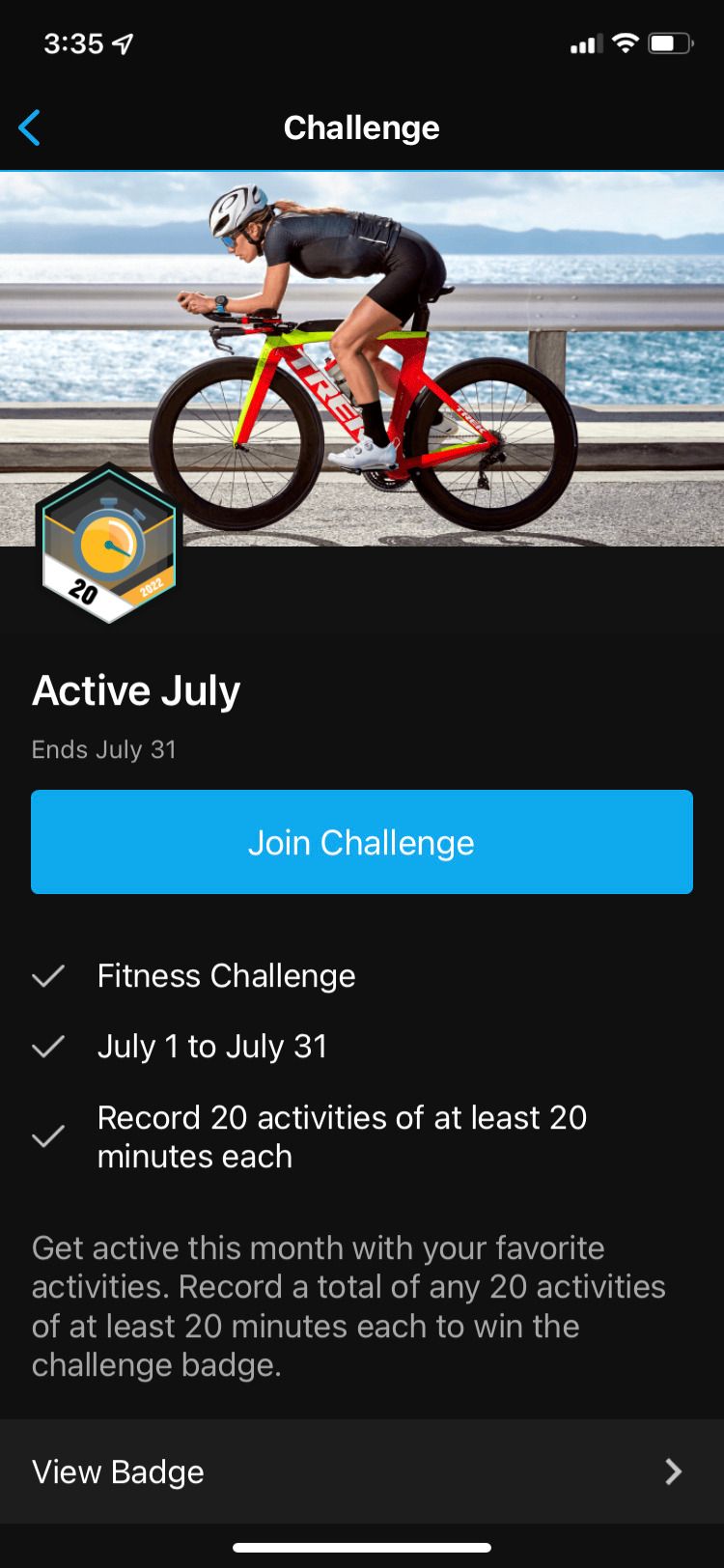
If you need a little motivation to get moving, then Garmin Connect offers many fitness challenges, with plenty of new ones starting up all the time.
Walking, hiking, biking, and yoga challenges are all common on this Garmin app. There's also a Weekly Steps Challenge you can join to compete against people who have a similar average step count to you. Anybody who already enjoys using challenge apps to meet health goals will likely appreciate this built-in feature.
Get Social With Garmin Connect
On the News Feed screen, you can get updates about your friends' workouts for a little motivation (or competition). You can view, like, and comment on their activities as well. It's like a miniature social media feed right within the app.
Add friends through your phone's contacts, Facebook, or Google contacts. There's also an Invite Friends option, so you can reach out to others directly.
Pair Garmin Connect With Other Workout Apps
In addition to tracking tons of activities on its own, the Garmin Connect app can partner with other workout apps such as Training Peaks to make tracking your progress with a coach or workout buddies even easier.
Apps that can sync with Garmin Connect include Beginner Triathlete, MapMyFitness, MyFitnessPal, Nike+, Run Keeper, Strava, and Zwift. If you're already a fan of the best running apps, then syncing your activities with them will make the Garmin app that much better.
Reach Your Health and Fitness Goals With the Garmin Connect App
Whether you want a step counter, general activity tracker, or super-detailed workout recorder, the Garmin Connect app has you covered. Everything from your latest round of golf to your sleep habits gets noted here, making this Garmin app an excellent choice for active people who like recording every bit of data from their adventures.

