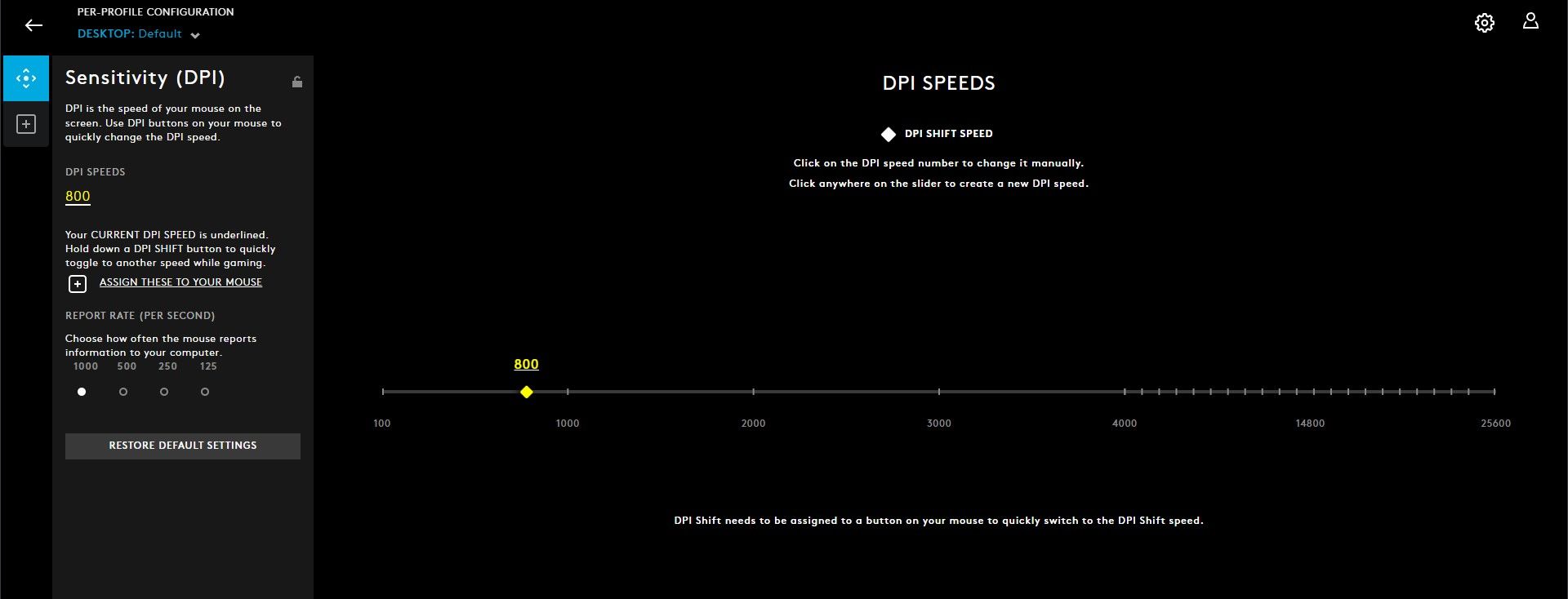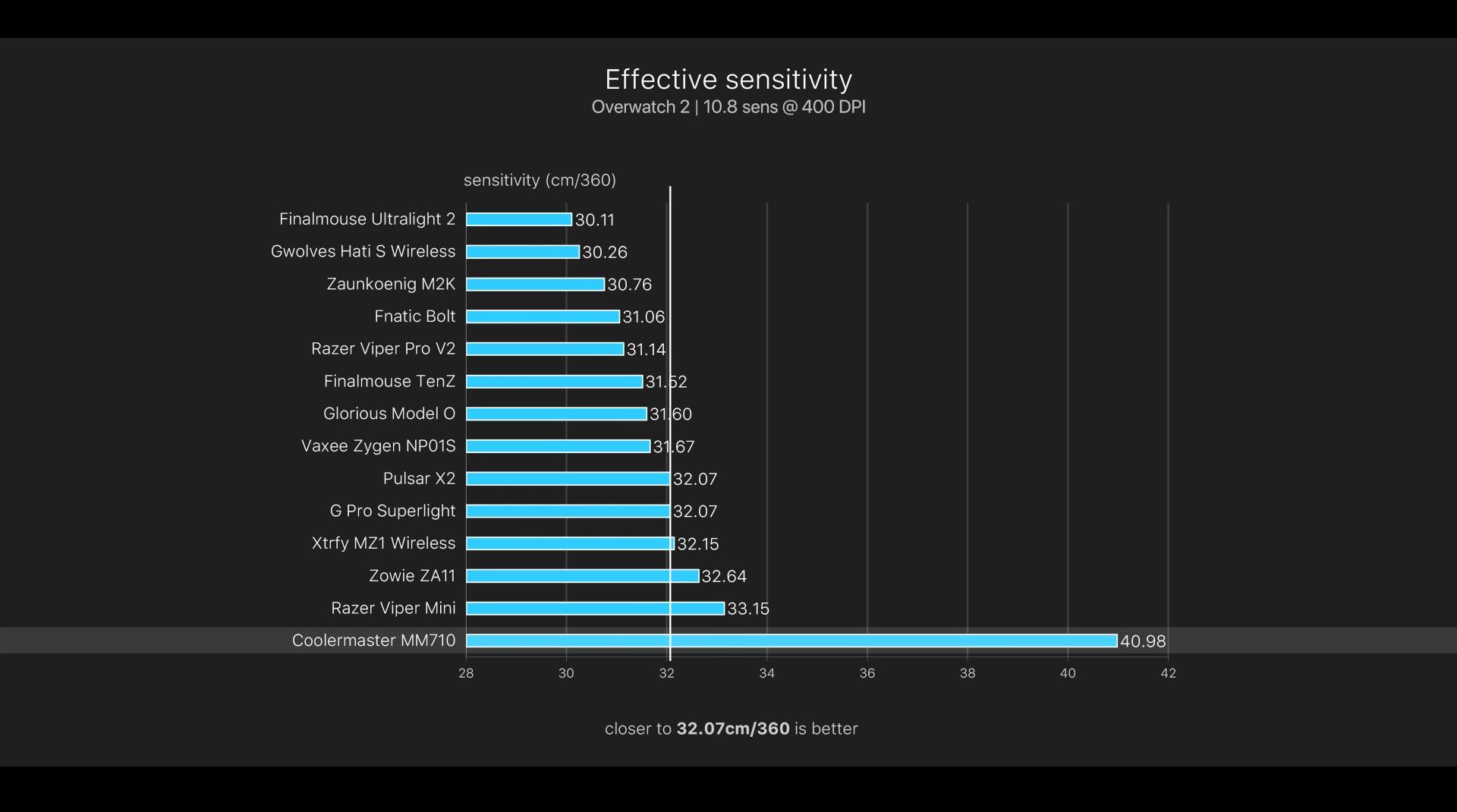If you own a gaming mouse, chances are, you’re using a specific DPI setting on it. However, the DPI you set it to may not be as accurate as you think.
DPI deviation is a niche topic, but it is being brought to light because more people are becoming gaming mice enthusiasts. Should you worry about DPI deviation though? Let's find out.
What Is DPI?
DPI, or “Dots per Inch”, is how a mouse sensor measures distance. The higher the number, the higher readings it takes in a defined amount of space.
Let’s take for example one of the most commonly used DPI settings, 800 DPI. In this setting, the mouse is set to send 800 movement signals as it moves an inch. This results in “faster” movement. The movement isn’t exactly made faster, but it is perceived as such because it sends more movement signals to your computer than a lower DPI.
This is just a brief explanation of DPI. If you want to go deeper, here’s what mouse DPI is and how you can change it.
How Mouse Sensors Work
Mouse sensors are practically cameras. They work by taking many pictures of the surface your mouse is on depending on the polling rate that it’s set at. For example, at a 1000Hz polling rate, your mouse takes 1000 pictures per second and compares the previous images to calculate how much your mouse has moved.
Polling rates and such aren’t so relevant to DPI deviation, but the camera analogy is. Polling rates are still quite important to your gaming experience, however. If you want to improve your gaming experience, you might want to learn more about mouse polling rate and why it matters.
What Is DPI Deviation in Gaming Mice?
DPI Deviation is when your effective DPI in the real world doesn't exactly match up to what it's set to. For example, setting your mouse to 800 DPI, but its real-world DPI is 810 due to various factors that can affect the sensor's height.
As previously mentioned, sensors work like cameras. But how does that affect the accuracy of your DPI setting on your mouse? If you’re taking a picture and want to take more details on a subject, you get closer to the subject. By doing this, more pixels are dedicated to the subject compared to a camera that's further away and isn't getting as many pixels of your subject.
Think of the pixels like the DPI on your mouse. The further away the sensor is from the mouse pad, the more spread out those dots are, and vice versa.
Another way to look at it is this picture of lasers. The closer you get to the laser’s source, the closer the beams are (higher effective DPI in a practical sense).
This is exactly what causes DPI deviation on your mouse. Because of the precise nature of mouse sensors, even a small change in height can affect how close that DPI number is to your setting.
What Can Cause DPI Deviation?
Now that we know sensor height affects DPI, what are the things that can influence it?
DPI Deviation From the Factory
Some manufacturers may not be as strict about their mouse sensor height placement as other manufacturers. This can cause DPI deviation from even the same model of mice. Buying from more reputable companies that have stricter quality assurance will lead to more consistent DPI fresh from the box.
Mouse Feet and Mouse Mods
If you’ve changed out your mouse feet and felt a difference in speed on your mouse, that may be because the mouse feet have changed the height of the sensor.
The same can be said for any mouse mods that may have affected the height of the sensor on your mouse. Cutting out pieces from the bottom of your mouse or replacing the base with 3D-printed parts may even affect the DPI accuracy if the height is changed.
Mouse Pads
Mouse pads can affect your DPI depending on the material and stiffness. While there have been speculations of the different textures affecting DPI, there is more evidence in the stiffness of the mouse pad.
Cloth mouse pads can affect DPI because they are softer and the sensor can get closer to the mouse pad when the mouse is pressed onto the surface, like in intense situations where you are trying to be more precise.
The same goes for hard mouse pads, but they can be more consistent as you won’t be able to change the height of the sensor as easily due to their more solid nature.
Should You Worry About DPI Deviation?
Whether DPI deviation is something that affects you negatively or not is entirely up to you and your situation. You’re already headed in the right direction if your mouse’s sensor is on this list of flawless sensors on Mouse Specs. The sensors listed are up to standard and it's hard to go wrong with any of those.
If you’re someone who likes to copy other players’ settings, then it might be futile as the same DPI and sensitivity settings can lead to very different results as shown in the image below.
However, if you just use a single mouse, this shouldn’t affect you much. As long as your mouse sensor is tracking correctly regardless of its DPI setting and set your sensitivity based on feel, DPI deviation wouldn’t even be an issue for you.
What Can You Do About DPI Deviation?
If you’re someone who has a lot of mice and has a strict philosophy when it comes to having consistent sensitivity on all mice and all games, then DPI settings or sensitivity converters may not be your solution.
An easy “fix” for this is to simply measure your sensitivity differently. Instead of relying on your sensor and your sensitivity, you can instead focus on cm/360 or cm/180. This is a popular sensitivity measurement method as it tells you your real-world sensitivity.
This measurement simply means how many centimeters your mouse would have to move to turn your character 360 degrees in the game. You can replicate this for any mouse. Simply set your mouse to the DPI of your choice and adjust your in-game sensitivity as you move your mouse with a ruler or tape measure to know how many centimeters it takes for you to do a 360-degree or 180-degree turn in-game.
We Can't Deviate From Reality
It is unfortunate that DPI cannot be consistent across all mice. However, that doesn’t mean it is the end of the world or that you should be disappointed in your mouse. If you are loyal to your mouse and plan to stick with it, then you don’t need to worry about it at all.
If you plan to change your mouse feet, mod your mouse, or get a new mouse pad, it may be best to take note of your cm/360 sensitivity and recalibrate it to keep your sensitivity consistent.