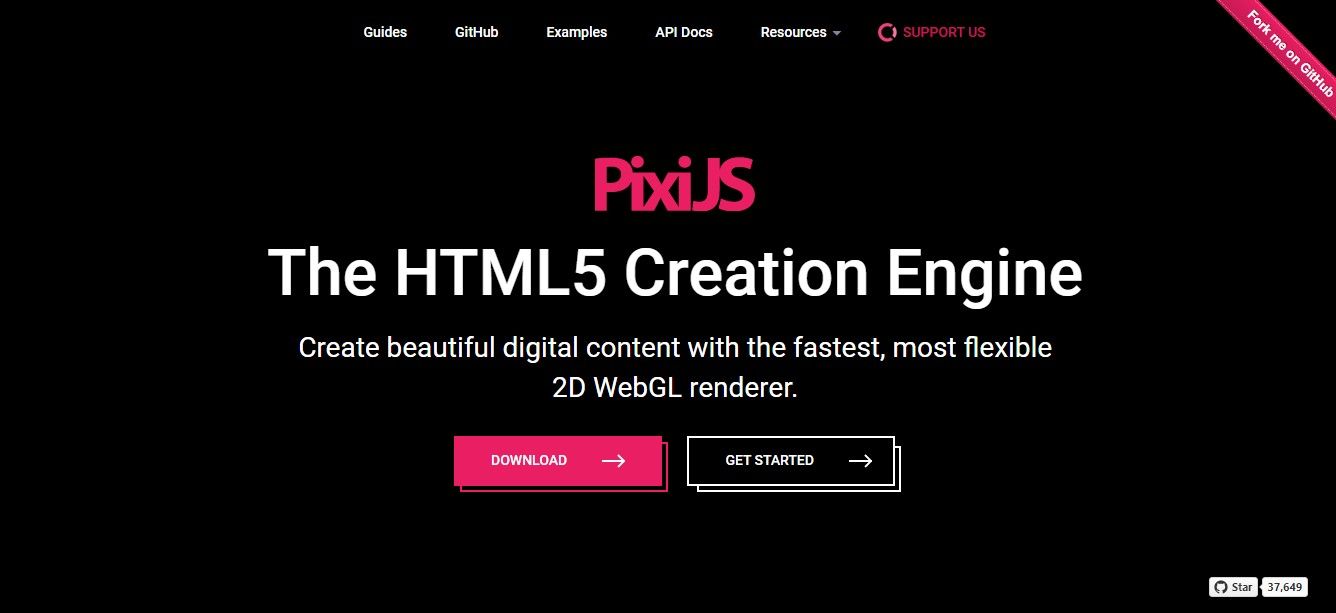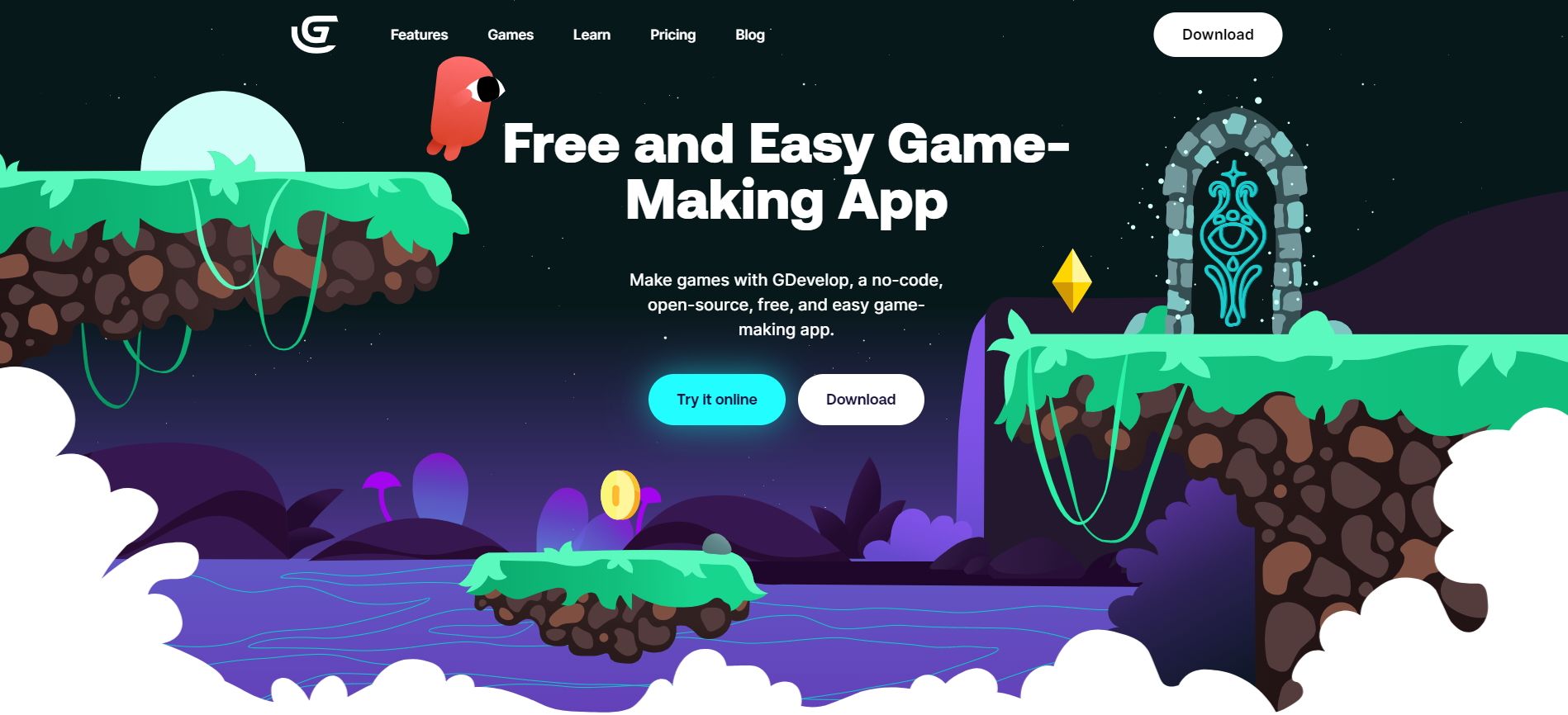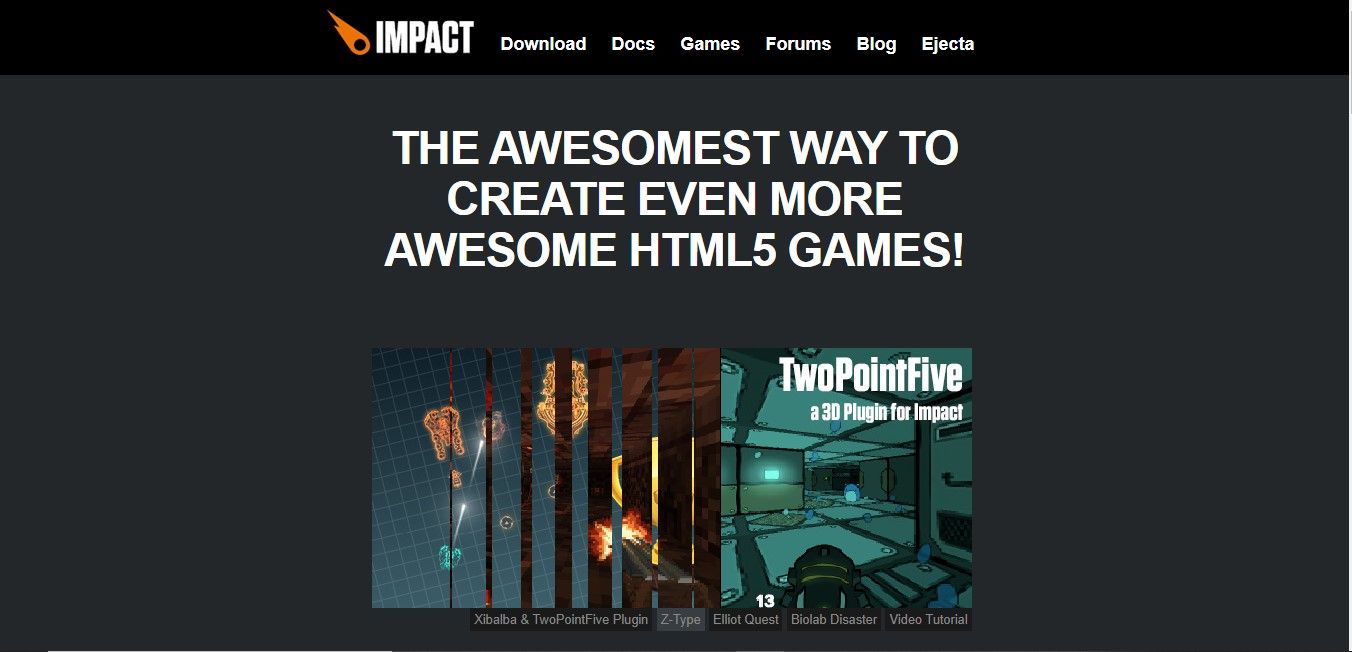Developing games is undoubtedly a strenuous exercise, but you can ease the pain with the right tools.
Thankfully, JavaScript engines provide you with advanced-level facilities compared to other engines. They offer a wide option of tools and add-ons that improve the quality of your game development process. As a result, JavaScript engines have created some of the most popular games worldwide, like Temple Run 2.
Learn about the best JavaScript game dev engines, their features, and the factors you should consider when choosing one.
1. melonJS
melonJS is a lightweight 2d sprite-based engine used by developers and designers for game development. An outstanding feature of melonJS is that it is completely independent and needs no external plugins to work. However, there are third-party tools proven to improve your experience with the engine.
melonJS has an integrated, tiled map editor you can use to easily create levels. It also features a texture pack to auto-generate and create required textures in-game. The engine also includes "arcade", an algorithm-based technology that ensures speedy collision detection.
melonJS does not depend on any external libraries to run and boasts smooth transition effects. It supports popular browsers like Chrome, Firefox, and Safari.
This engine is also compatible with almost all input systems and possesses high DPI resolution and efficient web audio support.
2. Babylon.js
Babylon.js is a next-generation web rendering 3D technology. It's responsible for the creation of industry-leading games like Space Invaders and Temple Run 2.
The engine has an array of industry-leading features, including follow-camera and light sources, which are handy tools for creating large and feature-rich games.
Furthermore, it allows developers to write, render, and display code across different browser platforms. Also, Babylon.js lets you display 3D graphics in a web browser using HTML5.
Babylon.js has an inbuilt performance profiler that simplifies performance management and debugging. It also grants unlimited access to morph targets and has an animation curve editor that lets you create and modify animations.
Another selling point of Babylon.js is its commitment to helping you create rich Graphical User Interfaces. The Babylon.js engine has a mixed reality toolbox that gives you access to XR/UR elements, 3D sliders, and touch holographic buttons to perfect your game scenes.
What’s more, the creators provide detailed tutorials on common issues encountered by most developers new to the engine. This way, Babylon.js ensures that you never feel out of your depth.
3. Phaser
Phaser is an open-source 2D engine with important features for creating WebGL and canvas-powered games. This engine is specifically for game developers looking to turn their game ideas into reality.
With Phaser, you can build an interactive game and deploy it to the web using tools like follow-camera, sound, device scaling, animation, and mobile browser.
Although it's free, Phaser lets you create cross-platform games that users can play on any modern web browser, mobile device, or desktop. What's more, getting started with Phaser is straightforward as there are a lot of tutorials to aid game developers.
Phaser also recognizes several input systems, has sound support capabilities, and is WebGL-compatible.
4. PixiJS
PixiJS is a rendering engine that lets you create interactive graphics, multi-platform applications, and games without worrying about WebGL API or device compatibility. As such, its ability to imbibe speed and quality to the graphics and quality of 2D games—similar to how WebGL works for 3D graphics—makes it a solid choice for game development.
With the Pixi engine, you can create interactive websites, html5 canvases, and applications to ensure a smooth developing exercise. It is also flexible, allowing you to implement game ideas based on real-life scenes.
This free engine allows you to create special objects called containers to store and move abstract items. For example, you can store objects such as a landscape made of trees and rocks in containers, then move them together as one group.
PixiJS supports multiple platforms and possesses a Photoshop-level editor and color blending quality. What’s more, it lets you seamlessly deploy projects into an application using the multi-touch input system.
5. Kiwi
Kiwi’s accelerated WebGL reading capability makes it ideal for developing quality games. Its association with Cocoon.js ensures that you can easily deploy your games across desktop and mobile browsers. It is an open-source HTML5 engine that supports WebGL rendering, multi-touch, and 2D canvas.
With Kiwi’s efficient library, you have access to plugins, game templates, and official documentation. This documentation provides helpful information to guide your development process. Additionally, fellow contributors can create their plugins and add-ons using WebGL shaders.
Unlike other JavaScript engines, Kiwi.js has a module that allows typescript developers to create plugins natively. In addition, you can set loading tolerances to prevent crashes due to a slow connection.
This engine also guarantees access to animation sprites and flexible assets from data libraries, giving you access to images, sound, and other background features.
6. Play Canvas
Play Canvas is a game engine with infrastructure supporting both 2D and 3D game graphics. This engine has light features and a built-in editor for physical rendering and integrating 3D materials.
A major selling point of Play Canvas is that it is not limited to game developers alone. As such, brands requiring animated visuals for marketing or creating real estate models will find this engine useful.
You can use Play Canvas to create interactive games and content, write and test run code, build scenes, and export your content to other platforms. Play Canvas’ web app also lets you build browser games with ease.
Additionally, Play Canvas saves time by allowing you to integrate physics into your game. With this engine, you can also write scripts and customize content based on your preferences. What’s more, you do not have to reload the browser each time you make changes.
It's also important to note that Play Canvas supports and encourages collaboration on joint projects among game developers.
Although generally free, Play Canvas does not protect the privacy of your projects as long as you are on the free plan. As a result, your projects and assets will remain in the public domain until you subscribe to a package.
7. GDevelop
GDevelop is a unique open-source engine based on an event system. You can easily compile and export games created through this engine across multiple platforms.
GDevelop features an intuition-based event system that supports creativity, allowing you to express the logic and rules of your game to suit your preferences. This event system also supports extensions including game objects and behaviors which you can edit.
GDevelop also has a comprehensive core library containing advanced tools, graphic effects, and an inbuilt editor, allowing you to customize and implement ideas to your taste. It also supports cross-platform development.
Although free, this engine does not compel you to make your game open-source. With the MIT license, you are free to distribute or even make your game available for purchase. To this end, monetization and displaying ads on Facebook and Shopify to earn purchases are allowed.
8. Impact.js
Impact.js is an engine that takes game development to another level. It offers advanced industry tools and standard software updates to lead you through the creation of your own game.
It can operate on all HTML5-capable browsers and comes with an in-built editor and a powerful debugging tool. In addition, it has comprehensive documentation with detailed guidelines to help you make the most of its features.
An exciting feature of Impact.js is the advanced editor, Versatile Weltmeister Level Editor. This gives you access to entities and advanced tools to help you stay in control of your code. The debug menu also helps you accurately spot and deal with errors you might encounter during the development process.
There's also an affiliated framework called Ejecta that allows you to publish your games on the iOS app. In addition, its built-in plugins also enable you to simulate 3D experiences.
To top it off, there's an Impact.js community for developers where you can share game ideas, seek help, and share your game projects.
Choosing the Best JavaScript Engine for You
Remember that price is not the most important factor to consider when choosing a game development engine.
Factors such as ease of deployment, monetization, and capability to build a specific type of game are arguably more important. All of these factors will work together to impact your development experience.
As you continue your JavaScript game development journey, cheat sheets will prove an invaluable resource as they present a quick and easy reference to valuable information.