If you recently purchased a Samsung Galaxy S21 Ultra, you know that this phone comes with a lot of cameras. Five, to be exact. And because of the camera hardware, the camera section of the phone even protrudes from the rest of the phone a little bit.
But why are there so many? And what is the purpose of each of these cameras? There are differences between all of them and a best time to use each one. We'll take a look at the specs of each camera of the S21 Ultra and then break down when you should use that specific camera.
Front Selfie Camera
First, let's take a look at the front-facing camera on the S21 Ultra. In a world where we all take a lot of selfies, this is definitely one of the most important cameras to analyze.
Specs
On the front, the S21 Ultra has a 40MP camera. The S21+ and the S21 only have a 10MP front-facing camera. Then, all of the S21 series cameras have an 80 degree field of view and the same aperture. In very basic terms, aperture is the opening in a camera lens that light passes through.
When You Should Use the Front Camera
A front-facing camera is perfect for taking great selfies, or any pictures of you and friends taken by you as well. The front-facing camera makes it super easy to see exactly what you're taking a picture of, so you can make sure everything's in focus before snapping the pic.
In the pictures below, you can see how high quality this front facing camera is. It seems to pick up every strand of hair, every unique color, and even individual pores!


Rear Wide Camera
The rear wide camera on the S21 Ultra is the phone's main camera. This is the one that you'll use most often unless you're trying to get very specific angles or zooms with the other rear facing cameras.
Specs
This is one of the cameras that makes the S21 Ultra particularly appealing. Whereas the S21+ and the S21 only have a 12MP rear wide camera, the S21 Ultra has a 108MP camera.
This 108MP rear wide camera makes use of pixel binning, where it combines nine pixels into a single, larger pixel. The resulting files are, by default, still 12MP, but they contain a whole lot more detail.
Alternatively, this massive increase from a 12MP camera on the S21+ and S21 to a 108MP camera on the S21 Ultra can simply produce much higher resolution images, if you prefer.
The S21 Ultra's rear wide camera also uses Advanced Remosaic processing, which helps your images come out clearer and captures colors more vividly as well.
When You Should Use the Rear Wide Camera
This will be your primary camera for any picture that's not a selfie. You can take a picture from far away or from super close-up and it'll look amazing.
In the pictures below, you can see how this camera automatically knows where to focus and where to blur the background on closeups.



Rear Ultra-Wide Camera
The rear ultra-wide camera on the S21 Ultra is the secondary camera. The wide camera, mentioned above, will be used for most pictures. But if you need a wider field of view, the ultra-wide camera will be perfect.
Specs
The rear ultra-wide camera on the S21 Ultra has the same specs as the S21+ and the S21. It's a 12MP camera with a 120 degree field of view. This camera functions very similarly to the rear wide camera; it just has a larger field of view so it can capture even more area in a picture.
Samsung also added Dual Pixel autofocus to this 12MP camera, which essentially means that your pictures will focus easier and faster.
When You Should Use the Rear Ultra-Wide Camera
You should use the rear ultra-wide camera when you want to include more area in your picture. For example, if your wide angle camera isn't quite capturing everything you want it to, switch to the ultra-wide. You can do this easily by tapping the ultra-wide symbol in your camera app—it is the leftmost option and looks like three leaves.
In the pictures below, you can see just how much extra space the ultra-wide camera includes. The left picture was taken with the primary rear wide camera. The right picture was taken with the rear ultra-wide camera. This lens can give a sort of fish eye look to photos that contain a lot of straight lines; though in this instance, it's not too noticeable.


Rear Telephoto Lenses: 3x Zoom and 10x Zoom
The two telephoto lenses on the S21 Ultra make it incredibly easy to take clear, zoomed-in pictures. You won't use these lenses all the time, but it's handy to have them available.
Specs
Both telephoto lenses are 10MP. The first is at a 3x magnification and the second is at a 10x magnification, allowing for up to 30x magnification when working together. Then, the first telephoto lens allows for a 35 degree field of view, and the second allows for a 10 degree field of view.
Also, both telephoto lenses have Dual Pixel autofocus, which as mentioned above, helps your pictures focus easier and quicker. This is especially helpful when you're zoomed in so much for a picture.
The S21 Ultra also has a digital zoom that will let you magnify up to 100x. There's a Zoom Lock feature that will help your shot stay steady while trying to take a majorly zoomed-in picture. This high level of digital zoom comes at the expense of quality, though, so you shouldn't use it too often.
In the camera samples below, you can see both telephoto lenses in action, and compare the level of detail they produce. The leftmost picture was taken using the primary rear wide camera, the middle with the first telephoto lens at 3x zoom, and the right with the second telephoto lens at 10x zoom.



When You Should Use the Telephoto Lenses
The telephoto lenses on the S21 Ultra allow you to take zoomed-in pictures without sacrificing detail. These lenses will likely not be used in your everyday life, but here's just one example where it could really come in handy.
If you're far away from a bird or other wild animal that you want a more detailed picture of, the two telephoto lenses on the S21 Ultra will let you get up close and personal without disturbing the animal.
The three photos taken below were taken standing from the same place, so you can easily see just how much 10x magnification looks like.


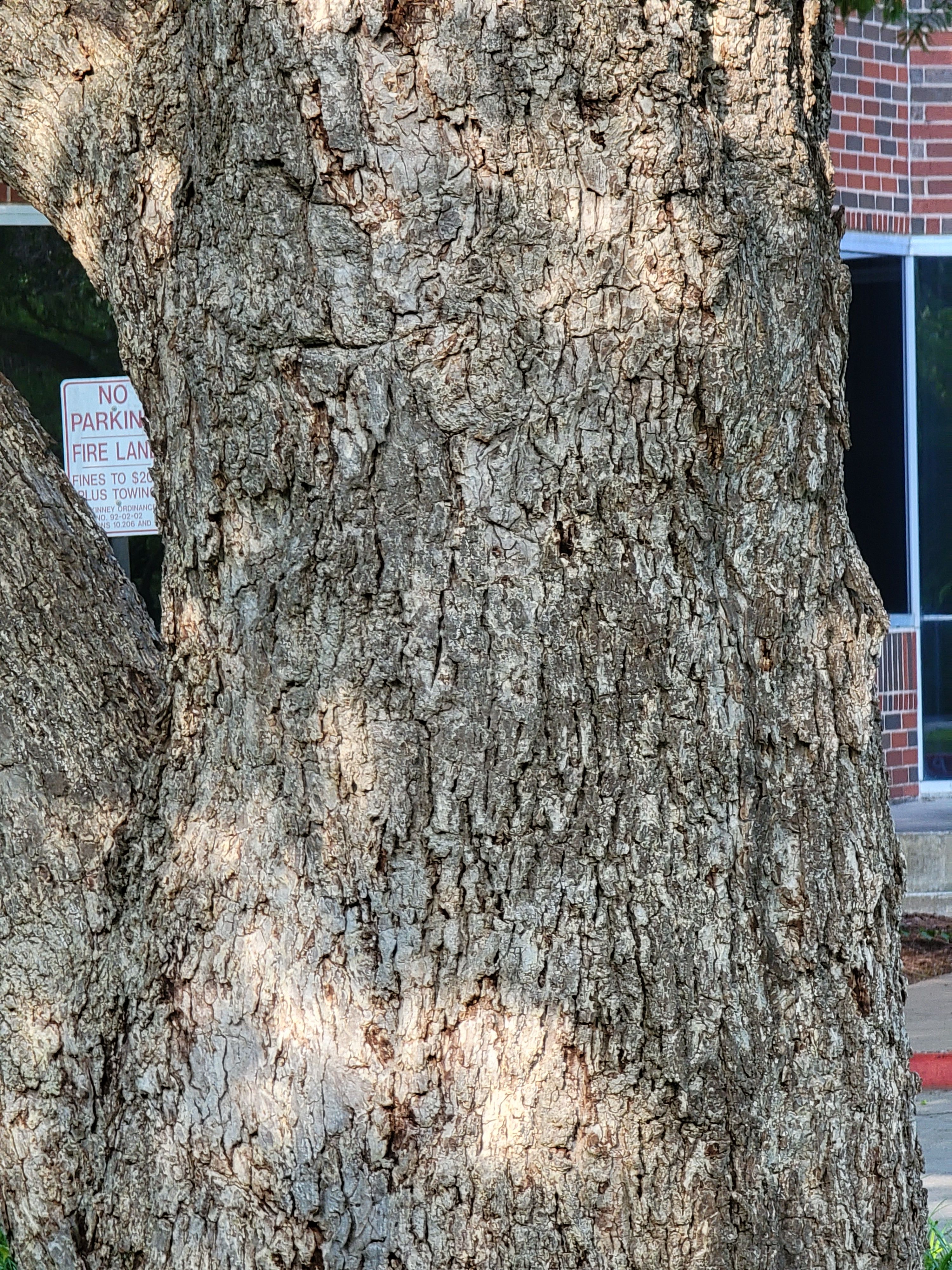
Start Taking Beautiful Pictures
Now that you know what each camera on the Samsung Galaxy S21 Ultra does, start taking pictures! You know how to use each camera in the best way and should be able to produce some pretty awesome pictures.
Plus, all of the cameras on the S21 Ultra are able to film video in 4K resolution at 60 frames per second. So technologically awesome.
If you need help getting your creative juices flowing, check out these great creative photography ideas. You'll be posting picturesque meals, landscapes, and random items on your social media in no time.

