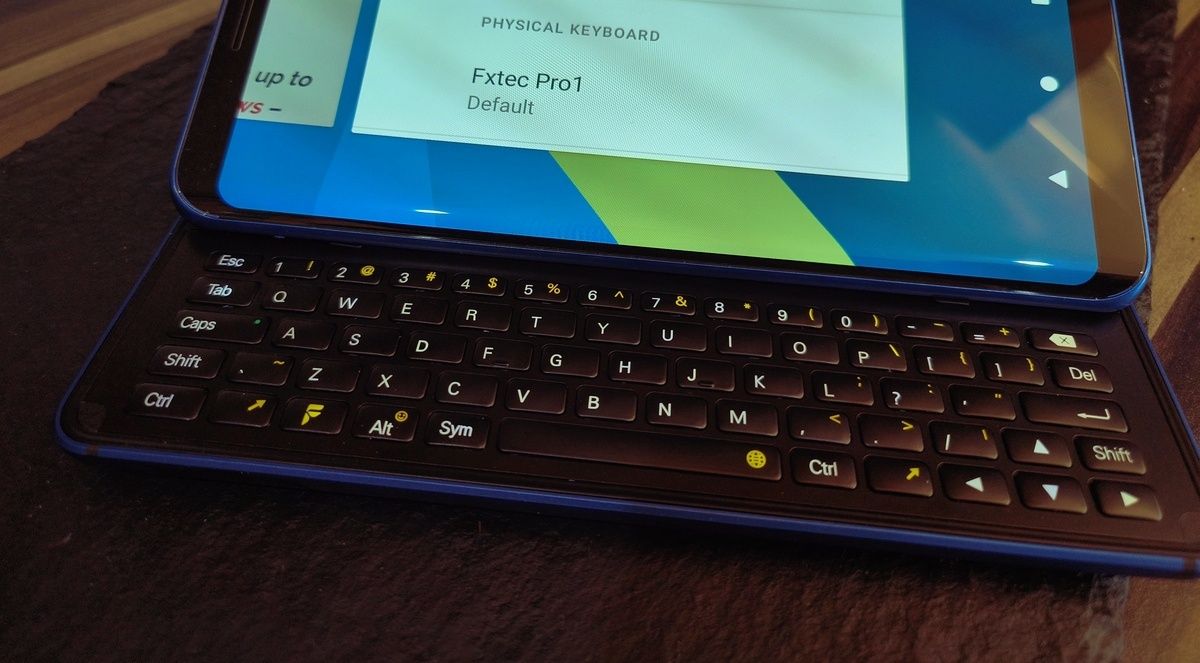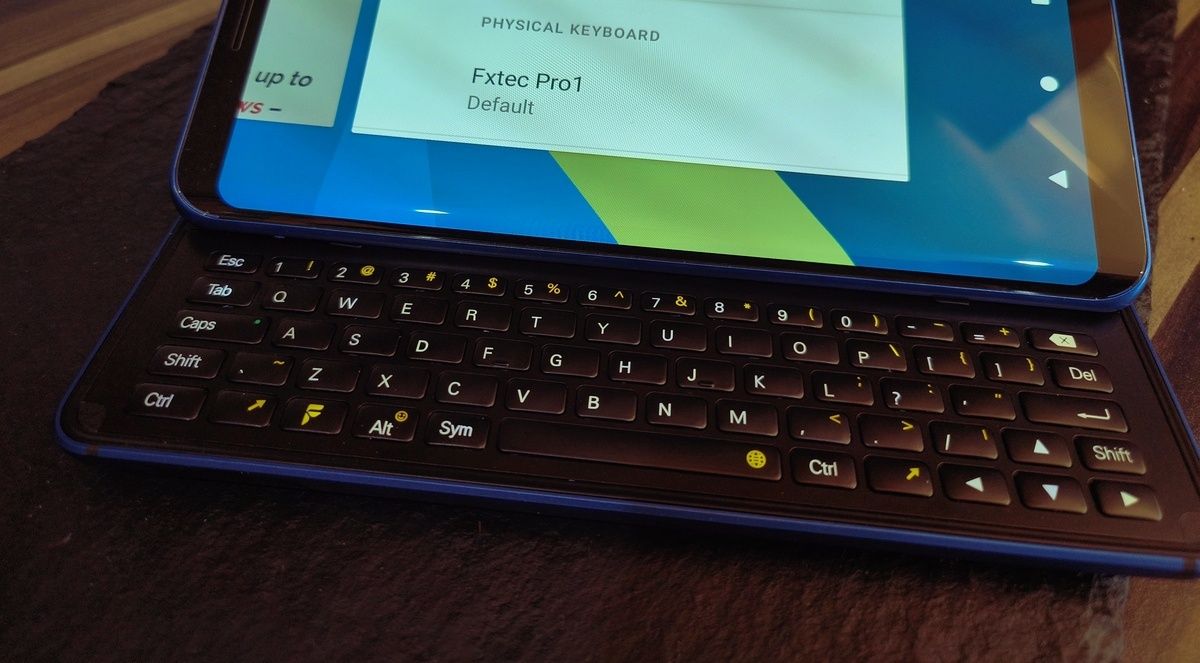F(x)tec Pro1
The Pro1X is an unmitigated disaster that starkly highlights the risks of backing electronics projects on crowdfunding sites. If you’re looking for a mobile phone with a physical keyboard built-in, look instead for something more accomplished, like the Planet Computers Cosmo Communicator or even a second-hand Blackberry.
- Physical keyboard
- Quick charge 3.0
- 48MP camera
- Brand: F(x)tec
- SoC: Qualcomm Snapdragon 662
- Display: 5.99-inch
- RAM: 6GB/8GB
- Storage: 128GB/256GB
- Battery: 3,200 mAh
- Ports: USB Type-C, 3.5mm TRRS
- Operating System: Android 11
- Front camera: 8MP
- Rear camera: 48MP
- Connectivity: 4G LTE, Wi-Fi 6, Bluetooth 5.0, NFC
- Others: Physical QWERTY keyboard
- Dimensions: 154mm x 73.6mm x 13.98mm
- Colors: Blue
- Display type: 2160 x 1080p AMOLED with Gorilla Glass 3
- Weight: 243 grams
- Charge speed: Quick charge 3.0
- Price: $599/699
- Micro SD card support: Up to 2TB
- Stylus: N/A
- Keyboard is surprisingly usable with big fingers
- Missing key promised features including USB OTG and HDMI
- Lower specification than expected
- No full support for operating systems (e.g. Sailfish, Ubuntu Touch)
- Better and more affordable alternatives are available
- Benchmarks lower than a five year old Sony flagship
After two years in development hell, the F(x)tec Pro1X is finally shipping to backers and is now available to order by anyone else. Rocking some lower specs than promised and with one or two key features missing, the phone nevertheless boasts a slide-out hardware keyboard.
But in the age of thumb-swipe typing and voice-to-text, does the world really need a phone with a physical keyboard?
What Is The XDA Phone?
If you’ve ever wanted a phone with a retractable physical keyboard and didn’t want to rely on a Windows Mobile device from 20 years ago, then you might have seen mention of the F(x)tec Pro1X (also known as the “XDA phone” due to that site’s endorsement of the device).
Launched as a crowdfunded follow-up to the F(x)tec Pro1 (notice the missing “X”), the F(x)tec Pro1X was announced way back in 2020 with the typical varying price points and bundles for backers.
Unfortunately, thanks to coronavirus lockdowns and cargo boats getting stuck in canals (and pretty much every other reason the developers could think of), the device finally arrived this year. Mine dropped through my letterbox in mid-August, bringing with it a valuable lesson about the risks of backing a crowdfunded phone with overblown ambitions.
(The improbably-named F(x)tec Pro1X isn’t easy to read and doesn’t exactly roll of the tongue, so for the remainder of the review I’ll refer to it more simply as the Pro1X.)
Why Is the F(x)tec Pro1X Special?
Various aspects of this phone’s conception raised enough interest and attention to raise enough money to push it into production. The keyboard is just one feature, but others include the purported ability to switch between Android, Ubuntu Touch, and Sailfish.
These are independently developed mobile operating systems with their own advantages. For many people, any device capable of running Ubuntu Touch is worth backing.
Some hardware advantages were also attractive to backers, not the least support for HDMI over USB 3.1, via the USB Type-C port.
The phone also offers a thumbprint reader, front and rear cameras, and dual-SIM option.
What’s in the Box?
Along with the striking blue Pro1X, backers of the device receive a USB Type-C to Type A cable, along with a power adapter with a choice of mains connectors. The adapter supports Qualcomm fast charging.
A manual is also included, which explains how to open the keyboard, access the SIM/microSD slot, and charge the phone.
The manual, interestingly, states that the phone ships with a “USB-C earbud” and a “USB-C to C cable” – neither of which were found in the box.
This is, sadly, only a prelude to the various issues surrounding the phone.
F(x)tec Pro1X Stated Hardware Specification
The F(x)tec website listed the ProX with a (then) reasonable, mid-range specification.
There is a bit of a difference between what was promised and what was eventually delivered. The ProX product page currently states a Qualcomm Snapdragon 835 MSM8998 with 6GB of LPDDR4 RAM and 128GB of storage, expandable to 2TB.
The front camera is 8MP, and the rear camera a modest 12MP, but capable of 4K capture @ 30fps (though the device can playback 4K @ 60fps).
With a 5.99-inch 2160 x 1080p FHD+ AMOLED display with curved edges and Corning Gorilla Glass 3, the 154 x 73.6 x 13.98mm device weighs 243 grams.
The main feature of the ProX is undoubtedly the physical keyboard, a five-row 64-key QWERTY layout with staggered, backlit keys. Sliding it out is a bit tricky, however.
With 4G/LTE and all the usual slower networks, the ProX has Wi-Fi 5 connectivity, Bluetooth 5.0 and LE, NFC with Google Pay support, and USB-PD for fast charging. The spec sheet lists USB Type-C HDMI support, which we’ll come to later.
The 3200mAh battery offers a talk time of 10 hours, standby time of 480 hours, and features Quick Charge 3.0.
Around the edge of the phone, you’ll find a power button/thumbprint reader, and volume buttons. The USB-C port is at the foot of the phone, while the 3.5mm TRRS headphone port is at the top. FM radio is also supported, but I couldn’t test this as the earphones were missing. You’ll also find an accelerometer, magnetometer, gyroscope, and proximity sensors on the ProX, along with ambient light, Hall effect, and GPS/A-GPS.
Running by default on Android 11 (other operating systems were initially promised for release, but this didn’t transpire), the ProX has landscape-optimized calendar and email apps, as well as the launcher/home screen. Android runs smoothly on the phone, and handles the switches in display orientation well.
Despite the lack of OS choice, the ProX features an unlockable bootloader, which enables the installation of alternatives.
Two Years Late and Missing Features
Like many people, I backed the F(x)tec Pro1X due to the apparent partnership between F(x)tec and XDA. This is a popular website for mobile users, specifically Android, although I joined back in the Windows Mobile days. Since then, I’ve never been a huge contributor and offered little more than a batch script for quick email account setup, but XDA is the number one place to find working and community-tested Android device ROMs.
As such, it is a trusted name.
Crowdfunding comes with an inherent risk; you essentially trade off your desire to own the proposed project against the likelihood of it being produced. Given that F(x)tec had successfully produced the Pro, and the new project was supported by XDA, it didn’t seem unreasonable to expect it to succeed.
While not vaporware, the ProX sat on my desk right now falls short of the promised device.
One day, I’ll probably look back and laugh about it...
Benchmarking Performance on the F(x)tec Pro1X
To get an idea of what I can expect from the ProX, I tested it with benchmarking software PCMark. The tests carried out were Work 3.0 performance, Work 3.0 battery life, and Work 2.0 storage.
- Performance: 6152
- Battery: 8hr 57m
- Storage: 10072
For context, the performance score puts the device about on par with a five-year-old Sony flagship (the Xperia XZ1). That’s pretty disappointing—and that Sony phone had HDMI over USB-C… Battery life is encouraging, as is storage, however.
Ultimately, this is a low-spec phone backed at an inflated price to accommodate the keyboard. While there are obviously some considerations for hardware prototyping to make the keyboard a reality, the lack of promised features that were widely available elsewhere at the time of launch (like HDMI over USB-C 3.1) leaves you feeling like you’ve been had.
Spending Time on the Keyboard
I alluded earlier to my time as a Windows Mobile user, back in the pre-iPhone days. The main choice those days was between a Palm, a Blackberry, and a Windows Mobile handset—and almost all of them had a physical pull-out keyboard. Ostensibly enabling productivity on the go, they were invariably a poor way to input text. Key size, profile, and sensitivity issues made for an often frustrating experience.
How does typing on the Pro1X compare?
Well, it’s actually okay. In fact, I’d say that the keyboard is the one saving grace of this phone out of the box. I have big fingers, with quite wide and hardened fingertips. The keyboard is surprisingly obliging, enabling me to input a decent amount of text without making an error. Naturally, I miss the speed of a full-size keyboard for this, but it is preferable to waving my thumb over the display and hoping to hit the right letters.
What Does Switching to Ubuntu Touch or Sailfish Bring?
I wanted to be able to demonstrate the Ubuntu Touch or PostmarketOS experience on the F(x)tec Pro1X. Indeed, a key reason for backing the project was to have a working, flexible Linux phone. Unfortunately, there is no version of either (or any other Linux-based phone OS) that will run on the F(x)tec Pro1X without missing the most basic of features (e.g. telephony, networking, camera).
Given how long the phone has been in development, and the availability of the Pro1 and early releases of the Pro1X, this seems like an unforgivable oversight.
The F(x)tec Pro1X Is a Wasted Opportunity
Let this be a lesson to us all: don’t crowdfund phones from outfits without at least three successful releases. I feel like I’ve taken a hit with the Pro1X, but I’ve taken it for the team (i.e. you).
It has its advantages: the keyboard is surprisingly good, the display is nice, and I haven’t had a new hackable phone for years (“new” doing some heavy lifting there, of course).
But missing HDMI over USB-C when this is a key selling point of the device (and still highlighted on the website), as well as flaking out on alternative operating systems is inexcusable.
In short, the release of the Pro1X is an unmitigated disaster that starkly highlights the risks of backing electronics projects on crowdfunding sites. If you’re looking for a mobile phone with a physical keyboard built-in, look instead for something more accomplished, like the Planet Computers Cosmo Communicator or even a second-hand Blackberry.