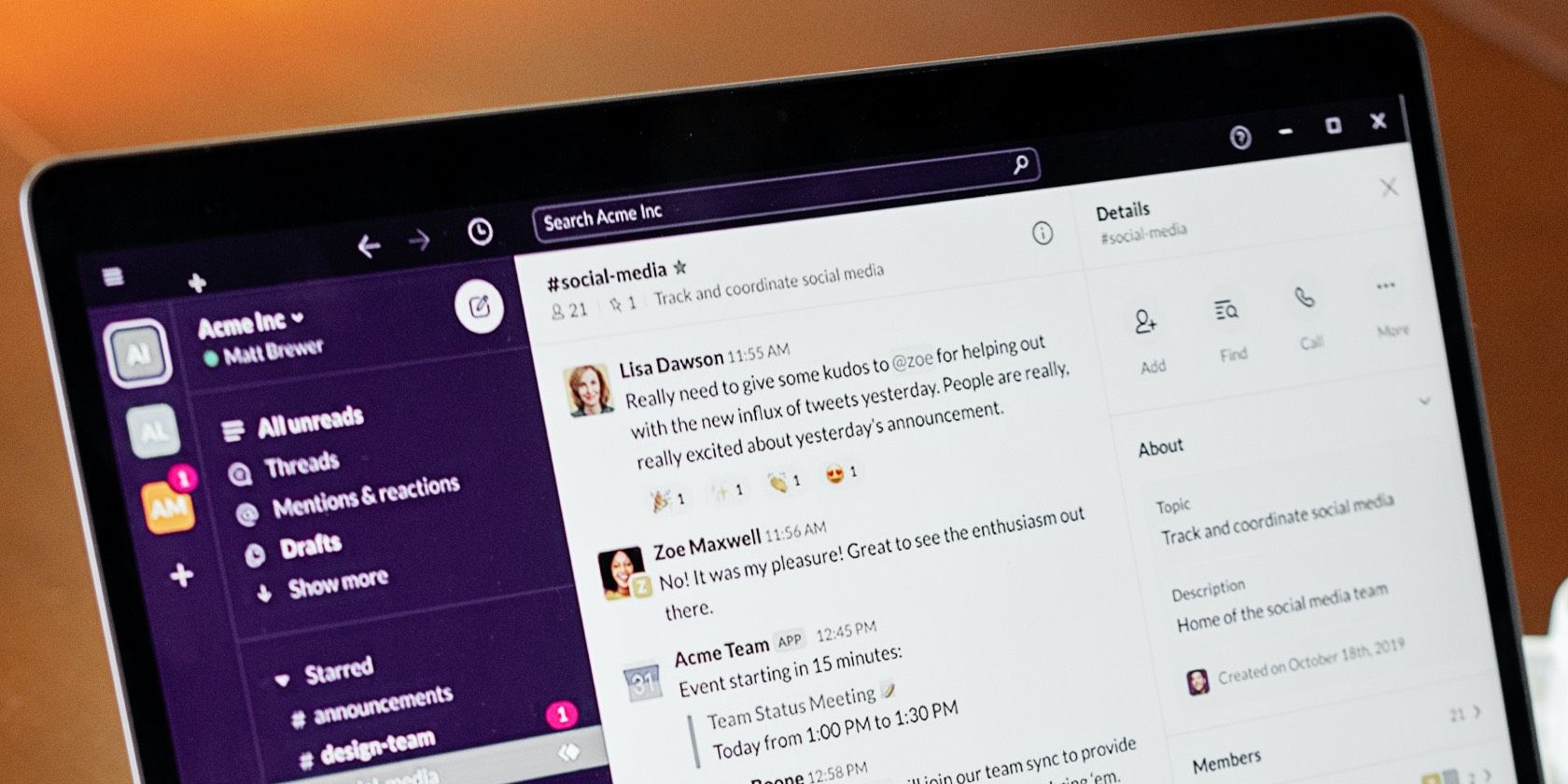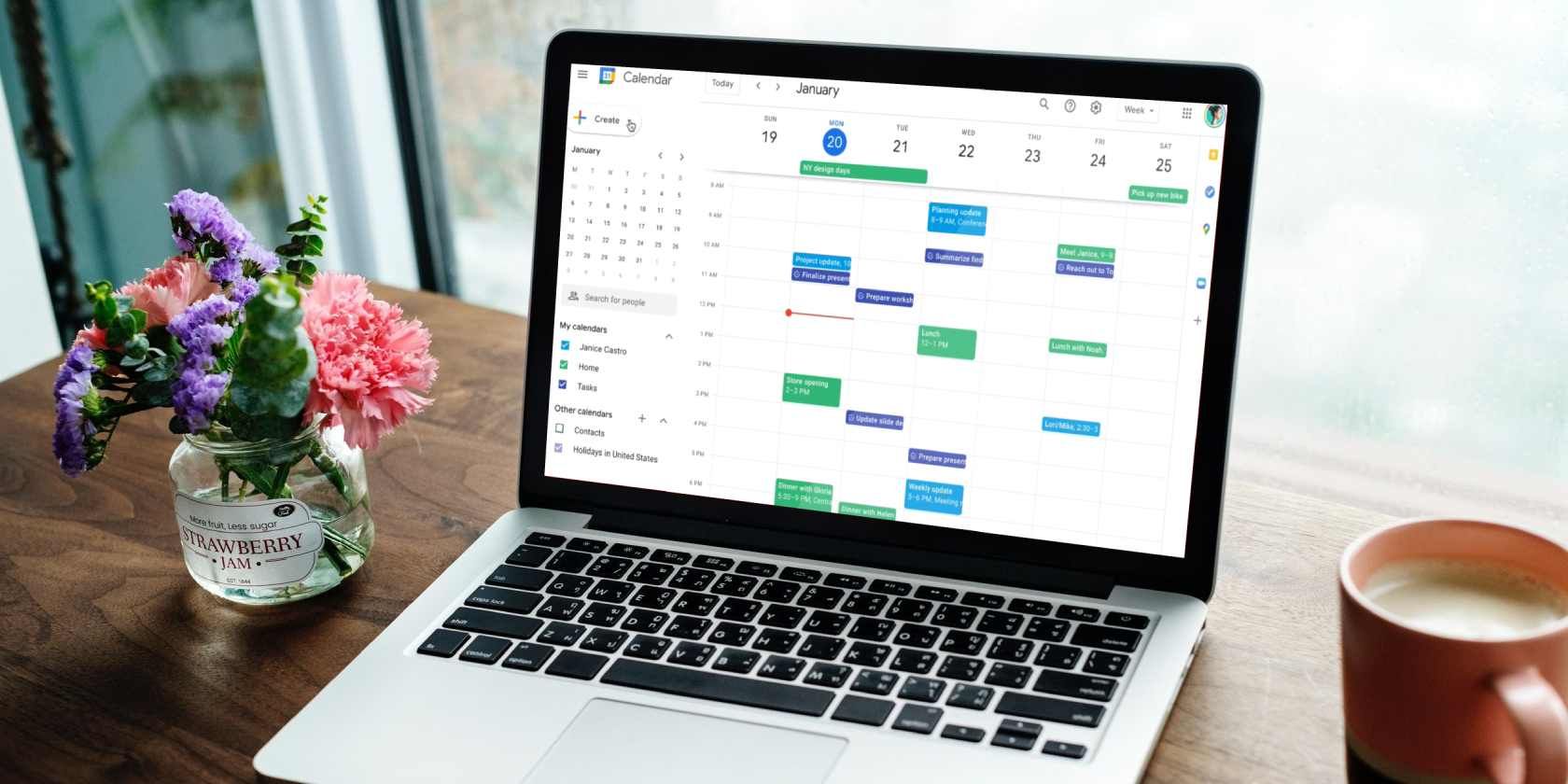Given that so much of our working lives are now online, it can be extremely difficult to disconnect fully before going on vacation. If you struggle to switch off from work while on holiday, then these tips are for you.
1. Define What Disconnecting Looks Like for You
Disconnecting from work looks different from person to person. While some people may find it easy to relax with their work phone buzzing every five minutes, others may need to totally disconnect in order for their work brain to take a break.
Finding your work-life balance will make it easier to define what disconnecting looks like for you. What do you need to feel rested on vacation? What parts of work do you want to escape from, and are there any parts that you have to take with you? Once you know what disconnecting looks like for you, you’ll be able to take the appropriate action.
2. Set Your Out of Office
Unless you want to return from vacation to a mountain of angry emails, you’re going to want to set an out-of-office (OOO) for your email. An OOO will automatically alert anyone who emails you that you are away from your desk.
Regardless of your vacation length, it’s best to research how to write a professional out-of-office reply, so you don’t leave any vital information out. One of the most common mistakes when writing an out-of-office is failing to provide an alternative contact.
3. Prepare Your Workplace Communication Software
Next, if your workplace uses communication software such as Slack, you will need to spend a few minutes getting it ready before you leave. Slack has many handy vacation features, such as the ability to set a custom status, manage your notifications, and set reminders for your team. We’ve gone into more detail about setting up your Slack for a vacation here.
Regardless of whether you choose to make use of these features, the least you can do is pop a message into your workplace chat to let everyone know the date you leave and the date you return.
4. Set Up Your Social Media
If you’re the kind of person who can’t switch off when they have access to social media, then it’s time to set up your social media. While we don’t expect you to delete your Facebook account, you may want to turn off Facebook notifications for the duration of your vacation or consider deleting the app off your phone, so you aren’t tempted to look at it.
If you have access to your workplace social media, hand these accounts over to whoever is covering for you and log out of them, so you aren’t tempted to scroll their feeds and work while you’re away.
5. Turn Off Calendar Notifications
Turning off notifications can feel like an endless endeavor. You’ve handled social media, your email, and your workplace communication software, but have you remembered to turn off your calendar notifications?
If you don’t want to know about all of the meetings while you’re away, then you will want to set a custom notification schedule for the duration of your trip.
Here’s a handy tip to help you catch those pesky notifications you always forget to switch off. On a typical work day, write down every work-related notification you see. Now, you have a list of all the platforms you need to mute while you’re on holiday.
Holiday Mode Activated—Time to Relax
So there you have it. Hopefully, by following these five simple steps, you’ll be able to disconnect before your next vacation. So turn those notifications off, set your out-of-office, and uninstall your social media—it’s time to sit back, relax and unwind.