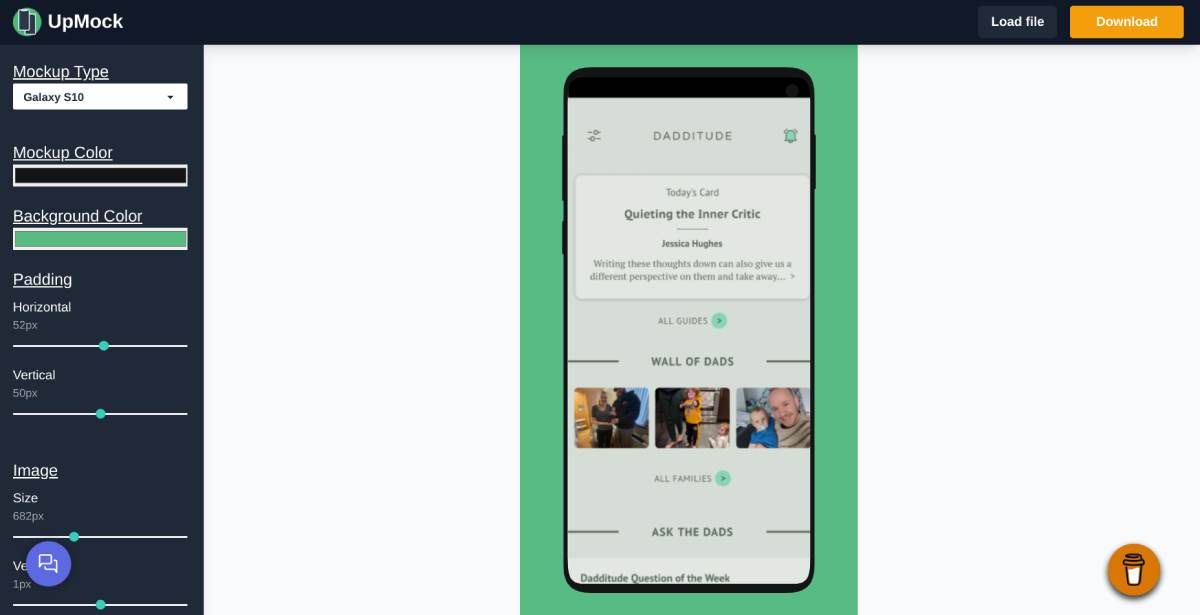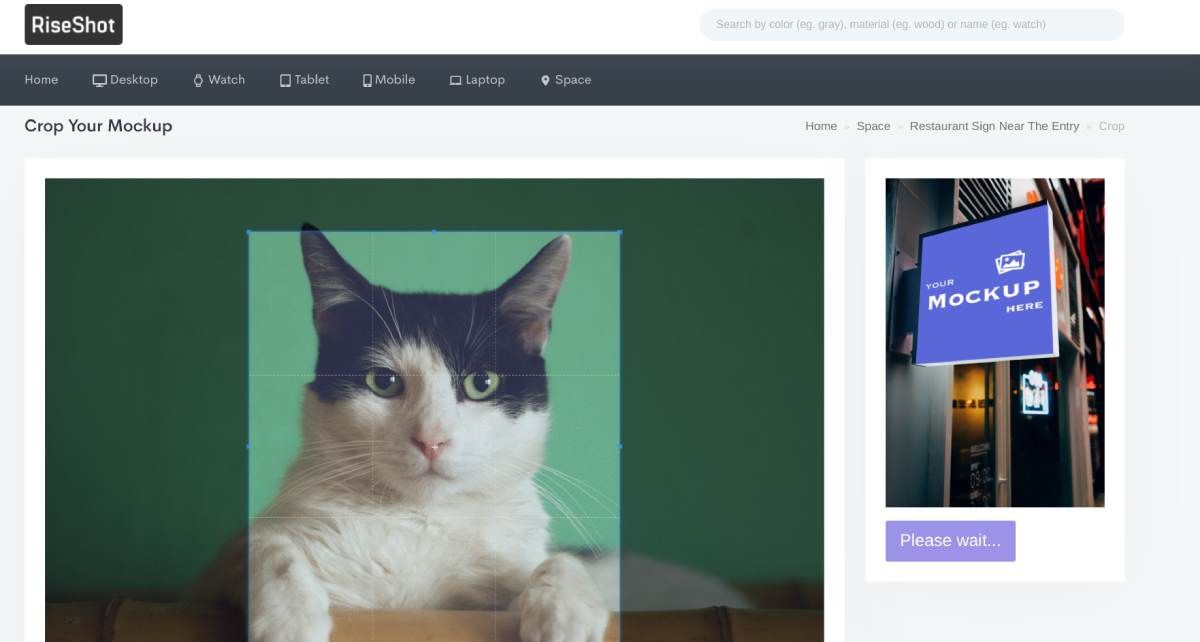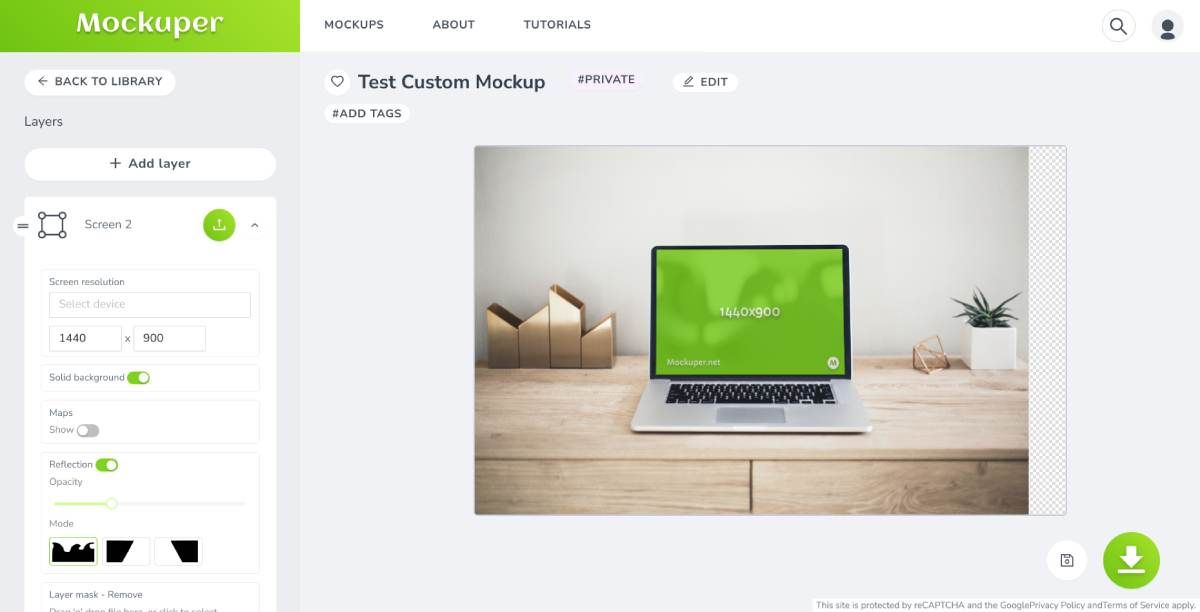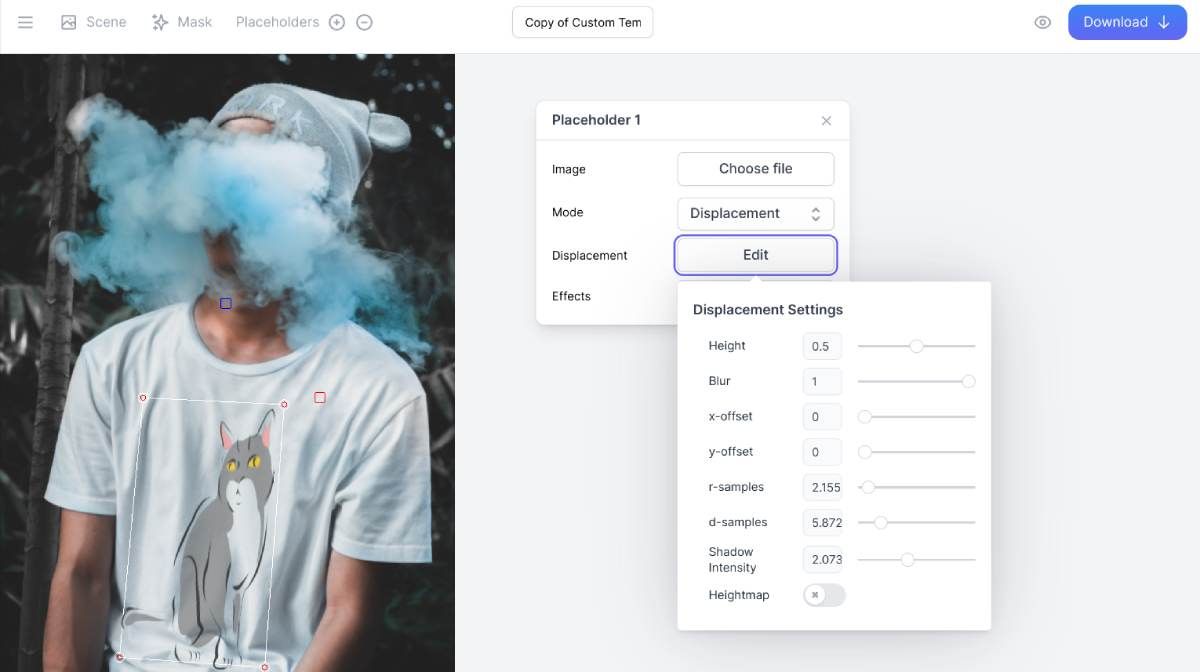These free apps make it easier than ever to create mockup product shots with screenshots or images, making your photos look beautiful and professional.
A mockup product shot is when you take a picture of a laptop or an outdoor billboard, and can replace the screen or space with an image of your own. You don't need Photoshop skills to do that. These are several free online apps to do this, where you only need to select the image and upload your screenshot.
In this article, we list some of the best free mockup generator apps that don't have hidden restrictions. Too often, you'll find limitations in the size of the final image, the number of times you can download it, or you'll get a watermark.
1. UpMock (Web): Easy App to Create Vector Mockups for Screenshot
UpWork is a great place to start if you only work with screenshots. It doesn't use real products but instead uses vector art representations. The advantage of using vectors is that they are easy to edit and layer, using the downloaded full-resolution PNG files in many ways. It's great for showcases, logos, and other funky designs.
At UpMock, you get vectors in five options: Apple window, Windows window, Galaxy S10, Galaxy S21, and Apple iPhone. The first two are for laptop or desktop screenshots, while the other three are for phone screenshots. You can change between these at any time in the editor. You can also select the color of the device vector, the background color, and the size of the background. And you can always make the PNG background transparent later too.
Once you insert your screenshot, there are limited editing options for it. You can move its position vertically but not horizontally for some reason. You can scale the size of the screenshot without changing the aspect ratio. It's best to edit your screenshot a little in advance and then use it in UpMock.
2. RiseShot (Web): Crop Images to Fit Into Free 4K Product Mockups
Those who want high-resolution 4K images for their product mockups need to check out RiseShot. All the pictures are of 4K resolution or higher, and you can download unlimited images for free, without any watermarks.
The website offers product mockups in six main categories: desktop, laptop, watch, mobile, tablet, and space. The last one is for different types of outdoor shots like billboards, shop signage, or art exhibits, where you can insert any image of your choice. It's something that makes RiseShot a little better than just a place for using screenshots in mockups.
RiseShot also does one thing that most other sites don't let you, bafflingly. Your screenshot or image isn't always going to fit the intended space of the mockup. So when you upload it, RiseShot enables you to first crop the image and shows a live preview of how your crop will look so that you can adjust it. It's a simple feature, but we found it glaringly missing in many other tools, and something that made us want to use RiseShot repeatedly.
3. Mockuper (Web): Large Library of Free Mockups & Create Custom Mockup Templates
Mockuper is our favorite among all the online mockup generators and mockup libraries. It's a no-nonsense website with an extensive library of ready-made product templates for screenshots, divided into desktops, laptops, phones, tablets, and smartwatches. You can further filter this list by brands too.
Once you select an image, click the green space in it to upload your screenshot or insert a URL to grab a screenshot directly. Mockuper allows basic editing of this layer, letting you adjust the reflection's opacity and lighting angles. When you're happy with the result, download the image for free. It's always a high resolution file, and without any Mockuper watermarks on it. Plus, none of this needs you to sign up for the app.
But the best part about the site is that if you register for an account, you can create your mockups. Mockuper's custom mockup creator is far simpler than creating a screen mockup in Photoshop but follows the same principles. First, upload any high-resolution image, then add a layer to define the space for the screenshot. It's an easy editor where you drag four corners of a box to the defined place.
You can also add multiple layers in the same image, for more screenshots, photos, or text. Once the image is set up, give it a name, and set it to public or private access. You can now reuse this mockup template whenever you want, again downloading it as a high-resolution image without watermarks. It's brilliant!
4. Mockover (Web): Highly Customizable Mockup Editor for Gadgets, Shirts, Logos
Mockover is a powerful tool to put screenshots, logos, or other images on to almost anything to create your own mockups. It's not the best for beginners, but if you've used other mockup generators before, you'll find it to be the perfect step between basic mockups and advanced Photoshop tricks.
Once you register for the free website, you can choose from four Use Cases: put logos on objects, put images on t-shirts, put screenshots in gadgets, or create a custom mockup with your own images. In the first three, you'll find plenty of templates for mugs, stationery, t-shirts, laptops, phones, etc., where all you need to do is replace the image.
For a custom mockup, you'll have to upload any high-resolution image from your computer and then set a Placeholder by dragging four points anywhere on the image. You can also set multiple Placeholders in the same image to upload your desired logo or screenshot.
Mockover allows for tremendous customization of the placeholder itself, whether it's a custom mockup or a template. You can change the borders, size, and location at any time. You can choose between linear or curved warps or set it to 'Displacement' as the best setting. You can adjust blur, opacity, color range, axis offsets, shadow, and a bunch of other things to make your mockup look as perfect as possible.
You can download the high-resolution image to your computer for free, with no watermarks. All your templates and creations are saved in your account for later.
Note: Moreover redirects to Device Frames when you're working with screenshots for gadgets. It's the same interface, but you'll need to register for an account again.
5. 3D Mockuper (Web): Create GIFs of Rotating 3D Product Mockups
Want to see what that photo will look like on a mug? 3D Mockuper is a simple way to create 3D mockups with image layovers of four products: a mug, a water bottle, a t-shirt, and a cardboard coffee cup. These are four of the most common things that people put a logo or cherished image on.
The first step in using 3D Mockuper is to choose one of these four products. Next, upload an image from your drive, which the app will automatically lay over the chosen product. Unfortunately, you can't customize anything about this process. You only have eight backgrounds to pick from or add a custom background. You can also set one of seven color schemes for the product.
Once all that's set, you can play the animation to see the product rotate with your image overlaid. Use the scroll bars to tilt the Y-axis or rotate the product manually. You can take a snapshot of your creation by clicking Capture > JPG, or download a rotating animated GIF by clicking Capture > GIF.
Don't Forget to Attribute the Source
With these tools, you'll create fantastic product mockup images, and get them in large sizes without watermarks. These apps are also largely attribution-free through Creative Commons licenses.
But we would implore you to attribute the source if you can. After all, you're getting a free image and using some amazing tools to do it. Also, it helps the creators if you thank them, and point them out to others who might need to create mockups.