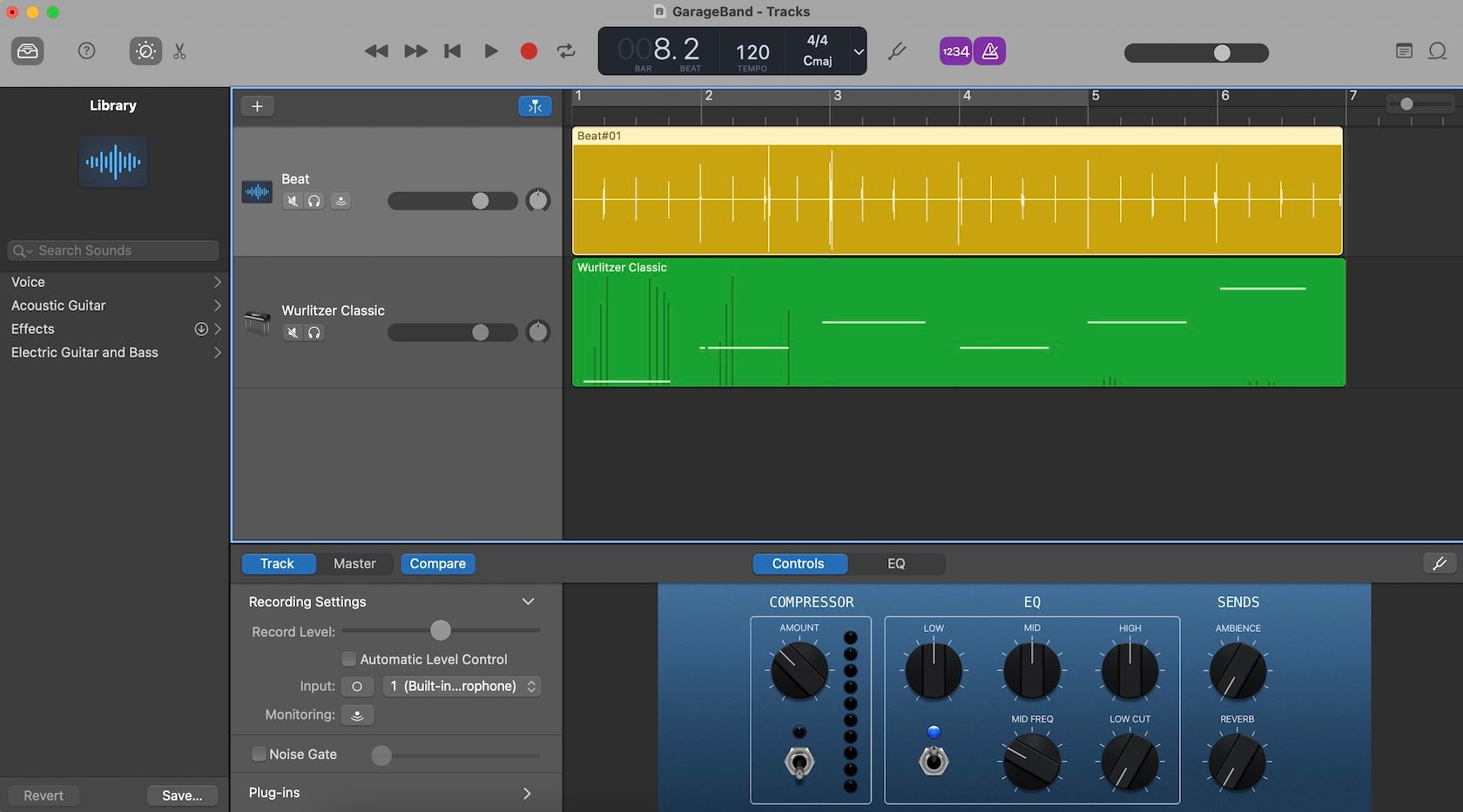Digital audio workstations are incredible pieces of creative software, but we can all agree that they are expensive to buy. With so many free alternatives too, why would you buy a DAW?
To tackle this question, we're going to dig into the difference between paid and free DAWs and find out whether buying the software means you get to keep it for life. Plus, we will give examples of when you really don't need a DAW for your work and when there's no option but to pay.
Paid DAWs vs. Free DAWs
Between paid DAWs and free DAWs, there is no comparison when it comes to features. You can expect a paid DAW to have advanced audio editing tools and be able to record multiple instruments without a hitch. As expected, they also have a huge selection of plugins and samples to produce your track.
You may not appreciate it at first, but as you get better at music production, the layout and organization tools become more essential as well. Things like changing track colors and rearranging the size of a track are underestimated features of paid DAWs that free DAWs tend to suffer at.
Free DAWs Are Great for Beginners
Having every tool in the box doesn't make it easy for a beginner to learn. If you're new to music production, then a free DAW can offer the core essentials to get started without any of the distractions—and crucially, minus the price tag.
Among the best free production software for beginners, GarageBand (Mac) has helped launch the careers of many famous music artists. The Rolling Stones magazine mentions that Radiohead and Kendrick Lamar used GarageBand to produce their songs at some stage.
On the other hand, a good alternative for Windows users is Audacity, which has been around since 2000 and is one of the best open-source options out there. Free DAWs may not come with the best synths or plugins, but they will teach you the basics of how to record and edit your song.
The Rise of Online DAWs
Over the years, music production software has progressed from desktop-based software to mobile apps and now to browser-based DAWs. These DAWs are hosted online using cloud-based technology which means you can use them on your internet browser from any computer.
The music streaming platform Spotify acquired SoundTrap in 2017, hoping to bring more popularity to online DAWs. But it's not the only company making free online DAWs for music production, and several of its competitors offer better and more powerful options.
Now, you might be left wondering what the difference is between online DAWs vs. free DAWs vs. paid DAWs. The short answer is that paid DAWs offer the best and most powerful user experience, while free DAWs go a long way toward this. Meanwhile, online DAWs still need more developing before you should consider them a serious alternative.
Do You Get to Own the Software?
Across different paid DAWs is the question of what you own. This is an underrated deciding factor, but just as important. One reason is that you don't want to get good at using one DAW, only to find out later that you need to pay more money each time the software releases a major update.
Once you get used to one DAW, it can be a huge challenge to learn another one because every DAW has a unique interface and ways of accomplishing the same thing. That's why choosing a sustainable payment plan now will help you avoid having to switch in the future.
Not every DAW lets you own the software, and understanding the different payment options can be frustrating. So in simple terms, here are the major differences across the most popular DAWs.
DAWs You Can Own for Life
The first category includes DAW software that you own for life, and that also come with free lifetime updates. It's the easiest to understand because once you buy it, it's yours to keep. So long as the company that owns the software continues to develop it, you can expect to get new features along the way. The most notable DAWs with this payment type is:
DAWs That Use a Subscription Plan
Other DAWs use a subscription model where you pay a monthly fee in return for getting to use the software. The benefit of this model is that software companies offer different pricing plans depending on your needs. So if you're a bedroom producer, for example, the cost should be on the lower end. The DAWs that use a subscription model are:
- Pro Tools
- Many online DAWs
DAWs That Are Licensed
Lying somewhere in the middle of these two payment types are licensing options. In short, it means you pay a one-off price to buy a version of the software. But following that, you will need to pay for the next major update or version of the DAW.
As an example, Reaper costs $60 to license, and you get free updates until the next major release, which might be in a couple of years or more. Software that use a licensing plan includes:
When You Don't Need a DAW
Sometimes you might not be sure if you need a DAW at all. Will your podcast gain anything from all those extra samples or audio plugins? And what if you just need to do occasional voice-overs or other small audio work?
There is a difference between audio editors and DAWs, although it's not always clear. Audio editors give you the tools to record, cut, paste, move, and overlap audio, plus more. While DAWs have added tools to manipulate, transform, and warp audio in plenty of creative ways.
If you only need to edit audio as one part of your workflow, then it's worth considering alternatives. Things like shortening a piece of audio, recording a remote interview, or capturing a demo song can all be done well using an app or a simple audio editor.
If that sounds like the type of work you are doing, check out the best audio editing apps for Android and free audio editors for Mac. There are even dedicated apps for podcasting that might be better suited to your needs and won't come with a steep learning curve.
When You Can't Avoid Paying for a DAW
If by the end of this article you realize that you are serious about music production, then paying for a fully-equipped DAW won't disappoint you.
Paid DAW software are phenomenal when it comes to recording or editing audio, and it's a must for anyone who wants to do multi-track recording, score music for films, or produce high-quality music tracks.
You may also just prefer the idea of owning software outright and don't want to mess around with free trials or online DAWs that have flaws. Alternatively, a monthly subscription is one way to get up and started for as little as $9.99 a month (Pro Tools Artist), while a license can cost as little as $60 (Reaper).
Different DAWs for Different Needs
The basic difference between paid and free DAWs is a huge jump in features. In this case, the phrase "you get what you pay for" is true—and often you get more than you could ever need.
That's both a good and bad thing. You might find that you don't need a paid DAW at all because a free DAW, online DAW, or an audio editor has the tools you need. A free DAW is also a great way to learn the basics before moving on to much more complicated software.
For those that are serious about music production, however, there's no way to avoid it. Investing in a paid DAW is just what you need to feed your creativity.